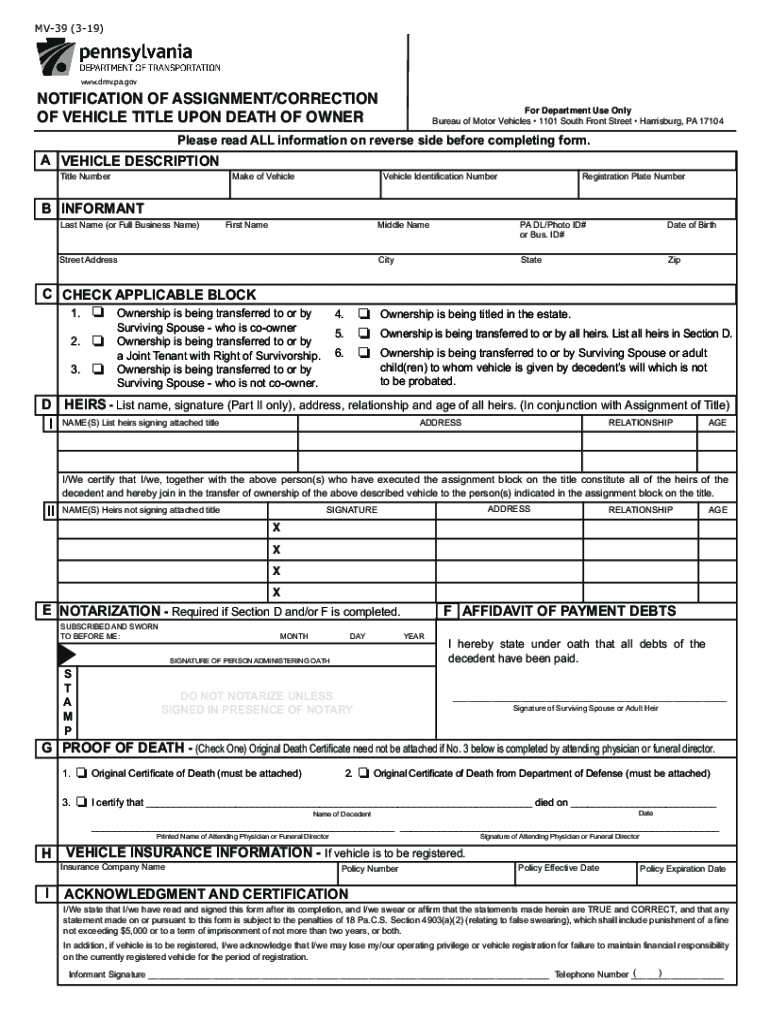
PennDOT Form MV 39


What is the PennDOT Form MV 39
The PennDOT Form MV 39 is a document used in Pennsylvania to report a change of address for a driver's license or vehicle registration. This form is essential for ensuring that all records with the Pennsylvania Department of Transportation (PennDOT) are up to date, which helps maintain accurate information for vehicle owners and drivers. By completing the MV 39 form, individuals can ensure they receive important notices and updates related to their driving privileges and vehicle registration.
How to use the PennDOT Form MV 39
Using the PennDOT Form MV 39 involves several straightforward steps. First, obtain the form, which can be accessed online or at any PennDOT office. Once you have the form, fill it out with your current information, including your old address and new address. After completing the form, you can submit it either online, by mail, or in person at your local PennDOT office. It is important to ensure that all information is accurate to avoid any delays in processing your address change.
Steps to complete the PennDOT Form MV 39
Completing the PennDOT Form MV 39 requires careful attention to detail. Here are the steps to follow:
- Download or obtain a physical copy of the form.
- Fill in your personal information, including your name, old address, and new address.
- Provide any additional information requested, such as your driver's license number or vehicle registration details.
- Review the form for accuracy to ensure all information is correct.
- Submit the completed form through your chosen method: online, by mail, or in person.
Legal use of the PennDOT Form MV 39
The legal use of the PennDOT Form MV 39 is crucial for compliance with Pennsylvania laws regarding vehicle registration and driver licensing. By submitting this form, you are officially notifying PennDOT of your address change, which is a legal requirement. Failure to update your address can lead to complications, such as missing important communications from PennDOT or facing penalties for not having accurate registration information.
Key elements of the PennDOT Form MV 39
Several key elements are essential for the PennDOT Form MV 39 to be valid. These include:
- Your full name and signature.
- Your old address and new address.
- Your driver's license number or vehicle registration number.
- The date of the address change.
Ensuring that all these elements are correctly filled out will facilitate a smooth processing of your address change request.
Form Submission Methods
The PennDOT Form MV 39 can be submitted through various methods to accommodate different preferences. You can choose to:
- Submit the form online through the PennDOT website, if available.
- Mail the completed form to the appropriate PennDOT office.
- Deliver the form in person at your local PennDOT office.
Selecting the method that best suits your needs will help ensure your address change is processed efficiently.
Quick guide on how to complete penndot form mv 39
Complete PennDOT Form MV 39 effortlessly on any device
Digital document management has gained immense popularity among businesses and individuals. It offers an ideal environmentally-friendly alternative to conventional printed and signed papers, allowing you to obtain the necessary form and securely store it online. airSlate SignNow provides you with all the tools you need to create, modify, and electronically sign your documents swiftly without delays. Manage PennDOT Form MV 39 on any platform using airSlate SignNow's Android or iOS applications and streamline any document-related task today.
How to modify and electronically sign PennDOT Form MV 39 with ease
- Locate PennDOT Form MV 39 and then click Get Form to begin.
- Use the tools we offer to complete your form.
- Emphasize important sections of your documents or obscure sensitive information with tools that airSlate SignNow provides specifically for this purpose.
- Create your signature using the Sign feature, which takes only seconds and carries the same legal validity as a traditional handwritten signature.
- Review all details and then click the Done button to save your modifications.
- Select how you want to send your form—via email, text message (SMS), invitation link, or download it to your computer.
Eliminate the hassle of lost or misfiled documents, tedious form searches, or errors that necessitate printing new copies. airSlate SignNow fulfills all your document management needs in just a few clicks from any device you choose. Edit and electronically sign PennDOT Form MV 39 to ensure excellent communication at every stage of the form preparation process with airSlate SignNow.
Create this form in 5 minutes or less
Create this form in 5 minutes!
How to create an eSignature for the penndot form mv 39
How to create an electronic signature for your PDF file online
How to create an electronic signature for your PDF file in Google Chrome
How to make an eSignature for signing PDFs in Gmail
The way to create an eSignature straight from your mobile device
How to create an electronic signature for a PDF file on iOS
The way to create an eSignature for a PDF document on Android devices
People also ask
-
What is mv 39 and how does it benefit businesses?
MV 39 refers to a specific feature of airSlate SignNow that streamlines the document signing process. It empowers businesses to easily send and eSign their documents, reducing turnaround time and enhancing productivity. By implementing mv 39, organizations can simplify workflows and improve efficiency.
-
How does mv 39 integrate with my existing tools?
MV 39 is designed to seamlessly integrate with a variety of tools and platforms that businesses already use. Whether you're utilizing CRM systems or project management software, mv 39 can enhance your existing processes. This integration allows for a smooth transition and ensures that workflows remain uninterrupted.
-
What pricing options are available for using mv 39?
AirSlate SignNow offers flexible pricing plans that accommodate businesses of all sizes wanting to utilize mv 39. Pricing is based on the number of users and features required, making it cost-effective for every budget. This ensures that you only pay for what you need while benefiting from mv 39's capabilities.
-
Can mv 39 help improve document security?
Yes, mv 39 is equipped with robust security features that enhance document protection. With features like encryption and secure access, businesses can trust that their sensitive information remains protected while using mv 39. This level of security instills confidence in both companies and their clients.
-
What are the main features of mv 39?
MV 39 includes several powerful features designed to enhance user experience, such as customizable templates, automated workflows, and real-time tracking. These features help ensure that the document signing process is efficient and organized. By leveraging mv 39, businesses can optimize their workflows and stay productive.
-
How can my team get started with mv 39?
Getting started with mv 39 is quick and easy. Simply sign up for airSlate SignNow, where you can access comprehensive onboarding resources and support. The user-friendly interface allows teams to swiftly adapt to mv 39, enabling them to begin sending and signing documents almost immediately.
-
Is training available for using mv 39?
Absolutely! AirSlate SignNow offers extensive training resources to help users get the most out of mv 39. This includes tutorials, webinars, and customer support to ensure that all users can confidently navigate and utilize the features of mv 39 effectively.
Get more for PennDOT Form MV 39
- Ecs mandate hdfc bank form
- Fieldup resume form
- Assurance wireless application form 42427738
- Duration recording data sheet form
- James and the giant peach jr script form
- Handwashing task analysis and data sheet form
- Judgment of paternity fresno superior court state of california fresno courts ca form
- Superior court of california superior court riverside state of riverside courts ca form
Find out other PennDOT Form MV 39
- Electronic signature Colorado Plumbing Business Plan Template Secure
- Electronic signature Alaska Real Estate Lease Agreement Template Now
- Electronic signature Colorado Plumbing LLC Operating Agreement Simple
- Electronic signature Arizona Real Estate Business Plan Template Free
- Electronic signature Washington Legal Contract Safe
- How To Electronic signature Arkansas Real Estate Contract
- Electronic signature Idaho Plumbing Claim Myself
- Electronic signature Kansas Plumbing Business Plan Template Secure
- Electronic signature Louisiana Plumbing Purchase Order Template Simple
- Can I Electronic signature Wyoming Legal Limited Power Of Attorney
- How Do I Electronic signature Wyoming Legal POA
- How To Electronic signature Florida Real Estate Contract
- Electronic signature Florida Real Estate NDA Secure
- Can I Electronic signature Florida Real Estate Cease And Desist Letter
- How Can I Electronic signature Hawaii Real Estate LLC Operating Agreement
- Electronic signature Georgia Real Estate Letter Of Intent Myself
- Can I Electronic signature Nevada Plumbing Agreement
- Electronic signature Illinois Real Estate Affidavit Of Heirship Easy
- How To Electronic signature Indiana Real Estate Quitclaim Deed
- Electronic signature North Carolina Plumbing Business Letter Template Easy