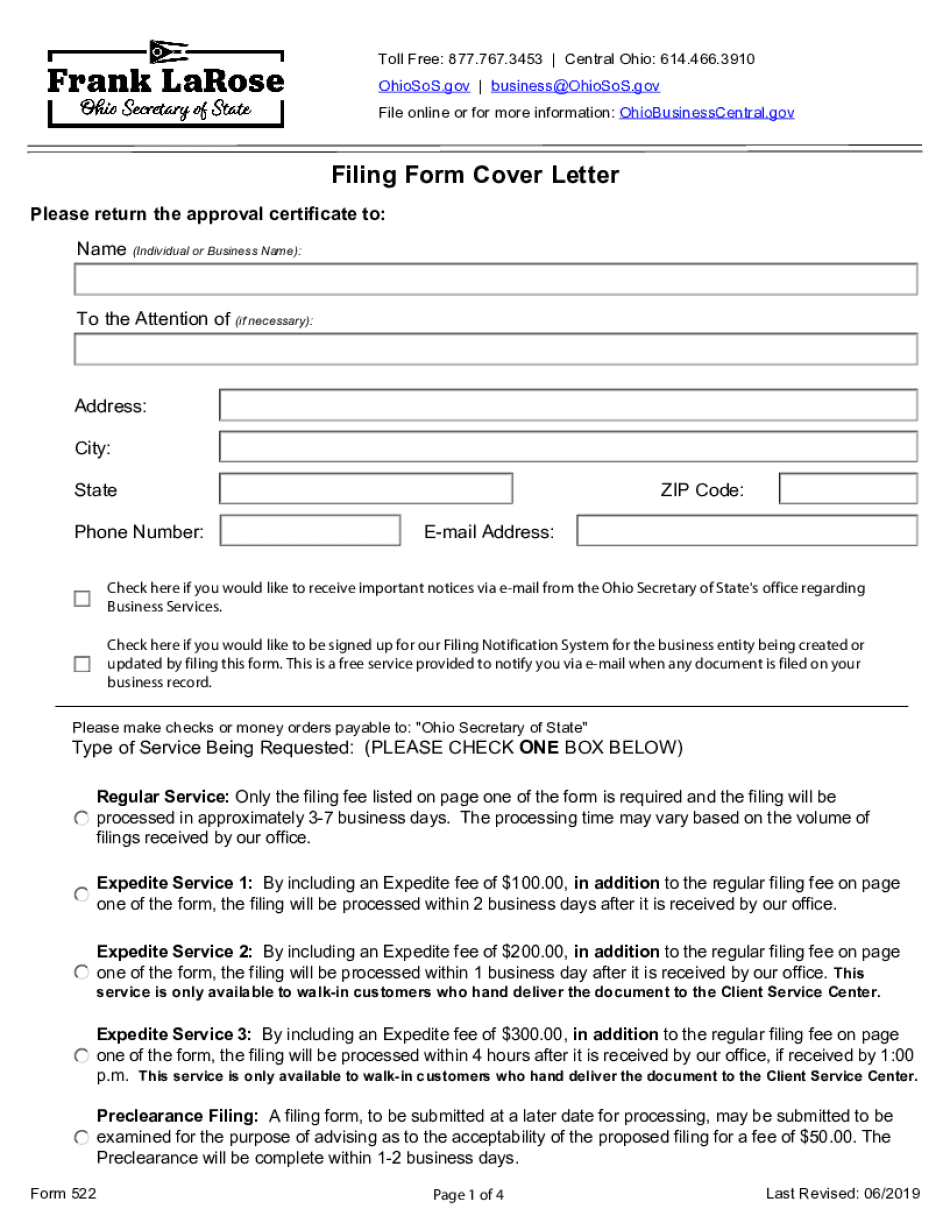
Ohio Secretary of State Continued Existence of Nonprofit Corporation 2019


Understanding the Ohio Secretary of State Continued Existence of Nonprofit Corporation
The Ohio Secretary of State Continued Existence of Nonprofit Corporation is a vital document that ensures a nonprofit organization remains in good standing with the state. This form, often referred to as the continued existence statement, confirms that the nonprofit has met all necessary compliance requirements, including filing annual reports and maintaining its tax-exempt status. It is essential for nonprofits to file this statement to avoid dissolution and to continue operating legally within Ohio.
Steps to Complete the Ohio Secretary of State Continued Existence of Nonprofit Corporation
Completing the Ohio Secretary of State Continued Existence of Nonprofit Corporation involves several straightforward steps:
- Gather necessary information about your nonprofit, including its legal name and registration number.
- Review any outstanding compliance requirements or documents that need to be submitted.
- Access the appropriate form from the Ohio Secretary of State’s website or through their office.
- Fill out the form accurately, ensuring all required sections are completed.
- Submit the form either online, by mail, or in person, based on your preference.
Legal Use of the Ohio Secretary of State Continued Existence of Nonprofit Corporation
The legal use of the Ohio Secretary of State Continued Existence of Nonprofit Corporation is crucial for maintaining the legitimacy of a nonprofit organization. Filing this form ensures compliance with state laws and regulations, which can protect the organization from legal penalties. It also reinforces the nonprofit's commitment to transparency and accountability, which is essential for maintaining trust with donors, volunteers, and the community.
Required Documents for the Ohio Secretary of State Continued Existence of Nonprofit Corporation
To successfully file the Ohio Secretary of State Continued Existence of Nonprofit Corporation, certain documents are typically required:
- Proof of the nonprofit's current status, such as previous filings or tax-exempt documentation.
- Identification details, including the organization’s name and registration number.
- Any additional compliance documents that may be requested by the Secretary of State's office.
Filing Deadlines for the Ohio Secretary of State Continued Existence of Nonprofit Corporation
It is important to be aware of the filing deadlines for the Ohio Secretary of State Continued Existence of Nonprofit Corporation. Nonprofits are generally required to file this statement annually. Failure to meet the deadline can result in penalties or the risk of losing nonprofit status. Keeping track of these deadlines is essential for maintaining compliance and ensuring the organization continues to operate legally.
Form Submission Methods for the Ohio Secretary of State Continued Existence of Nonprofit Corporation
The Ohio Secretary of State Continued Existence of Nonprofit Corporation can be submitted through various methods:
- Online: Many organizations prefer the convenience of submitting the form electronically through the Ohio Secretary of State's website.
- By Mail: Organizations can also print the completed form and send it via postal service to the appropriate office.
- In-Person: For those who prefer direct interaction, submitting the form in person at the Secretary of State's office is an option.
Quick guide on how to complete ohio secretary of state continued existence of nonprofit corporation
Effortlessly Prepare Ohio Secretary Of State Continued Existence Of Nonprofit Corporation on Any Device
Digital document management has become increasingly popular among businesses and individuals. It offers a perfect eco-friendly substitute to traditional printed and signed documents, as you can locate the required form and securely store it online. airSlate SignNow provides you with all the tools necessary to create, modify, and eSign your documents swiftly without delays. Handle Ohio Secretary Of State Continued Existence Of Nonprofit Corporation on any platform with the airSlate SignNow Android or iOS applications and streamline any document-related task today.
The easiest way to modify and eSign Ohio Secretary Of State Continued Existence Of Nonprofit Corporation effortlessly
- Locate Ohio Secretary Of State Continued Existence Of Nonprofit Corporation and click on Get Form to begin.
- Utilize the tools we provide to complete your document.
- Highlight pertinent sections of your documents or redact sensitive information with tools offered by airSlate SignNow specifically for that purpose.
- Generate your eSignature using the Sign tool, which takes mere seconds and holds the same legal significance as a conventional wet ink signature.
- Review the details and click on the Done button to save your modifications.
- Choose how you would prefer to send your form, via email, text message (SMS), invite link, or download it to your computer.
Say goodbye to lost or misplaced documents, tedious form searches, or mistakes that require printing new document copies. airSlate SignNow meets all your document management needs in just a few clicks from any device of your choice. Modify and eSign Ohio Secretary Of State Continued Existence Of Nonprofit Corporation and ensure excellent communication at every stage of your form preparation process with airSlate SignNow.
Create this form in 5 minutes or less
Find and fill out the correct ohio secretary of state continued existence of nonprofit corporation
Create this form in 5 minutes!
How to create an eSignature for the ohio secretary of state continued existence of nonprofit corporation
How to create an eSignature for your PDF document online
How to create an eSignature for your PDF document in Google Chrome
The best way to make an electronic signature for signing PDFs in Gmail
The way to generate an eSignature from your smart phone
How to generate an electronic signature for a PDF document on iOS
The way to generate an eSignature for a PDF file on Android OS
People also ask
-
What is ohiobusinesscentral and how can it benefit my business?
ohiobusinesscentral is an innovative platform designed to streamline business processes, making it easier for companies to manage their operations effectively. By integrating airSlate SignNow's eSigning capabilities, businesses can enhance their document management efficiency, reducing turnaround times and minimizing errors. This cost-effective solution empowers organizations in Ohio and beyond to stay competitive.
-
How does airSlate SignNow integrate with ohiobusinesscentral?
airSlate SignNow seamlessly integrates with ohiobusinesscentral, allowing users to eSign documents directly within the platform. This integration simplifies workflows by eliminating the need to switch between apps, making document processing faster and more efficient. With this integration, users can also track and manage their documents effortlessly.
-
What pricing plans are available for ohiobusinesscentral users?
ohiobusinesscentral offers various pricing plans to cater to different business needs. The plans are designed to be budget-friendly, ensuring that even small businesses can access premium features of airSlate SignNow. By choosing a plan that fits your requirements, your business can benefit from enhanced document management solutions at an affordable price.
-
What features does airSlate SignNow offer for ohiobusinesscentral users?
airSlate SignNow provides a range of features tailored for ohiobusinesscentral users, including customizable templates, secure eSigning, and automated workflows. These features help businesses streamline their document processes, allowing for quicker approvals and reduced administrative burdens. By leveraging these tools, companies can signNowly improve their operational efficiency.
-
How secure is using airSlate SignNow with ohiobusinesscentral?
Security is a top priority for airSlate SignNow when integrated with ohiobusinesscentral. The platform employs advanced encryption methods, ensuring that all documents and signatures are protected during transmission and storage. This commitment to security gives businesses peace of mind when handling sensitive information and enhances compliance with regulatory standards.
-
Can I use airSlate SignNow for mobile signing with ohiobusinesscentral?
Yes, airSlate SignNow enables mobile signing for users of ohiobusinesscentral, allowing documents to be signed on-the-go. This feature is particularly useful for businesses that require flexibility and efficiency, as it empowers users to complete transactions from their smartphones or tablets. As a result, businesses can accelerate their processes and improve customer satisfaction.
-
What types of documents can I eSign using airSlate SignNow with ohiobusinesscentral?
With airSlate SignNow integrated into ohiobusinesscentral, you can eSign a wide variety of documents including contracts, agreements, and forms. This versatility is crucial for businesses that deal with different types of documentation regularly. The platform simplifies the signing process, allowing users to focus on their core business activities.
Get more for Ohio Secretary Of State Continued Existence Of Nonprofit Corporation
Find out other Ohio Secretary Of State Continued Existence Of Nonprofit Corporation
- Help Me With eSign Iowa Insurance Living Will
- eSign North Dakota Lawers Quitclaim Deed Easy
- eSign Ohio Lawers Agreement Computer
- eSign North Dakota Lawers Separation Agreement Online
- How To eSign North Dakota Lawers Separation Agreement
- eSign Kansas Insurance Moving Checklist Free
- eSign Louisiana Insurance Promissory Note Template Simple
- eSign Texas Lawers Contract Fast
- eSign Texas Lawers Lease Agreement Free
- eSign Maine Insurance Rental Application Free
- How Can I eSign Maryland Insurance IOU
- eSign Washington Lawers Limited Power Of Attorney Computer
- eSign Wisconsin Lawers LLC Operating Agreement Free
- eSign Alabama Legal Quitclaim Deed Online
- eSign Alaska Legal Contract Safe
- How To eSign Alaska Legal Warranty Deed
- eSign Alaska Legal Cease And Desist Letter Simple
- eSign Arkansas Legal LLC Operating Agreement Simple
- eSign Alabama Life Sciences Residential Lease Agreement Fast
- How To eSign Arkansas Legal Residential Lease Agreement