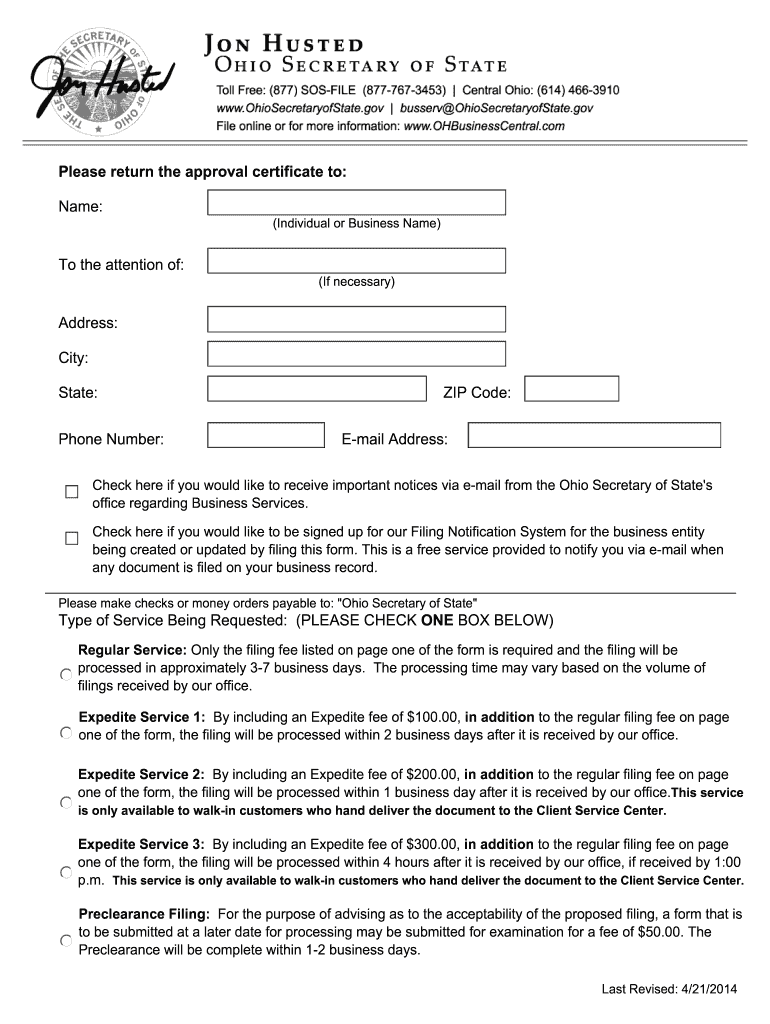
Ohiobusinesscentral Gov Form 522 2014


What is the Ohiobusinesscentral Gov Form 522
The Ohiobusinesscentral Gov Form 522 is a crucial document used for filing a continued existence statement in the state of Ohio. This form is essential for businesses that wish to maintain their legal status and ensure compliance with state regulations. It is specifically designed for entities that have been previously registered and need to affirm their ongoing operations. By submitting this form, businesses can avoid potential penalties and ensure their good standing with the Ohio Secretary of State.
How to use the Ohiobusinesscentral Gov Form 522
Using the Ohiobusinesscentral Gov Form 522 involves a straightforward process. First, businesses must access the form, which is available in a fillable format online. Once the form is obtained, it should be completed with accurate information regarding the business, including its name, registration number, and other pertinent details. After filling out the form, it can be submitted electronically through the Ohiobusinesscentral platform or printed and mailed to the appropriate state office. Ensuring that all information is correct is vital to avoid delays in processing.
Steps to complete the Ohiobusinesscentral Gov Form 522
Completing the Ohiobusinesscentral Gov Form 522 involves several key steps:
- Access the form online through the Ohiobusinesscentral website.
- Fill in the required fields, including the business name and registration details.
- Review the information for accuracy to prevent errors.
- Choose your submission method: electronic filing or mailing a printed copy.
- If filing electronically, follow the prompts to submit the form online.
- If mailing, ensure the form is sent to the correct address for processing.
Legal use of the Ohiobusinesscentral Gov Form 522
The legal use of the Ohiobusinesscentral Gov Form 522 is governed by Ohio state law. This form serves as an official declaration of a business's continued existence and is recognized by the Ohio Secretary of State. To be legally binding, the form must be completed accurately and submitted within the designated filing period. Failure to file this form can result in administrative dissolution or penalties, making it essential for businesses to adhere to the legal requirements associated with its use.
Key elements of the Ohiobusinesscentral Gov Form 522
Key elements of the Ohiobusinesscentral Gov Form 522 include:
- Business Name: The official name under which the business is registered.
- Registration Number: The unique identifier assigned to the business by the state.
- Filing Period: The timeframe within which the form must be submitted to maintain compliance.
- Signature: An authorized representative must sign the form to validate it.
Form Submission Methods
The Ohiobusinesscentral Gov Form 522 can be submitted through various methods:
- Online Submission: Businesses can file electronically via the Ohiobusinesscentral platform, which is the most efficient method.
- Mail: Alternatively, businesses can print the completed form and send it to the appropriate address for processing.
- In-Person: Some businesses may choose to deliver the form directly to a local Secretary of State office.
Quick guide on how to complete ohiobusinesscentral gov form 522
Complete Ohiobusinesscentral Gov Form 522 effortlessly on any device
Digital document management has gained popularity among organizations and individuals. It serves as an ideal eco-friendly alternative to traditional printed and signed paperwork, allowing you to obtain the appropriate form and securely store it online. airSlate SignNow provides you with all the tools necessary to create, edit, and electronically sign your documents swiftly without delays. Manage Ohiobusinesscentral Gov Form 522 on any platform with airSlate SignNow's Android or iOS applications and simplify any document-related process today.
The easiest method to alter and eSign Ohiobusinesscentral Gov Form 522 without hassle
- Locate Ohiobusinesscentral Gov Form 522 and select Get Form to begin.
- Utilize the tools we offer to complete your document.
- Emphasize pertinent sections of the documents or redact sensitive information using tools specifically provided by airSlate SignNow for this purpose.
- Generate your signature with the Sign tool, which takes moments and has the same legal validity as a conventional wet ink signature.
- Review the information and click on the Done button to save your changes.
- Select your preferred method of sending your form: via email, text message (SMS), invitation link, or download it to your computer.
Eliminate concerns about lost or misplaced documents, tedious form searches, or mistakes that necessitate reprinting new document copies. airSlate SignNow fulfills your document management needs with just a few clicks from any device you choose. Edit and eSign Ohiobusinesscentral Gov Form 522 and ensure efficient communication at every stage of your form preparation process with airSlate SignNow.
Create this form in 5 minutes or less
Find and fill out the correct ohiobusinesscentral gov form 522
Create this form in 5 minutes!
How to create an eSignature for the ohiobusinesscentral gov form 522
The best way to generate an electronic signature for a PDF document online
The best way to generate an electronic signature for a PDF document in Google Chrome
The way to generate an eSignature for signing PDFs in Gmail
How to make an electronic signature right from your smart phone
The way to make an eSignature for a PDF document on iOS
How to make an electronic signature for a PDF on Android OS
People also ask
-
What is Form 522 and how can airSlate SignNow help with it?
Form 522 is a specific document often required for regulatory compliance and data collection. airSlate SignNow simplifies the process by allowing users to easily create, send, and eSign Form 522, ensuring you meet all necessary requirements efficiently and securely.
-
Is there a cost associated with using airSlate SignNow for Form 522?
Yes, airSlate SignNow offers a cost-effective pricing model that provides various plans to accommodate different business needs. You can select a plan that allows you to manage your Form 522 processes efficiently while staying within your budget.
-
What features does airSlate SignNow offer for managing Form 522?
airSlate SignNow includes features such as document templates, secure eSigning, and automated workflows to streamline your Form 522 handling. These tools enhance productivity and reduce the time spent on paperwork, allowing businesses to focus on their core operations.
-
How does airSlate SignNow ensure the security of Form 522?
Security is a top priority for airSlate SignNow. When using airSlate SignNow to manage Form 522, you can ensure that all documents are encrypted and stored securely, complying with industry standards to protect your sensitive information.
-
Can I integrate airSlate SignNow with other software for Form 522 management?
Yes, airSlate SignNow offers integration capabilities with various third-party applications, enhancing your workflow for Form 522. This allows you to automate processes and efficiently manage your documents alongside other tools you already use.
-
What are the benefits of using airSlate SignNow for Form 522 compared to traditional methods?
Using airSlate SignNow for Form 522 offers numerous benefits over traditional methods, including reduced turnaround times and lower costs. The digital platform eliminates the need for printing and mailing, making it faster and more environmentally friendly.
-
How can I get started with airSlate SignNow for Form 522?
Getting started with airSlate SignNow is simple. You can sign up for a free trial, explore the features, and begin creating and managing your Form 522 documents within minutes, without any technical expertise required.
Get more for Ohiobusinesscentral Gov Form 522
Find out other Ohiobusinesscentral Gov Form 522
- How Can I eSign Hawaii Legal Word
- Help Me With eSign Hawaii Legal Document
- How To eSign Hawaii Legal Form
- Help Me With eSign Hawaii Legal Form
- Can I eSign Hawaii Legal Document
- How To eSign Hawaii Legal Document
- Help Me With eSign Hawaii Legal Document
- How To eSign Illinois Legal Form
- How Do I eSign Nebraska Life Sciences Word
- How Can I eSign Nebraska Life Sciences Word
- Help Me With eSign North Carolina Life Sciences PDF
- How Can I eSign North Carolina Life Sciences PDF
- How Can I eSign Louisiana Legal Presentation
- How To eSign Louisiana Legal Presentation
- Can I eSign Minnesota Legal Document
- How Do I eSign Hawaii Non-Profit PDF
- How To eSign Hawaii Non-Profit Word
- How Do I eSign Hawaii Non-Profit Presentation
- How Do I eSign Maryland Non-Profit Word
- Help Me With eSign New Jersey Legal PDF