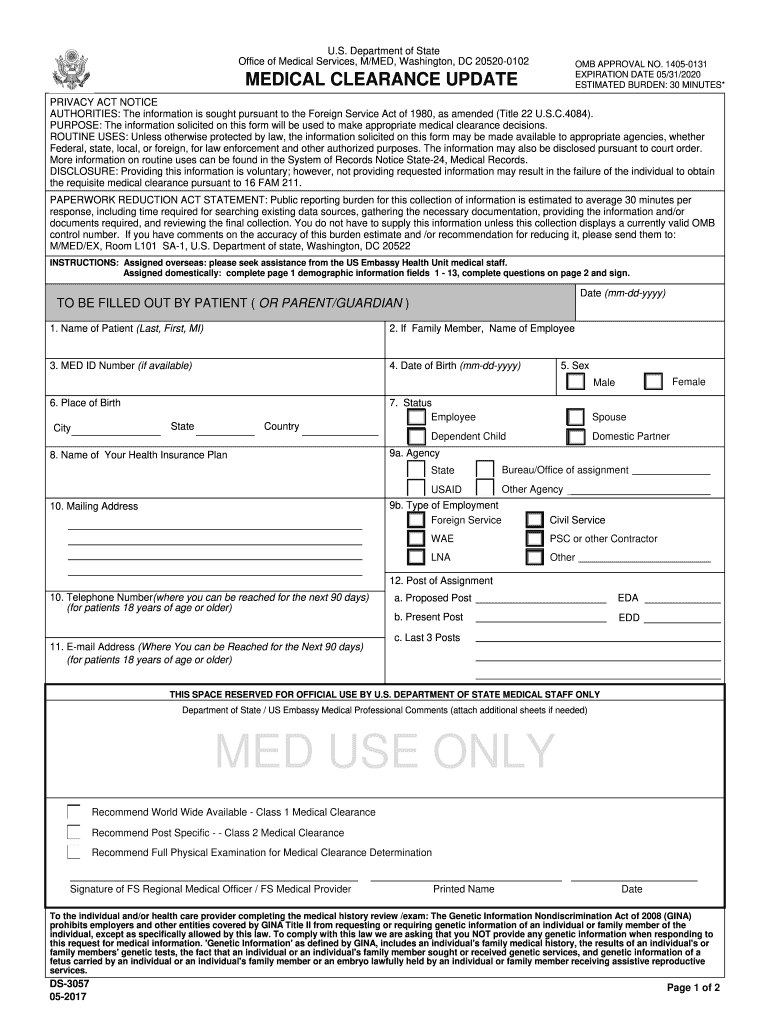
Ds 3057 2017


What is the DS-3057?
The DS-3057 is a form used primarily for medical clearance updates, particularly in contexts such as employment or training programs. This form is essential for individuals who need to provide proof of their medical fitness for specific roles, especially those involving safety-sensitive positions. The DS-3057 ensures that the necessary health assessments are documented and verified, facilitating compliance with various organizational requirements.
How to Use the DS-3057
Using the DS-3057 involves several steps to ensure that the form is completed accurately. First, obtain the form from a reliable source, such as the official state department or the relevant organization. Next, fill out the required personal information, including your name, contact details, and any specific medical history requested. After completing the form, it should be reviewed for accuracy before submission to the designated authority. This process helps ensure that all necessary information is provided, minimizing delays in processing.
Steps to Complete the DS-3057
Completing the DS-3057 requires careful attention to detail. Follow these steps for a successful submission:
- Download the DS-3057 fillable form from the appropriate source.
- Provide accurate personal information, including your full name and contact information.
- Detail your medical history as requested, ensuring all sections are filled out completely.
- Sign and date the form to validate the information provided.
- Submit the completed form according to the instructions provided, whether online, by mail, or in person.
Legal Use of the DS-3057
The DS-3057 is legally binding when filled out correctly and submitted according to the relevant regulations. It is crucial to ensure compliance with local laws and organizational policies regarding medical clearances. The form must be signed, and any required supporting documentation should be included to validate the medical information provided. Understanding the legal implications of the DS-3057 helps protect both the individual and the organization involved.
Key Elements of the DS-3057
Several key elements make up the DS-3057, ensuring it serves its purpose effectively. These include:
- Personal Information: Essential details about the individual completing the form.
- Medical History: A comprehensive overview of the individual's health status, including any pre-existing conditions.
- Signature: The individual's confirmation that the information provided is accurate and complete.
- Submission Instructions: Clear guidelines on how and where to submit the completed form.
State-Specific Rules for the DS-3057
Different states may have specific rules and regulations regarding the use of the DS-3057. It is important to check with the relevant state department or organization to understand any additional requirements that may apply. These can include variations in medical documentation needed, submission deadlines, and specific health assessments that must be conducted. Being aware of state-specific rules helps ensure compliance and smooth processing of the form.
Quick guide on how to complete ds 3057
Finalize Ds 3057 effortlessly on any device
Managing documents online has gained traction among businesses and individuals alike. It serves as an ideal sustainable alternative to conventional printed and signed documents, allowing you to obtain the necessary form and securely store it online. airSlate SignNow equips you with all the tools you need to create, modify, and eSign your documents swiftly and without delays. Handle Ds 3057 on any platform with airSlate SignNow's Android or iOS applications and simplify any document-focused procedure today.
The easiest way to modify and eSign Ds 3057 seamlessly
- Locate Ds 3057 and click Get Form to begin.
- Utilize the tools we provide to complete your form.
- Highlight important sections of the documents or redact sensitive information using tools specifically designed for that purpose by airSlate SignNow.
- Create your eSignature with the Sign function, which takes mere seconds and holds the same legal significance as a conventional ink signature.
- Review all the details and click the Done button to save your changes.
- Choose how you wish to deliver your form, via email, SMS, or an invitation link, or download it to your computer.
Eliminate worries about lost or mislocated files, tedious form searches, or mistakes that necessitate printing new document copies. airSlate SignNow caters to your document management needs in just a few clicks on any device you prefer. Modify and eSign Ds 3057 and guarantee superior communication at any stage of the form preparation process with airSlate SignNow.
Create this form in 5 minutes or less
Find and fill out the correct ds 3057
Create this form in 5 minutes!
How to create an eSignature for the ds 3057
The best way to generate an eSignature for a PDF document online
The best way to generate an eSignature for a PDF document in Google Chrome
How to generate an eSignature for signing PDFs in Gmail
The best way to create an eSignature from your smart phone
How to create an eSignature for a PDF document on iOS
The best way to create an eSignature for a PDF file on Android OS
People also ask
-
What is the ds3057 feature in airSlate SignNow?
The ds3057 feature in airSlate SignNow allows users to efficiently manage their document signing processes. With this feature, businesses can streamline workflows, ensuring quick turnaround times while maintaining a high level of security. It enhances collaboration by allowing multiple parties to sign documents seamlessly.
-
How does pricing work for airSlate SignNow and the ds3057 feature?
airSlate SignNow offers flexible pricing plans that cater to different business needs. The ds3057 feature is included in most plans, allowing organizations to leverage it without incurring additional costs. Businesses can choose from monthly or annual subscriptions depending on their requirements.
-
What are the key benefits of using ds3057 in airSlate SignNow?
Using ds3057 in airSlate SignNow provides signNow benefits, including increased efficiency and reduced paperwork. The feature helps organizations save time by automating document workflows and enables faster decision-making. Users also appreciate the ease of use, making it accessible for teams of all sizes.
-
Is airSlate SignNow compliant with regulations when using ds3057?
Yes, airSlate SignNow, including the ds3057 feature, is compliant with industry standards such as ESIGN and UETA. This compliance ensures that your electronically signed documents are legally binding and secure. Organizations can trust that their data is handled in accordance with regulations.
-
What integrations are available with ds3057 in airSlate SignNow?
airSlate SignNow supports various integrations that enhance the functionality of the ds3057 feature. It seamlessly integrates with popular tools like Google Drive, Salesforce, and Microsoft Office, enabling users to manage documents from their preferred platforms. This interoperability simplifies workflows and boosts productivity.
-
Can I use ds3057 for mobile signing with airSlate SignNow?
Absolutely! The ds3057 functionality in airSlate SignNow is fully optimized for mobile use. Users can sign documents on-the-go using their smartphones or tablets, making it convenient for busy professionals. This feature enhances accessibility and ensures that signing can happen anytime, anywhere.
-
How does airSlate SignNow with ds3057 enhance team collaboration?
airSlate SignNow with the ds3057 feature promotes team collaboration by allowing multiple users to work on the same document concurrently. Teams can track changes, add comments, and receive notifications, ensuring everyone is on the same page. This fosters a more engaged and efficient collaboration environment.
Get more for Ds 3057
Find out other Ds 3057
- Can I eSign New Jersey Plumbing Form
- How Can I eSign Wisconsin Plumbing PPT
- Can I eSign Colorado Real Estate Form
- How To eSign Florida Real Estate Form
- Can I eSign Hawaii Real Estate Word
- How Do I eSign Hawaii Real Estate Word
- How To eSign Hawaii Real Estate Document
- How Do I eSign Hawaii Real Estate Presentation
- How Can I eSign Idaho Real Estate Document
- How Do I eSign Hawaii Sports Document
- Can I eSign Hawaii Sports Presentation
- How To eSign Illinois Sports Form
- Can I eSign Illinois Sports Form
- How To eSign North Carolina Real Estate PDF
- How Can I eSign Texas Real Estate Form
- How To eSign Tennessee Real Estate Document
- How Can I eSign Wyoming Real Estate Form
- How Can I eSign Hawaii Police PDF
- Can I eSign Hawaii Police Form
- How To eSign Hawaii Police PPT