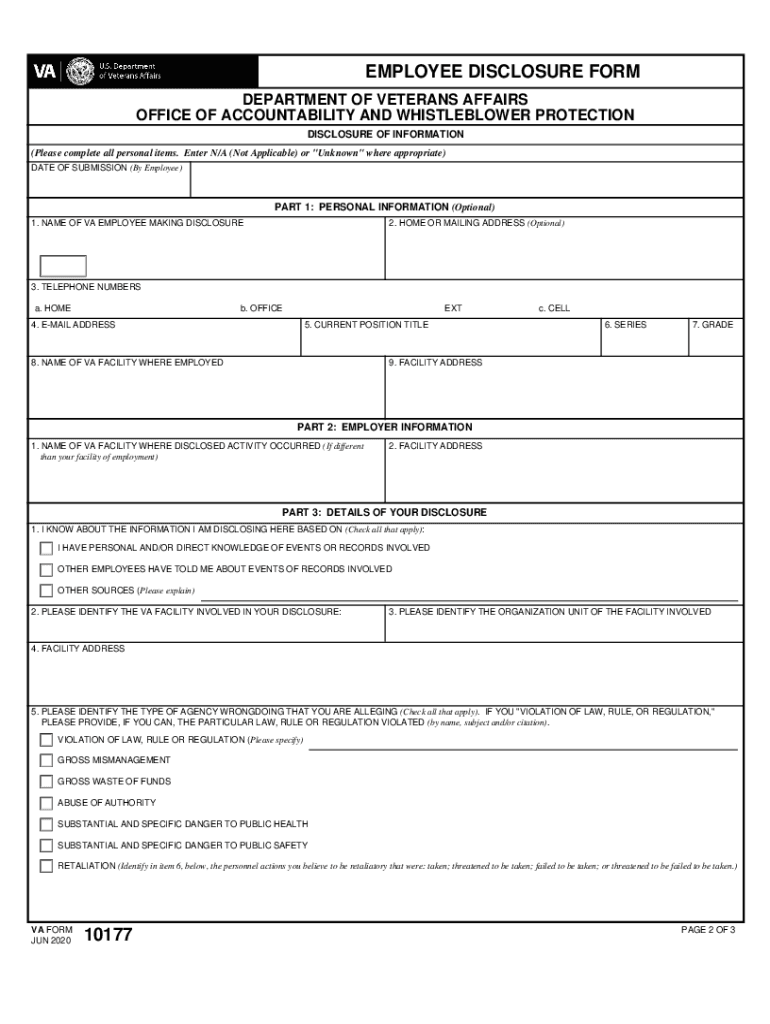
VA Form 10177, EMPLOYEE DISCLOSURE FORM


What is the VA Form 10177, Employee Disclosure Form
The VA Form 10177, also known as the Employee Disclosure Form, is a crucial document used by employees of the Department of Veterans Affairs (VA) to disclose potential conflicts of interest. This form is designed to ensure transparency and accountability among VA employees, particularly those in positions where their decisions may affect veterans' benefits and services. By completing this form, employees provide essential information regarding their financial interests, affiliations, and other relevant disclosures that could impact their professional responsibilities.
How to use the VA Form 10177, Employee Disclosure Form
Using the VA Form 10177 involves a straightforward process. Employees must first obtain the form, which can be accessed through the VA's official channels or internal resources. Once the form is in hand, employees should carefully fill out all required sections, ensuring that all information is accurate and complete. After completing the form, it must be submitted to the appropriate VA office for review. This submission process is vital for maintaining compliance with VA regulations and ensuring that any potential conflicts are addressed promptly.
Steps to complete the VA Form 10177, Employee Disclosure Form
Completing the VA Form 10177 involves several key steps:
- Obtain the form from the VA's official website or internal resources.
- Read the instructions carefully to understand the information required.
- Fill out the form, providing accurate details about financial interests and affiliations.
- Review the completed form for any errors or omissions.
- Submit the form to the designated VA office for processing.
Key elements of the VA Form 10177, Employee Disclosure Form
The VA Form 10177 includes several key elements that employees must disclose. These elements typically encompass:
- Personal financial interests that may conflict with VA duties.
- Affiliations with organizations that could influence decision-making.
- Any outside employment or business activities that may pose a conflict.
- Gifts or benefits received from outside sources that exceed specified thresholds.
Legal use of the VA Form 10177, Employee Disclosure Form
The legal use of the VA Form 10177 is governed by federal regulations aimed at preventing conflicts of interest within government agencies. By submitting this form, employees fulfill their legal obligations to disclose relevant information, which helps uphold the integrity of the VA. Non-compliance with these requirements may lead to disciplinary actions, including potential termination, as it undermines the trust placed in VA employees to act in the best interests of veterans.
Form Submission Methods
The VA Form 10177 can be submitted through various methods, depending on the specific guidelines set by the VA. Common submission methods include:
- Online submission via the VA's internal portal.
- Mailing the completed form to the designated VA office.
- In-person submission at a local VA office for immediate processing.
Quick guide on how to complete va form 10177 employee disclosure form
Complete VA Form 10177, EMPLOYEE DISCLOSURE FORM seamlessly on any device
Managing documents online has become increasingly popular among businesses and individuals. It serves as an ideal environmentally friendly alternative to traditional printed and signed documents, allowing you to obtain the necessary form and securely store it online. airSlate SignNow equips you with all the tools required to create, amend, and eSign your documents promptly without any hold-ups. Handle VA Form 10177, EMPLOYEE DISCLOSURE FORM on any device using airSlate SignNow's Android or iOS applications and streamline any document-related process today.
The simplest way to modify and eSign VA Form 10177, EMPLOYEE DISCLOSURE FORM effortlessly
- Locate VA Form 10177, EMPLOYEE DISCLOSURE FORM and click on Get Form to begin.
- Leverage the tools we offer to complete your document.
- Emphasize important sections of the documents or redact sensitive information using tools that airSlate SignNow provides specifically for that purpose.
- Create your eSignature with the Sign tool, which takes moments and holds the same legal validity as a conventional handwritten signature.
- Review all the details and click on the Done button to save your changes.
- Choose how you wish to deliver your form, whether by email, text message (SMS), invitation link, or download it to your computer.
Say goodbye to lost or misplaced documents, tedious form hunting, or mistakes that require printing new document copies. airSlate SignNow addresses your document management needs in just a few clicks from any device you prefer. Modify and eSign VA Form 10177, EMPLOYEE DISCLOSURE FORM and ensure excellent communication at every stage of the form preparation process with airSlate SignNow.
Create this form in 5 minutes or less
Create this form in 5 minutes!
How to create an eSignature for the va form 10177 employee disclosure form
The way to create an electronic signature for a PDF in the online mode
The way to create an electronic signature for a PDF in Chrome
How to create an eSignature for putting it on PDFs in Gmail
The best way to make an eSignature right from your smart phone
The best way to create an eSignature for a PDF on iOS devices
The best way to make an eSignature for a PDF on Android OS
People also ask
-
What is the veterans affairs 10177 disclosure form?
The veterans affairs 10177 disclosure form is a document required for veterans to provide essential information for various services and benefits. It ensures that the Department of Veterans Affairs can assess eligibility and deliver the appropriate support to veterans. Completing this form accurately is crucial for accessing the necessary benefits.
-
How can airSlate SignNow help with the veterans affairs 10177 disclosure form?
airSlate SignNow simplifies the process of completing and submitting the veterans affairs 10177 disclosure form by providing a user-friendly interface for eSigning documents. Users can quickly fill out the form, sign it electronically, and send it securely, streamlining the submission process. This enhances efficiency and ensures timely access to benefits.
-
Is there a cost associated with using airSlate SignNow for the veterans affairs 10177 disclosure form?
airSlate SignNow offers a cost-effective solution for managing the veterans affairs 10177 disclosure form and other documents. Pricing varies based on the plan selected, providing flexibility to meet diverse budgeting needs. With our competitive rates, you can enjoy the benefits of electronic signing without breaking the bank.
-
What features does airSlate SignNow offer for the veterans affairs 10177 disclosure form?
AirSlate SignNow provides features specifically designed to enhance the experience of filling out the veterans affairs 10177 disclosure form. Users can utilize templates, automated reminders, and secure cloud storage to manage their documents efficiently. These features streamline the process and reduce errors when submitting important forms.
-
Can I integrate airSlate SignNow with other applications for the veterans affairs 10177 disclosure form?
Yes, airSlate SignNow allows seamless integration with various applications to manage the veterans affairs 10177 disclosure form more effectively. This includes popular platforms such as Google Drive, Dropbox, and various CRM systems. These integrations enhance your workflow and allow you to access your documents easily from different sources.
-
How secure is airSlate SignNow when handling the veterans affairs 10177 disclosure form?
Security is a top priority at airSlate SignNow, especially when handling sensitive documents like the veterans affairs 10177 disclosure form. Our platform uses advanced encryption methods to protect your data and ensure confidentiality. You can confidently complete and send your forms, knowing that your information is safe.
-
What are the benefits of using airSlate SignNow for the veterans affairs 10177 disclosure form?
Using airSlate SignNow for the veterans affairs 10177 disclosure form offers numerous benefits, including time savings, reduced paperwork, and enhanced accuracy. The electronic signing process minimizes the risk of errors and delays typically associated with physical documents. Additionally, it provides easy tracking and management of your submissions.
Get more for VA Form 10177, EMPLOYEE DISCLOSURE FORM
- Travel pass online application form
- Conditional probability worksheet with answers pdf form
- Chapter 3 states of matter answer key form
- Parts return form template
- Fluency graph template form
- Check for win reimbursement form
- Death certificate alaska form
- Department of fish and wildlife launch license application form
Find out other VA Form 10177, EMPLOYEE DISCLOSURE FORM
- eSignature Finance & Tax Accounting Presentation Arkansas Secure
- eSignature Arkansas Government Affidavit Of Heirship Online
- eSignature New Jersey Doctors Permission Slip Mobile
- eSignature Colorado Government Residential Lease Agreement Free
- Help Me With eSignature Colorado Government Medical History
- eSignature New Mexico Doctors Lease Termination Letter Fast
- eSignature New Mexico Doctors Business Associate Agreement Later
- eSignature North Carolina Doctors Executive Summary Template Free
- eSignature North Dakota Doctors Bill Of Lading Online
- eSignature Delaware Finance & Tax Accounting Job Description Template Fast
- How To eSignature Kentucky Government Warranty Deed
- eSignature Mississippi Government Limited Power Of Attorney Myself
- Can I eSignature South Dakota Doctors Lease Agreement Form
- eSignature New Hampshire Government Bill Of Lading Fast
- eSignature Illinois Finance & Tax Accounting Purchase Order Template Myself
- eSignature North Dakota Government Quitclaim Deed Free
- eSignature Kansas Finance & Tax Accounting Business Letter Template Free
- eSignature Washington Government Arbitration Agreement Simple
- Can I eSignature Massachusetts Finance & Tax Accounting Business Plan Template
- Help Me With eSignature Massachusetts Finance & Tax Accounting Work Order