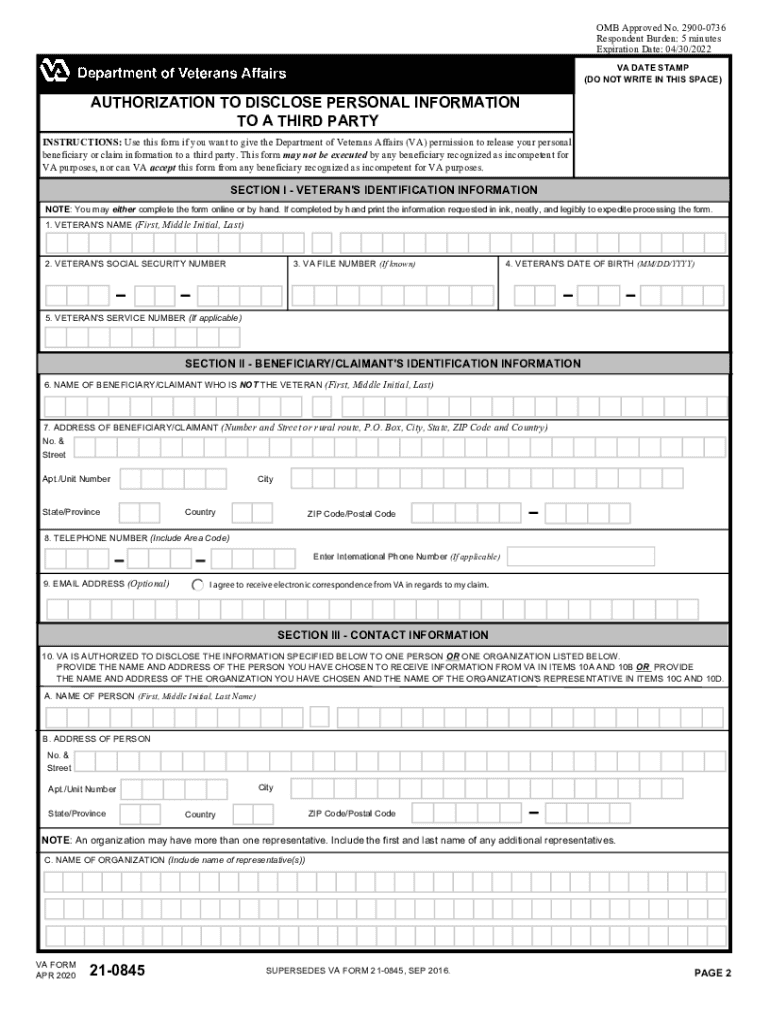
About VA Form 21 0845 Veterans Affairs


What is VA Form 21 0845?
VA Form 21 0845, also known as the "Authorization to Disclose Personal Information to a Third Party," is a document used by veterans to authorize the Department of Veterans Affairs (VA) to share their personal information with designated individuals or organizations. This form is essential for veterans who wish to have someone assist them with their claims or benefits, ensuring that the VA can legally disclose necessary information to the authorized parties.
How to Obtain VA Form 21 0845
The VA Form 21 0845 is readily accessible online. Veterans can download the form in PDF format from the official VA website or other trusted sources. Additionally, physical copies may be available at local VA offices. It is important to ensure that the most current version of the form is used to avoid any processing delays.
Steps to Complete VA Form 21 0845
Completing VA Form 21 0845 involves several straightforward steps:
- Begin by entering your personal information, including your name, address, and Social Security number.
- Identify the individual or organization you are authorizing to receive your information.
- Clearly specify the types of information that can be disclosed.
- Sign and date the form to validate your authorization.
Once completed, the form can be submitted to the VA for processing.
Legal Use of VA Form 21 0845
The VA Form 21 0845 is legally binding once signed by the veteran. This authorization allows the VA to share personal information with the designated third party, which is crucial for facilitating claims and benefits processes. Compliance with privacy laws ensures that the information is handled appropriately and only shared with authorized individuals.
Form Submission Methods
VA Form 21 0845 can be submitted through various methods:
- Online submission via the VA's secure portal, if available.
- Mailing the completed form to the appropriate VA office.
- In-person delivery at a local VA facility.
Choosing the method of submission may depend on personal preference and urgency.
Key Elements of VA Form 21 0845
Several key elements must be included in VA Form 21 0845 for it to be valid:
- Veteran's full name and contact information.
- Details of the authorized individual or organization.
- Specific information that can be disclosed.
- Signature of the veteran and date of signing.
Ensuring that all sections are accurately filled out will help prevent delays in processing.
Quick guide on how to complete about va form 21 0845 veterans affairs
Complete About VA Form 21 0845 Veterans Affairs seamlessly on any device
Digital document management has become increasingly sought after by both businesses and individuals. It serves as an ideal eco-friendly alternative to traditional printed and signed documents, allowing you to access the correct format and securely store it online. airSlate SignNow provides you with all the tools necessary to create, edit, and electronically sign your documents promptly without any hold-ups. Manage About VA Form 21 0845 Veterans Affairs on any system with airSlate SignNow’s Android or iOS applications and enhance any document-driven task today.
The easiest way to edit and electronically sign About VA Form 21 0845 Veterans Affairs without hassle
- Obtain About VA Form 21 0845 Veterans Affairs and click on Get Form to begin.
- Utilize the tools we provide to finalize your document.
- Emphasize important sections of the documents or obscure sensitive details with tools specifically designed by airSlate SignNow for that purpose.
- Generate your eSignature using the Sign feature, which takes mere seconds and holds the same legal validity as a conventional wet ink signature.
- Review the details and click on the Done button to secure your changes.
- Choose how you wish to share your form, whether by email, text message (SMS), invitation link, or download it to your computer.
Say goodbye to lost or misplaced documents, tiring form searches, or errors that require the printing of new document copies. airSlate SignNow addresses all your document management needs in just a few clicks from any device you select. Edit and electronically sign About VA Form 21 0845 Veterans Affairs and ensure effective communication at every stage of the form preparation process with airSlate SignNow.
Create this form in 5 minutes or less
Create this form in 5 minutes!
How to create an eSignature for the about va form 21 0845 veterans affairs
The way to create an electronic signature for your PDF online
The way to create an electronic signature for your PDF in Google Chrome
How to generate an electronic signature for signing PDFs in Gmail
The best way to make an eSignature straight from your smartphone
The best way to create an electronic signature for a PDF on iOS
The best way to make an eSignature for a PDF document on Android
People also ask
-
What is the VA Form 21 0845, and why is it important?
The VA Form 21 0845 is a key document that allows veterans to authorize someone to discuss their claims or benefits with the Department of Veterans Affairs. Understanding this form's importance ensures that veterans can access and manage their benefits effectively, making the process smoother.
-
How can airSlate SignNow help with completing the VA Form 21 0845?
airSlate SignNow provides an intuitive platform to fill out and eSign the VA Form 21 0845 securely. Our user-friendly tools streamline the process, ensuring that the form is completed accurately and submitted efficiently, saving you time.
-
Is there a cost associated with using airSlate SignNow for the VA Form 21 0845?
Yes, airSlate SignNow offers various pricing plans to accommodate different needs, including monthly and annual subscriptions. By investing in our service, users benefit from a reliable, cost-effective solution that simplifies document management like the VA Form 21 0845.
-
What features does airSlate SignNow provide for handling the VA Form 21 0845?
airSlate SignNow includes features such as customizable templates, real-time collaboration, and secure eSigning for the VA Form 21 0845. These tools enhance efficiency and security, making it easier for users to manage their documents.
-
Can I integrate airSlate SignNow with other applications for the VA Form 21 0845?
Absolutely! airSlate SignNow seamlessly integrates with various applications like Google Drive and Dropbox, making it simple to access and manage the VA Form 21 0845 along with other important documents in one place.
-
What are the benefits of using airSlate SignNow for the VA Form 21 0845?
Using airSlate SignNow to handle the VA Form 21 0845 provides numerous benefits, including enhanced security, easy access from multiple devices, and a streamlined signing process. This ensures that veterans can manage their paperwork with confidence and convenience.
-
Is airSlate SignNow compliant with legal standards for the VA Form 21 0845?
Yes, airSlate SignNow complies with legal standards for eSigning and document management, ensuring that the VA Form 21 0845 is handled according to regulations. This compliance gives users peace of mind when submitting their documents electronically.
Get more for About VA Form 21 0845 Veterans Affairs
Find out other About VA Form 21 0845 Veterans Affairs
- Help Me With eSignature Tennessee Banking PDF
- How Can I eSignature Virginia Banking PPT
- How Can I eSignature Virginia Banking PPT
- Can I eSignature Washington Banking Word
- Can I eSignature Mississippi Business Operations Document
- How To eSignature Missouri Car Dealer Document
- How Can I eSignature Missouri Business Operations PPT
- How Can I eSignature Montana Car Dealer Document
- Help Me With eSignature Kentucky Charity Form
- How Do I eSignature Michigan Charity Presentation
- How Do I eSignature Pennsylvania Car Dealer Document
- How To eSignature Pennsylvania Charity Presentation
- Can I eSignature Utah Charity Document
- How Do I eSignature Utah Car Dealer Presentation
- Help Me With eSignature Wyoming Charity Presentation
- How To eSignature Wyoming Car Dealer PPT
- How To eSignature Colorado Construction PPT
- How To eSignature New Jersey Construction PDF
- How To eSignature New York Construction Presentation
- How To eSignature Wisconsin Construction Document