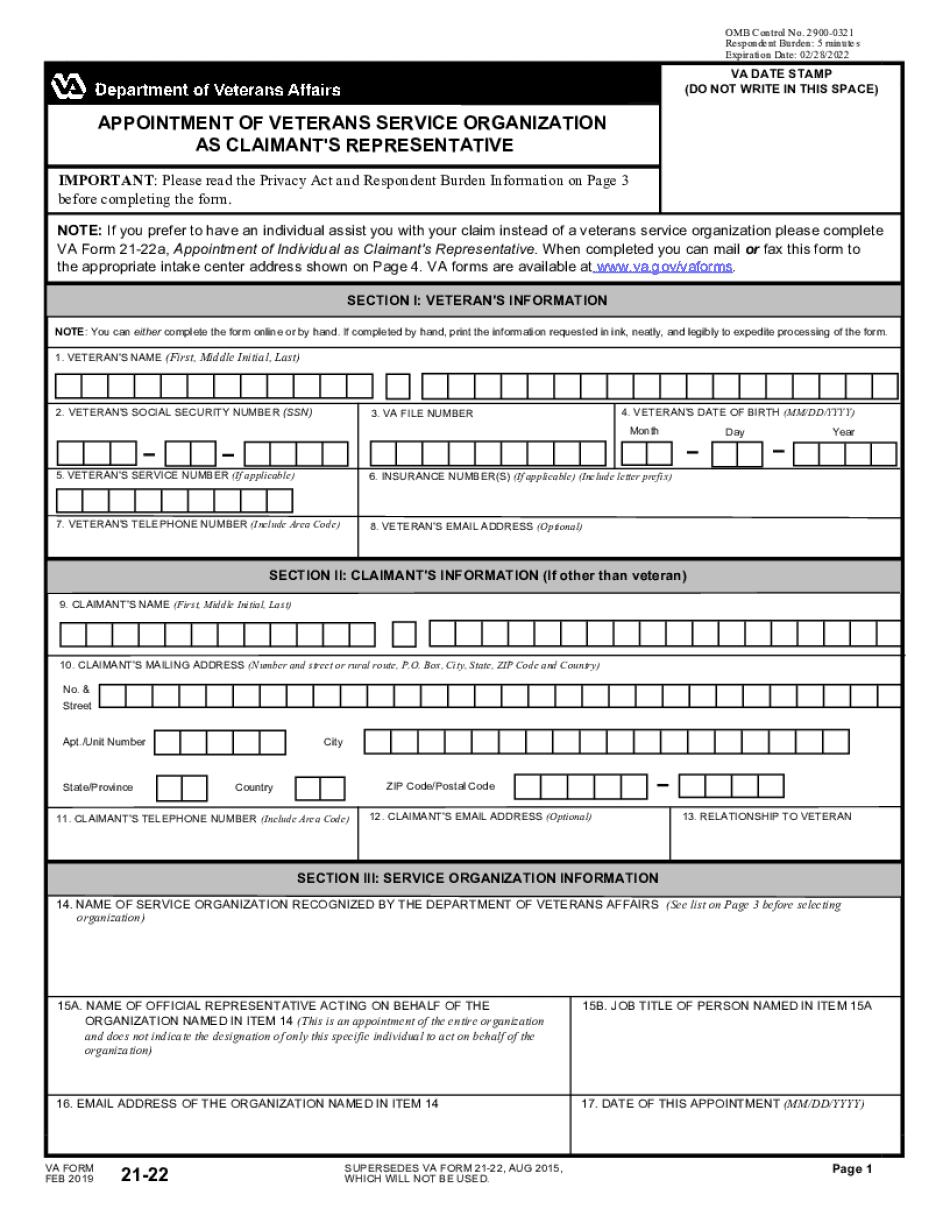
Expiration Date 02282022 Form


What is the VA Form 21-22?
The VA Form 21-22 is a crucial document that allows veterans to appoint a representative to assist them in managing their claims for benefits with the Department of Veterans Affairs. This form is essential for ensuring that the appointed representative has the legal authority to act on behalf of the veteran, making it easier to navigate the complexities of the claims process. By completing this form, veterans can ensure that their interests are represented effectively, and they can receive the support they need during their claims journey.
Steps to Complete the VA Form 21-22
Completing the VA Form 21-22 involves several straightforward steps:
- Begin by downloading the form from the official VA website or accessing it through trusted electronic platforms.
- Fill in the veteran's personal information, including name, address, and Social Security number.
- Provide details about the appointed representative, including their name, organization (if applicable), and contact information.
- Sign and date the form to validate the appointment.
- Submit the completed form to the appropriate VA regional office or through an electronic submission method if available.
Legal Use of the VA Form 21-22
The VA Form 21-22 is legally binding once properly executed. It complies with regulations set forth by the Department of Veterans Affairs, ensuring that the appointed representative can legally act on behalf of the veteran. This form must be filled out accurately to avoid any issues with the representation. The legal authority granted by this form allows representatives to receive information and make decisions related to the veteran's claims, which is vital for a smooth claims process.
Required Documents for VA Form 21-22 Submission
When submitting the VA Form 21-22, certain documents may be required to support the appointment of a representative. These may include:
- A copy of the veteran's discharge papers, such as the DD-214.
- Identification documents for both the veteran and the appointed representative.
- Any relevant documentation that may assist in the claims process, depending on the specific situation.
Form Submission Methods for VA Form 21-22
The VA Form 21-22 can be submitted through various methods, providing flexibility for veterans and their representatives. These methods include:
- Online submission through the VA's official website, if available.
- Mailing the completed form to the designated VA regional office.
- In-person submission at a local VA office, which may allow for immediate assistance and confirmation of receipt.
Examples of Using the VA Form 21-22
There are various scenarios in which the VA Form 21-22 is utilized:
- A veteran seeking assistance from a service organization, such as the American Legion, to file a claim for disability benefits.
- A family member appointing a trusted friend or attorney to manage their claims and appeals process.
- Veterans transitioning from active duty who require guidance in navigating the VA benefits system.
Quick guide on how to complete expiration date 02282022
Effortlessly Prepare Expiration Date 02282022 on Any Device
Digital document management has gained popularity among businesses and individuals alike. It serves as an ideal eco-friendly alternative to traditional printed and signed documents, allowing you to obtain the correct form and securely store it online. airSlate SignNow equips you with all the necessary tools to swiftly create, modify, and electronically sign your documents without unnecessary delays. Manage Expiration Date 02282022 on any device with the airSlate SignNow Android or iOS applications and enhance any document-driven process today.
The Easiest Way to Modify and eSign Expiration Date 02282022 Effortlessly
- Locate Expiration Date 02282022 and then click Get Form to begin.
- Utilize the tools we provide to fill out your document.
- Highlight important sections of the documents or obscure sensitive information with tools specifically designed for that purpose by airSlate SignNow.
- Create your signature using the Sign feature, which takes just seconds and holds the same legal authority as a conventional wet ink signature.
- Review all the information and then click the Done button to save your changes.
- Select your preferred method of sharing your form, whether by email, SMS, invitation link, or by downloading it to your computer.
Eliminate concerns about lost or misplaced documents, tedious form searching, or mistakes requiring the printing of new document copies. airSlate SignNow fulfills all your document management needs in just a few clicks from your preferred device. Modify and eSign Expiration Date 02282022 while ensuring effective communication at every stage of the form preparation process with airSlate SignNow.
Create this form in 5 minutes or less
Create this form in 5 minutes!
How to create an eSignature for the expiration date 02282022
The way to create an electronic signature for your PDF in the online mode
The way to create an electronic signature for your PDF in Chrome
How to generate an electronic signature for putting it on PDFs in Gmail
The best way to make an eSignature straight from your smart phone
The best way to create an electronic signature for a PDF on iOS devices
The best way to make an eSignature for a PDF document on Android OS
People also ask
-
What is the 21 22 form and how can it be used within airSlate SignNow?
The 21 22 form is a specific document template designed for easy signing and submission. With airSlate SignNow, users can upload, customize, and seamlessly send the 21 22 form for electronic signatures, simplifying the process for both senders and recipients.
-
Are there any costs associated with using the 21 22 form in airSlate SignNow?
airSlate SignNow offers various pricing plans that include access to the 21 22 form features. Depending on the chosen plan, users may have different levels of access, but the platform remains cost-effective, ensuring that businesses can efficiently manage their document signing needs.
-
What features does airSlate SignNow provide for the 21 22 form?
AirSlate SignNow offers robust features for the 21 22 form, including customizable templates, real-time tracking, and automated reminders for signers. These features help streamline the signing process and ensure documents are completed promptly.
-
Can I integrate the 21 22 form with other software using airSlate SignNow?
Yes, airSlate SignNow allows for seamless integration with various software applications, enabling you to use the 21 22 form alongside your existing tools. This helps improve workflow efficiency and ensures that all your document management needs are met in one place.
-
How does using the 21 22 form benefit my business?
Utilizing the 21 22 form in airSlate SignNow can signNowly reduce turnaround times for documents that require signatures. By streamlining the signing process, businesses can enhance productivity, reduce operational costs, and improve overall client satisfaction.
-
Is the 21 22 form mobile-friendly on airSlate SignNow?
Absolutely! The 21 22 form is fully optimized for mobile use within the airSlate SignNow platform. This means that signers can easily access, complete, and sign the form on their mobile devices, ensuring flexibility and convenience anytime, anywhere.
-
What security measures are in place for the 21 22 form in airSlate SignNow?
AirSlate SignNow prioritizes security for documents, including the 21 22 form. The platform uses advanced encryption and secure data storage to protect sensitive information, ensuring that all signatures and transactions comply with legal standards.
Get more for Expiration Date 02282022
- Reflexology consultation sheet form
- 5 5 cd14 warning amp advice notice oftec form
- Https esp1 espview com chmc form
- Garantieverklaring curacao form
- Ips magnet application form
- Aegon life surrender form
- Louisiana land trust sealed bid form llt property lalandtrust
- Red cross health and safety training registration form
Find out other Expiration Date 02282022
- eSignature South Carolina Charity Confidentiality Agreement Easy
- Can I eSignature Tennessee Car Dealer Limited Power Of Attorney
- eSignature Utah Car Dealer Cease And Desist Letter Secure
- eSignature Virginia Car Dealer Cease And Desist Letter Online
- eSignature Virginia Car Dealer Lease Termination Letter Easy
- eSignature Alabama Construction NDA Easy
- How To eSignature Wisconsin Car Dealer Quitclaim Deed
- eSignature California Construction Contract Secure
- eSignature Tennessee Business Operations Moving Checklist Easy
- eSignature Georgia Construction Residential Lease Agreement Easy
- eSignature Kentucky Construction Letter Of Intent Free
- eSignature Kentucky Construction Cease And Desist Letter Easy
- eSignature Business Operations Document Washington Now
- How To eSignature Maine Construction Confidentiality Agreement
- eSignature Maine Construction Quitclaim Deed Secure
- eSignature Louisiana Construction Affidavit Of Heirship Simple
- eSignature Minnesota Construction Last Will And Testament Online
- eSignature Minnesota Construction Last Will And Testament Easy
- How Do I eSignature Montana Construction Claim
- eSignature Construction PPT New Jersey Later