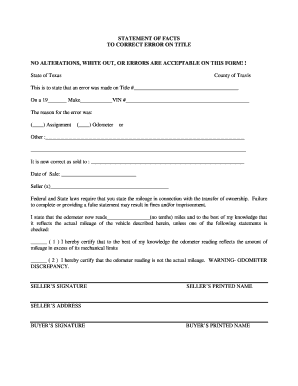
Statement of Fact to Correct Error on Title Form


What is the statement of fact to correct error on title?
The statement of fact to correct error on title is a legal document used to rectify inaccuracies in the title of a property. This form is essential for ensuring that public records accurately reflect ownership and any relevant details about the property. Common errors that necessitate this statement include misspellings of names, incorrect property descriptions, or mistakes in the recording of legal documents. By submitting this statement, property owners can maintain the integrity of their title and prevent potential disputes or issues in the future.
Key elements of the statement of fact to correct error on title
Several critical components must be included in the statement of fact to correct error on title to ensure its validity. These elements typically include:
- Property Description: A clear and accurate description of the property in question, including its address and any relevant identifiers.
- Details of the Error: A precise explanation of the error that needs correction, including how it occurred.
- Correct Information: The correct information that should replace the erroneous details.
- Signatures: Signatures from all parties involved, affirming the accuracy of the information provided.
- Date: The date when the statement is completed and signed.
Steps to complete the statement of fact to correct error on title
Completing the statement of fact to correct error on title involves several straightforward steps:
- Gather all relevant documents that support your claim, including the original title and any previous correspondence related to the error.
- Fill out the statement of fact form, ensuring that all required information is accurately provided.
- Clearly outline the error and provide the correct details as needed.
- Obtain signatures from all necessary parties to validate the document.
- Submit the completed form to the appropriate local government office, such as the county clerk or recorder's office.
Legal use of the statement of fact to correct error on title
The statement of fact to correct error on title serves a significant legal function. When properly executed and submitted, it can help prevent disputes over property ownership and ensure that legal documents reflect accurate information. This form is recognized under various state laws, which may have specific requirements for its use. It is advisable to consult with a legal professional to ensure compliance with local regulations and to understand the implications of submitting this document.
How to obtain the statement of fact to correct error on title
Obtaining the statement of fact to correct error on title is typically a straightforward process. Most local government offices, such as the county clerk or recorder's office, provide this form. Additionally, many jurisdictions offer downloadable versions of the form on their official websites. It is important to ensure that you are using the correct version for your state, as requirements may vary. If assistance is needed, local offices can often provide guidance on how to fill out the form correctly.
Examples of using the statement of fact to correct error on title
There are various scenarios in which a statement of fact to correct error on title may be utilized. Common examples include:
- Correcting a misspelled name of the property owner as recorded in public records.
- Updating the legal description of a property due to a recent survey that provides more accurate boundaries.
- Rectifying errors in the recording of a deed that affect the transfer of ownership.
Each of these examples highlights the importance of maintaining accurate property records to avoid potential legal complications.
Quick guide on how to complete statement of fact to correct error on title
Prepare Statement Of Fact To Correct Error On Title effortlessly on any gadget
Online document management has become increasingly popular among businesses and individuals. It offers an ideal eco-friendly alternative to traditional printed and signed documents, as you can easily find the necessary template and securely save it online. airSlate SignNow equips you with all the tools required to create, edit, and electronically sign your documents swiftly without delays. Handle Statement Of Fact To Correct Error On Title on any device with airSlate SignNow Android or iOS applications and enhance any document-centric process today.
How to edit and electronically sign Statement Of Fact To Correct Error On Title with ease
- Obtain Statement Of Fact To Correct Error On Title and click Get Form to begin.
- Utilize the tools we offer to complete your document.
- Emphasize pertinent sections of your documents or obscure sensitive information with tools that airSlate SignNow provides specifically for this purpose.
- Generate your signature using the Sign feature, which takes mere seconds and carries the same legal validity as a conventional wet ink signature.
- Review the information and press the Done button to save your modifications.
- Choose how you want to submit your form, via email, text message (SMS), or invitation link, or download it to your computer.
Say goodbye to lost or misplaced files, tedious form searches, or mistakes that require new document copies to be printed. airSlate SignNow meets your document management needs in just a few clicks from any device you choose. Edit and electronically sign Statement Of Fact To Correct Error On Title and ensure excellent communication throughout your form preparation process with airSlate SignNow.
Create this form in 5 minutes or less
Create this form in 5 minutes!
How to create an eSignature for the statement of fact to correct error on title
How to create an electronic signature for a PDF online
How to create an electronic signature for a PDF in Google Chrome
How to create an e-signature for signing PDFs in Gmail
How to create an e-signature right from your smartphone
How to create an e-signature for a PDF on iOS
How to create an e-signature for a PDF on Android
People also ask
-
What is a statement of fact to correct error on title?
A statement of fact to correct error on title is a legal document used to rectify inaccuracies found in property title documents. It helps clarify ownership details and ensures that records are accurate, preventing potential disputes. airSlate SignNow makes it easy to create and eSign this document securely.
-
How can airSlate SignNow help with a statement of fact to correct error on title?
airSlate SignNow provides a streamlined platform to create, send, and eSign a statement of fact to correct error on title. With customizable templates and easy document management, the process is efficient and cost-effective. Users can also track document status to ensure timely corrections.
-
Is there a cost associated with using airSlate SignNow for a statement of fact to correct error on title?
Yes, airSlate SignNow offers affordable pricing plans that cater to different needs. There is no hidden fee for creating a statement of fact to correct error on title. A free trial is also available to explore features before committing to a subscription.
-
What features does airSlate SignNow offer for document signing?
airSlate SignNow offers various features such as customizable templates, automated workflows, and secure eSigning capabilities. Users can easily create a statement of fact to correct error on title and send it for signature in minutes. The platform also supports in-person signing and team collaboration.
-
Are there integrations available with airSlate SignNow?
Yes, airSlate SignNow integrates seamlessly with various applications such as Google Drive, Dropbox, and Salesforce. This means you can efficiently manage your documents, including a statement of fact to correct error on title, across platforms. These integrations enhance workflow and increase productivity.
-
Is my data safe when using airSlate SignNow?
Absolutely! airSlate SignNow prioritizes data security with features like encryption and secure cloud storage. Your sensitive documents, including a statement of fact to correct error on title, are protected against unauthorized access. Compliance with legal standards further ensures your peace of mind.
-
Can I use airSlate SignNow for legal documents other than title corrections?
Yes, airSlate SignNow is versatile and can be used to create and manage various legal documents beyond a statement of fact to correct error on title. The platform supports contracts, agreements, and more. Its user-friendly interface allows you to create customized documents for any legal need.
Get more for Statement Of Fact To Correct Error On Title
Find out other Statement Of Fact To Correct Error On Title
- How Can I Electronic signature New Jersey Insurance Document
- How To Electronic signature Indiana High Tech Document
- How Do I Electronic signature Indiana High Tech Document
- How Can I Electronic signature Ohio Insurance Document
- Can I Electronic signature South Dakota Insurance PPT
- How Can I Electronic signature Maine Lawers PPT
- How To Electronic signature Maine Lawers PPT
- Help Me With Electronic signature Minnesota Lawers PDF
- How To Electronic signature Ohio High Tech Presentation
- How Can I Electronic signature Alabama Legal PDF
- How To Electronic signature Alaska Legal Document
- Help Me With Electronic signature Arkansas Legal PDF
- How Can I Electronic signature Arkansas Legal Document
- How Can I Electronic signature California Legal PDF
- Can I Electronic signature Utah High Tech PDF
- How Do I Electronic signature Connecticut Legal Document
- How To Electronic signature Delaware Legal Document
- How Can I Electronic signature Georgia Legal Word
- How Do I Electronic signature Alaska Life Sciences Word
- How Can I Electronic signature Alabama Life Sciences Document