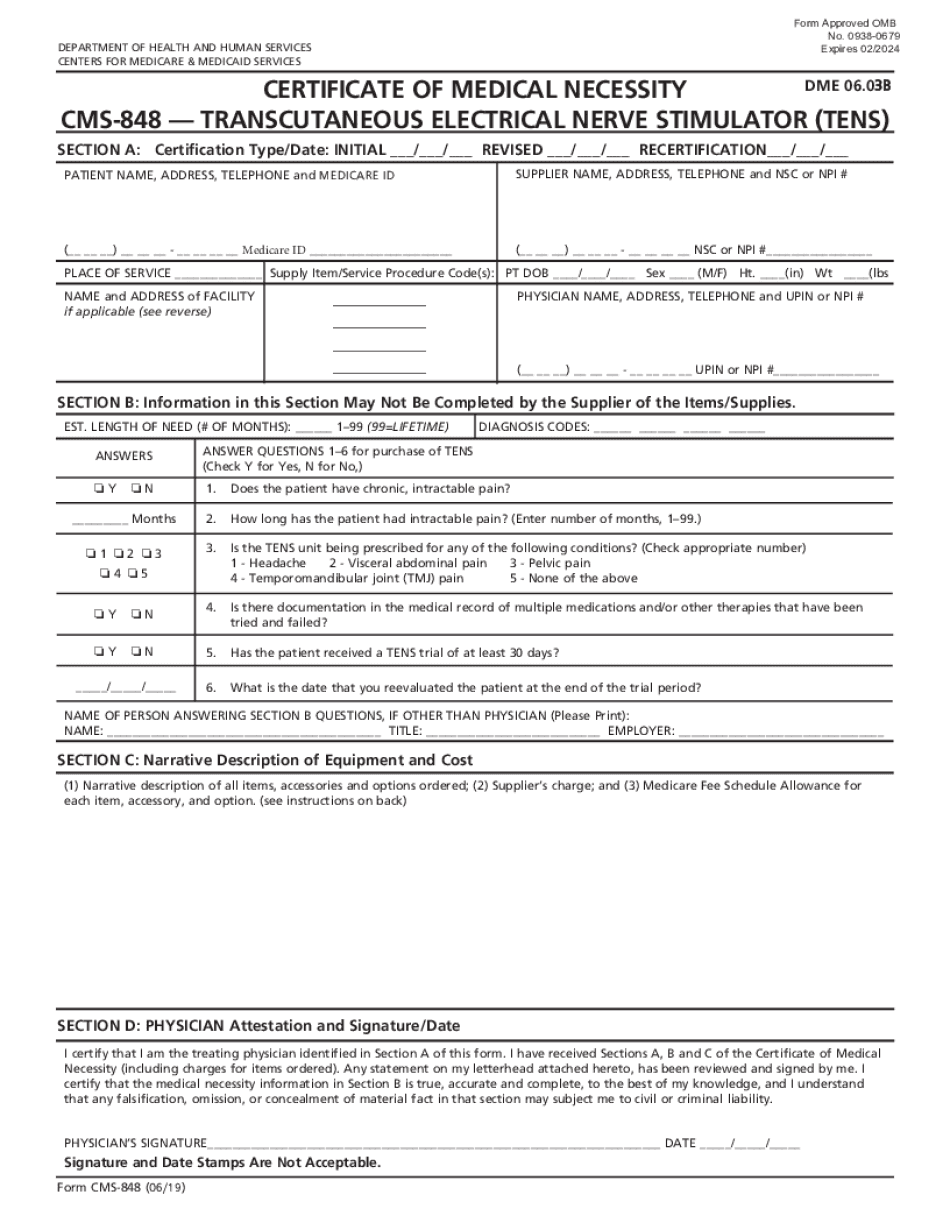
Certificate of Medical Neccessity CMS 848 Transcutaneous Electrical Nerve Stimulator TENS Form


Understanding the Certificate of Medical Necessity for TENS
The Certificate of Medical Necessity (CMN) for the Transcutaneous Electrical Nerve Stimulator (TENS) is a crucial document used to justify the medical need for this device. This certificate is essential for insurance reimbursement and outlines the patient's condition and the reasons the TENS unit is necessary for their treatment. It typically includes details such as the diagnosis, treatment plan, and expected outcomes, ensuring that healthcare providers can effectively communicate the medical rationale behind the use of a TENS device.
Steps to Complete the Certificate of Medical Necessity for TENS
Completing the Certificate of Medical Necessity for a TENS unit involves several key steps:
- Gather patient information, including demographics and medical history.
- Document the specific diagnosis that necessitates the use of a TENS unit.
- Outline the treatment plan, including how the TENS unit will be used and the expected duration of therapy.
- Ensure all required fields are filled out accurately to avoid delays in processing.
- Obtain signatures from the prescribing physician and the patient, if required.
Legal Use of the Certificate of Medical Necessity for TENS
The legal use of the Certificate of Medical Necessity for a TENS unit is governed by various regulations. It is important that the certificate is completed in compliance with Medicare and Medicaid guidelines to ensure reimbursement. Failing to adhere to these regulations can result in denial of claims or legal repercussions for healthcare providers. Understanding the legal framework surrounding this certificate helps ensure that both patients and providers meet necessary compliance standards.
Obtaining the Certificate of Medical Necessity for TENS
To obtain the Certificate of Medical Necessity for a TENS unit, patients typically need to work closely with their healthcare providers. The process generally involves:
- Consulting with a physician who can evaluate the need for a TENS unit.
- Requesting the completion of the CMN form by the physician.
- Submitting the completed certificate to the insurance provider for approval.
Key Elements of the Certificate of Medical Necessity for TENS
Key elements of the Certificate of Medical Necessity for a TENS unit include:
- Patient Information: Full name, date of birth, and insurance details.
- Diagnosis: Specific medical conditions that warrant the use of a TENS device.
- Prescribing Physician: Name, signature, and contact information of the physician.
- Treatment Plan: Description of how the TENS unit will be used in the patient's care.
Examples of Using the Certificate of Medical Necessity for TENS
Examples of using the Certificate of Medical Necessity for a TENS unit can vary based on patient needs. Common scenarios include:
- Patients with chronic pain conditions, such as fibromyalgia, requiring ongoing therapy.
- Individuals recovering from surgery who need pain management support.
- Patients with neuropathic pain who may benefit from electrical stimulation to alleviate discomfort.
Quick guide on how to complete certificate of medical neccessity cms 848 transcutaneous electrical nerve stimulator tens
Complete Certificate Of Medical Neccessity CMS 848 Transcutaneous Electrical Nerve Stimulator TENS effortlessly on any device
Online document management has become increasingly popular among businesses and individuals. It offers an ideal eco-friendly alternative to traditional printed and signed documents, allowing you to access the necessary form and securely store it online. airSlate SignNow provides you with all the resources required to create, modify, and eSign your documents quickly and seamlessly. Manage Certificate Of Medical Neccessity CMS 848 Transcutaneous Electrical Nerve Stimulator TENS on any platform with airSlate SignNow's Android or iOS applications and simplify any document-related process today.
The easiest way to modify and eSign Certificate Of Medical Neccessity CMS 848 Transcutaneous Electrical Nerve Stimulator TENS effortlessly
- Obtain Certificate Of Medical Neccessity CMS 848 Transcutaneous Electrical Nerve Stimulator TENS and click on Get Form to begin.
- Utilize the tools we provide to complete your document.
- Emphasize important parts of the documents or obscure sensitive information using tools specifically designed for that purpose by airSlate SignNow.
- Create your signature with the Sign tool, which takes just seconds and holds the same legal validity as a conventional wet ink signature.
- Review the details and click on the Done button to save your changes.
- Choose your delivery method for the form, whether by email, text message (SMS), invite link, or download it to your computer.
Put an end to lost or misplaced files, tedious document searches, or errors that require printing new document copies. airSlate SignNow addresses all your document management needs with just a few clicks from any device you prefer. Modify and eSign Certificate Of Medical Neccessity CMS 848 Transcutaneous Electrical Nerve Stimulator TENS and ensure excellent communication throughout your form preparation process with airSlate SignNow.
Create this form in 5 minutes or less
Create this form in 5 minutes!
How to create an eSignature for the certificate of medical neccessity cms 848 transcutaneous electrical nerve stimulator tens
The way to create an eSignature for your PDF document in the online mode
The way to create an eSignature for your PDF document in Chrome
The best way to make an electronic signature for putting it on PDFs in Gmail
The way to create an eSignature from your mobile device
The best way to generate an electronic signature for a PDF document on iOS devices
The way to create an eSignature for a PDF file on Android devices
People also ask
-
What makes airSlate SignNow the best necessity supplier for digital signatures?
airSlate SignNow stands out as an essential necessity supplier due to its user-friendly interface and comprehensive features. The platform simplifies the eSigning process, allowing users to send, sign, and manage documents seamlessly. With robust security protocols and compliance with industry standards, it ensures that your documents are safe and legally binding.
-
How does pricing work for airSlate SignNow as a necessity supplier?
As your necessity supplier for eSigning solutions, airSlate SignNow offers several pricing tiers to accommodate different business needs. Whether you are a small startup or a large corporation, you'll find a plan that suits your budget without sacrificing features. You can enjoy cost-effective options with a free trial to assess the service before committing.
-
What features does airSlate SignNow offer to enhance productivity?
As a key necessity supplier, airSlate SignNow provides features like reusable document templates, bulk sending, and mobile signing capabilities. These features streamline workflows and improve efficiency, allowing businesses to save time and reduce paperwork. Enhanced collaboration tools also make it easier for teams to work together seamlessly on document management.
-
Can airSlate SignNow integrate with other software solutions?
Absolutely! airSlate SignNow acts as a necessity supplier by providing integrations with numerous popular applications such as Salesforce, Google Drive, and Microsoft Office. These integrations help businesses create a cohesive workflow and ensure that eSigning is seamlessly embedded within their existing processes.
-
What are the security features of airSlate SignNow?
Security is a top priority for airSlate SignNow, making it a trusted necessity supplier. The platform uses advanced encryption methods and complies with regulations such as GDPR and HIPAA. Additionally, features like two-factor authentication and detailed audit trails provide an extra layer of security for your sensitive documents.
-
How does airSlate SignNow improve document management for businesses?
airSlate SignNow serves as an essential necessity supplier for businesses looking to enhance document management. With features like automatic reminders, real-time tracking, and central document storage, it makes it easier to keep track of all your important files. This organized approach minimizes delays and ensures that the eSigning process is efficient.
-
Is airSlate SignNow suitable for international businesses?
Yes, airSlate SignNow is an excellent necessity supplier for international businesses. The platform supports multiple languages and complies with various international laws related to electronic signatures. This global signNow ensures that companies can conduct transactions and manage documents with clients and partners anywhere in the world.
Get more for Certificate Of Medical Neccessity CMS 848 Transcutaneous Electrical Nerve Stimulator TENS
Find out other Certificate Of Medical Neccessity CMS 848 Transcutaneous Electrical Nerve Stimulator TENS
- eSignature Massachusetts Insurance Lease Termination Letter Free
- eSignature Nebraska High Tech Rental Application Now
- How Do I eSignature Mississippi Insurance Separation Agreement
- Help Me With eSignature Missouri Insurance Profit And Loss Statement
- eSignature New Hampshire High Tech Lease Agreement Template Mobile
- eSignature Montana Insurance Lease Agreement Template Online
- eSignature New Hampshire High Tech Lease Agreement Template Free
- How To eSignature Montana Insurance Emergency Contact Form
- eSignature New Jersey High Tech Executive Summary Template Free
- eSignature Oklahoma Insurance Warranty Deed Safe
- eSignature Pennsylvania High Tech Bill Of Lading Safe
- eSignature Washington Insurance Work Order Fast
- eSignature Utah High Tech Warranty Deed Free
- How Do I eSignature Utah High Tech Warranty Deed
- eSignature Arkansas Legal Affidavit Of Heirship Fast
- Help Me With eSignature Colorado Legal Cease And Desist Letter
- How To eSignature Connecticut Legal LLC Operating Agreement
- eSignature Connecticut Legal Residential Lease Agreement Mobile
- eSignature West Virginia High Tech Lease Agreement Template Myself
- How To eSignature Delaware Legal Residential Lease Agreement