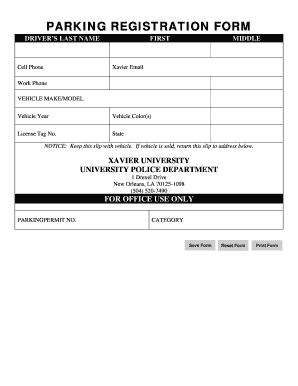
Job Vehicle Parking Registration Form


What is the Job Vehicle Parking Registration Form
The job vehicle parking registration form is a document used by organizations to collect essential information regarding vehicles that will be parked on their premises. This form typically includes details such as the vehicle owner's name, contact information, vehicle make and model, license plate number, and the duration of parking. It serves to ensure that only authorized vehicles are allowed access to designated parking areas, enhancing security and organization within the facility.
How to use the Job Vehicle Parking Registration Form
Using the job vehicle parking registration form is straightforward. First, download or access the form through the designated platform. Fill in the required fields with accurate information, ensuring that all details are clear and legible. Once completed, the form can be submitted electronically or printed for physical submission, depending on the organization's preferred method. It is important to keep a copy of the submitted form for personal records.
Steps to complete the Job Vehicle Parking Registration Form
Completing the job vehicle parking registration form involves several key steps:
- Obtain the form from the organization's website or designated office.
- Fill in personal information, including name, contact details, and department.
- Provide vehicle information, such as make, model, color, and license plate number.
- Indicate the duration for which parking is required.
- Review the form for accuracy and completeness.
- Submit the form as instructed, either electronically or in person.
Legal use of the Job Vehicle Parking Registration Form
The job vehicle parking registration form is legally binding when completed accurately and submitted according to the organization's guidelines. It helps establish a record of authorized vehicles, which can be important for liability and security purposes. Organizations may also retain the right to enforce parking regulations based on the information provided in this form, ensuring compliance with their policies.
Key elements of the Job Vehicle Parking Registration Form
Key elements of the job vehicle parking registration form typically include:
- Owner Information: Name, contact number, and email address.
- Vehicle Details: Make, model, year, color, and license plate number.
- Parking Duration: Start and end dates for the parking request.
- Signature: Acknowledgment of the terms and conditions related to parking.
Form Submission Methods
The job vehicle parking registration form can usually be submitted through various methods, including:
- Online Submission: Fill out and submit the form via the organization's website.
- Mail: Print the completed form and send it to the designated office address.
- In-Person: Deliver the form directly to the appropriate department within the organization.
Quick guide on how to complete job vehicle parking registration form
Effortlessly prepare Job Vehicle Parking Registration Form on any device
Managing documents online has gained popularity among businesses and individuals alike. It serves as a perfect eco-friendly alternative to traditional printed and signed paperwork, allowing you to obtain the necessary form and securely store it online. airSlate SignNow provides all the tools required to create, modify, and electronically sign your documents swiftly without delays. Manage Job Vehicle Parking Registration Form across any platform using the airSlate SignNow Android or iOS applications and simplify your document-related tasks today.
The simplest way to edit and eSign Job Vehicle Parking Registration Form with ease
- Locate Job Vehicle Parking Registration Form and select Get Form to begin.
- Utilize the tools we offer to complete your document.
- Emphasize important sections of your documents or obscure sensitive details with the tools that airSlate SignNow provides specifically for those needs.
- Create your eSignature using the Sign feature, which takes moments and holds the same legal validity as a conventional wet ink signature.
- Review the information and click on the Done button to save your modifications.
- Select how you would like to send your form, via email, SMS, invite link, or download it to your computer.
Eliminate worries about lost or misplaced documents, tedious form searches, or mistakes that necessitate printing new copies. airSlate SignNow meets all your document management needs in just a few clicks from your chosen device. Edit and electronically sign Job Vehicle Parking Registration Form and ensure effective communication at every stage of the form preparation process with airSlate SignNow.
Create this form in 5 minutes or less
Create this form in 5 minutes!
How to create an eSignature for the job vehicle parking registration form
How to create an electronic signature for a PDF online
How to create an electronic signature for a PDF in Google Chrome
How to create an e-signature for signing PDFs in Gmail
How to create an e-signature right from your smartphone
How to create an e-signature for a PDF on iOS
How to create an e-signature for a PDF on Android
People also ask
-
What is a parking registration form?
A parking registration form is a document used to collect essential information from vehicle owners to manage and authorize parking access. By utilizing airSlate SignNow, you can easily create and eSign your parking registration form, streamlining the process for both managers and employees.
-
How can airSlate SignNow improve my parking registration form process?
airSlate SignNow allows you to digitize your parking registration form, making it easy to send and receive signed documents electronically. This reduces paperwork, speeds up approvals, and enhances organization, ensuring you never lose a registration again.
-
Is there a cost associated with creating a parking registration form in airSlate SignNow?
Yes, airSlate SignNow offers various pricing plans tailored to different business needs. Depending on the features you require for managing your parking registration form, you can choose a plan that fits your budget while enjoying access to essential tools for document management.
-
Can I customize the parking registration form template in airSlate SignNow?
Absolutely! airSlate SignNow provides a user-friendly interface that allows you to fully customize your parking registration form. You can add your company logo, modify fields, and tailor the content to meet your parking management policies, ensuring a perfect fit for your organization's needs.
-
What additional features does airSlate SignNow offer for my parking registration form?
In addition to eSigning capabilities, airSlate SignNow offers features like automated reminders, cloud storage, and seamless collaboration tools that enhance your parking registration form process. These features help ensure timely submissions and quick processing of registrations.
-
How can I integrate airSlate SignNow with existing systems for my parking registration form?
airSlate SignNow easily integrates with various software applications, including CRM and ERP systems, to streamline your parking registration form management. This integration allows for automated data transfer, reducing manual entry and errors while enhancing overall efficiency.
-
Is it secure to use airSlate SignNow for my parking registration form?
Yes, airSlate SignNow employs top-notch security measures, ensuring that your parking registration form and sensitive information are protected. With features like encryption and secure storage, you can confidently manage your registrations without compromising data integrity.
Get more for Job Vehicle Parking Registration Form
- All students are required to complete and return this health form
- Olympia compounding pharmacy hcg form
- Consent form 379136604
- Verification mr form
- Ipps representative certification form
- Copics guide to medical professional liability insurance form
- Daiichi sankyoamerican regent iv iron patient assistance form
- International cancer immunotherapy conference september form
Find out other Job Vehicle Parking Registration Form
- How To eSign Maryland Plumbing Document
- How Do I eSign Mississippi Plumbing Word
- Can I eSign New Jersey Plumbing Form
- How Can I eSign Wisconsin Plumbing PPT
- Can I eSign Colorado Real Estate Form
- How To eSign Florida Real Estate Form
- Can I eSign Hawaii Real Estate Word
- How Do I eSign Hawaii Real Estate Word
- How To eSign Hawaii Real Estate Document
- How Do I eSign Hawaii Real Estate Presentation
- How Can I eSign Idaho Real Estate Document
- How Do I eSign Hawaii Sports Document
- Can I eSign Hawaii Sports Presentation
- How To eSign Illinois Sports Form
- Can I eSign Illinois Sports Form
- How To eSign North Carolina Real Estate PDF
- How Can I eSign Texas Real Estate Form
- How To eSign Tennessee Real Estate Document
- How Can I eSign Wyoming Real Estate Form
- How Can I eSign Hawaii Police PDF