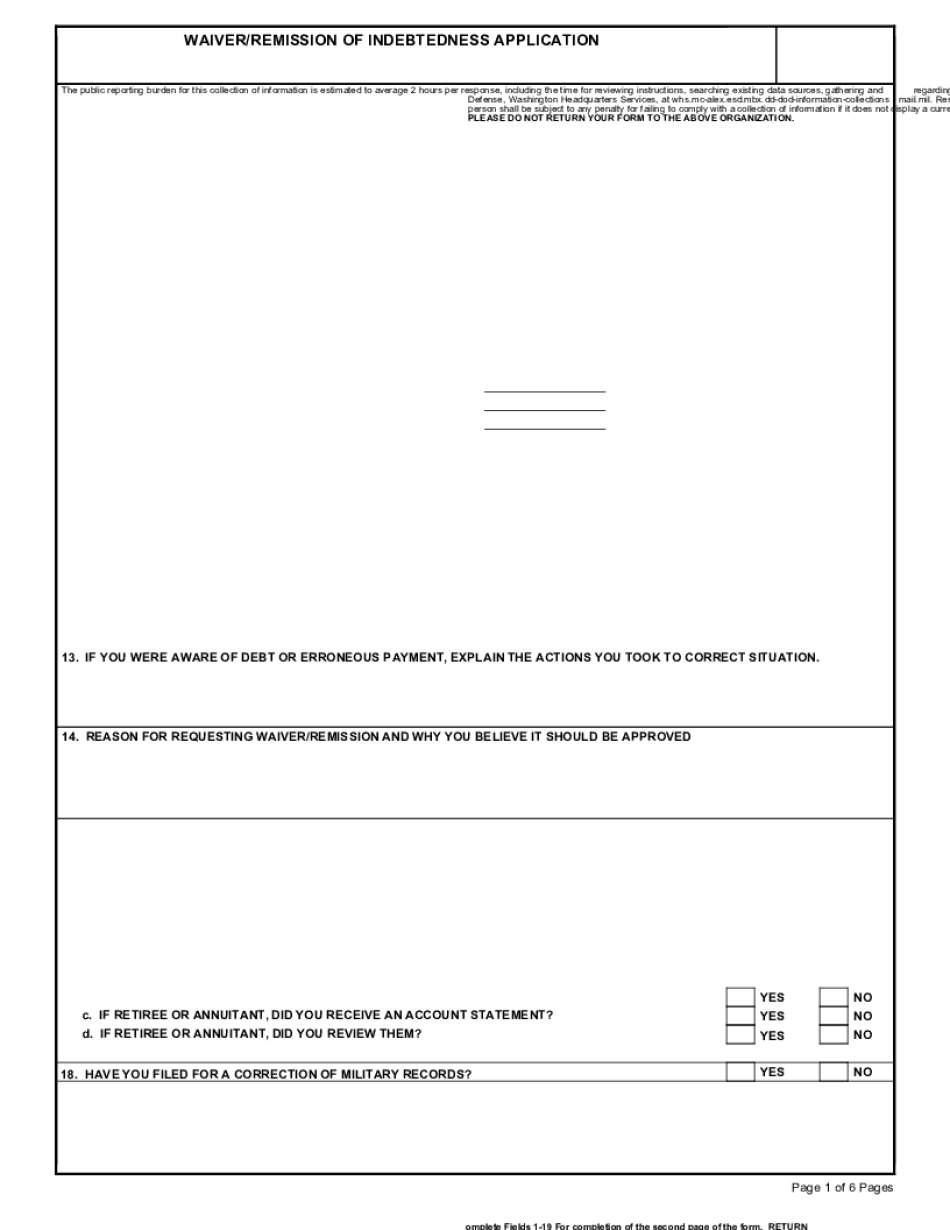
Prescribed by DoDFMR, Volume 5, Chapter 31 Form


What is the Prescribed By DoDFMR, Volume 5, Chapter 31
The DD Form 2789 is a critical document prescribed by the Department of Defense Financial Management Regulation (DoDFMR), Volume 5, Chapter 31. This form is primarily used to request a waiver for the remission of indebtedness. It serves as a formal request to relieve service members from repaying certain debts incurred while serving in the military. Understanding the purpose of this form is essential for those seeking financial relief due to circumstances beyond their control.
Steps to complete the Prescribed By DoDFMR, Volume 5, Chapter 31
Completing the DD Form 2789 involves several key steps to ensure accuracy and compliance. Begin by gathering all necessary personal information, including your service number, rank, and contact details. Next, clearly outline the nature of the indebtedness and the reasons for requesting a waiver. It is crucial to provide supporting documentation that substantiates your claims, such as financial statements or letters from creditors. Finally, review the form for completeness and accuracy before submission.
Eligibility Criteria
To qualify for a waiver under the DD Form 2789, applicants must meet specific eligibility criteria. Generally, these criteria include being an active duty service member or a member of the reserve components who has incurred a debt due to military service. The circumstances surrounding the debt must demonstrate that repayment would cause undue hardship. Additionally, applicants should have a clean record regarding previous waiver requests, as repeated requests may affect eligibility.
Required Documents
When submitting the DD Form 2789, it is essential to include all required documents to support your request. These documents may include:
- Financial statements detailing income and expenses
- Letters from creditors regarding the debt
- Any relevant military orders or documentation that contributed to the indebtedness
- Previous correspondence related to the debt
Providing comprehensive documentation increases the likelihood of approval for your waiver request.
Form Submission Methods
The DD Form 2789 can be submitted through various methods to accommodate different preferences. Options typically include:
- Online submission through the designated military financial management portal
- Mailing the completed form to the appropriate financial management office
- In-person submission at a military installation's finance office
Choosing the right submission method can streamline the process and ensure timely processing of your request.
Legal use of the Prescribed By DoDFMR, Volume 5, Chapter 31
The DD Form 2789 is legally recognized as a formal request for the remission of indebtedness. It is essential to understand that the information provided must be accurate and truthful, as any discrepancies may lead to legal repercussions. The form is governed by regulations set forth in the DoDFMR, ensuring that all requests are processed fairly and in accordance with military financial policies.
Quick guide on how to complete prescribed by dodfmr volume 5 chapter 31
Complete Prescribed By DoDFMR, Volume 5, Chapter 31 effortlessly on any device
Online document management has become increasingly popular among businesses and individuals alike. It offers an ideal eco-friendly alternative to conventional printed and signed documents, allowing you to find the correct form and securely store it online. airSlate SignNow provides you with all the tools necessary to create, modify, and eSign your documents quickly without delays. Manage Prescribed By DoDFMR, Volume 5, Chapter 31 on any platform using the airSlate SignNow Android or iOS applications and streamline any document-related process today.
The easiest way to modify and eSign Prescribed By DoDFMR, Volume 5, Chapter 31 without hassle
- Obtain Prescribed By DoDFMR, Volume 5, Chapter 31 and click on Get Form to begin.
- Utilize the tools we offer to complete your form.
- Emphasize important sections of your documents or conceal sensitive information with tools provided by airSlate SignNow specifically for this purpose.
- Generate your eSignature using the Sign feature, which takes mere seconds and holds the same legal validity as a traditional wet ink signature.
- Review the information and click on the Done button to save your changes.
- Select your preferred method to send your form, whether by email, SMS, or invitation link, or download it to your computer.
Say goodbye to lost or misplaced documents, cumbersome form navigation, or errors that necessitate printing new copies. airSlate SignNow meets your needs in document management with just a few clicks from any device you choose. Alter and eSign Prescribed By DoDFMR, Volume 5, Chapter 31 to ensure effective communication at every stage of the form preparation process with airSlate SignNow.
Create this form in 5 minutes or less
Create this form in 5 minutes!
How to create an eSignature for the prescribed by dodfmr volume 5 chapter 31
How to generate an eSignature for a PDF file online
How to generate an eSignature for a PDF file in Google Chrome
How to create an electronic signature for signing PDFs in Gmail
How to make an eSignature right from your mobile device
The best way to create an eSignature for a PDF file on iOS
How to make an eSignature for a PDF on Android devices
People also ask
-
What is a DD Form 2789?
The DD Form 2789 is an official document used by military personnel to request a correction or change to their military records. This form is crucial for ensuring that all service members have accurate information on file, including any necessary adjustments to their service record.
-
How can airSlate SignNow help with filling out a DD Form 2789?
With airSlate SignNow, you can easily fill out and eSign the DD Form 2789 online. Our platform provides customizable templates and a user-friendly interface that simplifies the process, ensuring that your requests are submitted accurately and efficiently.
-
Is airSlate SignNow cost-effective for businesses needing the DD Form 2789?
Yes, airSlate SignNow offers competitive pricing plans that cater to various business needs, making it a cost-effective solution for managing forms like the DD Form 2789. By streamlining the eSigning process, companies can save time and resources in obtaining necessary approvals.
-
Can I integrate airSlate SignNow with other tools for managing the DD Form 2789?
Absolutely! airSlate SignNow seamlessly integrates with various business applications, such as CRMs and document management systems, to enhance the workflow for handling the DD Form 2789. This integration allows for efficient data transfer and ensures that your documents are always up-to-date.
-
What features does airSlate SignNow offer for the eSigning process of a DD Form 2789?
airSlate SignNow provides features like electronic signatures, document templates, and real-time tracking specifically for documents such as the DD Form 2789. These tools help simplify the signing process, ensuring that all stakeholders can quickly review and approve documents.
-
How secure is airSlate SignNow when handling the DD Form 2789?
Security is a top priority at airSlate SignNow. We employ advanced encryption methods and compliance with industry standards to protect sensitive documents like the DD Form 2789 during transmission and storage, giving you peace of mind during the eSigning process.
-
Does airSlate SignNow provide support for users filling out the DD Form 2789?
Yes, airSlate SignNow offers comprehensive customer support to assist users with any issues related to the DD Form 2789. Our support team is available to guide you through the eSigning process and help resolve any questions or concerns you may have.
Get more for Prescribed By DoDFMR, Volume 5, Chapter 31
Find out other Prescribed By DoDFMR, Volume 5, Chapter 31
- How To eSignature Vermont Education Residential Lease Agreement
- eSignature Alabama Finance & Tax Accounting Quitclaim Deed Easy
- eSignature West Virginia Education Quitclaim Deed Fast
- eSignature Washington Education Lease Agreement Form Later
- eSignature Missouri Doctors Residential Lease Agreement Fast
- eSignature Wyoming Education Quitclaim Deed Easy
- eSignature Alaska Government Agreement Fast
- How Can I eSignature Arizona Government POA
- How Do I eSignature Nevada Doctors Lease Agreement Template
- Help Me With eSignature Nevada Doctors Lease Agreement Template
- How Can I eSignature Nevada Doctors Lease Agreement Template
- eSignature Finance & Tax Accounting Presentation Arkansas Secure
- eSignature Arkansas Government Affidavit Of Heirship Online
- eSignature New Jersey Doctors Permission Slip Mobile
- eSignature Colorado Government Residential Lease Agreement Free
- Help Me With eSignature Colorado Government Medical History
- eSignature New Mexico Doctors Lease Termination Letter Fast
- eSignature New Mexico Doctors Business Associate Agreement Later
- eSignature North Carolina Doctors Executive Summary Template Free
- eSignature North Dakota Doctors Bill Of Lading Online