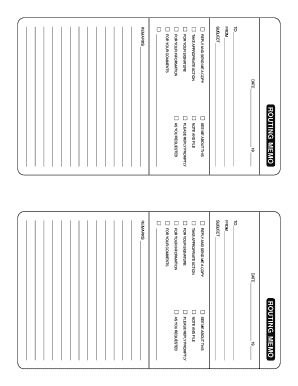
Routing Memo Form


What is the Routing Memo
The routing memo is a document used to facilitate the movement of information or materials within an organization. It serves as a formal communication tool that outlines the necessary steps for processing documents or requests. Typically, the routing memo includes details such as the sender's information, recipient's information, and a brief description of the purpose of the memo. This ensures that all parties involved are aware of their responsibilities and the status of the documents being circulated.
How to Use the Routing Memo
To effectively use a routing memo, begin by clearly stating the purpose of the document at the top. Include the date, sender's name, and the recipient's name. Next, provide a concise summary of the information or materials being routed. It is essential to outline any specific actions required from the recipient, such as approvals or further processing. Finally, ensure that the memo is distributed to all relevant parties, either in hard copy or electronically, to maintain clear communication throughout the process.
Steps to Complete the Routing Memo
Completing a routing memo involves several key steps:
- Gather Information: Collect all necessary details, including sender and recipient names, dates, and document descriptions.
- Format the Memo: Use a clear and professional format, including headings for easy navigation.
- Outline Actions: Specify what actions are required from the recipient and any deadlines for completion.
- Review: Check for accuracy and completeness before finalizing the document.
- Distribute: Send the routing memo to the intended recipients, ensuring all relevant parties receive a copy.
Key Elements of the Routing Memo
Essential components of a routing memo include:
- Header: Contains the title "Routing Memo," date, and sender's information.
- Recipient Information: Clearly state the names and titles of those receiving the memo.
- Subject Line: A brief statement summarizing the purpose of the memo.
- Body: Detailed information regarding the documents or requests being routed.
- Action Items: Clearly defined tasks or decisions required from the recipient.
Legal Use of the Routing Memo
The routing memo is a legally recognized document when it is used in compliance with organizational policies and procedures. It is important to ensure that all information contained within the memo is accurate and truthful to avoid potential legal issues. Additionally, maintaining a record of all routing memos can serve as evidence in case of disputes or audits, reinforcing the importance of proper documentation practices within an organization.
Examples of Using the Routing Memo
Routing memos can be utilized in various scenarios, such as:
- Document Approval: A routing memo can be used to seek approval for a budget proposal, detailing the necessary information for review.
- Project Updates: Teams may use routing memos to share updates on project statuses, ensuring all stakeholders are informed.
- Material Requests: Employees can submit requests for supplies or resources through a routing memo, outlining the need and urgency.
Quick guide on how to complete routing memo
Complete Routing Memo effortlessly on any device
Online document management has become increasingly popular among businesses and individuals. It offers an ideal eco-friendly option to conventional printed and signed documents, allowing you to find the necessary form and securely store it online. airSlate SignNow equips you with all the tools required to create, edit, and eSign your documents quickly and without delays. Manage Routing Memo on any platform using airSlate SignNow's Android or iOS applications and simplify all document-related processes today.
How to modify and eSign Routing Memo with ease
- Obtain Routing Memo and click on Get Form to begin.
- Utilize the tools we offer to fill out your document.
- Emphasize important sections of the documents or redact sensitive information using tools that airSlate SignNow provides specifically for that purpose.
- Create your eSignature with the Sign tool, which only takes seconds and holds the same legal authority as a traditional wet ink signature.
- Review all the information and click on the Done button to save your changes.
- Choose how you would like to send your form, whether by email, SMS, or invitation link, or download it to your computer.
Eliminate concerns about lost or misplaced documents, tedious form searching, or errors that require new document copies to be printed. airSlate SignNow addresses your document management needs in just a few clicks from any device of your choice. Modify and eSign Routing Memo and ensure outstanding communication at every stage of the form preparation process with airSlate SignNow.
Create this form in 5 minutes or less
Create this form in 5 minutes!
How to create an eSignature for the routing memo
How to create an electronic signature for a PDF online
How to create an electronic signature for a PDF in Google Chrome
How to create an e-signature for signing PDFs in Gmail
How to create an e-signature right from your smartphone
How to create an e-signature for a PDF on iOS
How to create an e-signature for a PDF on Android
People also ask
-
What is a routing slip in airSlate SignNow?
A routing slip in airSlate SignNow is a digital document that allows you to organize and streamline the signing process. It ensures that all necessary parties receive and sign the document in the correct order. This feature enhances efficiency and helps maintain the integrity of the signing workflow.
-
How does airSlate SignNow help with managing routing slips?
airSlate SignNow simplifies the management of routing slips by providing an intuitive interface to create, send, and track your documents. You can customize the routing order and set reminders, ensuring that no step is overlooked. This user-friendly approach allows teams to save time and reduce errors.
-
Is there a cost associated with using routing slips in airSlate SignNow?
AirSlate SignNow offers various pricing plans that include the use of routing slips. The cost depends on the specific features and level of service you require. Each plan is designed to be cost-effective while providing the essential tools needed for efficient document management.
-
Can I integrate routing slips with other applications using airSlate SignNow?
Yes, airSlate SignNow supports integration with various applications, enhancing the functionality of your routing slips. Popular integrations include CRM systems, cloud storage services, and productivity tools. This seamless connectivity helps streamline workflows and improve overall productivity.
-
What are the benefits of using routing slips in business transactions?
Using routing slips in business transactions offers multiple benefits, including improved organization and tracking of document signatures. They help ensure that documents are signed in the necessary sequence, reducing the risk of errors. Additionally, routing slips enhance accountability by keeping a clear record of who signed and when.
-
How secure are routing slips in airSlate SignNow?
Routing slips in airSlate SignNow are secured with industry-standard encryption to protect your sensitive data. The platform also includes features like audit trails and authentication options to enhance security further. This robust security framework ensures that your documents are safe throughout the signing process.
-
Can I customize my routing slips in airSlate SignNow?
Absolutely! airSlate SignNow enables users to customize their routing slips to meet their specific needs. You can adjust the signing order, add fields for required signatures, and include personalized messages to ensure clarity and efficiency in the signing process.
Get more for Routing Memo
Find out other Routing Memo
- Sign West Virginia Business Operations Rental Lease Agreement Now
- How To Sign Colorado Car Dealer Arbitration Agreement
- Sign Florida Car Dealer Resignation Letter Now
- Sign Georgia Car Dealer Cease And Desist Letter Fast
- Sign Georgia Car Dealer Purchase Order Template Mobile
- Sign Delaware Car Dealer Limited Power Of Attorney Fast
- How To Sign Georgia Car Dealer Lease Agreement Form
- How To Sign Iowa Car Dealer Resignation Letter
- Sign Iowa Car Dealer Contract Safe
- Sign Iowa Car Dealer Limited Power Of Attorney Computer
- Help Me With Sign Iowa Car Dealer Limited Power Of Attorney
- Sign Kansas Car Dealer Contract Fast
- Sign Kansas Car Dealer Agreement Secure
- Sign Louisiana Car Dealer Resignation Letter Mobile
- Help Me With Sign Kansas Car Dealer POA
- How Do I Sign Massachusetts Car Dealer Warranty Deed
- How To Sign Nebraska Car Dealer Resignation Letter
- How Can I Sign New Jersey Car Dealer Arbitration Agreement
- How Can I Sign Ohio Car Dealer Cease And Desist Letter
- How To Sign Ohio Car Dealer Arbitration Agreement