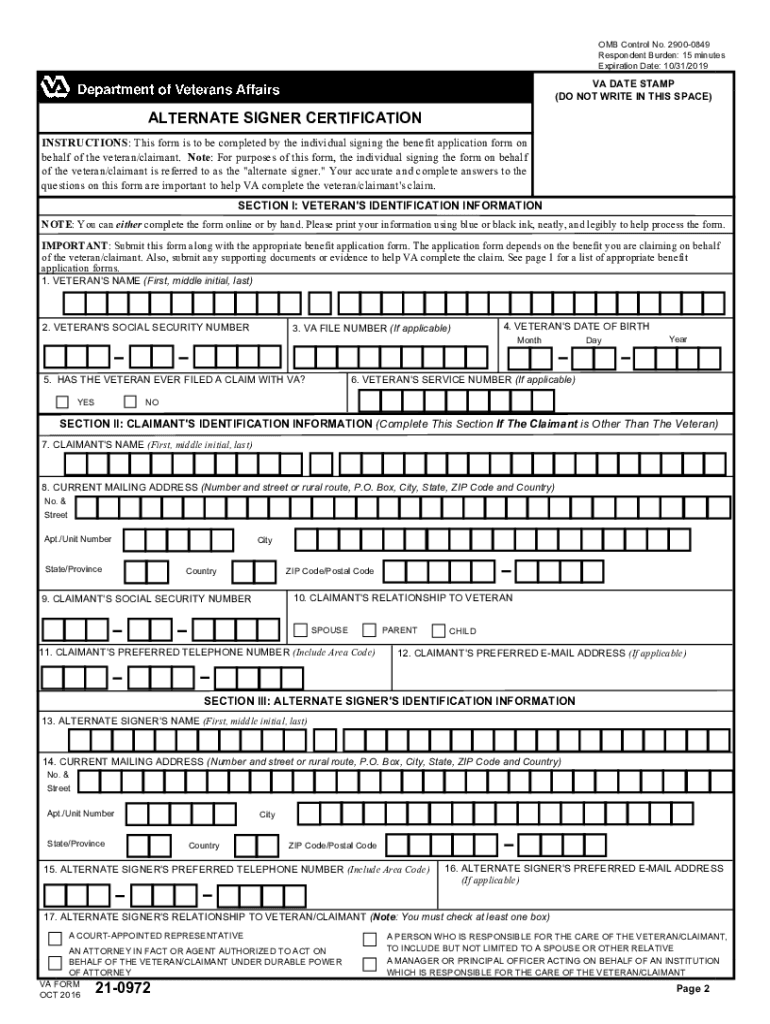
Va Form 21 0972


What is the VA Form 21 0972
The VA Form 21 0972, also known as the Alternate Signer form, is a document used by veterans and their representatives to authorize another individual to sign documents on their behalf. This form is essential for ensuring that veterans can delegate signing authority, particularly when they are unable to do so themselves due to various reasons, such as health issues or geographical constraints. The form helps streamline the process of managing benefits and claims, ensuring that veterans receive the support they need in a timely manner.
How to use the VA Form 21 0972
To use the VA Form 21 0972, the veteran must first complete the form by providing necessary details, including their personal information and the name of the alternate signer. It is crucial to ensure that the alternate signer is someone trusted, as they will have the authority to act on behalf of the veteran. Once completed, the form should be submitted along with any other required documentation to the appropriate VA office. This form can be filled out digitally or printed for manual completion, depending on the preference of the user.
Steps to complete the VA Form 21 0972
Completing the VA Form 21 0972 involves several key steps:
- Begin by downloading the form from the official VA website or accessing it through a trusted digital platform.
- Fill in the veteran's personal information, including name, Social Security number, and contact information.
- Provide details of the alternate signer, ensuring that their name and relationship to the veteran are clearly stated.
- Sign and date the form to validate the authorization.
- Submit the completed form to the appropriate VA office, either online or via mail.
Legal use of the VA Form 21 0972
The VA Form 21 0972 is legally binding when completed correctly and submitted in accordance with VA regulations. It is essential that both the veteran and the alternate signer understand their responsibilities under this authorization. The form complies with federal laws regarding power of attorney and signature authority, ensuring that the actions taken by the alternate signer are legally recognized. Proper use of this form helps protect the rights of the veteran while allowing for efficient management of their benefits.
Required Documents
When submitting the VA Form 21 0972, certain documents may be required to support the request. These typically include:
- A copy of the veteran's identification, such as a driver's license or military ID.
- Any relevant documents that demonstrate the need for an alternate signer, such as medical records or correspondence from the VA.
- Additional forms related to the veteran's claims or benefits, if applicable.
Form Submission Methods
The VA Form 21 0972 can be submitted through various methods to accommodate different preferences. Options include:
- Online submission through the VA's official website, utilizing secure e-signature tools.
- Mailing the completed form to the designated VA office, ensuring it is sent via a secure method.
- In-person submission at a local VA office, where assistance may be available for filling out the form.
Quick guide on how to complete va form 21 0972
Complete Va Form 21 0972 effortlessly on any device
Digital document management has gained popularity among businesses and individuals alike. It offers an ideal eco-friendly alternative to traditional printed and signed paperwork, allowing you to access the necessary form and securely save it online. airSlate SignNow equips you with all the resources needed to create, edit, and eSign your documents promptly without delays. Manage Va Form 21 0972 on any platform using airSlate SignNow's Android or iOS applications and streamline any document-related process today.
How to edit and eSign Va Form 21 0972 effortlessly
- Locate Va Form 21 0972 and click on Get Form to begin.
- Utilize the tools we offer to complete your form.
- Emphasize important sections of the documents or obscure sensitive information with tools that airSlate SignNow specifically provides for that purpose.
- Create your signature using the Sign feature, which takes just seconds and holds the same legal validity as a conventional wet ink signature.
- Review the information and click on the Done button to save your modifications.
- Select how you wish to send your form, via email, text message (SMS), or invite link, or download it to your computer.
Eliminate the hassle of lost or misplaced files, tedious form searches, or mistakes requiring new document prints. airSlate SignNow addresses all your document management needs in just a few clicks from any device you prefer. Edit and eSign Va Form 21 0972 and ensure excellent communication at every stage of your form preparation process with airSlate SignNow.
Create this form in 5 minutes or less
Create this form in 5 minutes!
How to create an eSignature for the va form 21 0972
The best way to create an eSignature for your PDF online
The best way to create an eSignature for your PDF in Google Chrome
The best way to generate an electronic signature for signing PDFs in Gmail
The best way to make an eSignature right from your smartphone
The way to generate an electronic signature for a PDF on iOS
The best way to make an eSignature for a PDF on Android
People also ask
-
What is the significance of the 21 0972 code for airSlate SignNow?
The 21 0972 code is a unique identifier for airSlate SignNow's features and functionalities. Understanding this code can help businesses navigate through different options available, ensuring they choose the right tools for their eSigning needs. It acts as a reference point for evaluating packages and services.
-
How much does airSlate SignNow cost for using the 21 0972 features?
The pricing for features associated with the 21 0972 code varies based on the plan you choose. airSlate SignNow offers flexible pricing options designed to fit different business sizes and needs. You can select from monthly or annual subscriptions to optimize your investment.
-
What are the key features of airSlate SignNow associated with 21 0972?
Features related to the 21 0972 code include seamless eSigning, document management, and secure storage. These functionalities not only streamline business operations but also enhance collaboration among teams. They are designed to simplify document workflows and improve efficiency.
-
How can the 21 0972 features benefit my business?
Implementing the features associated with the 21 0972 code can greatly benefit your business by reducing turnaround times for signing documents. You'll experience increased productivity through simplified processes and a reduction in paper usage. This leads to cost savings and a positive environmental impact.
-
Does airSlate SignNow offer integration options related to 21 0972?
Yes, airSlate SignNow provides various integration options tailored for users to incorporate the 21 0972 features into their existing systems. You can easily connect to other applications like CRM and project management tools. This flexibility allows for a smooth transition and enhances your overall workflow.
-
Is there a trial period available for the 21 0972 features in airSlate SignNow?
Absolutely! airSlate SignNow offers a trial period to explore the 21 0972 features without any commitment. This allows potential customers to assess the software and its capabilities thoroughly before making a purchasing decision, ensuring you find the right fit for your business.
-
How secure is the signing process using 21 0972 in airSlate SignNow?
The signing process utilizing features tied to the 21 0972 code in airSlate SignNow is highly secure. Robust encryption methods and compliance with industry standards ensure that your documents remain protected against unauthorized access. Trust is a cornerstone of our service, giving our users peace of mind.
Get more for Va Form 21 0972
Find out other Va Form 21 0972
- Can I Electronic signature Indiana Simple confidentiality agreement
- Can I eSignature Iowa Standstill Agreement
- How To Electronic signature Tennessee Standard residential lease agreement
- How To Electronic signature Alabama Tenant lease agreement
- Electronic signature Maine Contract for work Secure
- Electronic signature Utah Contract Myself
- How Can I Electronic signature Texas Electronic Contract
- How Do I Electronic signature Michigan General contract template
- Electronic signature Maine Email Contracts Later
- Electronic signature New Mexico General contract template Free
- Can I Electronic signature Rhode Island Email Contracts
- How Do I Electronic signature California Personal loan contract template
- Electronic signature Hawaii Personal loan contract template Free
- How To Electronic signature Hawaii Personal loan contract template
- Electronic signature New Hampshire Managed services contract template Computer
- Electronic signature Alabama Real estate sales contract template Easy
- Electronic signature Georgia Real estate purchase contract template Secure
- Electronic signature South Carolina Real estate sales contract template Mobile
- Can I Electronic signature Kentucky Residential lease contract
- Can I Electronic signature Nebraska Residential lease contract