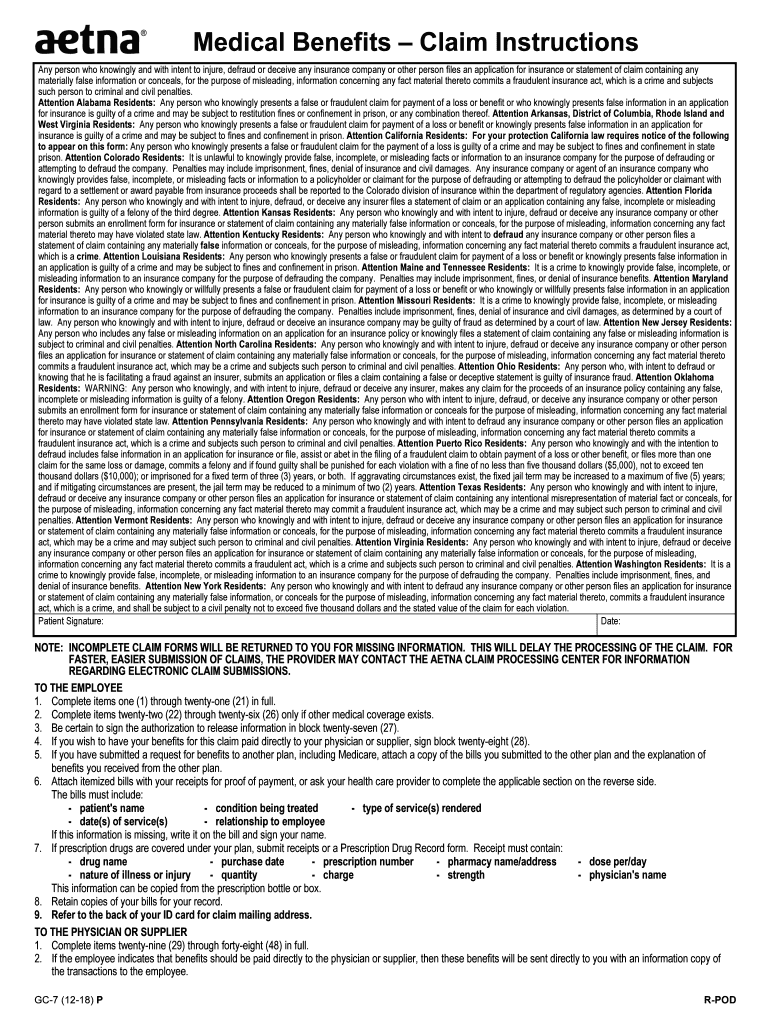
Aetna Medical Claim Form Preferred TherapyBenefit Portal


What is the Aetna Medical Claim Form?
The Aetna Medical Claim Form is a document used by policyholders to request reimbursement for medical expenses incurred. This form is essential for individuals seeking to claim benefits for services rendered by healthcare providers. It includes fields for personal information, details about the medical services received, and the costs associated with those services. Understanding this form is crucial for ensuring that claims are processed efficiently and accurately.
Steps to Complete the Aetna Medical Claim Form
Completing the Aetna Medical Claim Form involves several key steps to ensure accuracy and compliance. Begin by gathering all necessary documents, including receipts and any relevant medical records. Fill out your personal information, including your name, policy number, and contact details. Next, provide detailed information about the medical services received, including the date of service, diagnosis, and the amount charged. It's important to double-check all entries for accuracy before submission. Finally, sign and date the form to certify that the information provided is true and complete.
Required Documents for Submission
When submitting the Aetna Medical Claim Form, certain documents are required to support your claim. These typically include:
- Original itemized bills from healthcare providers detailing the services rendered.
- Receipts for any out-of-pocket expenses related to the medical services.
- Any additional documentation requested by Aetna, such as referral letters or pre-authorization notices.
Ensuring that all required documents are included will help expedite the claims process and reduce the likelihood of delays.
Form Submission Methods
The Aetna Medical Claim Form can be submitted through various methods to accommodate different preferences. Policyholders can choose to submit their claims online via the Aetna website, which often provides a faster processing time. Alternatively, claims can be mailed directly to Aetna's claims department or submitted in person at designated locations. Each method has its own set of guidelines, so it is important to follow the instructions provided for the chosen submission method.
Legal Use of the Aetna Medical Claim Form
The Aetna Medical Claim Form must be completed and submitted in accordance with applicable laws and regulations. This includes ensuring that all information is accurate and truthful, as submitting false information can lead to penalties or denial of claims. Understanding the legal implications of the form helps policyholders navigate the claims process responsibly and ensures compliance with insurance regulations.
Eligibility Criteria for Claims
To successfully file a claim using the Aetna Medical Claim Form, policyholders must meet specific eligibility criteria. Generally, the services claimed must be covered under the individual's insurance plan. Additionally, the medical services must have been provided by a licensed healthcare provider. It is advisable for policyholders to review their policy details to confirm coverage and eligibility before submitting a claim.
Quick guide on how to complete aetna medical claim form preferred therapybenefit portal
Finalize Aetna Medical Claim Form Preferred TherapyBenefit Portal effortlessly on any device
Digital document management has gained traction among businesses and individuals. It offers an excellent eco-friendly substitute for traditional printed and signed documentation, allowing you to obtain the correct form and securely store it online. airSlate SignNow provides all the tools you require to create, modify, and eSign your documents quickly without delays. Manage Aetna Medical Claim Form Preferred TherapyBenefit Portal on any platform with airSlate SignNow's Android or iOS applications and simplify any document-related task today.
How to modify and eSign Aetna Medical Claim Form Preferred TherapyBenefit Portal with ease
- Find Aetna Medical Claim Form Preferred TherapyBenefit Portal and click on Get Form to begin.
- Utilize the tools we provide to complete your form.
- Emphasize pertinent sections of your documents or redact sensitive information with tools that airSlate SignNow offers specifically for that purpose.
- Generate your signature using the Sign tool, which takes mere seconds and has the same legal validity as a conventional handwritten signature.
- Review all the details and click on the Done button to save your modifications.
- Choose how you want to send your form—via email, text message (SMS), invitation link, or download it to your computer.
Eliminate concerns about lost or misplaced files, tedious form navigation, or mistakes that require printing new document copies. airSlate SignNow fulfills your document management needs with just a few clicks from your chosen device. Modify and eSign Aetna Medical Claim Form Preferred TherapyBenefit Portal and ensure effective communication at every stage of your form preparation process with airSlate SignNow.
Create this form in 5 minutes or less
Create this form in 5 minutes!
How to create an eSignature for the aetna medical claim form preferred therapybenefit portal
How to make an eSignature for a PDF file in the online mode
How to make an eSignature for a PDF file in Chrome
The way to create an electronic signature for putting it on PDFs in Gmail
The way to create an electronic signature right from your smartphone
The best way to make an eSignature for a PDF file on iOS devices
The way to create an electronic signature for a PDF on Android
People also ask
-
What is a medical claim instructions form?
A medical claim instructions form is a document that provides detailed guidance on how to submit medical claims to insurance companies. It typically outlines the necessary information, documentation required, and the steps involved in the claims process. Using airSlate SignNow, you can easily create and eSign your medical claim instructions form, ensuring that your submissions are accurate and compliant.
-
How does airSlate SignNow simplify the medical claim process?
airSlate SignNow streamlines the medical claim process by allowing users to create, share, and electronically sign medical claim instructions forms efficiently. The platform reduces paperwork and enhances the speed of submissions, which can signNowly decrease the time taken to process claims. This helps individuals and healthcare providers manage their claims more effectively.
-
What are the pricing options for using airSlate SignNow for medical claim instructions forms?
airSlate SignNow offers a variety of pricing plans to accommodate different business needs. Whether you are a small practice or a large healthcare institution, you'll find a plan that suits your budget for managing medical claim instructions forms. Additionally, the cost-effective solution helps save money in the long run by reducing administrative costs associated with paper-based forms.
-
Can I integrate airSlate SignNow with other healthcare software?
Yes, airSlate SignNow provides seamless integrations with various healthcare software systems, enhancing its functionality for managing medical claim instructions forms. This includes compatibility with practice management systems and electronic health records (EHRs). These integrations help streamline workflows and improve overall efficiency in claims processing.
-
What features does airSlate SignNow offer for managing medical claim instructions forms?
airSlate SignNow offers features such as template creation, customizable fields, and the ability to track the status of submitted medical claim instructions forms. Users can also collaborate in real time, ensuring that all necessary stakeholders can access and review documents promptly. The intuitive interface enhances user experience, making it easy for anyone to manage claims.
-
How secure is airSlate SignNow for handling medical claim instructions forms?
Security is a top priority for airSlate SignNow, especially when it comes to sensitive documents like medical claim instructions forms. The platform utilizes advanced encryption and complies with industry standards such as HIPAA to ensure that your data remains secure. This gives users peace of mind knowing that their information and submissions are protected.
-
Is there customer support available for users of medical claim instructions forms?
Yes, airSlate SignNow offers dedicated customer support to assist users with any questions or issues related to medical claim instructions forms. Whether you need help with account setup or troubleshooting, the support team is available through various channels to provide prompt assistance. This ensures that you can utilize the platform effectively without interruptions.
Get more for Aetna Medical Claim Form Preferred TherapyBenefit Portal
Find out other Aetna Medical Claim Form Preferred TherapyBenefit Portal
- eSign Louisiana Real Estate Last Will And Testament Easy
- eSign Louisiana Real Estate Work Order Now
- eSign Maine Real Estate LLC Operating Agreement Simple
- eSign Maine Real Estate Memorandum Of Understanding Mobile
- How To eSign Michigan Real Estate Business Plan Template
- eSign Minnesota Real Estate Living Will Free
- eSign Massachusetts Real Estate Quitclaim Deed Myself
- eSign Missouri Real Estate Affidavit Of Heirship Simple
- eSign New Jersey Real Estate Limited Power Of Attorney Later
- eSign Alabama Police LLC Operating Agreement Fast
- eSign North Dakota Real Estate Business Letter Template Computer
- eSign North Dakota Real Estate Quitclaim Deed Myself
- eSign Maine Sports Quitclaim Deed Easy
- eSign Ohio Real Estate LLC Operating Agreement Now
- eSign Ohio Real Estate Promissory Note Template Online
- How To eSign Ohio Real Estate Residential Lease Agreement
- Help Me With eSign Arkansas Police Cease And Desist Letter
- How Can I eSign Rhode Island Real Estate Rental Lease Agreement
- How Do I eSign California Police Living Will
- Can I eSign South Dakota Real Estate Quitclaim Deed