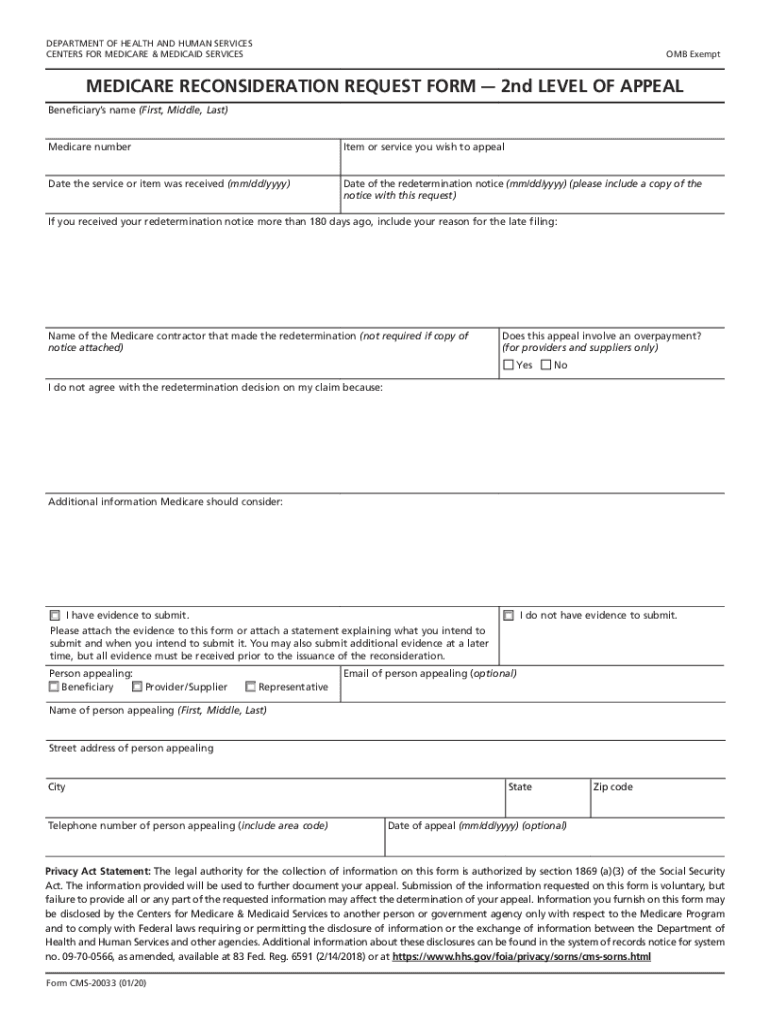
CMS Form 20033


What is the CMS Form 20033
The CMS Form 20033, also known as the Medicare reconsideration appeal form, is a crucial document used by beneficiaries to request a review of a Medicare claim denial. This form allows individuals to formally challenge decisions made by Medicare regarding coverage or payment for services. Understanding this form is essential for anyone navigating the complexities of Medicare appeals, as it sets the groundwork for potential reimbursement or coverage adjustments.
Steps to complete the CMS Form 20033
Completing the CMS Form 20033 involves several important steps to ensure accuracy and compliance. Begin by gathering all necessary information, including your Medicare number, details of the denied claim, and any supporting documents. Next, fill out the form carefully, providing clear and concise explanations for your appeal. It is important to include any relevant medical records or correspondence that supports your case. Once completed, review the form for any errors before submission.
How to use the CMS Form 20033
Using the CMS Form 20033 effectively requires an understanding of its purpose and the process involved. After filling out the form, you must submit it to the appropriate Medicare contractor. This can often be done electronically, which may expedite the review process. Ensure that you keep copies of all submitted documents for your records. Following the submission, monitor the status of your appeal and be prepared to provide additional information if requested.
Legal use of the CMS Form 20033
The legal use of the CMS Form 20033 is governed by federal regulations that outline the rights of Medicare beneficiaries to appeal decisions. This form must be completed accurately and submitted within the designated timeframe to be considered valid. It is essential to adhere to the guidelines set forth by the Centers for Medicare & Medicaid Services (CMS) to ensure that your appeal is processed correctly and fairly.
Required Documents
When submitting the CMS Form 20033, certain documents are required to support your appeal. These typically include a copy of the original claim denial notice, any relevant medical records, and documentation that demonstrates the necessity of the services rendered. Additionally, if applicable, include any correspondence with healthcare providers or Medicare representatives. Having these documents ready can strengthen your appeal and facilitate a smoother review process.
Form Submission Methods (Online / Mail / In-Person)
The CMS Form 20033 can be submitted through various methods, providing flexibility for beneficiaries. You can submit the form online through the Medicare portal, which is often the fastest option. Alternatively, you may choose to mail the completed form to the designated Medicare contractor or deliver it in person to a local Medicare office. Each method has its own processing times, so consider your needs when deciding how to submit your appeal.
Key elements of the CMS Form 20033
Understanding the key elements of the CMS Form 20033 is vital for a successful appeal. The form requires personal identification information, details about the denied claim, and a clear statement of the reasons for the appeal. Additionally, it includes sections for attaching supporting documentation and providing a signature. Each section must be completed thoughtfully to ensure that the appeal is comprehensive and compelling.
Quick guide on how to complete cms form 20033
Effortlessly Prepare CMS Form 20033 on Any Device
Digital document management has gained traction among businesses and individuals alike. It serves as an ideal eco-friendly alternative to conventional printed and signed documents, allowing you to obtain the necessary form and securely save it online. airSlate SignNow offers you all the resources required to generate, adjust, and electronically sign your documents swiftly without interruptions. Handle CMS Form 20033 on any device using airSlate SignNow's Android or iOS applications and enhance any document-driven processes today.
Simple Steps to Edit and Electronically Sign CMS Form 20033
- Access CMS Form 20033 and click Get Form to begin.
- Utilize the features we provide to finalize your document.
- Emphasize important sections of the documents or obscure confidential information using the tools specifically provided by airSlate SignNow.
- Generate your electronic signature with the Sign tool, which only takes seconds and carries the same legal standing as a traditional handwritten signature.
- Review the details and then click the Done button to save your changes.
- Select your preferred method of delivering your form, whether by email, SMS, or invitation link, or download it to your computer.
Eliminate concerns about lost or misplaced documents, tedious form searches, or corrections that require new document prints. airSlate SignNow addresses all your document management needs in just a few clicks from your chosen device. Modify and electronically sign CMS Form 20033 and ensure excellent communication at any phase of your document preparation process with airSlate SignNow.
Create this form in 5 minutes or less
Create this form in 5 minutes!
How to create an eSignature for the cms form 20033
How to make an eSignature for your PDF online
How to make an eSignature for your PDF in Google Chrome
The way to generate an electronic signature for signing PDFs in Gmail
The way to create an electronic signature from your smartphone
The best way to make an electronic signature for a PDF on iOS
The way to create an electronic signature for a PDF file on Android
People also ask
-
What is a Medicare reconsideration appeal and how can airSlate SignNow help?
A Medicare reconsideration appeal is a formal request to review a denial of Medicare coverage. airSlate SignNow provides a user-friendly platform that streamlines the process, allowing users to quickly prepare, sign, and submit their reconsideration appeals securely online.
-
How much does it cost to use airSlate SignNow for Medicare reconsideration appeals?
airSlate SignNow offers various pricing plans designed to fit different needs and budgets. Users can take advantage of a free trial, allowing them to assess the functionalities for managing Medicare reconsideration appeals before committing to a subscription.
-
What features does airSlate SignNow offer for managing Medicare reconsideration appeals?
airSlate SignNow includes features like customizable templates, electronic signatures, and robust document tracking. These tools are essential for efficiently handling Medicare reconsideration appeals and ensuring that all necessary paperwork is completed and submitted promptly.
-
Is airSlate SignNow suitable for individuals filing Medicare reconsideration appeals?
Yes, airSlate SignNow is designed to cater to both individuals and businesses. It simplifies the process of filing a Medicare reconsideration appeal, making it accessible for anyone who needs to manage their healthcare documentation efficiently.
-
Can I integrate airSlate SignNow with other software for Medicare reconsideration appeals?
Absolutely! airSlate SignNow offers seamless integrations with popular applications like Google Drive and Dropbox. This enables easy access to documents needed for your Medicare reconsideration appeal and enhances your workflow.
-
How does airSlate SignNow ensure the security of my Medicare reconsideration appeal documents?
Security is a top priority for airSlate SignNow. It utilizes advanced encryption and complies with industry standards to protect all documents, including those related to Medicare reconsideration appeals, ensuring that sensitive information remains confidential.
-
What are the benefits of using airSlate SignNow for Medicare reconsideration appeals?
Using airSlate SignNow to manage Medicare reconsideration appeals has numerous benefits, including time savings and increased efficiency. The platform's intuitive interface enables quick document preparation and submission, which can lead to a faster response from Medicare.
Get more for CMS Form 20033
Find out other CMS Form 20033
- How To eSign Arizona Course Evaluation Form
- How To eSign California Course Evaluation Form
- How To eSign Florida Course Evaluation Form
- How To eSign Hawaii Course Evaluation Form
- How To eSign Illinois Course Evaluation Form
- eSign Hawaii Application for University Free
- eSign Hawaii Application for University Secure
- eSign Hawaii Medical Power of Attorney Template Free
- eSign Washington Nanny Contract Template Free
- eSignature Ohio Guaranty Agreement Myself
- eSignature California Bank Loan Proposal Template Now
- Can I eSign Indiana Medical History
- eSign Idaho Emergency Contract Form Myself
- eSign Hawaii General Patient Information Fast
- Help Me With eSign Rhode Island Accident Medical Claim Form
- eSignature Colorado Demand for Payment Letter Mobile
- eSignature Colorado Demand for Payment Letter Secure
- eSign Delaware Shareholder Agreement Template Now
- eSign Wyoming Shareholder Agreement Template Safe
- eSign Kentucky Strategic Alliance Agreement Secure