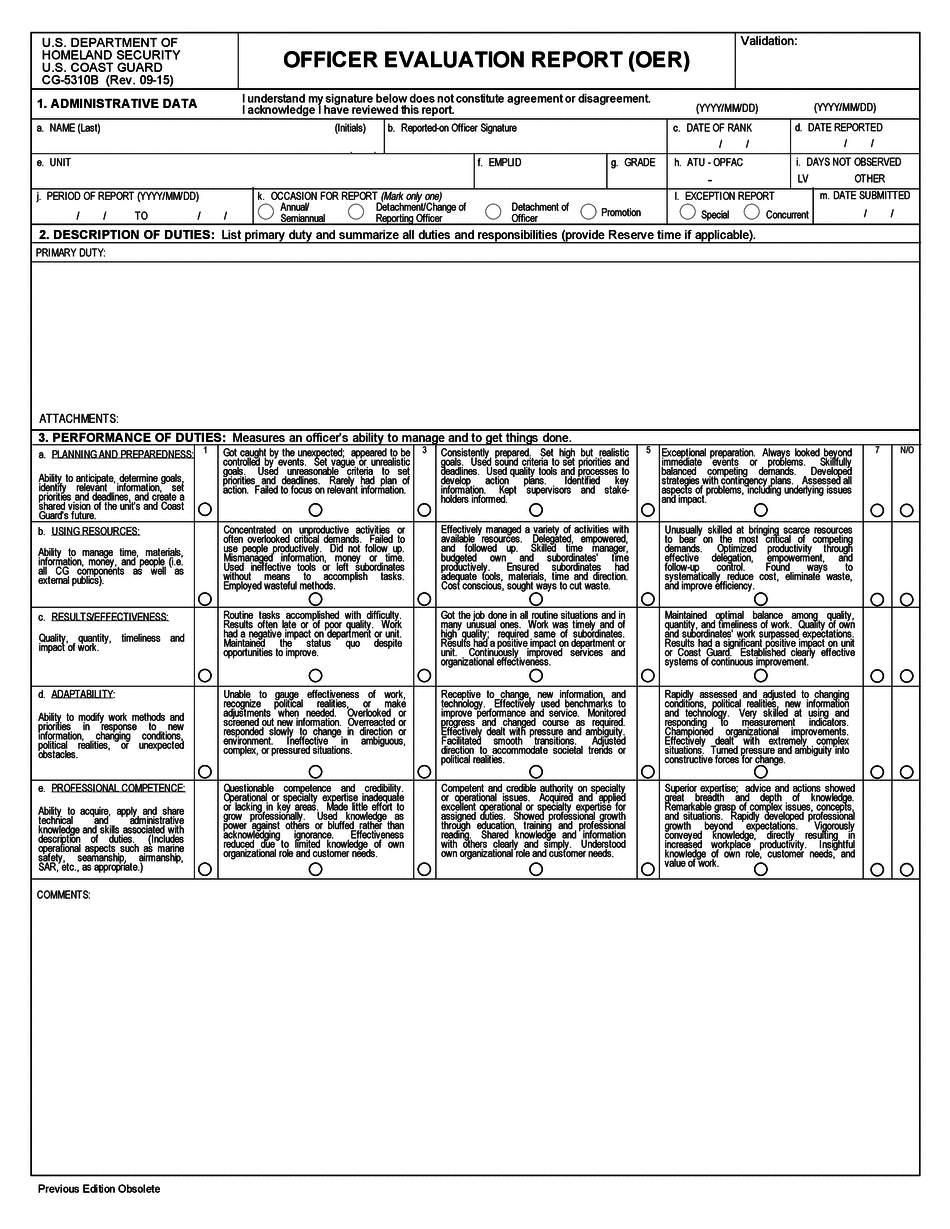
Cg 5310b 2015


What is the CG 5310B?
The CG 5310B is a form used by the United States Coast Guard to document and evaluate the performance of personnel. This form plays a crucial role in the Officer Evaluation Report (OER) process, providing a standardized method for assessing an officer's achievements, leadership capabilities, and overall contributions to the Coast Guard. The information captured in the CG 5310B is essential for career progression and professional development within the service.
How to Use the CG 5310B
Using the CG 5310B involves several steps to ensure accurate and effective completion. First, gather all relevant performance data and documentation that reflect the officer's accomplishments during the reporting period. Next, fill out the form with detailed descriptions of achievements, ensuring that all sections are completed thoroughly. It is important to adhere to the guidelines provided by the Coast Guard to maintain consistency and clarity in reporting. Finally, submit the completed form to the appropriate reviewing authority for evaluation.
Steps to Complete the CG 5310B
Completing the CG 5310B requires careful attention to detail. Follow these steps:
- Review the instructions and guidelines provided for the CG 5310B.
- Collect performance data, including metrics and examples of leadership and teamwork.
- Fill in the officer's personal information accurately at the top of the form.
- Detail specific accomplishments in the designated sections, using clear and concise language.
- Ensure that all required signatures are obtained before submission.
- Submit the completed form by the deadline set by the Coast Guard.
Legal Use of the CG 5310B
The legal use of the CG 5310B is governed by the regulations set forth by the United States Coast Guard. It is essential to ensure that all information provided on the form is truthful and accurately reflects the officer's performance. Misrepresentation or falsification of data can lead to disciplinary actions and impact the officer's career. The form must be completed in accordance with established guidelines to maintain its validity and legal standing.
Key Elements of the CG 5310B
The CG 5310B includes several key elements that are critical for a comprehensive evaluation. These elements typically include:
- Personal information of the officer, including rank and assignment.
- A summary of significant achievements during the reporting period.
- Assessment of leadership skills and contributions to team dynamics.
- Goals and objectives set for the upcoming evaluation period.
- Signatures from the officer and reviewing authorities to validate the report.
Form Submission Methods
The CG 5310B can be submitted through various methods, depending on the guidelines provided by the Coast Guard. Common submission methods include:
- Online submission through designated Coast Guard portals.
- Mailing the completed form to the appropriate command.
- In-person delivery to the officer's supervisor or designated authority.
Quick guide on how to complete cg 5310b
Easily Create Cg 5310b on Any Device
Digital document management has gained signNow traction among businesses and individuals alike. It serves as an excellent eco-conscious alternative to conventional printed and signed paperwork, allowing you to access the necessary form and securely keep it online. airSlate SignNow equips you with all the tools required to create, modify, and electronically sign your documents swiftly and without holdups. Manage Cg 5310b on any device using the airSlate SignNow Android or iOS applications and enhance any document-related procedure today.
Effortlessly Modify and Electronically Sign Cg 5310b
- Locate Cg 5310b and click Obtain Form to begin.
- Utilize the tools we provide to fill out your document.
- Emphasize important sections of the documents or redact sensitive information with the tools that airSlate SignNow offers specifically for this purpose.
- Generate your electronic signature using the Sign tool, which takes mere seconds and carries the same legal validity as a traditional ink signature.
- Review all the details and click on the Finish button to save your modifications.
- Choose how you wish to share your form: via email, text message (SMS), invitation link, or download it to your computer.
Eliminate concerns about lost or misplaced documents, tedious form searches, or errors that necessitate printing new document copies. airSlate SignNow addresses all your document management requirements with just a few clicks from your preferred device. Alter and electronically sign Cg 5310b, ensuring effective communication at every stage of your form preparation process with airSlate SignNow.
Create this form in 5 minutes or less
Find and fill out the correct cg 5310b
Create this form in 5 minutes!
How to create an eSignature for the cg 5310b
The best way to create an electronic signature for a PDF document in the online mode
The best way to create an electronic signature for a PDF document in Chrome
How to generate an eSignature for putting it on PDFs in Gmail
The way to generate an eSignature from your mobile device
The way to create an eSignature for a PDF document on iOS devices
The way to generate an eSignature for a PDF file on Android devices
People also ask
-
What is a navy oer form pdf?
The navy oer form pdf is a standardized document used by the U.S. Navy for Officer Evaluation Reports. It allows for a comprehensive evaluation of an officer’s performance, ensuring all vital information is captured in a concise manner. Using the navy oer form pdf helps streamline the evaluation process and maintain consistent reporting standards across the service.
-
How can I fill out a navy oer form pdf digitally?
You can fill out a navy oer form pdf digitally using airSlate SignNow's electronic signature solutions. Our platform allows you to upload, edit, and complete the form without the need for printing. This not only saves time but also ensures you have a secure and accessible copy of the document.
-
Is there a cost associated with using airSlate SignNow for navy oer form pdf?
Yes, airSlate SignNow offers various pricing plans that cater to different needs when handling navy oer form pdf documents. Our plans are designed to be cost-effective, ensuring that you can find an option that fits your budget while still getting robust features. Check our website for detailed pricing information and choose the one that suits your requirements.
-
What features does airSlate SignNow offer for managing navy oer form pdf?
airSlate SignNow provides a range of features for managing navy oer form pdf, including e-signatures, document templates, and collaboration tools. Our platform allows you to create, send, and track documents easily, ensuring a streamlined workflow. Additionally, you can integrate with other software to enhance your document management process.
-
How secure is airSlate SignNow for processing navy oer form pdf documents?
Security is a top priority at airSlate SignNow. When handling navy oer form pdf documents, we implement advanced encryption protocols and comply with data protection regulations to ensure your information is safe. You can trust that your documents are secure throughout the entire signing and processing journey.
-
Can I use airSlate SignNow to share navy oer form pdf with team members?
Absolutely! airSlate SignNow allows you to share navy oer form pdf documents easily with your team members. You can invite collaborators to review or sign documents, facilitating teamwork and reducing bottlenecks in your workflow. The sharing feature ensures that everyone is informed and engaged in the evaluation process.
-
What integrations does airSlate SignNow support for navy oer form pdf?
airSlate SignNow supports numerous integrations that enhance the use of navy oer form pdf documents. You can connect with popular applications such as Google Drive, Dropbox, and Microsoft Office, making it simple to manage your documents directly from those platforms. These integrations improve efficiency and reduce the need to switch between different tools.
Get more for Cg 5310b
Find out other Cg 5310b
- eSignature Delaware Finance & Tax Accounting Job Description Template Fast
- How To eSignature Kentucky Government Warranty Deed
- eSignature Mississippi Government Limited Power Of Attorney Myself
- Can I eSignature South Dakota Doctors Lease Agreement Form
- eSignature New Hampshire Government Bill Of Lading Fast
- eSignature Illinois Finance & Tax Accounting Purchase Order Template Myself
- eSignature North Dakota Government Quitclaim Deed Free
- eSignature Kansas Finance & Tax Accounting Business Letter Template Free
- eSignature Washington Government Arbitration Agreement Simple
- Can I eSignature Massachusetts Finance & Tax Accounting Business Plan Template
- Help Me With eSignature Massachusetts Finance & Tax Accounting Work Order
- eSignature Delaware Healthcare / Medical NDA Secure
- eSignature Florida Healthcare / Medical Rental Lease Agreement Safe
- eSignature Nebraska Finance & Tax Accounting Business Letter Template Online
- Help Me With eSignature Indiana Healthcare / Medical Notice To Quit
- eSignature New Jersey Healthcare / Medical Credit Memo Myself
- eSignature North Dakota Healthcare / Medical Medical History Simple
- Help Me With eSignature Arkansas High Tech Arbitration Agreement
- eSignature Ohio Healthcare / Medical Operating Agreement Simple
- eSignature Oregon Healthcare / Medical Limited Power Of Attorney Computer