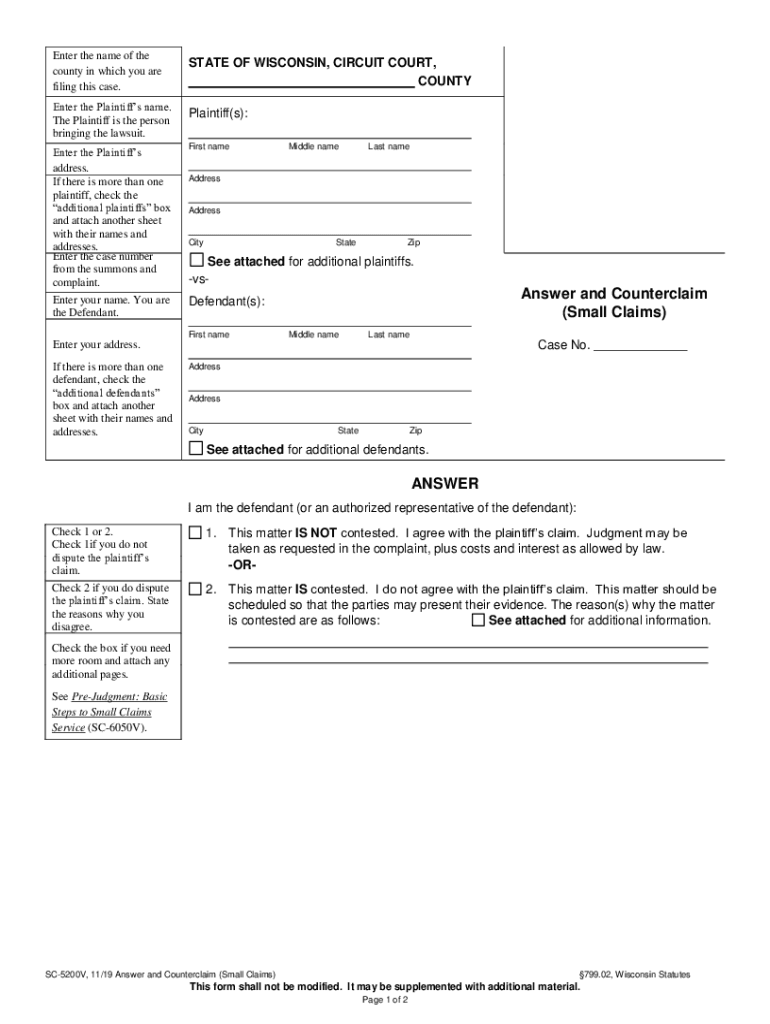
Answer and Counterclaim Small Claims ANSWER Form


Understanding the SC 5200V Form
The SC 5200V form, also known as the Answer and Counterclaim Small Claims ANSWER, is a legal document used in small claims court proceedings in Wisconsin. This form allows a defendant to respond to a plaintiff's claim while also presenting their own counterclaim against the plaintiff. It is essential for individuals involved in small claims disputes to understand the purpose and requirements of this form to ensure their legal rights are adequately protected.
Steps to Complete the SC 5200V Form
Completing the SC 5200V form involves several key steps:
- Obtain the Form: The SC 5200V form can be obtained from the Wisconsin court system's website or at your local courthouse.
- Fill in Personal Information: Include your name, address, and contact information, as well as the plaintiff's details.
- Respond to the Claim: Clearly state your response to each allegation made by the plaintiff. Be truthful and concise.
- Include Your Counterclaim: If you have a counterclaim, provide a detailed explanation of your claim against the plaintiff.
- Sign and Date the Form: Ensure you sign and date the form to validate your response.
Legal Use of the SC 5200V Form
The SC 5200V form serves a vital legal function in small claims court. It allows defendants to formally contest a claim and assert their own claims against the plaintiff. This form must be filed within the specified time frame set by the court to ensure that your rights are preserved. Failure to respond appropriately may result in a default judgment against you.
State-Specific Rules for the SC 5200V Form
Each state has specific rules regarding the use of the SC 5200V form. In Wisconsin, it is crucial to adhere to local court rules, including filing deadlines and proper service of the form to the plaintiff. Familiarizing yourself with these rules can help avoid complications in your case.
Examples of Using the SC 5200V Form
When using the SC 5200V form, it can be helpful to refer to examples. For instance, if a plaintiff claims unpaid rent, a defendant might use the form to counterclaim for damages related to property maintenance issues. Such examples illustrate how the form can be utilized effectively to present a comprehensive legal argument in small claims court.
Form Submission Methods
The SC 5200V form can be submitted through various methods, including:
- Online Submission: Some courts may allow electronic filing through their online systems.
- Mail: You can send the completed form to the appropriate court by mail.
- In-Person: Alternatively, you may file the form in person at your local courthouse.
Quick guide on how to complete answer and counterclaim small claims answer
Prepare Answer And Counterclaim Small Claims ANSWER with ease on any device
Digital document management has gained traction among businesses and individuals alike. It offers an ideal environmentally friendly alternative to conventional printed and signed paperwork, allowing you to locate the appropriate form and securely store it online. airSlate SignNow equips you with all the tools necessary to create, amend, and electronically sign your documents quickly and efficiently. Manage Answer And Counterclaim Small Claims ANSWER on any device using airSlate SignNow's Android or iOS applications and enhance any document-centric process today.
How to modify and electronically sign Answer And Counterclaim Small Claims ANSWER effortlessly
- Obtain Answer And Counterclaim Small Claims ANSWER and click Get Form to begin.
- Utilize the tools we offer to complete your document.
- Emphasize pertinent sections of the documents or redact sensitive information with tools that airSlate SignNow provides specifically for this purpose.
- Formulate your eSignature using the Sign feature, which only takes seconds and holds the same legal validity as a conventional handwritten signature.
- Review the information and click on the Done button to save your modifications.
- Choose your preferred method of sending your form, whether by email, SMS, invitation link, or download it to your computer.
Eliminate the worry of lost or misplaced documents, tedious form searching, or errors that necessitate printing additional copies. airSlate SignNow fulfills all your document management needs in just a few clicks from any device you choose. Modify and electronically sign Answer And Counterclaim Small Claims ANSWER and guarantee seamless communication at every stage of the form preparation process with airSlate SignNow.
Create this form in 5 minutes or less
Create this form in 5 minutes!
How to create an eSignature for the answer and counterclaim small claims answer
The way to make an electronic signature for your PDF file in the online mode
The way to make an electronic signature for your PDF file in Chrome
The best way to make an eSignature for putting it on PDFs in Gmail
The best way to make an eSignature from your smartphone
The way to generate an electronic signature for a PDF file on iOS devices
The best way to make an eSignature for a PDF file on Android
People also ask
-
What is the SC 5200V form and how is it used?
The SC 5200V form is a necessary document for various legal and business transactions. It is often used to provide signature verification and legally bind agreements between parties. Understanding its implications is crucial for effective document management.
-
How can airSlate SignNow streamline the signing process for the SC 5200V form?
Using airSlate SignNow, you can easily upload and send the SC 5200V form for electronic signatures. Our platform ensures that all parties can sign the document securely and quickly, signNowly speeding up the transaction process.
-
Is airSlate SignNow cost-effective for handling documents like the SC 5200V form?
Yes, airSlate SignNow offers competitive pricing plans that make it an affordable option for businesses of all sizes. By automating the signing of the SC 5200V form, you can also save valuable time and resources that can be redirected to other business operations.
-
What features does airSlate SignNow provide for managing the SC 5200V form?
With airSlate SignNow, you can track the status of your SC 5200V form in real-time, set reminders for signatories, and access templates for quick document creation. These features enhance organization and ensure timely completion of your documents.
-
Can airSlate SignNow integrate with other software for processing the SC 5200V form?
Absolutely! airSlate SignNow seamlessly integrates with various applications like CRM systems, cloud storage, and email platforms. This allows for smoother workflows when processing and managing the SC 5200V form along with other documents.
-
What are the security measures for signing the SC 5200V form with airSlate SignNow?
Security is paramount at airSlate SignNow. Our platform employs encryption, secure access controls, and compliance with industry standards to protect your SC 5200V form throughout the signing process, ensuring that your sensitive information remains safe.
-
How does airSlate SignNow enhance collaboration when using the SC 5200V form?
AirSlate SignNow allows multiple users to collaborate on the SC 5200V form simultaneously. This real-time collaboration feature helps expedite the document review and signing process, ensuring that everyone involved can provide input efficiently.
Get more for Answer And Counterclaim Small Claims ANSWER
Find out other Answer And Counterclaim Small Claims ANSWER
- How To Sign Wisconsin Plumbing Cease And Desist Letter
- Sign Colorado Real Estate LLC Operating Agreement Simple
- How Do I Sign Connecticut Real Estate Operating Agreement
- Sign Delaware Real Estate Quitclaim Deed Secure
- Sign Georgia Real Estate Business Plan Template Computer
- Sign Georgia Real Estate Last Will And Testament Computer
- How To Sign Georgia Real Estate LLC Operating Agreement
- Sign Georgia Real Estate Residential Lease Agreement Simple
- Sign Colorado Sports Lease Agreement Form Simple
- How To Sign Iowa Real Estate LLC Operating Agreement
- Sign Iowa Real Estate Quitclaim Deed Free
- How To Sign Iowa Real Estate Quitclaim Deed
- Sign Mississippi Orthodontists LLC Operating Agreement Safe
- Sign Delaware Sports Letter Of Intent Online
- How Can I Sign Kansas Real Estate Job Offer
- Sign Florida Sports Arbitration Agreement Secure
- How Can I Sign Kansas Real Estate Residential Lease Agreement
- Sign Hawaii Sports LLC Operating Agreement Free
- Sign Georgia Sports Lease Termination Letter Safe
- Sign Kentucky Real Estate Warranty Deed Myself