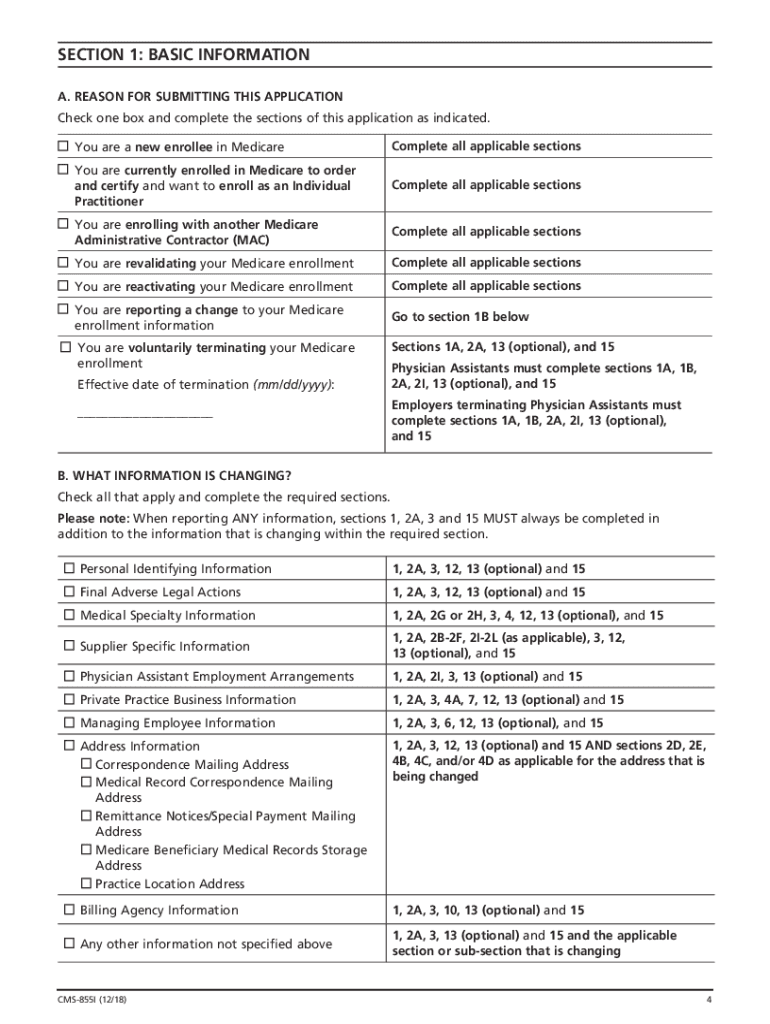
Tips to Facilitate the Medicare Enrollment Process CMS Form


Key elements of the enrollment application form
The enrollment application form is a crucial document for individuals seeking to enroll in Medicare or other health programs. Understanding its key elements can streamline the application process. Essential components include:
- Personal Information: This section requires the applicant's full name, date of birth, and Social Security number.
- Contact Details: Applicants must provide current addresses, phone numbers, and email addresses for communication.
- Eligibility Information: This includes questions regarding prior health coverage and specific Medicare eligibility criteria.
- Signature Section: A signature, either electronic or handwritten, is necessary to validate the application.
- Submission Instructions: Clear guidelines on how to submit the form, whether online, by mail, or in person.
Steps to complete the enrollment application form
Completing the enrollment application form involves several straightforward steps. Following these can help ensure that the application is filled out correctly:
- Gather necessary documents, including identification and proof of prior insurance.
- Fill out personal information accurately, ensuring all details match official records.
- Answer eligibility questions truthfully to avoid delays.
- Review the form for completeness and accuracy before submission.
- Sign the form and choose the preferred submission method.
Required documents for the enrollment application form
To successfully complete the enrollment application form, certain documents are typically required. These documents help verify identity and eligibility:
- Proof of Identity: A government-issued ID, such as a driver's license or passport.
- Social Security Card: This is necessary for confirming the applicant's Social Security number.
- Prior Insurance Information: Documentation of previous health coverage, if applicable.
- Residency Proof: Utility bills or lease agreements can serve as proof of current address.
Form submission methods for the enrollment application form
Submitting the enrollment application form can be done through various methods, each with its advantages. Understanding these options can facilitate the process:
- Online Submission: Many applicants prefer this method for its speed and convenience. Forms can often be submitted directly through a secure portal.
- Mail Submission: Applicants can print the completed form and send it via postal service to the designated address.
- In-Person Submission: For those who prefer face-to-face interactions, submitting the form at local offices is an option.
Eligibility criteria for the enrollment application form
Understanding the eligibility criteria for the enrollment application form is essential for applicants. Common requirements include:
- Being at least sixty-five years old or meeting specific disability criteria.
- Having a valid Social Security number.
- Being a U.S. citizen or a legal resident.
- Not currently enrolled in other health plans that conflict with Medicare.
Legal use of the enrollment application form
The legal use of the enrollment application form is governed by various regulations to ensure compliance and validity. Key legal aspects include:
- Compliance with Federal Laws: The form must adhere to the standards set by Medicare and other relevant federal regulations.
- Electronic Signatures: When submitted electronically, the form must comply with the ESIGN and UETA Acts, ensuring that eSignatures are legally binding.
- Data Privacy: All personal information provided must be handled according to HIPAA regulations to protect applicant privacy.
Quick guide on how to complete tips to facilitate the medicare enrollment process cms
Complete Tips To Facilitate The Medicare Enrollment Process CMS effortlessly on any device
Online document management has become increasingly popular among organizations and individuals. It offers a perfect environmentally friendly alternative to traditional printed and signed documents, as you can locate the necessary form and securely store it online. airSlate SignNow equips you with all the tools required to create, modify, and electronically sign your documents swiftly without delays. Manage Tips To Facilitate The Medicare Enrollment Process CMS on any platform with airSlate SignNow Android or iOS applications and enhance any document-related process today.
How to modify and electronically sign Tips To Facilitate The Medicare Enrollment Process CMS without any hassle
- Locate Tips To Facilitate The Medicare Enrollment Process CMS and click Get Form to begin.
- Utilize the tools we provide to complete your form.
- Emphasize relevant sections of your documents or obscure sensitive information with tools that airSlate SignNow offers specifically for that purpose.
- Create your eSignature using the Sign tool, which takes seconds and carries the same legal validity as a conventional wet ink signature.
- Review the details and click on the Done button to save your changes.
- Choose how you wish to deliver your form, whether by email, SMS, or invite link, or download it to your computer.
Eliminate the worries of lost or misplaced documents, tedious form searching, or errors that require printing new document copies. airSlate SignNow addresses your document management needs in just a few clicks from any device you prefer. Modify and electronically sign Tips To Facilitate The Medicare Enrollment Process CMS and ensure outstanding communication at any stage of the document preparation process with airSlate SignNow.
Create this form in 5 minutes or less
Create this form in 5 minutes!
How to create an eSignature for the tips to facilitate the medicare enrollment process cms
How to create an eSignature for your PDF document online
How to create an eSignature for your PDF document in Google Chrome
The best way to make an electronic signature for signing PDFs in Gmail
The way to generate an eSignature from your smart phone
How to generate an electronic signature for a PDF document on iOS
The way to generate an eSignature for a PDF file on Android OS
People also ask
-
What is an enrollment application form and how can it benefit my business?
An enrollment application form is a document that captures essential information from applicants quickly and efficiently. Using airSlate SignNow, businesses can streamline the enrollment process, ensuring that all necessary information is gathered electronically. This not only saves time but also reduces the risk of errors commonly found in manual submissions.
-
How does airSlate SignNow simplify the enrollment application form process?
airSlate SignNow simplifies the enrollment application form process by allowing users to create customizable forms that can be filled out and signed digitally. This eliminates the need for paper documents and enables faster processing. The intuitive interface ensures that all participants can easily navigate the form without technical difficulties.
-
Is there a pricing plan for using airSlate SignNow for enrollment application forms?
Yes, airSlate SignNow offers various pricing plans to accommodate different business needs when using the enrollment application form feature. These plans are designed to be cost-effective, providing flexibility for businesses of all sizes. You can choose a plan that provides the best value based on your anticipated usage.
-
Can I integrate airSlate SignNow with my existing systems for enrollment application forms?
Absolutely! airSlate SignNow offers seamless integrations with various applications and tools, allowing you to incorporate your enrollment application form into your existing workflow. This means you can manage documents efficiently and ensure that your team stays organized without needing to switch platforms.
-
What security measures does airSlate SignNow implement for enrollment application forms?
Security is a top priority at airSlate SignNow, especially when dealing with sensitive information in enrollment application forms. The platform employs advanced encryption protocols and secure servers to protect your data. Additionally, you can set permissions and access controls to ensure that only authorized personnel can view or edit the information.
-
Are there templates available for enrollment application forms in airSlate SignNow?
Yes, airSlate SignNow provides a variety of templates for enrollment application forms that can be customized to fit your needs. These templates are designed to save you time, enabling you to quickly create professional-looking forms. You can modify text, fields, and settings to ensure they meet your specifications.
-
How can I track the status of my enrollment application forms?
airSlate SignNow offers tracking features that allow you to monitor the status of your enrollment application forms in real-time. You can see who has viewed or completed the form, making it easier to follow up with applicants. This transparency helps ensure that the enrollment process runs smoothly and efficiently.
Get more for Tips To Facilitate The Medicare Enrollment Process CMS
Find out other Tips To Facilitate The Medicare Enrollment Process CMS
- Sign Oregon Last Will and Testament Mobile
- Can I Sign Utah Last Will and Testament
- Sign Washington Last Will and Testament Later
- Sign Wyoming Last Will and Testament Simple
- Sign Connecticut Living Will Online
- How To Sign Georgia Living Will
- Sign Massachusetts Living Will Later
- Sign Minnesota Living Will Free
- Sign New Mexico Living Will Secure
- How To Sign Pennsylvania Living Will
- Sign Oregon Living Will Safe
- Sign Utah Living Will Fast
- Sign Wyoming Living Will Easy
- How Can I Sign Georgia Pet Care Agreement
- Can I Sign Kansas Moving Checklist
- How Do I Sign Rhode Island Pet Care Agreement
- How Can I Sign Virginia Moving Checklist
- Sign Illinois Affidavit of Domicile Online
- How Do I Sign Iowa Affidavit of Domicile
- Sign Arkansas Codicil to Will Free