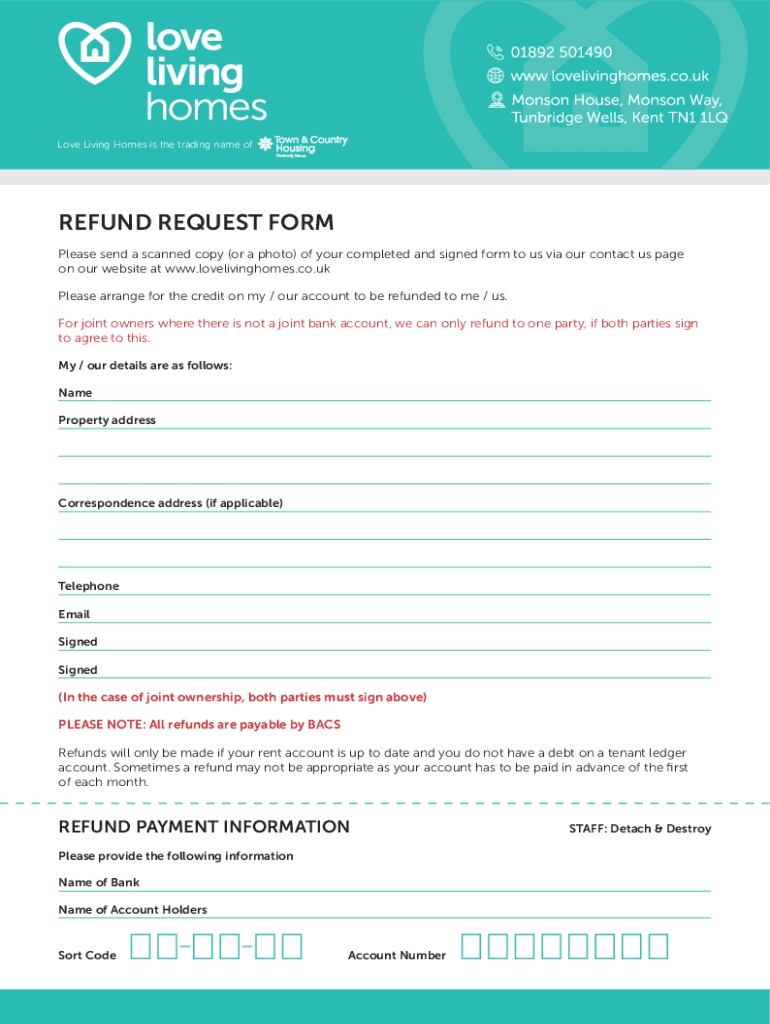
Love Living Homes is the Trading Name Refund REQUE 2021-2026


Key elements of the refund form sample
A refund form sample typically includes essential information that helps streamline the refund process. Key elements often found in such forms are:
- Customer Information: This section captures the name, address, phone number, and email of the individual requesting the refund.
- Order Details: Information about the purchase, including order number, date of purchase, and item description, is crucial for processing the refund.
- Reason for Refund: A clear explanation of why the refund is requested helps the business understand customer concerns and improve services.
- Payment Method: Indicating how the original payment was made (credit card, PayPal, etc.) ensures the refund is processed correctly.
- Signature: A signature line is often included to validate the request and confirm that the information provided is accurate.
Steps to complete the refund form sample
Completing a refund form sample involves several straightforward steps. Follow these to ensure your request is processed efficiently:
- Gather Information: Collect all necessary details related to your purchase, including receipts or confirmation emails.
- Fill Out the Form: Enter your personal information, order details, and reason for the refund clearly and accurately.
- Review Your Submission: Double-check all entries for accuracy to avoid delays in processing.
- Sign the Form: Provide your signature to confirm the request and validate the information.
- Submit the Form: Send the completed form via the specified method, whether online, by mail, or in person.
Legal use of the refund form sample
The legal use of a refund form sample is important for both businesses and customers. This form serves as a formal request for a refund and can be used to:
- Document Transactions: It provides a record of the transaction and the request, which can be useful for accounting and auditing purposes.
- Establish Accountability: By signing the form, customers acknowledge their request and the business can track the refund process.
- Comply with Consumer Protection Laws: Many states have regulations that require businesses to provide a clear process for refunds, making this form a necessary tool.
Required documents for the refund form sample
To successfully process a refund request, certain documents are typically required. These may include:
- Proof of Purchase: A receipt or invoice that confirms the transaction is essential for validating the refund request.
- Identification: A copy of a government-issued ID may be requested to verify the identity of the requester.
- Original Payment Method: Documentation showing the original payment method can help ensure the refund is issued correctly.
Examples of using the refund form sample
Understanding how to use a refund form sample can be illustrated through various scenarios:
- Product Defect: A customer receives a defective item and submits a refund form to return the product and request a refund.
- Service Cancellation: If a service is canceled, the customer may use the form to request a refund for any prepaid fees.
- Order Error: A customer receives the wrong item and submits the form to request a refund for the incorrect product.
Form submission methods for the refund form sample
Submitting a refund form sample can be done through various methods, depending on the business's policies. Common submission methods include:
- Online Submission: Many businesses offer an online portal where customers can fill out and submit the form electronically.
- Mail: Customers can print the form, complete it, and send it via postal service to the designated address.
- In-Person Submission: Some businesses allow customers to bring the completed form directly to a physical location for processing.
Quick guide on how to complete love living homes is the trading name refund reque
Complete Love Living Homes Is The Trading Name Refund REQUE effortlessly on any device
Online document management has become increasingly popular with businesses and individuals. It presents a perfect eco-friendly alternative to traditional printed and signed documents, as you can easily find the appropriate form and securely save it online. airSlate SignNow provides all the tools necessary to create, modify, and eSign your documents promptly without delays. Manage Love Living Homes Is The Trading Name Refund REQUE on any platform with airSlate SignNow Android or iOS applications and simplify any document-related process today.
How to adjust and eSign Love Living Homes Is The Trading Name Refund REQUE effortlessly
- Find Love Living Homes Is The Trading Name Refund REQUE and click on Get Form to initiate.
- Use the tools we offer to fill out your form.
- Highlight pertinent sections of your documents or obscure sensitive information with tools that airSlate SignNow provides specifically for that purpose.
- Create your signature using the Sign tool, which takes moments and carries the same legal validity as a conventional wet ink signature.
- Verify all the information and click on the Done button to save your modifications.
- Select how you wish to send your form, by email, text message (SMS), or invitation link, or download it to your computer.
Eliminate concerns over lost or misplaced documents, tedious form searching, or errors that necessitate printing new document copies. airSlate SignNow meets all your document management needs in just a few clicks from any device you prefer. Edit and eSign Love Living Homes Is The Trading Name Refund REQUE and ensure excellent communication throughout your form preparation process with airSlate SignNow.
Create this form in 5 minutes or less
Find and fill out the correct love living homes is the trading name refund reque
Create this form in 5 minutes!
How to create an eSignature for the love living homes is the trading name refund reque
How to create an electronic signature for a PDF online
How to create an electronic signature for a PDF in Google Chrome
How to create an e-signature for signing PDFs in Gmail
How to create an e-signature right from your smartphone
How to create an e-signature for a PDF on iOS
How to create an e-signature for a PDF on Android
People also ask
-
What is a refund form sample?
A refund form sample is a template that businesses can use to request a refund from customers. It typically includes fields for customer information, purchase details, and reasons for the refund. Using a refund form sample can streamline the refund process and ensure all necessary information is collected.
-
How can I create a refund form sample using airSlate SignNow?
Creating a refund form sample with airSlate SignNow is simple and efficient. You can use our intuitive drag-and-drop editor to customize your form, adding fields as needed. Once your refund form sample is ready, you can easily send it for eSignature to expedite the refund process.
-
Is there a cost associated with using a refund form sample on airSlate SignNow?
airSlate SignNow offers various pricing plans that include access to customizable templates like the refund form sample. Depending on your business needs, you can choose a plan that fits your budget while enjoying the benefits of our eSigning features. Check our pricing page for detailed information.
-
What features does airSlate SignNow offer for refund form samples?
airSlate SignNow provides several features for refund form samples, including customizable templates, eSignature capabilities, and secure document storage. Additionally, you can track the status of your refund requests and automate reminders for faster processing. These features enhance efficiency and improve customer satisfaction.
-
Can I integrate airSlate SignNow with other applications for managing refund form samples?
Yes, airSlate SignNow offers integrations with various applications, allowing you to manage your refund form samples seamlessly. You can connect with CRM systems, payment processors, and other tools to streamline your workflow. This integration capability enhances your overall document management process.
-
What are the benefits of using a refund form sample in my business?
Using a refund form sample can signNowly improve your business's efficiency and customer service. It standardizes the refund process, reduces errors, and ensures that all necessary information is captured. This leads to quicker resolutions and enhances customer trust in your brand.
-
How secure is the information submitted through a refund form sample?
airSlate SignNow prioritizes the security of your documents, including refund form samples. We use advanced encryption and secure storage to protect sensitive information. You can confidently collect and manage customer data, knowing that it is safeguarded against unauthorized access.
Get more for Love Living Homes Is The Trading Name Refund REQUE
- Motion answer and defenses of form
- American guarantee liability insurance company v form
- Motion to transfer venue form
- Contingency fee agreement with an attorney or law firmus form
- Sample attorney fee agreement kinsey law form
- Paternity intake form bailey galyen attorneys
- Small claims court 19th judicial circuit court form
- Checklist automobile case form
Find out other Love Living Homes Is The Trading Name Refund REQUE
- How Do I Sign Kentucky Sports Presentation
- Can I Sign North Carolina Orthodontists Presentation
- How Do I Sign Rhode Island Real Estate Form
- Can I Sign Vermont Real Estate Document
- How To Sign Wyoming Orthodontists Document
- Help Me With Sign Alabama Courts Form
- Help Me With Sign Virginia Police PPT
- How To Sign Colorado Courts Document
- Can I eSign Alabama Banking PPT
- How Can I eSign California Banking PDF
- How To eSign Hawaii Banking PDF
- How Can I eSign Hawaii Banking Document
- How Do I eSign Hawaii Banking Document
- How Do I eSign Hawaii Banking Document
- Help Me With eSign Hawaii Banking Document
- How To eSign Hawaii Banking Document
- Can I eSign Hawaii Banking Presentation
- Can I Sign Iowa Courts Form
- Help Me With eSign Montana Banking Form
- Can I Sign Kentucky Courts Document