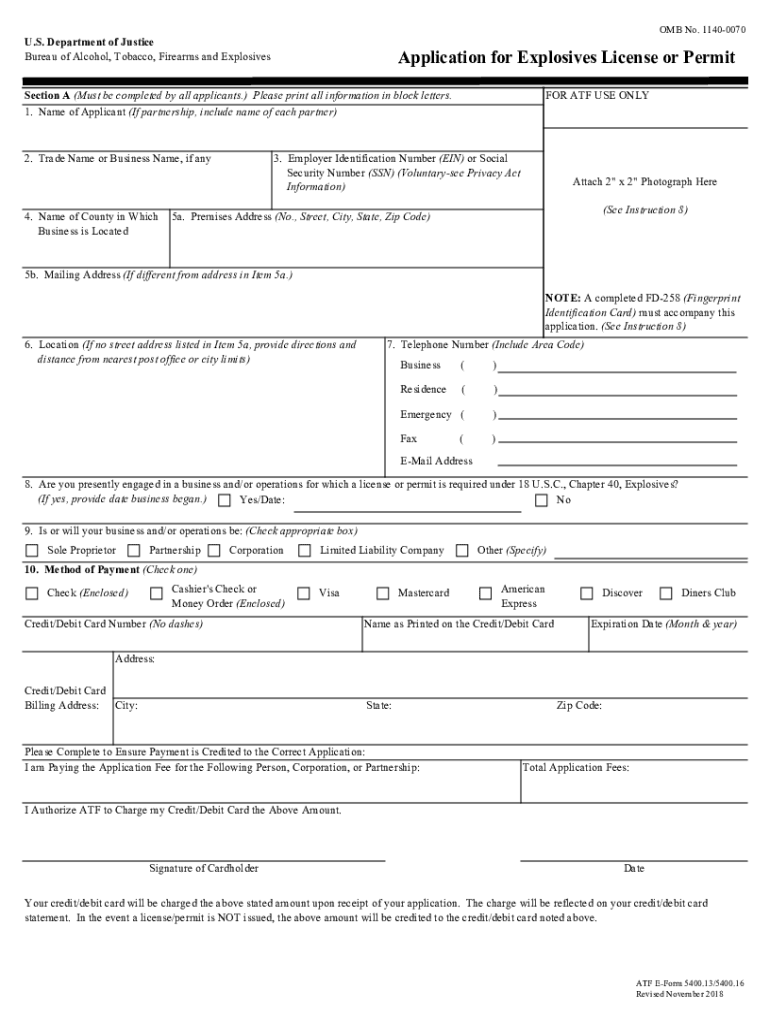
Agencies Alcohol, Tobacco, Firearms, and Explosives Bureau Form


Understanding the Alcohol, Tobacco, Firearms, and Explosives Bureau
The Alcohol, Tobacco, Firearms, and Explosives (ATF) Bureau is a vital agency within the United States Department of Justice. It is responsible for enforcing federal laws related to the regulation of alcohol, tobacco, firearms, and explosives. The ATF plays a crucial role in preventing illegal trafficking and ensuring that businesses comply with federal regulations. Understanding the ATF's functions can help individuals and businesses navigate the complexities of compliance, especially when dealing with explosives and related permits.
Steps to Complete the Explosives License Application
Completing the explosives license application, such as the ATF Form 5400.13, requires careful attention to detail. Here are the essential steps to follow:
- Gather necessary documentation, including identification and proof of business ownership.
- Complete the application form accurately, ensuring all required fields are filled.
- Submit the application either online or via mail, depending on your preference.
- Pay any applicable fees associated with the application process.
- Await confirmation and further instructions from the ATF regarding your application status.
Legal Use of the Explosives License
Having a valid explosives license is essential for legal compliance in the United States. This license allows individuals and businesses to possess, use, and transport explosives under federal law. It is crucial to understand the legal implications of holding such a license, including adhering to safety regulations and reporting requirements. Failure to comply with these laws can result in severe penalties, including fines and imprisonment.
Required Documents for the Explosives License Application
When applying for an explosives license, specific documents must be submitted to the ATF to ensure compliance. These documents typically include:
- A completed ATF Form 5400.13 application.
- Proof of identity, such as a government-issued ID.
- Documentation proving the business's legal status, like articles of incorporation.
- Background check authorization forms.
Having all required documents ready can streamline the application process and reduce the likelihood of delays.
Penalties for Non-Compliance with Explosives Regulations
Non-compliance with explosives regulations can lead to serious consequences. Individuals and businesses may face substantial fines, revocation of licenses, and even criminal charges. Understanding the potential penalties is crucial for anyone involved in the explosives industry. It is advisable to stay informed about current regulations and ensure that all practices align with federal and state laws to avoid these risks.
Eligibility Criteria for Obtaining an Explosives License
To qualify for an explosives license, applicants must meet specific eligibility criteria set by the ATF. These criteria generally include:
- Being at least twenty-one years old.
- Having no felony convictions or disqualifying criminal history.
- Demonstrating a legitimate need for explosives, such as for construction or demolition work.
- Providing a safe storage plan for explosives.
Meeting these criteria is essential for a successful application and to ensure the safe handling of explosives.
Quick guide on how to complete agencies alcohol tobacco firearms and explosives bureau
Prepare Agencies Alcohol, Tobacco, Firearms, And Explosives Bureau with ease on any device
Digital document management has gained traction among businesses and individuals. It offers an excellent eco-friendly alternative to conventional printed and signed documents, as you can access the necessary form and securely store it online. airSlate SignNow equips you with all the resources required to create, modify, and eSign your documents quickly and without hassle. Manage Agencies Alcohol, Tobacco, Firearms, And Explosives Bureau on any device using airSlate SignNow Android or iOS applications and simplify any document-related process today.
The simplest way to edit and eSign Agencies Alcohol, Tobacco, Firearms, And Explosives Bureau effortlessly
- Find Agencies Alcohol, Tobacco, Firearms, And Explosives Bureau and click Get Form to begin.
- Make use of the tools provided to complete your form.
- Emphasize important sections of the documents or redact sensitive information with tools that airSlate SignNow offers specifically for that purpose.
- Generate your eSignature using the Sign feature, which takes just seconds and carries the same legal validity as a traditional handwritten signature.
- Review all the details and click on the Done button to save your changes.
- Choose how you would like to send your form, whether by email, SMS, or invitation link, or download it to your computer.
Eliminate concerns about lost or misplaced files, tedious form searching, or errors that necessitate printing new document copies. airSlate SignNow meets your document management needs with just a few clicks from any device you prefer. Modify and eSign Agencies Alcohol, Tobacco, Firearms, And Explosives Bureau and ensure excellent communication at every stage of the form preparation process with airSlate SignNow.
Create this form in 5 minutes or less
Create this form in 5 minutes!
How to create an eSignature for the agencies alcohol tobacco firearms and explosives bureau
The best way to make an eSignature for a PDF file in the online mode
The best way to make an eSignature for a PDF file in Chrome
The way to create an electronic signature for putting it on PDFs in Gmail
The best way to generate an electronic signature right from your smartphone
How to make an eSignature for a PDF file on iOS devices
The best way to generate an electronic signature for a PDF on Android
People also ask
-
What are form explosives and how can they benefit my business?
Form explosives are dynamic templates that allow you to create interactive documents for signing and processing. They streamline the workflow by enabling users to fill out forms efficiently, reducing errors and enhancing productivity. By utilizing form explosives, businesses can ensure a smoother customer experience and improve overall operational efficiency.
-
How does airSlate SignNow integrate with existing software for form explosives?
airSlate SignNow offers seamless integrations with various third-party applications, including CRM systems and project management tools. This means you can effortlessly incorporate form explosives into your existing workflows, making document management more efficient. Integrations ensure that the use of form explosives fits perfectly within your business infrastructure.
-
What is the pricing structure for using form explosives with airSlate SignNow?
airSlate SignNow provides flexible pricing plans based on the features you choose, which include form explosives. You can select from various packages that cater to small businesses or larger enterprises. Each plan offers different benefits and capabilities, allowing you to find the right fit for your budget and needs.
-
Are there any limits on the number of form explosives I can create?
With airSlate SignNow, there are no strict limitations on the number of form explosives you can create, as long as you are subscribed to the appropriate plan. This flexibility allows businesses to generate as many forms as necessary to accommodate their workflows. You can easily scale your usage of form explosives according to your growing needs.
-
How secure is the data I collect using form explosives?
Data security is a top priority for airSlate SignNow, especially when using form explosives to collect sensitive information. The platform employs advanced encryption and security protocols to ensure your data is protected at all times. Additionally, compliance with industry standards helps maintain trust and integrity in your document processing.
-
Can I customize the appearance of form explosives?
Absolutely! airSlate SignNow allows you to customize the appearance of your form explosives to match your brand identity. You can adjust colors, logos, and layout to create a professional look that resonates with your audience. This customization helps enhance user experience while maintaining brand consistency.
-
What type of support does airSlate SignNow offer for users of form explosives?
airSlate SignNow provides comprehensive support for users of form explosives, including online resources, tutorials, and customer service. Users can access a knowledge base and community forums for quick solutions. Additionally, dedicated support teams are available to assist with any technical issues or questions regarding form explosives.
Get more for Agencies Alcohol, Tobacco, Firearms, And Explosives Bureau
- Mr tanens tie trouble comprehension questions pdf form
- Motor finance proposal form 345142795
- Form uc 9 department of labor and workforce development lwd state nj
- Homeless shelter logic model form
- Business card order form template
- Ms exceptional athlete form
- Consultant agreement georgia state university form
Find out other Agencies Alcohol, Tobacco, Firearms, And Explosives Bureau
- How Do I Sign Montana Rental agreement contract
- Sign Alaska Rental lease agreement Mobile
- Sign Connecticut Rental lease agreement Easy
- Sign Hawaii Rental lease agreement Mobile
- Sign Hawaii Rental lease agreement Simple
- Sign Kansas Rental lease agreement Later
- How Can I Sign California Rental house lease agreement
- How To Sign Nebraska Rental house lease agreement
- How To Sign North Dakota Rental house lease agreement
- Sign Vermont Rental house lease agreement Now
- How Can I Sign Colorado Rental lease agreement forms
- Can I Sign Connecticut Rental lease agreement forms
- Sign Florida Rental lease agreement template Free
- Help Me With Sign Idaho Rental lease agreement template
- Sign Indiana Rental lease agreement forms Fast
- Help Me With Sign Kansas Rental lease agreement forms
- Can I Sign Oregon Rental lease agreement template
- Can I Sign Michigan Rental lease agreement forms
- Sign Alaska Rental property lease agreement Simple
- Help Me With Sign North Carolina Rental lease agreement forms