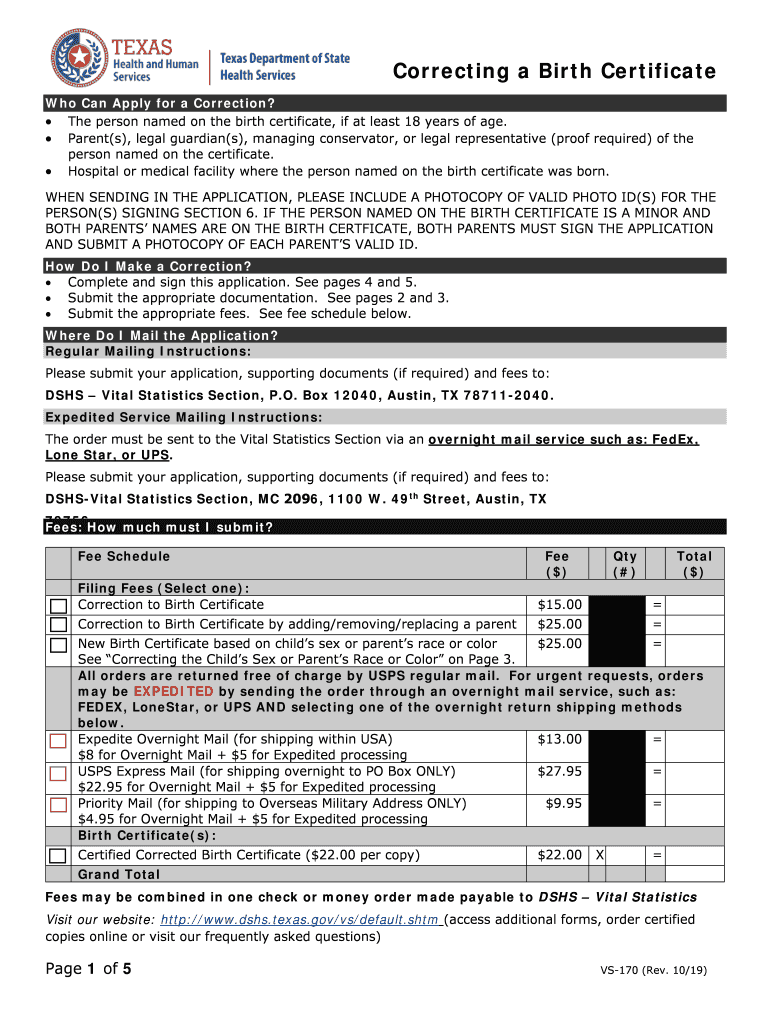
AFFIDAVIT to CORRECT or AMEND a BIRTH Form


What is the affidavit to correct or amend a birth certificate?
The affidavit to correct or amend a birth certificate is a legal document used to request changes to the information recorded on a birth certificate. This form is particularly relevant when there are errors or omissions in the original birth record, such as incorrect names, dates, or parental details. By completing this affidavit, individuals can provide the necessary evidence to support their request for corrections, ensuring that the birth certificate accurately reflects the individual's identity and family history.
Key elements of the affidavit to correct or amend a birth certificate
When preparing the affidavit to correct or amend a birth certificate, several key elements must be included to ensure its validity:
- Affiant's Information: The full name, address, and relationship to the individual named on the birth certificate.
- Details of the Birth Certificate: The original birth certificate number, date of birth, and place of birth.
- Nature of the Correction: A clear description of the error or amendment being requested, along with the correct information.
- Supporting Evidence: Any documentation that supports the request, such as court orders, identification, or other relevant records.
- Signature and Notarization: The affidavit must be signed by the affiant and notarized to confirm its authenticity.
Steps to complete the affidavit to correct or amend a birth certificate
Completing the affidavit to correct or amend a birth certificate involves several important steps:
- Gather Required Information: Collect all necessary details about the birth certificate and the corrections needed.
- Draft the Affidavit: Use a clear and concise format to outline the corrections, ensuring all key elements are included.
- Obtain Supporting Documents: Gather any documents that support your request for correction.
- Notarize the Affidavit: Sign the affidavit in the presence of a notary public to validate it.
- Submit the Affidavit: File the completed affidavit with the appropriate state agency or vital records office.
Legal use of the affidavit to correct or amend a birth certificate
The affidavit to correct or amend a birth certificate is legally recognized in the United States, provided it meets the specific requirements set by state law. This legal document serves as a formal request to amend official records, ensuring that the information maintained by state agencies is accurate and up-to-date. It is essential to follow state-specific guidelines to ensure compliance with local laws and regulations.
State-specific rules for the affidavit to correct or amend a birth certificate
Each state may have its own rules regarding the affidavit to correct or amend a birth certificate. These rules can include:
- Filing Fees: Some states may require a fee for processing the affidavit.
- Documentation Requirements: States may specify what types of supporting documents are acceptable.
- Timeframes: There may be specific time limits for submitting corrections after the original birth certificate was issued.
- Notarization Rules: Some states may have specific requirements for notarization or witness signatures.
How to obtain the affidavit to correct or amend a birth certificate
Obtaining the affidavit to correct or amend a birth certificate typically involves accessing the appropriate form from the state’s vital records office or website. Individuals can often download the form directly or request a physical copy. It is important to ensure that the correct version of the affidavit is used, as some states may have different formats or requirements. After obtaining the form, individuals can fill it out according to the instructions provided, ensuring all necessary information is included.
Quick guide on how to complete affidavit to correct or amend a birth
Effortlessly create AFFIDAVIT TO CORRECT OR AMEND A BIRTH on any device
Digital document management has become increasingly favored by businesses and individuals. It presents an ideal eco-friendly substitute for conventional printed and signed paperwork, as you can locate the necessary template and securely store it online. airSlate SignNow provides all the tools required to create, modify, and electronically sign your documents swiftly without delays. Manage AFFIDAVIT TO CORRECT OR AMEND A BIRTH on any platform using the airSlate SignNow Android or iOS applications and enhance any document-driven workflow today.
How to alter and electronically sign AFFIDAVIT TO CORRECT OR AMEND A BIRTH with ease
- Locate AFFIDAVIT TO CORRECT OR AMEND A BIRTH and select Get Form to begin.
- Utilize the tools we offer to fill out your document.
- Emphasize relevant portions of the documents or redact sensitive details using tools specifically provided by airSlate SignNow for that purpose.
- Create your signature with the Sign tool, which takes mere seconds and holds the same legal validity as a traditional handwritten signature.
- Review all the information and click on the Done button to save your modifications.
- Choose how you wish to deliver your form, via email, SMS, invite link, or download it to your computer.
Eliminate concerns about lost or misplaced files, tedious form searching, or mistakes that necessitate printing new document copies. airSlate SignNow meets your document management needs in just a few clicks from any device you prefer. Modify and electronically sign AFFIDAVIT TO CORRECT OR AMEND A BIRTH and ensure outstanding communication at every stage of your document preparation process with airSlate SignNow.
Create this form in 5 minutes or less
Create this form in 5 minutes!
How to create an eSignature for the affidavit to correct or amend a birth
The best way to make an eSignature for your PDF document online
The best way to make an eSignature for your PDF document in Google Chrome
The way to make an electronic signature for signing PDFs in Gmail
The best way to generate an electronic signature straight from your smart phone
How to make an electronic signature for a PDF document on iOS
The best way to generate an electronic signature for a PDF document on Android OS
People also ask
-
What is airSlate SignNow vs 122 and how does it work?
airSlate SignNow vs 122 is an innovative electronic signature solution that simplifies the process of signing and managing documents online. It allows users to create, send, and track documents digitally, ensuring a faster and more efficient workflow. With its user-friendly interface, businesses can effortlessly adopt eSigning to improve their document management.
-
How does the pricing of airSlate SignNow vs 122 compare to other eSignature solutions?
airSlate SignNow vs 122 offers competitive pricing tailored to meet various business needs, making it an affordable option compared to other eSignature solutions. The pricing model is straightforward, providing different tiers to accommodate both small businesses and large enterprises. This flexibility ensures that you can choose a plan that suits your budget without sacrificing features.
-
What features are included in airSlate SignNow vs 122?
airSlate SignNow vs 122 includes a robust set of features such as customizable templates, document tracking, and secure cloud storage. Additionally, it offers advanced authentication options and integrates seamlessly with existing workflows. These features enhance productivity and document security, making it a preferred choice for many businesses.
-
What are the benefits of using airSlate SignNow vs 122?
The primary benefits of airSlate SignNow vs 122 include streamlined document workflows, enhanced security, and cost savings on printing and mailing. Users experience faster turnaround times for signatures and approvals, enabling quicker decision-making. Additionally, the platform's ease of use reduces training time for staff.
-
Can I integrate airSlate SignNow vs 122 with other tools?
Yes, airSlate SignNow vs 122 can integrate with a variety of third-party applications such as CRM systems, cloud storage services, and productivity tools. This capability allows businesses to create a seamless workflow by connecting their existing software ecosystem with the eSignature platform. The easy integrations help enhance overall efficiency and collaboration.
-
Is there a mobile app for airSlate SignNow vs 122?
Yes, airSlate SignNow vs 122 offers a mobile app that allows users to send, sign, and manage documents on the go. The app is available for both iOS and Android devices, providing flexibility and convenience for users who need to handle electronic signatures outside the office. This mobile accessibility ensures that businesses remain productive from anywhere.
-
What security measures does airSlate SignNow vs 122 implement?
airSlate SignNow vs 122 implements advanced security measures to protect sensitive documents, including data encryption, two-factor authentication, and compliance with eSignature regulations. These security features safeguard your information throughout the signing process, ensuring confidentiality and integrity. Trust in airSlate SignNow vs 122 for secure eSigning needs.
Get more for AFFIDAVIT TO CORRECT OR AMEND A BIRTH
- Traffic ticket discovery request sample form
- Room rental agreement washington state form
- Rp 425 wkst form
- Articles of organization oklahoma form
- Washington state accident report pdf form
- League of legends special characters euw form
- Long form bill of lading
- Lincoln way lacrosse club equipment rental agreement form
Find out other AFFIDAVIT TO CORRECT OR AMEND A BIRTH
- Help Me With eSignature New Mexico Healthcare / Medical Form
- How Do I eSignature New York Healthcare / Medical Presentation
- How To eSignature Oklahoma Finance & Tax Accounting PPT
- Help Me With eSignature Connecticut High Tech Presentation
- How To eSignature Georgia High Tech Document
- How Can I eSignature Rhode Island Finance & Tax Accounting Word
- How Can I eSignature Colorado Insurance Presentation
- Help Me With eSignature Georgia Insurance Form
- How Do I eSignature Kansas Insurance Word
- How Do I eSignature Washington Insurance Form
- How Do I eSignature Alaska Life Sciences Presentation
- Help Me With eSignature Iowa Life Sciences Presentation
- How Can I eSignature Michigan Life Sciences Word
- Can I eSignature New Jersey Life Sciences Presentation
- How Can I eSignature Louisiana Non-Profit PDF
- Can I eSignature Alaska Orthodontists PDF
- How Do I eSignature New York Non-Profit Form
- How To eSignature Iowa Orthodontists Presentation
- Can I eSignature South Dakota Lawers Document
- Can I eSignature Oklahoma Orthodontists Document