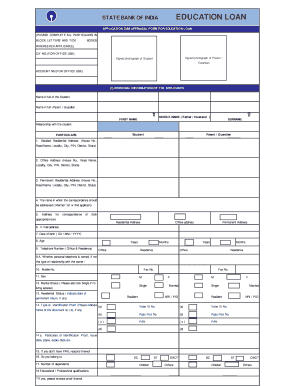
Sbi Education Loan Form PDF


What is the SBI Education Loan Form PDF?
The SBI education loan application form PDF is a standardized document used by applicants seeking financial assistance for their education through the State Bank of India (SBI). This form collects essential personal and financial information, allowing the bank to assess eligibility for an education loan. The PDF format ensures that the form retains its structure and can be easily printed or filled out electronically. It typically includes sections for personal details, educational background, course information, and financial requirements.
How to Use the SBI Education Loan Form PDF
Using the SBI education loan application form PDF involves several straightforward steps. First, download the form from the official SBI website or obtain it from a local branch. Once you have the form, you can fill it out electronically using a PDF editor or print it for manual completion. Ensure that all required fields are filled accurately, including your personal information, details about your chosen educational institution, and any collateral information if applicable. After completing the form, review it for any errors before submission.
Steps to Complete the SBI Education Loan Form PDF
Completing the SBI education loan application form PDF requires careful attention to detail. Follow these steps for a successful application:
- Download the form from the SBI website or visit a branch to obtain a copy.
- Fill in your personal information, including your name, address, and contact details.
- Provide details about your educational institution, including the name, course, and duration.
- Include financial information, such as the total cost of education and any existing loans.
- Attach any required documents, such as proof of admission and income statements.
- Review the form for accuracy and completeness before submitting it to SBI.
Required Documents for the SBI Education Loan Form
When applying for an education loan using the SBI education loan application form, several documents are typically required to support your application. These may include:
- Proof of identity (e.g., government-issued ID)
- Proof of address (e.g., utility bill, lease agreement)
- Admission letter from the educational institution
- Income proof of the applicant and co-applicant (e.g., salary slips, tax returns)
- Details of the course and its cost
Legal Use of the SBI Education Loan Form PDF
The SBI education loan application form PDF is legally binding once signed and submitted. It is essential to ensure that all information provided is accurate and truthful, as any discrepancies could lead to legal consequences or rejection of the loan application. Furthermore, the form must comply with eSignature laws if submitted electronically, ensuring that the electronic signature is valid and recognized by legal standards.
Eligibility Criteria for the SBI Education Loan
To qualify for an education loan through the SBI education loan application form, applicants must meet specific eligibility criteria. Generally, these include:
- Being an Indian citizen
- Having secured admission to a recognized educational institution
- Meeting the minimum age requirement, typically between 18 and 35 years
- Demonstrating the ability to repay the loan through income or co-applicants
Quick guide on how to complete sbi education loan form pdf
Easily Prepare Sbi Education Loan Form Pdf on Any Device
Digital document management has become increasingly popular among businesses and individuals. It offers a fantastic eco-friendly substitute for traditional printed and signed documents, allowing you to locate the necessary form and securely keep it online. airSlate SignNow provides all the tools you require to create, edit, and electronically sign your documents quickly and without any delays. Manage Sbi Education Loan Form Pdf on any device with the airSlate SignNow Android or iOS applications and streamline any document-related task today.
How to Edit and Electronically Sign Sbi Education Loan Form Pdf Effortlessly
- Locate Sbi Education Loan Form Pdf and click on Get Form to begin.
- Utilize the tools we offer to complete your document.
- Select pertinent sections of the documents or redact sensitive information with tools specifically provided by airSlate SignNow for that purpose.
- Create your signature using the Sign tool, which takes just seconds and carries the same legal validity as a traditional wet ink signature.
- Review all the details and then click the Done button to save your changes.
- Choose how you prefer to send your form—via email, text message (SMS), or shareable link, or download it to your computer.
Say goodbye to lost or misplaced files, tedious form searches, or mistakes that require new printouts. airSlate SignNow fulfills all your document management needs in just a few clicks from your chosen device. Edit and electronically sign Sbi Education Loan Form Pdf to ensure outstanding communication throughout the document preparation process with airSlate SignNow.
Create this form in 5 minutes or less
Create this form in 5 minutes!
How to create an eSignature for the sbi education loan form pdf
The best way to create an eSignature for your PDF document in the online mode
The best way to create an eSignature for your PDF document in Chrome
The best way to make an electronic signature for putting it on PDFs in Gmail
The best way to make an eSignature from your mobile device
The way to generate an electronic signature for a PDF document on iOS devices
The best way to make an eSignature for a PDF file on Android devices
People also ask
-
What is the education loan form SBI?
The education loan form SBI is a specialized document required to apply for educational loans provided by the State Bank of India. This form collects necessary details from applicants to facilitate the loan approval process, ensuring all required information is ready for processing.
-
How can I fill out the education loan form SBI electronically?
You can fill out the education loan form SBI electronically using airSlate SignNow. Our platform allows you to upload the form, fill it out online, and even eSign it, making the entire process quicker and more efficient for applicants.
-
What are the benefits of using airSlate SignNow for the education loan form SBI?
Using airSlate SignNow for the education loan form SBI streamlines the application process with features like eSignature, document tracking, and easy sharing. This not only saves time but also enhances the security and compliance of your educational loan application.
-
Is there a cost associated with using airSlate SignNow for education loan form SBI submissions?
airSlate SignNow offers cost-effective solutions for managing documents, including the education loan form SBI. Pricing plans cater to different needs, allowing you to choose an option that suits your budget while ensuring you have all the necessary tools for your application.
-
Can I integrate airSlate SignNow with other applications for the education loan form SBI?
Yes, airSlate SignNow can be easily integrated with various applications to facilitate the education loan form SBI process. This allows you to sync data, automate workflows, and manage documents efficiently across platforms.
-
What documents do I need to submit with the education loan form SBI?
When submitting the education loan form SBI, you typically need to provide identity proof, income proof, and academic records. Ensuring you have all the required documents ready can expedite the approval process.
-
How long does it take to process the education loan form SBI?
The processing time for the education loan form SBI can vary, but typically it takes a few working days once all the required documents are submitted. Using airSlate SignNow can help track the status of your application for better visibility during this period.
Get more for Sbi Education Loan Form Pdf
- Printable medication disposal log 18096252 form
- Unum hospital indemnity claim form
- Senior property tax homestead exemption short form pueblo county pueblohealthdept
- Podatek od psa form
- Option to purchase form
- 1 step algebra equations worksheet pdf form
- Manitoba exploratory visit form
- Form i 687 application for status as a temporary resident
Find out other Sbi Education Loan Form Pdf
- eSign Washington Finance & Tax Accounting Emergency Contact Form Safe
- How To eSign Georgia Government Claim
- How Do I eSign Hawaii Government Contract
- eSign Hawaii Government Contract Now
- Help Me With eSign Hawaii Government Contract
- eSign Hawaii Government Contract Later
- Help Me With eSign California Healthcare / Medical Lease Agreement
- Can I eSign California Healthcare / Medical Lease Agreement
- How To eSign Hawaii Government Bill Of Lading
- How Can I eSign Hawaii Government Bill Of Lading
- eSign Hawaii Government Promissory Note Template Now
- eSign Hawaii Government Work Order Online
- eSign Delaware Healthcare / Medical Living Will Now
- eSign Healthcare / Medical Form Florida Secure
- eSign Florida Healthcare / Medical Contract Safe
- Help Me With eSign Hawaii Healthcare / Medical Lease Termination Letter
- eSign Alaska High Tech Warranty Deed Computer
- eSign Alaska High Tech Lease Template Myself
- eSign Colorado High Tech Claim Computer
- eSign Idaho Healthcare / Medical Residential Lease Agreement Simple