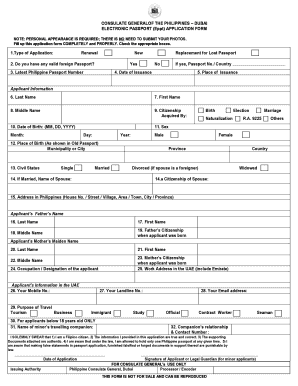
Philippine Passport Application Form


What is the Philippine Passport Application Form
The Philippine Passport Application Form is an official document required for citizens of the Philippines to apply for or renew their passports. This form collects essential personal information, including the applicant's full name, date of birth, and contact details, as well as information about the applicant's parents and previous passport details, if applicable. The form is designed to ensure that all necessary data is captured for processing the passport application efficiently.
Steps to complete the Philippine Passport Application Form
Completing the Philippine Passport Application Form involves several key steps:
- Gather necessary documents, such as proof of identity, birth certificate, and any previous passports.
- Carefully fill out the application form, ensuring that all information is accurate and complete.
- Attach required documents to the application form, making sure to follow any specific guidelines provided.
- Review the completed form for any errors or missing information.
- Submit the application form either online or in person at the nearest consulate or embassy.
How to obtain the Philippine Passport Application Form
The Philippine Passport Application Form can be obtained through various channels. Applicants can download the form directly from the official website of the Department of Foreign Affairs (DFA) of the Philippines. Additionally, physical copies of the form are available at Philippine embassies and consulates, as well as designated passport application centers. It is important to ensure that you are using the most current version of the form to avoid any delays in processing.
Required Documents
When submitting the Philippine Passport Application Form, applicants must include several required documents to support their application. These typically include:
- A valid government-issued ID with a photo.
- A certified copy of the applicant's birth certificate.
- Previous passport, if applicable, or a notarized affidavit of loss if the passport is lost.
- Additional documents may be required for minors or applicants with special circumstances.
Form Submission Methods
The Philippine Passport Application Form can be submitted through various methods, depending on the applicant's location and preference:
- Online submission: Many applicants can complete the process online through the DFA's official website, where they can fill out the form and upload necessary documents.
- In-person submission: Applicants may also choose to submit their forms directly at Philippine embassies, consulates, or passport application centers.
- Mail submission: In some cases, applicants may be able to send their completed forms and documents via mail, but this option may not be universally available.
Legal use of the Philippine Passport Application Form
The Philippine Passport Application Form is a legally binding document once submitted. It must be filled out truthfully, as providing false information can lead to legal consequences, including denial of the application or revocation of the passport. The form is governed by the laws and regulations set forth by the Philippine government, ensuring that all applications are processed fairly and in accordance with established guidelines.
Quick guide on how to complete philippine passport application form
Effortlessly Prepare Philippine Passport Application Form on Any Device
The management of online documents has become increasingly favored by businesses and individuals alike. It offers an ideal eco-friendly substitute for traditional printed and signed paperwork, allowing you to access the necessary form and securely store it online. airSlate SignNow equips you with all the necessary tools to create, alter, and electronically sign your documents quickly and without interruptions. Manage Philippine Passport Application Form on any device using airSlate SignNow’s Android or iOS applications and simplify any document-related task today.
Steps to Modify and eSign Philippine Passport Application Form with Ease
- Locate Philippine Passport Application Form and click Get Form to begin.
- Utilize the tools available to complete your form.
- Emphasize important sections of the documents or obscure sensitive information with the tools specifically provided by airSlate SignNow for that purpose.
- Create your eSignature using the Sign tool, which takes just seconds and has the same legal validity as a conventional wet ink signature.
- Review all the details and click the Done button to save your changes.
- Choose how you want to send your form, whether by email, text message (SMS), or invitation link, or download it to your computer.
Eliminate concerns about lost or misplaced documents, tedious form navigation, or errors that necessitate printing new copies. airSlate SignNow meets all your document management needs in just a few clicks from any device you prefer. Revise and eSign Philippine Passport Application Form to ensure clear communication at every stage of your form preparation process with airSlate SignNow.
Create this form in 5 minutes or less
Create this form in 5 minutes!
How to create an eSignature for the philippine passport application form
How to create an electronic signature for a PDF online
How to create an electronic signature for a PDF in Google Chrome
How to create an e-signature for signing PDFs in Gmail
How to create an e-signature right from your smartphone
How to create an e-signature for a PDF on iOS
How to create an e-signature for a PDF on Android
People also ask
-
What is the Philippine passport renewal application form?
The Philippine passport renewal application form is a crucial document needed for renewing your expired passport. It collects essential information regarding your identity and travel history. By accurately filling out this form, you facilitate a smoother renewal process.
-
How much does the Philippine passport renewal application form processing cost?
The cost for processing the Philippine passport renewal application form varies depending on the chosen processing time and whether you opt for express services. Generally, you should expect a fee that includes both the processing of the form and the issuance of the new passport. Always check the latest pricing on the official website for accurate information.
-
Where can I obtain the Philippine passport renewal application form?
You can obtain the Philippine passport renewal application form on the official website of the Department of Foreign Affairs. The form is readily available for download, ensuring you have the latest version needed for your application. You can also fill it out online through certain portals for added convenience.
-
What documents do I need to submit along with the Philippine passport renewal application form?
When submitting your Philippine passport renewal application form, you'll need various documents such as your old passport, recent photos, and any additional identification requested. It's essential to check the complete list of requirements on the official DFA website to ensure a smooth application process.
-
Can I submit my Philippine passport renewal application form online?
Yes, there are online submission options available for the Philippine passport renewal application form. This digital process simplifies the renewal as you can complete the form and upload necessary documents from the comfort of your home. Always verify the latest submission procedures to avoid any issues.
-
What are the benefits of using the Philippine passport renewal application form?
Using the Philippine passport renewal application form streamlines your renewal process, making it faster and more efficient. By ensuring that you have all required information correctly filled, you reduce the likelihood of delays. Additionally, this form helps you keep track of your application status.
-
How long does it take to process the Philippine passport renewal application form?
The processing time for the Philippine passport renewal application form typically ranges from 12 to 20 working days, depending on the method of submission. If you choose to expedite the process for an additional fee, you can receive your renewed passport sooner. Always check the processing times on the DFA website for the most accurate updates.
Get more for Philippine Passport Application Form
- Hhs 73 worksheet fill online printable fillable blank form
- Child care facility rules and regulations flashcardsquizlet form
- Ne inc cr form
- Start an llc in nebraska free guide helpful resources form
- 20 by name of person acknowledging form
- Note this is an instruction page it is not part of the form
- 20 by name of acknowledging member or agent member or form
- Nebraska landlord tenant form
Find out other Philippine Passport Application Form
- Sign Delaware High Tech Rental Lease Agreement Online
- Sign Connecticut High Tech Lease Template Easy
- How Can I Sign Louisiana High Tech LLC Operating Agreement
- Sign Louisiana High Tech Month To Month Lease Myself
- How To Sign Alaska Insurance Promissory Note Template
- Sign Arizona Insurance Moving Checklist Secure
- Sign New Mexico High Tech Limited Power Of Attorney Simple
- Sign Oregon High Tech POA Free
- Sign South Carolina High Tech Moving Checklist Now
- Sign South Carolina High Tech Limited Power Of Attorney Free
- Sign West Virginia High Tech Quitclaim Deed Myself
- Sign Delaware Insurance Claim Online
- Sign Delaware Insurance Contract Later
- Sign Hawaii Insurance NDA Safe
- Sign Georgia Insurance POA Later
- How Can I Sign Alabama Lawers Lease Agreement
- How Can I Sign California Lawers Lease Agreement
- Sign Colorado Lawers Operating Agreement Later
- Sign Connecticut Lawers Limited Power Of Attorney Online
- Sign Hawaii Lawers Cease And Desist Letter Easy