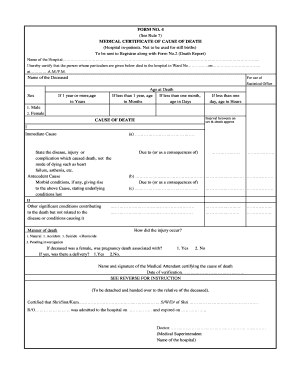
Form 4 Death Certificate


What is the Form 4 Death Certificate
The Form 4 Death Certificate is an official document used to record the details surrounding an individual's death. This form serves as a legal record and is often required for various administrative purposes, including settling estates and claiming life insurance benefits. The form typically includes information such as the deceased's name, date of birth, date of death, and the cause of death, as well as details about the attending physician or medical examiner.
How to Obtain the Form 4 Death Certificate
To obtain the Form 4 Death Certificate, individuals can typically request it through the vital records office in the state where the death occurred. Each state may have different procedures, but generally, this includes submitting a request form, providing identification, and paying a fee. It is important to check the specific requirements for your state, as some may allow online requests while others may require in-person visits or mail submissions.
Steps to Complete the Form 4 Death Certificate
Completing the Form 4 Death Certificate involves several key steps:
- Gather necessary information, including the deceased's full name, date of birth, and date of death.
- Obtain the medical information required, such as the cause of death and the name of the attending physician.
- Fill out the form accurately, ensuring all sections are completed to avoid delays.
- Sign the form as required, typically by the attending physician or medical examiner.
- Submit the completed form to the appropriate vital records office.
Legal Use of the Form 4 Death Certificate
The Form 4 Death Certificate holds significant legal weight. It is often required for settling estates, claiming insurance benefits, and for various legal proceedings. The validity of this document is upheld by state laws, which recognize it as an official record of death. It is crucial to ensure that the form is filled out correctly and submitted to avoid any legal complications.
Key Elements of the Form 4 Death Certificate
Key elements of the Form 4 Death Certificate include:
- Decedent Information: Full name, date of birth, and social security number.
- Date and Place of Death: Specific details about when and where the death occurred.
- Cause of Death: A clear statement regarding the medical cause of death as determined by a physician.
- Informant Details: Information about the person completing the form, often a family member or legal representative.
State-Specific Rules for the Form 4 Death Certificate
Each state in the U.S. has its own regulations regarding the Form 4 Death Certificate. These rules can dictate the process for obtaining the certificate, the required information, and the fees involved. It is essential for individuals to familiarize themselves with their state’s specific requirements to ensure compliance and a smooth process in obtaining the death certificate.
Quick guide on how to complete form 4 death certificate
Complete Form 4 Death Certificate effortlessly on any device
Managing documents online has become increasingly favored by businesses and individuals. It offers an excellent eco-friendly alternative to conventional printed and signed paperwork, as you can access the necessary form and securely store it online. airSlate SignNow equips you with all the tools needed to create, edit, and electronically sign your documents quickly and without delays. Handle Form 4 Death Certificate on any platform with airSlate SignNow's Android or iOS applications and enhance any document-centric process today.
The easiest way to modify and electronically sign Form 4 Death Certificate with ease
- Locate Form 4 Death Certificate and click Get Form to begin.
- Use the tools provided to fill out your document.
- Highlight important sections of your documents or obscure sensitive information with tools specifically designed for that purpose by airSlate SignNow.
- Create your signature with the Sign tool, which takes mere seconds and has the same legal validity as a traditional handwritten signature.
- Review the information and click on the Done button to save your modifications.
- Choose how you wish to send your form, via email, text message (SMS), or invitation link, or download it to your computer.
Say goodbye to lost or misplaced documents, tedious form searches, or errors that require reprinting new document versions. airSlate SignNow takes care of all your document management needs with just a few clicks from any device you prefer. Edit and electronically sign Form 4 Death Certificate and guarantee exceptional communication at any stage of your form preparation process with airSlate SignNow.
Create this form in 5 minutes or less
Create this form in 5 minutes!
How to create an eSignature for the form 4 death certificate
The best way to make an eSignature for your PDF file in the online mode
The best way to make an eSignature for your PDF file in Chrome
The way to make an eSignature for putting it on PDFs in Gmail
The way to generate an electronic signature straight from your smartphone
How to make an electronic signature for a PDF file on iOS devices
The way to generate an electronic signature for a PDF document on Android
People also ask
-
What is the form 4 mccd and how does airSlate SignNow facilitate its completion?
The form 4 mccd is a specific document required for certain regulatory filings. With airSlate SignNow, businesses can easily fill out and eSign the form 4 mccd, streamlining the process and ensuring compliance. Our platform provides a user-friendly interface that simplifies document management and signing.
-
What are the key features of airSlate SignNow for handling form 4 mccd?
airSlate SignNow offers a variety of features designed to enhance the handling of the form 4 mccd, including document templates, customizable fields, and secure eSignature capabilities. These features help users to automate the completion process and reduce errors. Additionally, our platform ensures documents are legally binding and securely stored.
-
Is airSlate SignNow cost-effective for businesses needing to file the form 4 mccd?
Yes, airSlate SignNow is a cost-effective solution for businesses that frequently deal with the form 4 mccd. Our pricing plans are designed to accommodate various business sizes, allowing you to choose a plan that fits your needs. The efficiency gained by using our platform can help save time and money in the long run.
-
How can I integrate airSlate SignNow with my existing software for managing the form 4 mccd?
airSlate SignNow integrates seamlessly with various software solutions, making it easy to manage the form 4 mccd without disruption. Our integrations with popular CRM systems, cloud storage, and productivity tools ensure that you can work within your existing ecosystem. This streamlines the process of gathering information and eSigning documents.
-
What benefits does using airSlate SignNow provide when completing the form 4 mccd?
Using airSlate SignNow to complete the form 4 mccd provides numerous benefits, including faster processing times and reduced errors. The platform's intuitive design allows users to easily navigate the form, ensuring that all necessary fields are filled accurately. Additionally, our secure eSignature feature enhances the authenticity of the document.
-
Is airSlate SignNow user-friendly for first-time users filling out the form 4 mccd?
Absolutely! airSlate SignNow is designed with the user experience in mind, making it easy for first-time users to fill out the form 4 mccd. The platform offers guided workflows, which simplifies the document completion process. Our customer support is also available to assist if needed.
-
Can airSlate SignNow help in tracking the status of my form 4 mccd submissions?
Yes, airSlate SignNow provides tracking features that allow you to monitor the status of your form 4 mccd submissions in real-time. You will receive notifications when your documents are eSigned or reviewed. This transparency helps you stay informed throughout the submission process.
Get more for Form 4 Death Certificate
- Idaho high school activities association physical form
- Stress questionnaire for students pdf form
- Records code psecf xbcr form
- Confirmation of the claim of refund form vat 352 see rule
- Affidavit of parental consent to marriage form
- Broker renewal application re 208 california department of 448287081 form
- Auction sponsorship levels form
- Va form 21 4138
Find out other Form 4 Death Certificate
- How To Sign Alaska Insurance Promissory Note Template
- Sign Arizona Insurance Moving Checklist Secure
- Sign New Mexico High Tech Limited Power Of Attorney Simple
- Sign Oregon High Tech POA Free
- Sign South Carolina High Tech Moving Checklist Now
- Sign South Carolina High Tech Limited Power Of Attorney Free
- Sign West Virginia High Tech Quitclaim Deed Myself
- Sign Delaware Insurance Claim Online
- Sign Delaware Insurance Contract Later
- Sign Hawaii Insurance NDA Safe
- Sign Georgia Insurance POA Later
- How Can I Sign Alabama Lawers Lease Agreement
- How Can I Sign California Lawers Lease Agreement
- Sign Colorado Lawers Operating Agreement Later
- Sign Connecticut Lawers Limited Power Of Attorney Online
- Sign Hawaii Lawers Cease And Desist Letter Easy
- Sign Kansas Insurance Rental Lease Agreement Mobile
- Sign Kansas Insurance Rental Lease Agreement Free
- Sign Kansas Insurance Rental Lease Agreement Fast
- Sign Kansas Insurance Rental Lease Agreement Safe