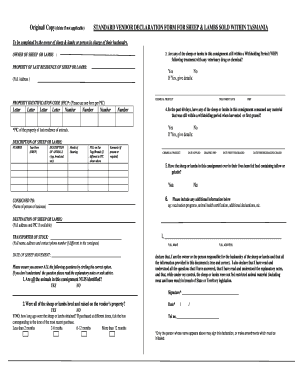
Vendor Declaration Form Sample


What is the Vendor Declaration Form Sample
The vendor declaration form sample is a document used by businesses to affirm the legitimacy and compliance of their vendors. This form typically includes essential details such as the vendor's name, address, and a declaration of their business practices. It serves as a formal statement that the vendor adheres to specific standards, which may include tax compliance, ethical practices, and regulatory obligations. By utilizing this form, companies can ensure that they are engaging with reputable vendors, thereby minimizing risks associated with fraud or non-compliance.
Key Elements of the Vendor Declaration Form Sample
A comprehensive vendor declaration form sample should include several critical components to ensure its effectiveness. Key elements often found in this form include:
- Vendor Information: Name, address, and contact details of the vendor.
- Business Identification: Tax identification number or employer identification number (EIN).
- Compliance Statements: Declarations regarding adherence to applicable laws and regulations.
- Signature Section: Space for the vendor's authorized representative to sign and date the document.
- Notary Section: Optional area for notarization, which may be required for certain transactions.
Steps to Complete the Vendor Declaration Form Sample
Completing the vendor declaration form sample involves several straightforward steps:
- Gather Information: Collect all necessary details about the vendor, including their legal name and contact information.
- Fill Out the Form: Accurately input the vendor's information into the form, ensuring all fields are completed.
- Review Compliance Statements: Ensure that the vendor can truthfully affirm compliance with all relevant laws and regulations.
- Obtain Signatures: Have the vendor's authorized representative sign the form, confirming the information provided is accurate.
- Store the Document: Keep a copy of the completed form for your records and share it with relevant departments as necessary.
Legal Use of the Vendor Declaration Form Sample
The vendor declaration form sample holds legal significance as it serves as a written record of a vendor's compliance with various regulations. When filled out correctly, it can protect businesses from potential liabilities associated with vendor misconduct. It is essential to ensure that the form is completed in accordance with local, state, and federal laws to maintain its validity. Additionally, retaining a signed copy can provide evidence in case of disputes or audits.
Examples of Using the Vendor Declaration Form Sample
Businesses can utilize the vendor declaration form sample in various scenarios, including:
- Vendor Onboarding: Ensuring that new vendors meet compliance standards before establishing a working relationship.
- Annual Reviews: Requesting updated declarations from existing vendors to confirm continued compliance.
- Audits: Providing documentation during audits to demonstrate vendor compliance with regulations.
Form Submission Methods
The vendor declaration form can be submitted through various methods, depending on the preferences of the business and the vendor. Common submission methods include:
- Online Submission: Many businesses now accept electronic submissions through secure platforms, allowing for quick processing.
- Mail: The form can be printed and sent via postal service, which may be preferred for formal documentation.
- In-Person: Vendors may also deliver the completed form directly to the business, ensuring immediate confirmation of receipt.
Quick guide on how to complete vendor declaration form sample
Effortlessly Prepare Vendor Declaration Form Sample on Any Device
Digital document management has gained signNow traction among companies and individuals. It presents an ideal eco-friendly substitute to traditional printed and signed papers, allowing you to obtain the right form and securely store it online. airSlate SignNow equips you with all the necessary tools to create, edit, and electronically sign your documents promptly without delays. Manage Vendor Declaration Form Sample from any device using airSlate SignNow's Android or iOS applications and enhance any document-centric workflow today.
The simplest way to modify and eSign Vendor Declaration Form Sample effortlessly
- Obtain Vendor Declaration Form Sample and click Get Form to begin.
- Utilize the available tools to complete your form.
- Emphasize important sections of your documents or obscure sensitive information using the tools specifically provided by airSlate SignNow for that purpose.
- Create your electronic signature with the Sign feature, which takes mere seconds and has the same legal validity as a conventional handwritten signature.
- Review the details and click the Done button to save your modifications.
- Choose how you wish to send your form, via email, text message (SMS), or shareable link, or download it to your computer.
Eliminate worries about lost or mislaid documents, tedious form searches, or errors that require printing new document copies. airSlate SignNow addresses your document management needs in just a few clicks from any device of your preference. Edit and eSign Vendor Declaration Form Sample to ensure excellent communication throughout the form preparation process with airSlate SignNow.
Create this form in 5 minutes or less
Create this form in 5 minutes!
How to create an eSignature for the vendor declaration form sample
How to create an electronic signature for a PDF online
How to create an electronic signature for a PDF in Google Chrome
How to create an e-signature for signing PDFs in Gmail
How to create an e-signature right from your smartphone
How to create an e-signature for a PDF on iOS
How to create an e-signature for a PDF on Android
People also ask
-
What is a vendor declaration format?
A vendor declaration format is a standardized document used to confirm the specifics of a vendor's products or services. It typically includes essential details such as pricing, specifications, and terms of agreement. Using airSlate SignNow, you can easily create, send, and eSign your vendor declaration formats in a streamlined manner.
-
How does airSlate SignNow help with vendor declaration formats?
airSlate SignNow simplifies the process of creating and managing vendor declaration formats by providing customizable templates. Users can quickly fill in necessary details, and the eSignature feature accelerates the approval process. This ensures that your vendor agreements are handled efficiently and securely.
-
Is airSlate SignNow cost-effective for small businesses looking to manage vendor declaration formats?
Yes, airSlate SignNow offers competitive pricing plans that cater to small businesses needing to manage vendor declaration formats. The platform provides a high return on investment by reducing paperwork and administrative overhead. Additionally, our user-friendly interface minimizes training time and enhances productivity.
-
Can I integrate airSlate SignNow with other apps for vendor declaration formats?
Absolutely! airSlate SignNow integrates seamlessly with various applications, such as CRM and document management systems, allowing for a more cohesive workflow. This helps users automate tasks related to vendor declaration formats, ensuring that information flows smoothly between platforms and enhances overall efficiency.
-
What features does airSlate SignNow offer for creating vendor declaration formats?
airSlate SignNow provides various features for creating vendor declaration formats, including customizable templates, drag-and-drop editing, and electronic signature options. These features make it easy to tailor your documents to meet specific vendor requirements. Security and compliance features also help protect sensitive information critical to vendor agreements.
-
How quickly can I send a vendor declaration format using airSlate SignNow?
Sending a vendor declaration format using airSlate SignNow is incredibly fast. Once your document is created, you can send it for eSignature with just a few clicks. This efficient process signNowly reduces turnaround time, allowing businesses to finalize vendor agreements quickly.
-
What are the benefits of using an electronic vendor declaration format?
Using an electronic vendor declaration format offers numerous benefits, including enhanced speed, security, and ease of access. With airSlate SignNow, you can track the status of your documents in real-time and ensure compliance. Additionally, having a digital format reduces the risk of lost paperwork and streamlines your vendor management process.
Get more for Vendor Declaration Form Sample
- Lying in the county of state of oklahoma to wit form
- Oklahoma real estate deed forms fill in the blank deeds
- Accordance with the applicable laws of the state of oklahoma form
- Accordance with the applicable laws of the state of oklahoma and form
- Hereinafter referred to as grantors do hereby quitclaim grant bargain sell and convey unto form
- Oklahoma to wit form
- Claim of lien corporation 490206127 form
- 42 1426 pre lien notice requirementsaffidavit form
Find out other Vendor Declaration Form Sample
- Help Me With Sign Nebraska Business Operations Presentation
- How To Sign Arizona Car Dealer Form
- How To Sign Arkansas Car Dealer Document
- How Do I Sign Colorado Car Dealer PPT
- Can I Sign Florida Car Dealer PPT
- Help Me With Sign Illinois Car Dealer Presentation
- How Can I Sign Alabama Charity Form
- How Can I Sign Idaho Charity Presentation
- How Do I Sign Nebraska Charity Form
- Help Me With Sign Nevada Charity PDF
- How To Sign North Carolina Charity PPT
- Help Me With Sign Ohio Charity Document
- How To Sign Alabama Construction PDF
- How To Sign Connecticut Construction Document
- How To Sign Iowa Construction Presentation
- How To Sign Arkansas Doctors Document
- How Do I Sign Florida Doctors Word
- Can I Sign Florida Doctors Word
- How Can I Sign Illinois Doctors PPT
- How To Sign Texas Doctors PDF