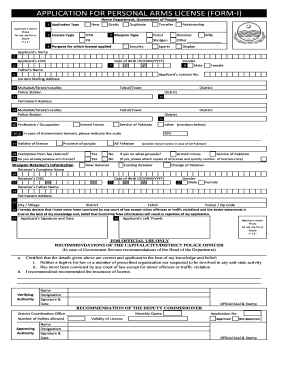
Application for Personal Arms License Form I


What is the Application For Personal Arms License Form
The Application For Personal Arms License Form is a crucial document for individuals seeking to obtain a personal arms license in Sindh. This form is designed to collect essential information about the applicant, including personal details, identification, and the purpose for which the arms license is requested. It serves as the official request to the relevant authorities, ensuring that all necessary information is provided for the evaluation of the application.
Steps to Complete the Application For Personal Arms License Form
Completing the Application For Personal Arms License Form involves several key steps. First, gather all required documents, such as identification proof and any supporting materials that may be necessary to justify your request. Next, fill out the form accurately, ensuring that all sections are completed with the correct information. After completing the form, review it thoroughly for any errors or omissions. Finally, submit the form through the designated channels, which may include online submission or physical delivery to the relevant department.
Required Documents
When applying for a personal arms license, specific documents are typically required to support your application. These may include:
- Government-issued identification (e.g., passport, driver's license)
- Proof of residence
- Character references or endorsements from credible individuals
- Any relevant training certificates related to firearms
- Medical clearance, if applicable
Ensuring that you have all necessary documents prepared will facilitate a smoother application process.
Legal Use of the Application For Personal Arms License Form
The Application For Personal Arms License Form is legally recognized as a formal request for permission to possess a firearm. It is essential to understand the legal implications of submitting this form, as providing false information or failing to comply with local laws can result in penalties. The form must be filled out truthfully, and applicants should be aware of the legal requirements regarding firearm ownership in their jurisdiction.
Eligibility Criteria
Eligibility for obtaining a personal arms license typically includes several criteria that applicants must meet. These may involve:
- Minimum age requirements, often set at twenty-one years
- Proof of residency within the jurisdiction
- Background checks to ensure no criminal history
- Demonstration of a valid reason for needing a firearm, such as personal protection or sporting purposes
Understanding these criteria is vital for applicants to assess their qualifications before submitting the application.
Application Process & Approval Time
The application process for a personal arms license generally involves several stages, including submission, review, and approval. After submitting the Application For Personal Arms License Form, the relevant authorities will conduct a thorough review, which may include background checks and interviews. The approval time can vary, often taking several weeks to months, depending on the jurisdiction's workload and specific regulations. Staying informed about the status of your application is recommended throughout this period.
Quick guide on how to complete application for personal arms license form i
Perform Application For Personal Arms License Form I effortlessly on any gadget
Managing documents online has become increasingly favored by organizations and individuals alike. It offers an ideal eco-friendly substitute to traditional printed and signed documents, enabling you to locate the necessary form and securely store it online. airSlate SignNow equips you with all the resources required to create, modify, and eSign your documents quickly without delays. Handle Application For Personal Arms License Form I on any device with airSlate SignNow Android or iOS applications and enhance any document-related task today.
The easiest way to amend and eSign Application For Personal Arms License Form I seamlessly
- Find Application For Personal Arms License Form I and click Get Form to begin.
- Utilize the features we offer to finalize your form.
- Emphasize important sections of your documents or obscure sensitive information with tools that airSlate SignNow offers specifically for that purpose.
- Generate your signature using the Sign feature, which takes seconds and holds the same legal validity as a conventional wet ink signature.
- Verify all the details and click on the Done button to preserve your changes.
- Select your preferred method to send your form—via email, SMS, invitation link, or download it to your computer.
Cast aside concerns about lost or misplaced documents, tedious form searches, or errors that require reprinting new copies. airSlate SignNow addresses your document management needs in just a few clicks from your chosen device. Alter and eSign Application For Personal Arms License Form I and ensure excellent communication at any stage of the form preparation process with airSlate SignNow.
Create this form in 5 minutes or less
Create this form in 5 minutes!
How to create an eSignature for the application for personal arms license form i
How to create an eSignature for your PDF file in the online mode
How to create an eSignature for your PDF file in Chrome
The best way to make an eSignature for putting it on PDFs in Gmail
The way to generate an eSignature from your smartphone
How to generate an electronic signature for a PDF file on iOS devices
The way to generate an eSignature for a PDF file on Android
People also ask
-
What is the process to online arms license apply Sindh?
To online arms license apply Sindh, you need to visit the official government portal where you can submit your application. Ensure that you have all the necessary documents ready, such as your identification and any required endorsements. The process is straightforward and can be completed without any in-person visits.
-
What documents are required for online arms license apply Sindh?
When you online arms license apply Sindh, you will typically need to provide a valid CNIC, proof of residence, and any supporting documents that prove your eligibility for an arms license. Make sure to check the specific requirements on the official portal to avoid issues during your application process.
-
How much does it cost to online arms license apply Sindh?
The cost of applying online for an arms license in Sindh can vary depending on the type of arms you wish to acquire. Typically, a nominal fee is charged for processing your application online, which can be paid through various online payment methods. It's advisable to check the official site for the most accurate fee structure.
-
Is it safe to online arms license apply Sindh?
Yes, it is safe to online arms license apply Sindh through the official government portal. The application process is designed with security measures in place to protect your personal information. Always ensure you are on the official site to avoid potential scams.
-
What are the benefits of online arms license apply Sindh?
The benefits of online arms license apply Sindh include the convenience of completing the application from home, a faster processing time compared to traditional methods, and the ability to track the status of your application online. This digital method saves both time and effort for applicants.
-
Can I check the status of my application after online arms license apply Sindh?
Yes, once you online arms license apply Sindh, you can easily check the status of your application through the official website. By entering your application number, you can receive updates regarding the progress of your arms license issuance.
-
Are there any age restrictions for online arms license apply Sindh?
Yes, there are age restrictions when you online arms license apply Sindh. Applicants typically need to be at least 21 years old to qualify for a firearms license. Ensure you meet the age requirement before starting the application process.
Get more for Application For Personal Arms License Form I
- Surya school business plan pdf form
- Catholic annulment forms 28085500
- Australia health certificate form
- Draft power of attorney form 2a gpoa tokyope dfa gov
- Hecas form
- For office use only 20 application form captured
- Illinois state fire marshal elevator form
- Cc brochure pub kootenai county kcgov form
Find out other Application For Personal Arms License Form I
- Can I Electronic signature Oregon Sports Form
- How To Electronic signature New York Courts Document
- How Can I Electronic signature Oklahoma Courts PDF
- How Do I Electronic signature South Dakota Courts Document
- Can I Electronic signature South Dakota Sports Presentation
- How To Electronic signature Utah Courts Document
- Can I Electronic signature West Virginia Courts PPT
- Send Sign PDF Free
- How To Send Sign PDF
- Send Sign Word Online
- Send Sign Word Now
- Send Sign Word Free
- Send Sign Word Android
- Send Sign Word iOS
- Send Sign Word iPad
- How To Send Sign Word
- Can I Send Sign Word
- How Can I Send Sign Word
- Send Sign Document Online
- Send Sign Document Computer