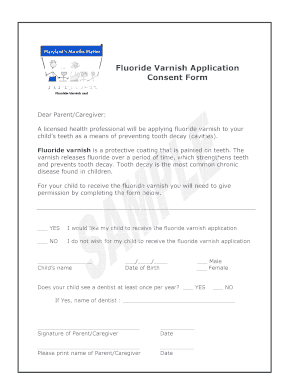
Fluoride Varnish Consent Form


What is the fluoride varnish consent form?
The fluoride varnish consent form is a document used in dental practices to obtain informed consent from patients or their guardians before applying fluoride varnish. This treatment is commonly used to prevent cavities and strengthen tooth enamel, particularly in children. The form outlines the procedure, its benefits, potential risks, and any alternatives available. It ensures that patients are fully aware of what the treatment involves and that they agree to proceed.
Key elements of the fluoride varnish consent form
A well-structured fluoride varnish consent form typically includes several essential components:
- Patient Information: Details about the patient, including name, age, and contact information.
- Procedure Description: A clear explanation of what fluoride varnish is and how it is applied.
- Benefits: Information on how fluoride varnish helps prevent tooth decay and promote oral health.
- Risks and Side Effects: A disclosure of any potential adverse effects associated with the treatment.
- Alternatives: A discussion of other preventive measures that can be taken.
- Consent Statement: A section for the patient or guardian to sign, indicating their understanding and agreement.
Steps to complete the fluoride varnish consent form
Completing the fluoride varnish consent form involves several straightforward steps:
- Read the Document: Carefully review all sections of the form to understand the treatment.
- Ask Questions: If there are any uncertainties, discuss them with the dental professional.
- Provide Information: Fill in the required patient information accurately.
- Sign the Form: The patient or guardian should sign and date the form to indicate consent.
- Submit the Form: Return the completed form to the dental office as instructed.
Legal use of the fluoride varnish consent form
The fluoride varnish consent form holds legal significance as it demonstrates that the patient or guardian has been informed about the treatment and has voluntarily agreed to it. For the form to be legally binding, it must comply with relevant laws regarding informed consent in healthcare. This includes ensuring that the patient understands the information provided and that the consent is obtained without coercion.
How to obtain the fluoride varnish consent form
Patients can obtain the fluoride varnish consent form through various means:
- Dental Office: Most dental practices provide this form directly to patients during their visits.
- Online Resources: Some dental associations or health organizations may offer downloadable versions of the form.
- Request from Healthcare Providers: Patients can ask their dental care providers for a copy if it is not readily available.
Digital vs. paper version of the fluoride varnish consent form
The fluoride varnish consent form can be completed in both digital and paper formats. Digital forms offer convenience, allowing for easy access and submission from any device. They can also streamline the process of obtaining signatures through eSignature solutions. Paper forms, while traditional, may require physical presence and manual handling. Both formats should ensure that all necessary information is captured and that legal compliance is maintained.
Quick guide on how to complete fluoride varnish consent form
Complete Fluoride Varnish Consent Form effortlessly on any device
Digital document management has gained traction among companies and individuals alike. It offers an ideal eco-friendly alternative to conventional printed and signed paperwork, allowing you to locate the appropriate form and securely store it online. airSlate SignNow provides you with all the resources necessary to create, modify, and electronically sign your documents swiftly without any hold-ups. Manage Fluoride Varnish Consent Form on any device with airSlate SignNow's Android or iOS applications and enhance any document-based task today.
The most efficient way to alter and electronically sign Fluoride Varnish Consent Form without any hassle
- Find Fluoride Varnish Consent Form and click on Get Form to begin.
- Utilize the tools we offer to complete your document.
- Select pertinent sections of your documents or obscure sensitive information with the tools provided by airSlate SignNow specifically for this purpose.
- Create your eSignature using the Sign tool, which takes just seconds and carries the same legal validity as a traditional wet ink signature.
- Review all the information, then click the Done button to save your changes.
- Choose how you wish to share your form, via email, text message (SMS), or invitation link, or download it to your computer.
Eliminate worries over lost or misplaced documents, arduous form searching, or mistakes that necessitate printing new copies. airSlate SignNow satisfies your document management requirements with just a few clicks from any device you prefer. Modify and eSign Fluoride Varnish Consent Form and guarantee outstanding communication at every phase of the form preparation process with airSlate SignNow.
Create this form in 5 minutes or less
Create this form in 5 minutes!
How to create an eSignature for the fluoride varnish consent form
How to create an electronic signature for a PDF online
How to create an electronic signature for a PDF in Google Chrome
How to create an e-signature for signing PDFs in Gmail
How to create an e-signature right from your smartphone
How to create an e-signature for a PDF on iOS
How to create an e-signature for a PDF on Android
People also ask
-
What is a fluoride varnish consent form?
A fluoride varnish consent form is a document that allows dental professionals to obtain permission from parents or guardians before applying fluoride varnish to a child's teeth. This form ensures that individuals are informed about the procedure and its benefits, such as cavity prevention and strengthening enamel. Using a fluoride varnish consent form helps maintain transparency in dental care.
-
How can I create a fluoride varnish consent form using airSlate SignNow?
Creating a fluoride varnish consent form with airSlate SignNow is simple. Start by using our easy-to-navigate template library, where you can customize an existing consent form or create one from scratch. With our intuitive editor, you can include essential information and set up signature fields for parents to consent quickly.
-
Is there a cost associated with using the fluoride varnish consent form feature on airSlate SignNow?
airSlate SignNow offers affordable pricing plans that include features for creating and managing documents like the fluoride varnish consent form. While some features may come at a cost, many users find signNow value in the time saved and efficiency gained. Visit our pricing page for detailed information about plans.
-
What are the benefits of using an electronic fluoride varnish consent form?
Using an electronic fluoride varnish consent form streamlines the consent process, making it faster for dental practitioners and patients. It enhances document security, reduces paper usage, and allows for easy storage and retrieval. Additionally, electronic forms are more accessible, enabling parents to sign from anywhere.
-
Can I integrate airSlate SignNow with my practice management software for fluoride varnish consent forms?
Yes, airSlate SignNow integrates seamlessly with various practice management software, enhancing workflow efficiency. You can incorporate the fluoride varnish consent form into your existing systems to automate document processes. This integration helps you keep all patient records organized and up-to-date.
-
What if I need to modify a fluoride varnish consent form after it’s been sent?
With airSlate SignNow, you can easily modify a fluoride varnish consent form even after sending it out. Simply access the document within your dashboard, make the necessary edits, and resend it for signature. This flexibility ensures that you can accommodate any changes or updates promptly.
-
How secure are my fluoride varnish consent forms on airSlate SignNow?
Your fluoride varnish consent forms are secured on airSlate SignNow with advanced encryption and security measures. We prioritize the confidentiality and integrity of sensitive information, ensuring that all documents sent through our platform are protected against unauthorized access. Trust us to keep your practice compliant and secure.
Get more for Fluoride Varnish Consent Form
- Legal last will and testament form for single person with no children illinois
- Legal last will and testament form for a single person with minor children illinois
- Illinois legal adult form
- Legal last will and testament form for single person with adult children illinois
- Legal last will and testament for married person with minor children from prior marriage illinois form
- Legal last will and testament for civil union partner with minor children from prior marriage illinois form
- Legal last will and testament form for married person with adult children from prior marriage illinois
- Legal last will and testament form for divorced person not remarried with adult children illinois
Find out other Fluoride Varnish Consent Form
- Electronic signature North Carolina Plumbing Business Letter Template Easy
- Electronic signature Kansas Real Estate Residential Lease Agreement Simple
- How Can I Electronic signature North Carolina Plumbing Promissory Note Template
- Electronic signature North Dakota Plumbing Emergency Contact Form Mobile
- Electronic signature North Dakota Plumbing Emergency Contact Form Easy
- Electronic signature Rhode Island Plumbing Business Plan Template Later
- Electronic signature Louisiana Real Estate Quitclaim Deed Now
- Electronic signature Louisiana Real Estate Quitclaim Deed Secure
- How Can I Electronic signature South Dakota Plumbing Emergency Contact Form
- Electronic signature South Dakota Plumbing Emergency Contact Form Myself
- Electronic signature Maryland Real Estate LLC Operating Agreement Free
- Electronic signature Texas Plumbing Quitclaim Deed Secure
- Electronic signature Utah Plumbing Last Will And Testament Free
- Electronic signature Washington Plumbing Business Plan Template Safe
- Can I Electronic signature Vermont Plumbing Affidavit Of Heirship
- Electronic signature Michigan Real Estate LLC Operating Agreement Easy
- Electronic signature West Virginia Plumbing Memorandum Of Understanding Simple
- Electronic signature Sports PDF Alaska Fast
- Electronic signature Mississippi Real Estate Contract Online
- Can I Electronic signature Missouri Real Estate Quitclaim Deed