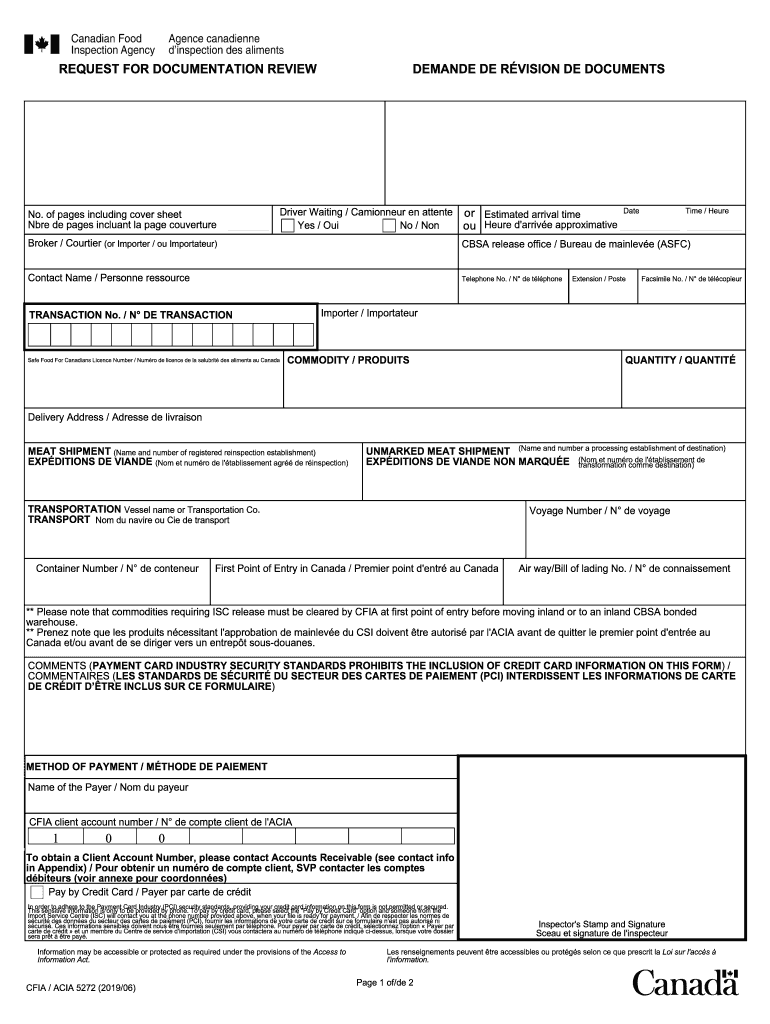
Cfia 5272 Form


What is the CFIA 5272?
The CFIA 5272 is an official form used by businesses and individuals in the United States to request documentation review from the Canadian Food Inspection Agency (CFIA). This form is essential for ensuring compliance with food safety standards and regulations. It serves to facilitate the review process for various types of documentation related to food products, ensuring they meet the necessary requirements for import or export. Understanding the purpose and implications of the CFIA 5272 is crucial for anyone involved in food-related businesses or trade.
How to Use the CFIA 5272
Using the CFIA 5272 involves a few straightforward steps. First, gather all necessary information and documentation that supports your request. This may include product specifications, safety data sheets, and any previous correspondence with the CFIA. Next, fill out the form accurately, ensuring that all required fields are completed. After completing the form, submit it to the appropriate CFIA office, either online or by mail, depending on the submission guidelines. It is important to keep a copy of the submitted form for your records.
Steps to Complete the CFIA 5272
Completing the CFIA 5272 requires attention to detail. Follow these steps for a successful submission:
- Review the form to understand all required information.
- Gather supporting documents relevant to your request.
- Fill out the form clearly, ensuring all information is accurate.
- Double-check for any missing information or errors.
- Submit the completed form along with any required documentation.
Legal Use of the CFIA 5272
The CFIA 5272 is legally binding when completed and submitted according to the established guidelines. To ensure its legal standing, it is essential to comply with all relevant regulations and provide accurate information. The form must be signed and dated by the appropriate parties, affirming the authenticity of the request. Using a reliable digital signature solution can enhance the form's legal validity and streamline the submission process.
Required Documents
When submitting the CFIA 5272, certain documents are typically required to support your request. These may include:
- Product specifications or descriptions.
- Safety data sheets.
- Previous correspondence with the CFIA.
- Any relevant licenses or permits.
Ensuring that all required documents are included with your submission can help prevent delays in processing your request.
Form Submission Methods
The CFIA 5272 can be submitted through various methods, providing flexibility for users. Common submission methods include:
- Online submission via the CFIA's designated portal.
- Mailing the completed form to the appropriate CFIA office.
- In-person submission at designated CFIA locations.
Choosing the right submission method can depend on your specific circumstances and preferences.
Quick guide on how to complete cfia 5272
Effortlessly Complete Cfia 5272 on Any Device
Digital document management has gained traction among companies and individuals. It serves as an ideal environmentally friendly substitute for conventional printed and signed paperwork, allowing you to access the correct form and securely store it online. airSlate SignNow provides you with all the tools necessary to create, edit, and electronically sign your documents quickly without delays. Manage Cfia 5272 on any platform using airSlate SignNow's Android or iOS applications and streamline any document-related process today.
How to Edit and eSign Cfia 5272 with Ease
- Locate Cfia 5272 and click on Get Form to begin.
- Utilize the tools we offer to fill out your form.
- Highlight important sections of your documents or redact sensitive information using tools provided by airSlate SignNow specifically for that purpose.
- Create your electronic signature with the Sign tool, which takes seconds and carries the same legal validity as a conventional ink signature.
- Review all information and click on the Done button to save your modifications.
- Choose how you wish to deliver your form, whether by email, text message (SMS), invitation link, or download it to your computer.
Eliminate the worry of lost or misplaced files, tedious form searching, or mistakes that require printing new document copies. airSlate SignNow meets all your document management needs in just a few clicks from your chosen device. Edit and eSign Cfia 5272 and ensure excellent communication at every stage of the form preparation process with airSlate SignNow.
Create this form in 5 minutes or less
Create this form in 5 minutes!
How to create an eSignature for the cfia 5272
The way to generate an electronic signature for your PDF file online
The way to generate an electronic signature for your PDF file in Google Chrome
The way to make an eSignature for signing PDFs in Gmail
The way to create an electronic signature from your mobile device
The best way to make an electronic signature for a PDF file on iOS
The way to create an electronic signature for a PDF file on Android devices
People also ask
-
What is cfia acia 5272?
cfia acia 5272 refers to the specific configuration for submitting documents and forms in compliance with Canadian regulations. Understanding cfia acia 5272 is crucial for businesses that need to ensure their digital signatures and submissions meet legal standards. Using airSlate SignNow, you can easily comply with cfia acia 5272 by utilizing our secure e-signature solutions.
-
How does airSlate SignNow support cfia acia 5272 compliance?
airSlate SignNow offers features designed to support cfia acia 5272 compliance, such as secure e-signatures and audit trails. Our platform ensures that every document signed is legally binding and meets government standards. By using airSlate SignNow, businesses can confidently submit documentation while adhering to cfia acia 5272 requirements.
-
What are the pricing options for airSlate SignNow?
airSlate SignNow offers various pricing plans tailored to meet different business needs, starting competitively for essential features. Depending on the plan, users will gain full access to tools that help manage documents securely while complying with cfia acia 5272. Visit our website to find the best plan that suits your budget and requirements.
-
What features does airSlate SignNow provide for managing documents?
airSlate SignNow provides robust features such as customizable templates, real-time collaboration, and in-depth analytics. These features make it easier to manage documents effectively while ensuring compliance with cfia acia 5272. The intuitive interface allows users to streamline their workflows effortlessly.
-
What benefits can businesses expect from using airSlate SignNow?
By using airSlate SignNow, businesses can save time and reduce costs associated with traditional document signing. The platform simplifies the signing process, ensuring compliance with cfia acia 5272, thereby minimizing legal risks. Users can also enhance productivity by automating their document workflows.
-
Can airSlate SignNow integrate with other applications?
Yes, airSlate SignNow offers seamless integrations with a variety of popular applications, enhancing its functionality. This means you can connect your workflow tools directly, making it easier to ensure your processes are compliant with cfia acia 5272. Check our integration options to find the best fit for your business.
-
Is airSlate SignNow easy to use for beginners?
Absolutely! airSlate SignNow is designed with user-friendliness in mind, making it accessible for beginners. The intuitive dashboard and step-by-step guides help users navigate the platform without extensive training, ensuring you can quickly start managing your documents and complying with cfia acia 5272.
Get more for Cfia 5272
- Modulo 2100 amiu genova form
- Keeping kids safe curriculum form
- Memorandum record of building work form
- Drake tax state e file mandates form
- Fillable application for sales tax certificate of exemption form
- What is alabamas initial business privilege tax return form
- Schedule abdc ty 20237 14 23f form
- Microsoft word tobacco tax form 08012024
Find out other Cfia 5272
- eSign Minnesota Share Donation Agreement Simple
- Can I eSign Hawaii Collateral Debenture
- eSign Hawaii Business Credit Application Mobile
- Help Me With eSign California Credit Memo
- eSign Hawaii Credit Memo Online
- Help Me With eSign Hawaii Credit Memo
- How Can I eSign Hawaii Credit Memo
- eSign Utah Outsourcing Services Contract Computer
- How Do I eSign Maryland Interview Non-Disclosure (NDA)
- Help Me With eSign North Dakota Leave of Absence Agreement
- How To eSign Hawaii Acknowledgement of Resignation
- How Can I eSign New Jersey Resignation Letter
- How Do I eSign Ohio Resignation Letter
- eSign Arkansas Military Leave Policy Myself
- How To eSign Hawaii Time Off Policy
- How Do I eSign Hawaii Time Off Policy
- Help Me With eSign Hawaii Time Off Policy
- How To eSign Hawaii Addressing Harassement
- How To eSign Arkansas Company Bonus Letter
- eSign Hawaii Promotion Announcement Secure