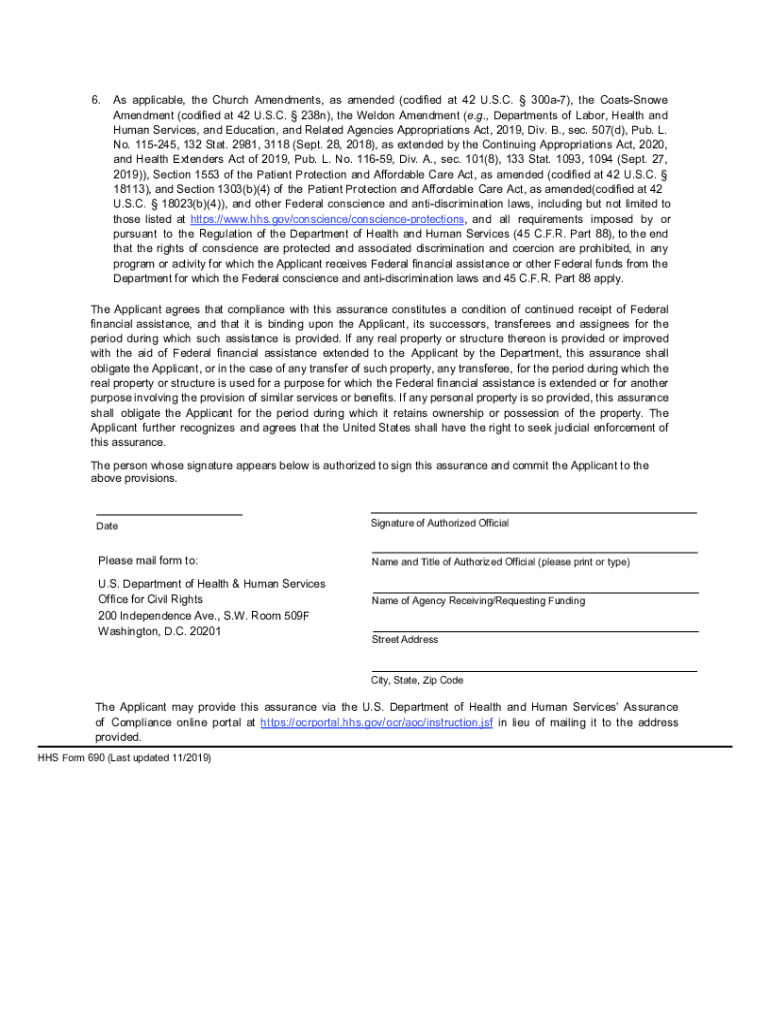
Assurance of Compliance Form 690


What is the Assurance of Compliance Form 690
The Assurance of Compliance Form 690, commonly referred to as the HHS 690 form, is a critical document used to affirm compliance with civil rights laws and regulations. This form is essential for entities receiving federal financial assistance from the U.S. Department of Health and Human Services (HHS). By completing this form, organizations demonstrate their commitment to upholding civil rights, ensuring that services are provided without discrimination based on race, color, national origin, sex, disability, or age.
How to Use the Assurance of Compliance Form 690
Using the HHS 690 form involves several key steps. Initially, organizations must download the form from a reliable source. Once downloaded, it should be filled out with accurate information regarding the organization’s compliance policies and practices. After completing the form, it must be signed by an authorized representative of the organization. This signature verifies the authenticity of the information provided and the organization’s commitment to compliance. Finally, the completed form should be submitted to the appropriate HHS office as specified in the instructions.
Steps to Complete the Assurance of Compliance Form 690
Completing the Assurance of Compliance Form 690 requires careful attention to detail. Follow these steps:
- Download the most recent version of the form from a trusted source.
- Provide the name and address of the organization, ensuring all information is accurate.
- Detail the organization’s policies regarding civil rights compliance.
- Include any relevant documentation that supports the claims made in the form.
- Sign and date the form, ensuring it is signed by an authorized individual.
- Submit the completed form to the designated HHS office, adhering to any specified submission guidelines.
Legal Use of the Assurance of Compliance Form 690
The HHS 690 form holds legal significance as it serves as a declaration of compliance with federal civil rights laws. When submitted, it becomes part of the official record, which may be reviewed by HHS officials during compliance audits. Proper completion and submission of this form are crucial for organizations to maintain eligibility for federal funding and to avoid potential legal repercussions related to non-compliance.
Key Elements of the Assurance of Compliance Form 690
Several key elements are essential for the HHS 690 form to be considered complete and valid:
- Organization Information: Accurate details about the organization, including name, address, and contact information.
- Compliance Policies: A thorough description of the organization's policies and practices related to civil rights.
- Signature: An authorized representative must sign the form, affirming the truthfulness of the information provided.
- Supporting Documentation: Any additional documents that substantiate the claims made in the form.
Form Submission Methods
The Assurance of Compliance Form 690 can be submitted through various methods, depending on the guidelines provided by the HHS. Common submission methods include:
- Online Submission: Many organizations opt to submit the form electronically through designated HHS portals.
- Mail: The completed form can also be sent via postal mail to the appropriate HHS office.
- In-Person: In some cases, organizations may choose to deliver the form in person to ensure immediate receipt.
Quick guide on how to complete assurance of compliance form 690
Complete Assurance Of Compliance Form 690 seamlessly on any gadget
Digital document management has become increasingly popular among businesses and individuals alike. It offers an ideal eco-friendly alternative to conventional printed and signed documents, as you can locate the necessary form and securely store it online. airSlate SignNow provides all the tools you require to produce, modify, and electronically sign your documents swiftly without delays. Manage Assurance Of Compliance Form 690 on any device with airSlate SignNow's Android or iOS apps and simplify any document-related process today.
The easiest way to modify and electronically sign Assurance Of Compliance Form 690 effortlessly
- Obtain Assurance Of Compliance Form 690 and click Get Form to begin.
- Utilize the tools we provide to complete your document.
- Emphasize key sections of the documents or obscure sensitive information with tools that airSlate SignNow specifically offers for that purpose.
- Create your signature using the Sign tool, which takes only seconds and has the same legal validity as a conventional wet ink signature.
- Review the information and click on the Done button to save your alterations.
- Choose how you wish to submit your form, via email, text message (SMS), or invitation link, or download it to your computer.
Eliminate concerns over lost or misplaced files, tedious form searching, or errors that necessitate printing new copies of documents. airSlate SignNow fulfills all your document management needs in just a few clicks from any device you prefer. Edit and electronically sign Assurance Of Compliance Form 690 and guarantee exceptional communication at every stage of your form preparation process with airSlate SignNow.
Create this form in 5 minutes or less
Create this form in 5 minutes!
How to create an eSignature for the assurance of compliance form 690
The way to make an electronic signature for your PDF file in the online mode
The way to make an electronic signature for your PDF file in Chrome
The best way to make an eSignature for putting it on PDFs in Gmail
The way to make an eSignature from your smartphone
The way to generate an electronic signature for a PDF file on iOS devices
The way to make an eSignature for a PDF file on Android
People also ask
-
What is the HHS 690 form and why is it important?
The HHS 690 form is a crucial document used for reporting and managing health and human services information. It ensures compliance with government regulations and helps organizations streamline documentation processes. Understanding its application will enhance your efficiency in managing health-related administrative tasks.
-
How can airSlate SignNow help with the HHS 690 form?
airSlate SignNow simplifies the process of filling out and eSigning the HHS 690 form. Our platform offers user-friendly features that make document management efficient, allowing you to send and sign forms quickly and securely. This minimizes delays and enhances productivity in your organization.
-
Is there a cost associated with using airSlate SignNow for the HHS 690 form?
Yes, airSlate SignNow offers various pricing plans that cater to different user needs, including those specifically designed for managing documents like the HHS 690 form. Our plans are cost-effective, providing great value by simplifying your document processes. You can choose a plan that best fits your budget and requirements.
-
What features does airSlate SignNow offer for editing the HHS 690 form?
airSlate SignNow provides powerful tools to edit and customize the HHS 690 form according to your organization’s needs. You can easily add text fields, checkboxes, and other elements to capture necessary information. Our platform also includes options for version control and document tracking.
-
Can I integrate airSlate SignNow with other software for the HHS 690 form?
Absolutely! airSlate SignNow seamlessly integrates with various third-party applications, enhancing your ability to manage the HHS 690 form within your existing workflows. Common integrations include CRM systems, cloud storage services, and project management tools, streamlining the document process even further.
-
What are the benefits of using airSlate SignNow for electronic signatures on the HHS 690 form?
Using airSlate SignNow for electronic signatures on the HHS 690 form ensures speed and legal compliance. Electronic signatures are legally binding and can expedite the approval process, allowing you to handle documents quickly. Additionally, our solution provides a secure way to manage sensitive information.
-
How do I get started with airSlate SignNow for the HHS 690 form?
Getting started with airSlate SignNow for the HHS 690 form is straightforward. Simply sign up for an account, and you can begin uploading, editing, and sending your forms right away. Our intuitive interface and helpful resources will guide you through the setup process.
Get more for Assurance Of Compliance Form 690
Find out other Assurance Of Compliance Form 690
- Electronic signature Tennessee Consulting Agreement Template Fast
- How To Electronic signature California General Power of Attorney Template
- eSignature Alaska Bill of Sale Immovable Property Online
- Can I Electronic signature Delaware General Power of Attorney Template
- Can I Electronic signature Michigan General Power of Attorney Template
- Can I Electronic signature Minnesota General Power of Attorney Template
- How Do I Electronic signature California Distributor Agreement Template
- eSignature Michigan Escrow Agreement Simple
- How Do I Electronic signature Alabama Non-Compete Agreement
- How To eSignature North Carolina Sales Receipt Template
- Can I Electronic signature Arizona LLC Operating Agreement
- Electronic signature Louisiana LLC Operating Agreement Myself
- Can I Electronic signature Michigan LLC Operating Agreement
- How Can I Electronic signature Nevada LLC Operating Agreement
- Electronic signature Ohio LLC Operating Agreement Now
- Electronic signature Ohio LLC Operating Agreement Myself
- How Do I Electronic signature Tennessee LLC Operating Agreement
- Help Me With Electronic signature Utah LLC Operating Agreement
- Can I Electronic signature Virginia LLC Operating Agreement
- Electronic signature Wyoming LLC Operating Agreement Mobile