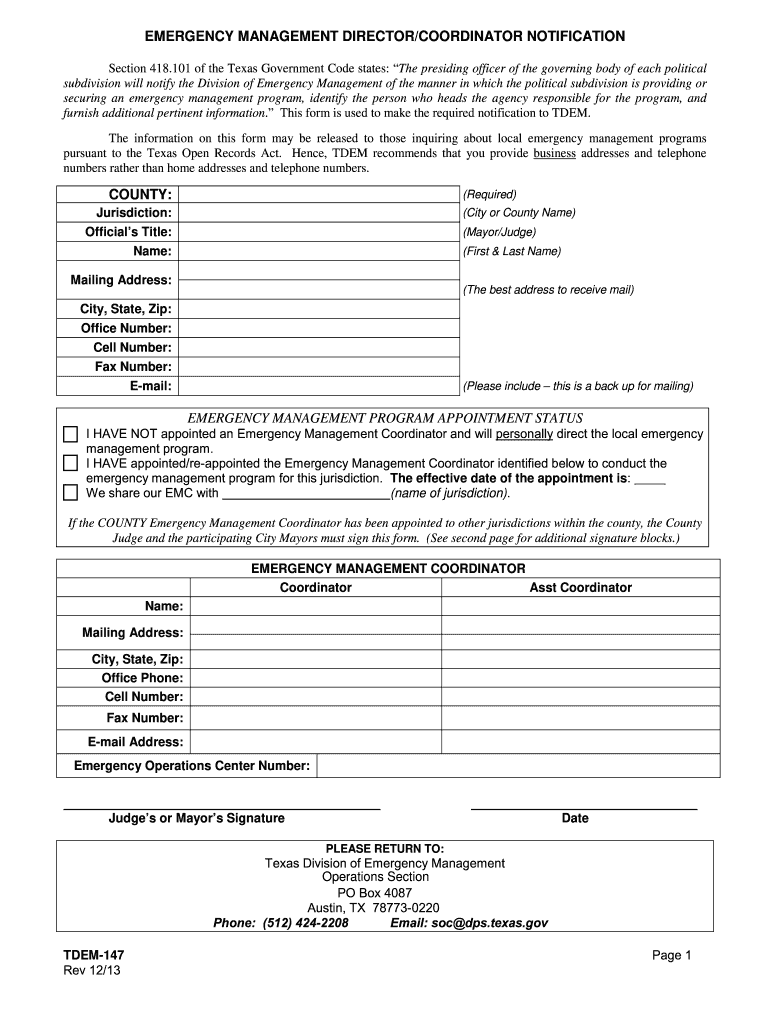
Tdem Form


What is the Tdem Form
The Tdem Form 147 is a critical document used within the Texas Department of Emergency Management framework. It serves as a formal request for resources and assistance during emergency situations. This form is essential for coordinating responses to disasters, ensuring that local and state resources are effectively mobilized. The form is designed to streamline communication between local emergency management coordinators and the state, facilitating a swift and organized response to emergencies.
How to Obtain the Tdem Form
To obtain the Tdem Form 147, individuals or organizations can visit the Texas Department of Emergency Management's official website. The form is typically available for download in PDF format, allowing users to print and fill it out as needed. Additionally, local emergency management offices may have physical copies available for distribution. It is important to ensure that you are using the most current version of the form to avoid any compliance issues.
Steps to Complete the Tdem Form
Completing the Tdem Form 147 involves several key steps:
- Gather necessary information, including contact details and specifics about the emergency situation.
- Clearly outline the resources or assistance required, providing as much detail as possible.
- Review the form for accuracy and completeness before submission.
- Submit the form through the designated channels, whether online or via mail.
Ensuring that all sections of the form are filled out correctly is vital for a timely response from the Texas Department of Emergency Management.
Legal Use of the Tdem Form
The Tdem Form 147 is legally recognized when completed and submitted in accordance with Texas state regulations. It must adhere to the guidelines set forth by the Texas Department of Emergency Management to ensure that the requests made are valid and actionable. Utilizing an electronic signature through a compliant platform can enhance the legal standing of the form, ensuring that it meets all necessary requirements for digital documentation.
Key Elements of the Tdem Form
Several key elements are essential when filling out the Tdem Form 147:
- Contact Information: Accurate details of the requesting party.
- Description of Emergency: A clear explanation of the situation prompting the request.
- Resource Requirements: Specific items or assistance needed to address the emergency.
- Authorization Signature: A signature from the appropriate authority to validate the request.
Each of these elements plays a crucial role in ensuring that the form is processed efficiently and effectively.
Form Submission Methods
The Tdem Form 147 can be submitted through various methods to accommodate different preferences and situations:
- Online Submission: Many users prefer to submit the form electronically via the Texas Department of Emergency Management's online portal.
- Mail: The completed form can be printed and mailed to the designated address provided by the department.
- In-Person: Individuals may also deliver the form directly to local emergency management offices for immediate processing.
Choosing the right submission method can help ensure that your request is received promptly and handled appropriately.
Quick guide on how to complete tdem form
Effortlessly Prepare Tdem Form on Any Device
Managing documents online has gained traction among businesses and individuals alike. It offers an ideal environmentally friendly alternative to traditional printed and signed documentation, allowing you to access the correct form and securely store it online. airSlate SignNow provides all the resources necessary to swiftly create, modify, and eSign your documents without delays. Handle Tdem Form on any platform using the airSlate SignNow Android or iOS applications and enhance your document-centered processes today.
The Easiest Way to Modify and eSign Tdem Form
- Find Tdem Form and click Get Form to initiate.
- Use the tools we offer to complete your document.
- Emphasize important sections of the documents or obscure sensitive information with the tools that airSlate SignNow specifically provides for this purpose.
- Create your electronic signature using the Sign tool, which takes mere seconds and has the same legal validity as a conventional wet ink signature.
- Review all information and click the Done button to save your modifications.
- Select how you want to share your form, whether by email, text message (SMS), invitation link, or download it to your computer.
Say goodbye to lost or misplaced files, cumbersome form searching, or errors that require printing new document copies. airSlate SignNow meets your document management needs in just a few clicks from any device of your choosing. Modify and eSign Tdem Form and ensure outstanding communication at every stage of the form preparation process with airSlate SignNow.
Create this form in 5 minutes or less
Create this form in 5 minutes!
How to create an eSignature for the tdem form
How to make an electronic signature for your PDF document online
How to make an electronic signature for your PDF document in Google Chrome
The best way to make an electronic signature for signing PDFs in Gmail
The best way to create an eSignature from your smart phone
The best way to generate an electronic signature for a PDF document on iOS
The best way to create an eSignature for a PDF file on Android OS
People also ask
-
What is the tedem form 147 and how does it work?
The tedem form 147 is a crucial document used in various business transactions. With airSlate SignNow, you can easily create, send, and eSign this form, streamlining your workflow and ensuring compliance. Our platform simplifies the process, making it efficient and user-friendly for all parties involved.
-
How much does it cost to use airSlate SignNow for managing the tedem form 147?
airSlate SignNow offers a variety of pricing plans suitable for businesses of all sizes. You can choose the plan that best fits your needs for managing the tedem form 147, starting from a free trial to premium options with advanced features. This cost-effective solution empowers you to handle your document needs without breaking the bank.
-
What are the key features of airSlate SignNow for the tedem form 147?
AirSlate SignNow provides several key features for managing the tedem form 147, including customizable templates, secure eSignature capabilities, and real-time tracking. These features ensure you can handle documents efficiently while maintaining security and compliance. Plus, our intuitive interface makes it simple to navigate and use.
-
How can I integrate airSlate SignNow with other applications for the tedem form 147?
Integrating airSlate SignNow with your existing software is straightforward and enhances your experience managing the tedem form 147. Our platform supports seamless integrations with popular applications like Google Workspace, Microsoft 365, and Salesforce. This allows for improved efficiency as you manage documents across different platforms.
-
What benefits does airSlate SignNow provide for businesses using the tedem form 147?
Using airSlate SignNow for the tedem form 147 offers numerous benefits, including reduced turnaround times, enhanced security, and legal compliance. Our solution assists businesses in optimizing their document workflows, leading to increased productivity and better customer satisfaction. You'll experience smoother operations by utilizing our user-friendly technology.
-
Is airSlate SignNow secure for sending and signing the tedem form 147?
Yes, airSlate SignNow prioritizes security for sending and signing the tedem form 147. We utilize advanced encryption protocols and comply with industry standards to protect your sensitive information. Our platform also features audit trails, allowing you to track document activities for added security.
-
Can I access the tedem form 147 on mobile devices using airSlate SignNow?
Absolutely! airSlate SignNow is fully optimized for mobile devices, allowing you to manage the tedem form 147 on the go. Whether you’re using a smartphone or tablet, you can create, send, and eSign documents seamlessly from anywhere, ensuring flexibility and convenience.
Get more for Tdem Form
Find out other Tdem Form
- Install Sign PPT iPad
- Share Sign Document Computer
- How Do I Share Sign Document
- Help Me With Share Sign Document
- Share Sign PDF Mac
- Share Sign Document Easy
- Share Sign PPT Online
- Share Sign PPT iPad
- Edit Sign PDF Online
- How To Edit Sign PDF
- Edit Sign PDF Computer
- Help Me With Edit Sign PDF
- Edit Sign PDF Now
- Edit Sign Word Online
- Edit Sign Word Computer
- Edit Sign Word Later
- Edit Sign PDF Free
- Edit Sign Word Free
- Edit Sign Word Safe
- Edit Sign PDF Simple