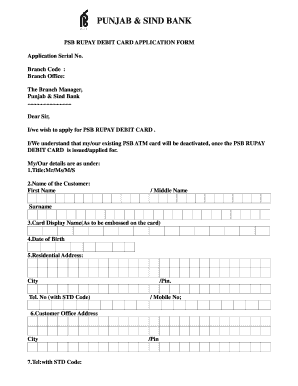
Punjab and Sind Bank Atm Card Apply Online Form


What is the Punjab And Sind Bank Atm Card Apply Online
The Punjab And Sind Bank ATM card apply online process allows customers to request a debit card through the bank's digital platform. This service is designed to streamline the application process, making it more convenient for users to access their funds through ATMs and make electronic transactions. By applying online, customers can avoid long queues at bank branches and complete their applications from the comfort of their homes. The ATM card provides essential banking features, including cash withdrawals, balance inquiries, and point-of-sale transactions.
Steps to complete the Punjab And Sind Bank Atm Card Apply Online
To apply for a Punjab And Sind Bank ATM card online, follow these steps:
- Visit the official Punjab And Sind Bank website.
- Navigate to the 'Cards' section and select 'ATM Card Apply Online.'
- Log in to your online banking account using your credentials.
- Fill out the ATM card application form with the required personal information.
- Review the information for accuracy and submit the application.
- Receive a confirmation message regarding your application status.
Legal use of the Punjab And Sind Bank Atm Card Apply Online
The online application for the Punjab And Sind Bank ATM card is legally binding when completed in accordance with relevant regulations. To ensure the application is valid, it is essential to provide accurate information and comply with the bank's terms and conditions. The use of electronic signatures, as provided by platforms like airSlate SignNow, can enhance the legal standing of the application by ensuring compliance with eSignature laws such as ESIGN and UETA.
Eligibility Criteria
Eligibility for applying for the Punjab And Sind Bank ATM card online typically includes the following criteria:
- The applicant must hold an active savings or current account with Punjab And Sind Bank.
- The applicant must be at least eighteen years old.
- The applicant must provide valid identification and address proof.
- The account should be in good standing with no outstanding dues.
Required Documents
When applying for the Punjab And Sind Bank ATM card online, certain documents are usually required to verify the applicant's identity and address. These documents may include:
- Government-issued photo identification (e.g., driver's license, passport).
- Proof of address (e.g., utility bill, lease agreement).
- Passport-sized photographs (if required).
- Account details for verification.
How to obtain the Punjab And Sind Bank Atm Card Apply Online
To obtain the Punjab And Sind Bank ATM card after applying online, customers can expect the following process:
- Upon successful application submission, the bank will review the request.
- Once approved, the ATM card will be generated and dispatched to the registered address.
- Customers will receive a notification regarding the card's dispatch and expected delivery time.
- Upon receiving the card, customers must activate it through the bank's online portal or by visiting an ATM.
Quick guide on how to complete punjab and sind bank atm card apply online
Effortlessly Prepare Punjab And Sind Bank Atm Card Apply Online on Any Device
Managing documents online has gained popularity among businesses and individuals. It offers an excellent eco-friendly substitute for traditional printed and signed paperwork, as you can easily access the necessary form and securely store it online. airSlate SignNow provides all the resources you require to create, modify, and electronically sign your documents swiftly without delays. Handle Punjab And Sind Bank Atm Card Apply Online on any device using airSlate SignNow's Android or iOS applications and simplify any document-related process today.
Editing and eSigning Punjab And Sind Bank Atm Card Apply Online Made Simple
- Find Punjab And Sind Bank Atm Card Apply Online and click Get Form to begin.
- Make use of the tools we offer to complete your form.
- Emphasize important sections of your documents or redact sensitive information with tools specifically provided by airSlate SignNow for that purpose.
- Generate your eSignature using the Sign feature, which takes just seconds and carries the same legal validity as a traditional wet ink signature.
- Verify the details and click on the Done button to apply your changes.
- Select your preferred option for delivering your form, whether by email, SMS, invitation link, or downloading it to your computer.
Eliminate the hassle of lost or misplaced documents, tedious form searching, or mistakes that necessitate printing new copies. airSlate SignNow fulfills all your document management requirements in just a few clicks from any device you choose. Modify and eSign Punjab And Sind Bank Atm Card Apply Online while ensuring excellent communication throughout the form preparation process with airSlate SignNow.
Create this form in 5 minutes or less
Create this form in 5 minutes!
How to create an eSignature for the punjab and sind bank atm card apply online
The best way to generate an eSignature for a PDF file in the online mode
The best way to generate an eSignature for a PDF file in Chrome
How to create an electronic signature for putting it on PDFs in Gmail
The way to create an eSignature from your smartphone
How to create an eSignature for a PDF file on iOS devices
The way to create an eSignature for a PDF file on Android
People also ask
-
How can I apply for a Punjab and Sind Bank ATM card online?
To apply for a Punjab and Sind Bank ATM card online, visit the bank's official website and navigate to the ATM card application section. Fill in the required details and submit the form. Once your application is processed, you will receive your card at your registered address.
-
What documents are required to apply for a Punjab and Sind Bank ATM card online?
When applying for a Punjab and Sind Bank ATM card online, you typically need to submit identification proof, address proof, and your bank account details. Ensure that you have scanned copies of these documents ready for submission during the application process.
-
Is there a fee for applying for a Punjab and Sind Bank ATM card online?
Generally, applying for a Punjab and Sind Bank ATM card online is free of charge. However, some specific card types might have an annual fee or charges when using certain features, so it's advisable to check the details on the bank's website before applying.
-
How long does it take to receive my Punjab and Sind Bank ATM card after applying online?
After applying online for a Punjab and Sind Bank ATM card, it usually takes about 7 to 14 business days for the card to be delivered to your registered address. Timing may vary based on postal services and bank processing times.
-
Can I track the status of my Punjab and Sind Bank ATM card application online?
Yes, you can track the status of your Punjab and Sind Bank ATM card application online through their official banking portal. Simply log in to your account and navigate to the application status section for updates on your request.
-
What features does the Punjab and Sind Bank ATM card offer?
The Punjab and Sind Bank ATM card offers a variety of features including cash withdrawal, balance inquiry, and fund transfer capabilities. Additionally, many of these cards come with added benefits such as loyalty programs and discounts on select purchases.
-
Are there any benefits to applying for the Punjab and Sind Bank ATM card online?
Applying for a Punjab and Sind Bank ATM card online is convenient as it saves time and allows you to submit your application from anywhere. Furthermore, the online application process often provides quicker processing times compared to traditional methods.
Get more for Punjab And Sind Bank Atm Card Apply Online
Find out other Punjab And Sind Bank Atm Card Apply Online
- eSign Rhode Island Non-Profit Permission Slip Online
- eSign South Carolina Non-Profit Business Plan Template Simple
- How Can I eSign South Dakota Non-Profit LLC Operating Agreement
- eSign Oregon Legal Cease And Desist Letter Free
- eSign Oregon Legal Credit Memo Now
- eSign Oregon Legal Limited Power Of Attorney Now
- eSign Utah Non-Profit LLC Operating Agreement Safe
- eSign Utah Non-Profit Rental Lease Agreement Mobile
- How To eSign Rhode Island Legal Lease Agreement
- How Do I eSign Rhode Island Legal Residential Lease Agreement
- How Can I eSign Wisconsin Non-Profit Stock Certificate
- How Do I eSign Wyoming Non-Profit Quitclaim Deed
- eSign Hawaii Orthodontists Last Will And Testament Fast
- eSign South Dakota Legal Letter Of Intent Free
- eSign Alaska Plumbing Memorandum Of Understanding Safe
- eSign Kansas Orthodontists Contract Online
- eSign Utah Legal Last Will And Testament Secure
- Help Me With eSign California Plumbing Business Associate Agreement
- eSign California Plumbing POA Mobile
- eSign Kentucky Orthodontists Living Will Mobile