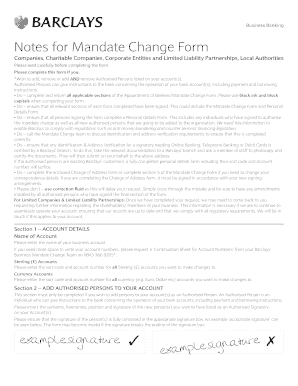
Barclays Mandate Change Team Form


What is the Barclays Mandate Change Team
The Barclays Mandate Change Team is a specialized group within Barclays Bank dedicated to managing and processing requests related to mandate changes. A mandate change typically involves updates to the authority given to individuals or entities to operate a bank account on behalf of a business or organization. This team ensures that all requests are handled efficiently and in compliance with regulatory requirements.
How to use the Barclays Mandate Change Team
To utilize the Barclays Mandate Change Team, businesses can reach out directly via the contact information provided by Barclays. It is essential to have all necessary documentation ready, including identification and any previous mandates that may need to be updated. The team will guide users through the process, ensuring that all changes are accurately reflected in the bank's records.
Steps to complete the Barclays Mandate Change Team process
Completing the mandate change process involves a series of steps:
- Gather all required documents, such as identification and existing mandate forms.
- Contact the Barclays Mandate Change Team using the provided contact details.
- Submit your request along with the necessary documentation.
- Receive confirmation from the team regarding the status of your request.
- Ensure that the changes are reflected in your account by checking with Barclays.
Legal use of the Barclays Mandate Change Team
The use of the Barclays Mandate Change Team is governed by various legal frameworks that ensure the validity of mandate changes. It is crucial to comply with regulations such as the Electronic Signatures in Global and National Commerce (ESIGN) Act, which allows for electronic signatures to be legally binding. By following the proper procedures, businesses can ensure that their mandate changes are legally recognized.
Required Documents
When submitting a request to the Barclays Mandate Change Team, it is important to include the following documents:
- Proof of identity for all individuals involved in the mandate.
- Current mandate form that needs to be changed.
- Any additional documentation that supports the request, such as company resolutions or board meeting minutes.
Form Submission Methods (Online / Mail / In-Person)
The Barclays mandate change form can typically be submitted through various methods to accommodate different preferences:
- Online submission via the Barclays banking platform.
- Mailing the completed form to the designated Barclays address.
- In-person submission at a local Barclays branch for immediate processing.
Quick guide on how to complete barclays mandate change team
Manage Barclays Mandate Change Team easily on any device
Digital document management has gained traction among businesses and individuals. It offers an ideal eco-conscious substitute for conventional printed and signed papers, allowing you to obtain the right form and securely store it online. airSlate SignNow equips you with all the tools necessary to create, modify, and electronically sign your documents swiftly without delays. Handle Barclays Mandate Change Team on any device using airSlate SignNow's Android or iOS applications and simplify any document-related task today.
The easiest method to edit and electronically sign Barclays Mandate Change Team effortlessly
- Obtain Barclays Mandate Change Team and then click Get Form to begin.
- Make use of the tools we provide to fill out your document.
- Emphasize important sections of your files or redact sensitive information with tools that airSlate SignNow offers specifically for that purpose.
- Generate your electronic signature using the Sign tool, which takes mere seconds and carries the same legal validity as a conventional handwritten signature.
- Review all the details and then click on the Done button to save your changes.
- Select your preferred method to send your form, whether by email, SMS, or invitation link, or download it to your computer.
Eliminate concerns about lost or misplaced documents, tedious form searches, or errors that necessitate printing new copies. airSlate SignNow addresses all your document management needs in just a few clicks from any device of your preference. Edit and electronically sign Barclays Mandate Change Team while ensuring exceptional communication at every stage of the form preparation process with airSlate SignNow.
Create this form in 5 minutes or less
Create this form in 5 minutes!
How to create an eSignature for the barclays mandate change team
The best way to make an eSignature for a PDF file online
The best way to make an eSignature for a PDF file in Google Chrome
The way to create an electronic signature for signing PDFs in Gmail
The way to generate an eSignature straight from your mobile device
How to make an eSignature for a PDF file on iOS
The way to generate an eSignature for a PDF document on Android devices
People also ask
-
What is a Barclays mandate change form?
The Barclays mandate change form is a document used by account holders to request modifications to their existing banking mandates. This form is essential for ensuring that any changes in account management, like switching authorized signatories, are accurately recorded and processed by Barclays.
-
How can airSlate SignNow help with the Barclays mandate change form?
airSlate SignNow makes it easy to create, send, and eSign the Barclays mandate change form. Our platform streamlines the process, allowing you to fill out and sign the form securely online, ensuring quick and efficient submission to Barclays.
-
Is there a cost for using airSlate SignNow for the Barclays mandate change form?
Yes, airSlate SignNow offers flexible pricing plans designed to fit any budget. By using our service to manage the Barclays mandate change form, you can save time and reduce costs associated with traditional document management.
-
Can I track the status of my Barclays mandate change form with airSlate SignNow?
Absolutely! airSlate SignNow provides real-time tracking for your documents, including the Barclays mandate change form. You will receive notifications when the form is viewed, signed, and completed, giving you peace of mind throughout the process.
-
What features does airSlate SignNow offer for the Barclays mandate change form?
airSlate SignNow offers numerous features for the Barclays mandate change form, such as customizable templates, secure eSigning, and automated workflows. These tools enhance your document management experience and simplify the signing process.
-
Are there integration options for airSlate SignNow with other tools for managing the Barclays mandate change form?
Yes, airSlate SignNow integrates seamlessly with various third-party applications to streamline your workflow. Whether you use CRM systems, cloud storage, or other document management tools, you can enhance the efficiency of handling the Barclays mandate change form.
-
Is airSlate SignNow legally compliant for signing the Barclays mandate change form?
Yes, airSlate SignNow complies with all necessary legal and regulatory requirements for electronic signatures. This compliance ensures that your signed Barclays mandate change form will be legally valid and accepted by financial institutions like Barclays.
Get more for Barclays Mandate Change Team
- Maine bmv medical form
- Uob bank statement request form
- Margate building department nj form
- Leave and license agreement word format
- Brownie wow journey pdf form
- Harris teeter employee handbook form
- Botswana public officers medical aid schemes post form
- Please submit this form electronically prior to shipping or print
Find out other Barclays Mandate Change Team
- Help Me With Electronic signature New Hampshire Real Estate PDF
- Can I Electronic signature New Hampshire Real Estate Form
- Can I Electronic signature New Mexico Real Estate Form
- How Can I Electronic signature Ohio Real Estate Document
- How To Electronic signature Hawaii Sports Presentation
- How To Electronic signature Massachusetts Police Form
- Can I Electronic signature South Carolina Real Estate Document
- Help Me With Electronic signature Montana Police Word
- How To Electronic signature Tennessee Real Estate Document
- How Do I Electronic signature Utah Real Estate Form
- How To Electronic signature Utah Real Estate PPT
- How Can I Electronic signature Virginia Real Estate PPT
- How Can I Electronic signature Massachusetts Sports Presentation
- How To Electronic signature Colorado Courts PDF
- How To Electronic signature Nebraska Sports Form
- How To Electronic signature Colorado Courts Word
- How To Electronic signature Colorado Courts Form
- How To Electronic signature Colorado Courts Presentation
- Can I Electronic signature Connecticut Courts PPT
- Can I Electronic signature Delaware Courts Document