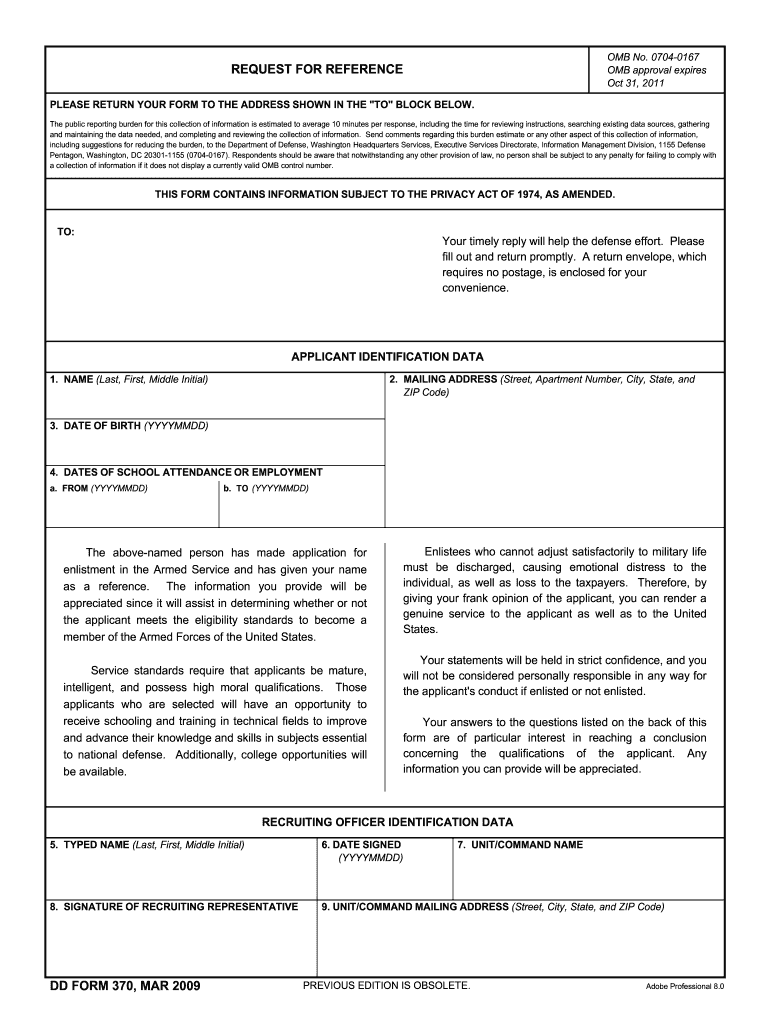
Dd Form 370


What is the DD Form 370?
The DD Form 370, also known as the "Request for Verification of Birth," is a crucial document used primarily by military personnel and their families. This form is essential for verifying a birth record, which may be needed for various administrative purposes, including benefits and identification. It serves as an official request to obtain necessary documentation from relevant authorities.
How to Obtain the DD Form 370
To obtain the DD Form 370, individuals can visit the official Department of Defense website or contact their local military personnel office. The form is typically available as a downloadable PDF, allowing users to print and fill it out. Additionally, some military installations may provide hard copies of the form upon request.
Steps to Complete the DD Form 370
Completing the DD Form 370 requires careful attention to detail. Here are the essential steps:
- Gather necessary information, including the individual's full name, date of birth, and place of birth.
- Provide identification details, such as Social Security number and military service number, if applicable.
- Fill out the form accurately, ensuring all sections are completed.
- Sign and date the form to validate the request.
- Submit the completed form to the appropriate authority, either by mail or in person.
Legal Use of the DD Form 370
The DD Form 370 is legally recognized as a formal request for verification of birth records. When completed and submitted correctly, it can facilitate access to vital records necessary for various legal and administrative processes. Compliance with the instructions and requirements outlined in the form is essential for it to be considered valid.
Key Elements of the DD Form 370
Understanding the key elements of the DD Form 370 is vital for accurate completion. Important components include:
- Requestor Information: Details about the person requesting the verification.
- Subject Information: Information about the individual whose birth is being verified.
- Signature: The requestor must sign the form to authenticate the request.
- Submission Instructions: Guidelines on how to submit the form to the appropriate authority.
Examples of Using the DD Form 370
The DD Form 370 is commonly used in various scenarios, such as:
- When a military member needs to verify their child's birth for benefits enrollment.
- For establishing identity when applying for military-related services.
- When a spouse requires proof of birth for legal documentation purposes.
Quick guide on how to complete dd form 370
Effortlessly Prepare Dd Form 370 on Any Device
The management of documents online has increased in popularity among businesses and individuals. It offers an ideal environmentally friendly substitute for traditional printed and signed documents, as you can locate the appropriate form and securely archive it online. airSlate SignNow provides all the tools required to create, modify, and electronically sign your documents promptly without any delays. Manage Dd Form 370 on any platform using airSlate SignNow's Android or iOS applications and enhance any document-focused process today.
How to Modify and Electronically Sign Dd Form 370 with Ease
- Locate Dd Form 370 and click Get Form to initiate the process.
- Utilize the tools available to fill out your document.
- Highlight important sections of your documents or obscure sensitive information with tools provided by airSlate SignNow specifically for this purpose.
- Create your signature using the Sign tool, which takes mere seconds and carries the same legal validity as a conventional wet ink signature.
- Review the information and click on the Done button to save your changes.
- Select how you wish to send your form, whether by email, text message (SMS), invitation link, or download it to your computer.
Say goodbye to lost or misplaced documents, tedious form searches, or errors that necessitate printing new document copies. airSlate SignNow meets your document management needs in just a few clicks from any device of your preference. Edit and electronically sign Dd Form 370 and ensure outstanding communication at every stage of your form preparation process with airSlate SignNow.
Create this form in 5 minutes or less
Create this form in 5 minutes!
How to create an eSignature for the dd form 370
The way to create an eSignature for your PDF online
The way to create an eSignature for your PDF in Google Chrome
The best way to generate an electronic signature for signing PDFs in Gmail
How to create an eSignature right from your smartphone
The best way to generate an electronic signature for a PDF on iOS
How to create an eSignature for a PDF on Android
People also ask
-
What is the dd form 370 april 2021 used for?
The dd form 370 april 2021 is a vital document used by the military to request a pass or access to certain facilities. It helps in maintaining security and ensuring proper authorization for personnel. Utilizing airSlate SignNow, you can easily send and eSign this form swiftly and securely.
-
How can airSlate SignNow assist with filling out the dd form 370 april 2021?
airSlate SignNow provides an intuitive platform that simplifies the process of filling out the dd form 370 april 2021. You can easily create, edit, and sign the document online, ensuring all necessary information is filled in correctly. Additionally, our platform allows for real-time collaboration, making it easier to gather input from multiple parties.
-
Is there a cost associated with using airSlate SignNow for dd form 370 april 2021?
Yes, airSlate SignNow offers various pricing plans tailored to different business needs. Each plan includes features that enhance the signing experience, making it affordable for individuals and businesses alike. You can try our solution at no cost to see how it fits your requirements for the dd form 370 april 2021.
-
Can I integrate airSlate SignNow with other software for managing dd form 370 april 2021?
Absolutely! AirSlate SignNow seamlessly integrates with numerous software applications to streamline your workflow. Whether you are using CRM tools or cloud storage platforms, you can manage the dd form 370 april 2021 effortlessly by integrating our solution with your existing tools.
-
What are the benefits of using airSlate SignNow for the dd form 370 april 2021?
Using airSlate SignNow for the dd form 370 april 2021 offers numerous benefits including time savings, reducing paperwork, and enhancing security. The ability to eSign documents electronically ensures that you can manage your documents anytime, anywhere. This efficiency not only accelerates the process but also improves data security.
-
How secure is the signing process for dd form 370 april 2021 with airSlate SignNow?
AirSlate SignNow takes security very seriously, utilizing advanced encryption protocols to protect your documents, including the dd form 370 april 2021. Our platform complies with industry standards to ensure that your sensitive information remains safe and confidential. You can sign documents with peace of mind knowing that your data security is our priority.
-
Can team members collaborate on the dd form 370 april 2021 within airSlate SignNow?
Yes, team collaboration is a key feature of airSlate SignNow. Multiple users can access and contribute to the dd form 370 april 2021, making it easy to gather input and signNow a consensus. This collaborative environment not only enhances efficiency but also ensures that everyone is on the same page.
Get more for Dd Form 370
- Army packing list example form
- Lesson 7 problem solving practice distance on the coordinate plane answer key form
- 888 693 2401 form
- Zimmer biomet product experience report form
- Family 54 form
- Comm of mass deposit form
- Nalc grievance template 6653456 form
- In the matter of the application of for admission to the bar of american samoa application to the honorable chief justice of form
Find out other Dd Form 370
- eSignature Tennessee Business Operations Moving Checklist Easy
- eSignature Georgia Construction Residential Lease Agreement Easy
- eSignature Kentucky Construction Letter Of Intent Free
- eSignature Kentucky Construction Cease And Desist Letter Easy
- eSignature Business Operations Document Washington Now
- How To eSignature Maine Construction Confidentiality Agreement
- eSignature Maine Construction Quitclaim Deed Secure
- eSignature Louisiana Construction Affidavit Of Heirship Simple
- eSignature Minnesota Construction Last Will And Testament Online
- eSignature Minnesota Construction Last Will And Testament Easy
- How Do I eSignature Montana Construction Claim
- eSignature Construction PPT New Jersey Later
- How Do I eSignature North Carolina Construction LLC Operating Agreement
- eSignature Arkansas Doctors LLC Operating Agreement Later
- eSignature Tennessee Construction Contract Safe
- eSignature West Virginia Construction Lease Agreement Myself
- How To eSignature Alabama Education POA
- How To eSignature California Education Separation Agreement
- eSignature Arizona Education POA Simple
- eSignature Idaho Education Lease Termination Letter Secure