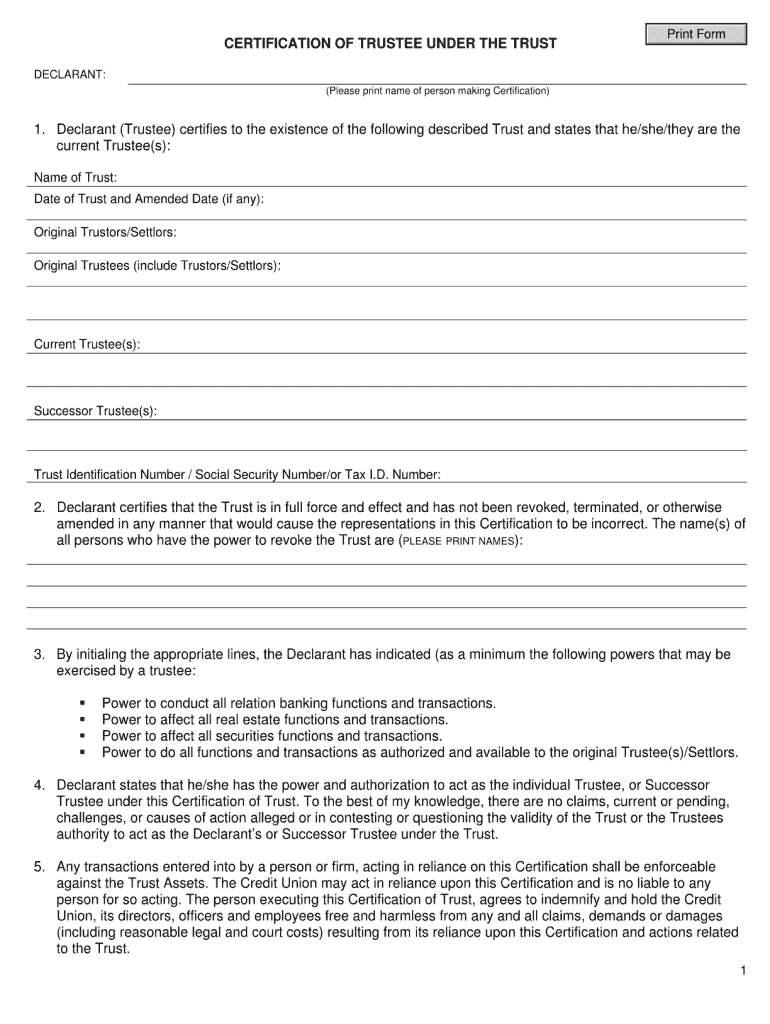
Certificate of Trust Form


What is the Certificate of Trust Form
The certificate of trust form is a legal document that verifies the existence of a trust and outlines its essential details. This form is particularly useful in situations where a trustee needs to provide proof of their authority to act on behalf of the trust. It typically includes information such as the name of the trust, the date it was established, and the names of the trustees. By presenting a certificate of trust, individuals and institutions can confirm the legitimacy of the trust without disclosing the entire trust document, which may contain sensitive information.
Key Elements of the Certificate of Trust Form
A well-structured certificate of trust form should contain several key elements to ensure its effectiveness and legal validity. These elements include:
- Name of the Trust: Clearly state the official name of the trust.
- Date of Creation: Indicate when the trust was established.
- Trustee Information: List the names and signatures of all trustees authorized to act on behalf of the trust.
- Powers Granted: Specify the powers granted to the trustees, including any limitations.
- Signature and Notarization: Include the signature of the trustee and, if required, a notary public's seal to authenticate the document.
Steps to Complete the Certificate of Trust Form
Completing the certificate of trust form involves several straightforward steps. Follow these guidelines to ensure accuracy:
- Gather Necessary Information: Collect details about the trust, including its name, creation date, and trustee information.
- Fill Out the Form: Carefully enter the required information into the certificate of trust form, ensuring all fields are completed accurately.
- Review for Accuracy: Double-check all entries for correctness and completeness before finalizing the document.
- Sign the Document: The trustee should sign the certificate of trust, and if necessary, have it notarized to enhance its legal standing.
Legal Use of the Certificate of Trust Form
The certificate of trust form serves a critical legal function by providing evidence of the trust's existence and the authority of the trustees. This document is often required by financial institutions, real estate entities, and other organizations when the trust is involved in transactions. By using this form, trustees can simplify the process of managing trust assets, ensuring compliance with legal requirements while protecting the privacy of the trust's terms.
How to Obtain the Certificate of Trust Form
Obtaining a certificate of trust form can be done through various means. Many states provide templates that can be accessed online, often through government or legal websites. Additionally, legal professionals can assist in drafting a certificate of trust tailored to specific needs. It is essential to ensure that the form complies with state laws, as requirements may vary across jurisdictions.
Examples of Using the Certificate of Trust Form
The certificate of trust form can be utilized in numerous scenarios, including:
- Real Estate Transactions: When a trustee needs to sell or manage property held in trust.
- Banking Transactions: To establish authority for trustees to access trust accounts or manage investments.
- Legal Proceedings: When presenting evidence of the trust's existence in court or during legal negotiations.
Quick guide on how to complete certificate of trust form
Complete Certificate Of Trust Form effortlessly on any device
Digital document management has gained immense popularity among organizations and individuals alike. It offers a perfect eco-friendly alternative to conventional printed and signed paperwork, as you can easily locate the necessary form and securely store it online. airSlate SignNow equips you with all the tools required to create, modify, and eSign your documents swiftly without delays. Manage Certificate Of Trust Form on any platform using airSlate SignNow's Android or iOS apps and enhance any document-centric process today.
The easiest way to modify and eSign Certificate Of Trust Form without hassle
- Obtain Certificate Of Trust Form and then click Get Form to begin.
- Utilize the tools we provide to complete your form.
- Emphasize important sections of your documents or redact sensitive information with tools that airSlate SignNow offers specifically for that purpose.
- Create your eSignature using the Sign feature, which takes seconds and holds the same legal validity as a traditional wet ink signature.
- Review the details and then click the Done button to save your changes.
- Choose your preferred method to submit your form, whether by email, text message (SMS), or invitation link, or download it to your PC.
Say goodbye to lost or misplaced files, tedious form searches, or mistakes that require printing additional document copies. airSlate SignNow meets your document management needs in just a few clicks from any device of your choice. Edit and eSign Certificate Of Trust Form while ensuring excellent communication at every step of your form preparation process with airSlate SignNow.
Create this form in 5 minutes or less
Create this form in 5 minutes!
How to create an eSignature for the certificate of trust form
The way to create an eSignature for your PDF in the online mode
The way to create an eSignature for your PDF in Chrome
The best way to generate an electronic signature for putting it on PDFs in Gmail
How to create an eSignature right from your smart phone
The best way to generate an electronic signature for a PDF on iOS devices
How to create an eSignature for a PDF on Android OS
People also ask
-
What is a certificate of trust form?
A certificate of trust form is a legal document that verifies the existence of a trust and outlines its key terms. This form is essential for financial institutions and third parties to accept the trust's authority. By using a certificate of trust form, you can simplify transactions involving trust assets and ensure compliance with legal requirements.
-
How can I create a certificate of trust form using airSlate SignNow?
Creating a certificate of trust form with airSlate SignNow is simple and efficient. You can start by selecting a template or creating a new document from scratch. Then, use the platform's intuitive features to customize the form to meet your specific needs before securely sending it for eSignature.
-
Are there any costs associated with using airSlate SignNow for my certificate of trust form?
airSlate SignNow offers various pricing plans that cater to different business needs. While there are costs involved, the platform provides cost-effective solutions, making it accessible for businesses of all sizes. You can choose a plan that aligns with your usage, ensuring you get the best value when managing your certificate of trust form.
-
What are the key benefits of using airSlate SignNow for a certificate of trust form?
Using airSlate SignNow for your certificate of trust form allows you to streamline the signing process and enhance security. You can easily track document progress and gain insights into the signing timeline. Moreover, it helps in maintaining compliance and ensuring that all parties have access to the necessary documentation.
-
Can I integrate airSlate SignNow with other applications for my certificate of trust form?
Yes, airSlate SignNow offers integrations with a variety of applications to enhance your workflow. You can connect with tools like Google Drive, Salesforce, and various CRMs. This integration capability simplifies the management of your certificate of trust form by allowing you to access and store information all in one place.
-
Is my data safe when using airSlate SignNow for certificate of trust forms?
Absolutely. airSlate SignNow prioritizes security by implementing robust encryption methods and compliance with industry standards. Your data associated with the certificate of trust form is secure, and you can trust that your confidential information remains protected during the entire signing process.
-
How long does it take to complete a certificate of trust form using airSlate SignNow?
Completing a certificate of trust form using airSlate SignNow can be done in a matter of minutes, depending on the complexity of the document. The eSignature process is quick, allowing all parties to review and sign without unnecessary delays. This efficiency helps you manage your trust documents effectively.
Get more for Certificate Of Trust Form
Find out other Certificate Of Trust Form
- eSign Hawaii Retainer for Attorney Easy
- How To eSign Texas Retainer for Attorney
- eSign Hawaii Standstill Agreement Computer
- How Can I eSign Texas Standstill Agreement
- How To eSign Hawaii Lease Renewal
- How Can I eSign Florida Lease Amendment
- eSign Georgia Lease Amendment Free
- eSign Arizona Notice of Intent to Vacate Easy
- eSign Louisiana Notice of Rent Increase Mobile
- eSign Washington Notice of Rent Increase Computer
- How To eSign Florida Notice to Quit
- How To eSign Hawaii Notice to Quit
- eSign Montana Pet Addendum to Lease Agreement Online
- How To eSign Florida Tenant Removal
- How To eSign Hawaii Tenant Removal
- eSign Hawaii Tenant Removal Simple
- eSign Arkansas Vacation Rental Short Term Lease Agreement Easy
- Can I eSign North Carolina Vacation Rental Short Term Lease Agreement
- eSign Michigan Escrow Agreement Now
- eSign Hawaii Sales Receipt Template Online