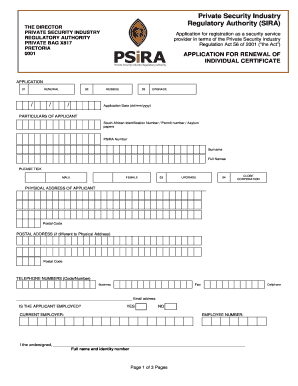
Psira Individual Renewal Form


What is the Psira Fingerprint Form?
The Psira fingerprint form is a crucial document required for individuals seeking to obtain or renew their registration with the Private Security Industry Regulatory Authority (PSIRA) in South Africa. This form serves as a means to verify the identity of applicants through fingerprinting, ensuring that only qualified individuals are granted access to work in the private security sector. The form captures essential personal information, including the applicant's name, identification number, and contact details, alongside the fingerprints that are essential for background checks.
Steps to Complete the Psira Fingerprint Form
Completing the Psira fingerprint form involves several key steps to ensure that all necessary information is accurately provided. Here is a streamlined process:
- Obtain the Psira fingerprint form from an authorized source or download it in PDF format.
- Fill in your personal details, including your full name, ID number, and contact information.
- Visit a certified fingerprinting service to have your fingerprints taken. Ensure that the service is recognized by PSIRA.
- Attach the fingerprint card to the completed form.
- Review the form for accuracy before submission.
Legal Use of the Psira Fingerprint Form
The legal use of the Psira fingerprint form is governed by regulations set forth by PSIRA and relevant South African laws. It is essential for applicants to understand that submitting a completed form is a legal requirement for those seeking employment in the private security industry. The information provided in the form is used to conduct background checks, which help maintain the integrity and safety of the sector. Failure to comply with these legal requirements may result in penalties or denial of registration.
How to Obtain the Psira Fingerprint Form
The Psira fingerprint form can be obtained through various channels. Applicants can visit the official PSIRA website to download the form in PDF format. Additionally, individuals may acquire the form from authorized PSIRA offices or designated fingerprinting service providers. It is important to ensure that the form is the most current version to avoid any issues during the application process.
Required Documents for the Psira Fingerprint Form
When completing the Psira fingerprint form, several supporting documents are typically required to accompany the application. These may include:
- A copy of your South African identification document or passport.
- Proof of residence, such as a utility bill or bank statement.
- Any previous PSIRA registration documents, if applicable.
Gathering these documents in advance can streamline the application process and ensure compliance with PSIRA requirements.
Form Submission Methods
Once the Psira fingerprint form is completed, applicants have several options for submission. The form can typically be submitted in person at designated PSIRA offices or through authorized fingerprinting service providers. Some regions may also allow for online submissions, depending on the specific guidelines set by PSIRA. It is recommended to verify the submission method applicable to your location to ensure timely processing.
Quick guide on how to complete psira individual renewal form 213743046
Complete Psira Individual Renewal Form effortlessly on any device
Managing documents online has become increasingly popular among businesses and individuals. It offers an ideal eco-friendly substitute for traditional printed and signed papers, as you can obtain the necessary form and securely store it online. airSlate SignNow equips you with all the tools needed to create, modify, and electronically sign your documents promptly without delays. Handle Psira Individual Renewal Form on any platform with airSlate SignNow's Android or iOS applications and enhance any document-based process today.
How to modify and electronically sign Psira Individual Renewal Form with ease
- Locate Psira Individual Renewal Form and click Get Form to begin.
- Utilize the tools we provide to fill out your form.
- Emphasize pertinent sections of your documents or redact sensitive information with tools specifically offered by airSlate SignNow for that purpose.
- Create your eSignature with the Sign tool, which takes mere seconds and holds the same legal validity as a conventional wet ink signature.
- Review the information and click on the Done button to save your changes.
- Choose how you wish to deliver your form—via email, SMS, invitation link, or download it to your computer.
Eliminate the hassle of lost or misplaced documents, tedious form searches, or mistakes requiring new document copies. airSlate SignNow fulfills all your document management needs in just a few clicks from any device of your choice. Modify and electronically sign Psira Individual Renewal Form and ensure outstanding communication at every step of the form preparation process with airSlate SignNow.
Create this form in 5 minutes or less
Create this form in 5 minutes!
How to create an eSignature for the psira individual renewal form 213743046
The way to make an electronic signature for your PDF file online
The way to make an electronic signature for your PDF file in Google Chrome
The best way to make an eSignature for signing PDFs in Gmail
How to make an eSignature right from your mobile device
The way to generate an electronic signature for a PDF file on iOS
How to make an eSignature for a PDF on Android devices
People also ask
-
What is a PSIRA fingerprint form?
The PSIRA fingerprint form is a document required by the Private Security Industry Regulatory Authority in South Africa for security personnel. It helps verify the identity of applicants and ensures compliance with the industry's regulations. Completing this form accurately is crucial for obtaining your security certification.
-
How can I fill out the PSIRA fingerprint form using airSlate SignNow?
You can easily complete the PSIRA fingerprint form through airSlate SignNow by uploading the form to our platform. From there, you can fill out the required fields, sign electronically, and send it off with a few simple clicks. Our user-friendly interface makes the process quick and efficient.
-
Is there a cost associated with using airSlate SignNow for the PSIRA fingerprint form?
Yes, airSlate SignNow offers various pricing plans tailored to different business needs. While basic features may be available for free, accessing advanced functionalities for the PSIRA fingerprint form and other documents typically involves a subscription fee. Check our pricing page for detailed information.
-
Are there any specific features for handling the PSIRA fingerprint form?
Certainly! airSlate SignNow offers template management, secure cloud storage, and customizable signing workflows tailored for the PSIRA fingerprint form. These features allow you to streamline your document submission process while ensuring that all sensitive information remains secure and compliant.
-
What are the benefits of using airSlate SignNow for the PSIRA fingerprint form?
Using airSlate SignNow for the PSIRA fingerprint form provides numerous benefits, including speed, efficiency, and increased security. You can eliminate paper-based processes, reduce error rates, and monitor the status of your forms in real time. This ultimately saves time and enhances your operational productivity.
-
Can I integrate airSlate SignNow with other software for managing the PSIRA fingerprint form?
Yes, airSlate SignNow integrates seamlessly with multiple software applications, allowing you to manage your PSIRA fingerprint form alongside other business tools. These integrations enable automated workflows and data synchronization, making it easier to maintain organized records of compliance documents.
-
How does the electronic signing process work for the PSIRA fingerprint form?
The electronic signing process for the PSIRA fingerprint form through airSlate SignNow is straightforward. Once your document is ready, you can invite signers to review and sign electronically, which can be done from any device. All signatures are legally binding and comply with relevant regulations.
Get more for Psira Individual Renewal Form
- Monohybrid cross worksheet 368917440 form
- Kaiser sports physical form
- Dpd form 15202679
- Exemption application for insurance form
- Professional development feedback form for teachers 234538021
- Pepper withdrawal form
- Proof of the pythagorean theorem and its converse independent practice worksheet answer key form
- Loanliner application form
Find out other Psira Individual Renewal Form
- eSignature North Dakota Government Quitclaim Deed Free
- eSignature Kansas Finance & Tax Accounting Business Letter Template Free
- eSignature Washington Government Arbitration Agreement Simple
- Can I eSignature Massachusetts Finance & Tax Accounting Business Plan Template
- Help Me With eSignature Massachusetts Finance & Tax Accounting Work Order
- eSignature Delaware Healthcare / Medical NDA Secure
- eSignature Florida Healthcare / Medical Rental Lease Agreement Safe
- eSignature Nebraska Finance & Tax Accounting Business Letter Template Online
- Help Me With eSignature Indiana Healthcare / Medical Notice To Quit
- eSignature New Jersey Healthcare / Medical Credit Memo Myself
- eSignature North Dakota Healthcare / Medical Medical History Simple
- Help Me With eSignature Arkansas High Tech Arbitration Agreement
- eSignature Ohio Healthcare / Medical Operating Agreement Simple
- eSignature Oregon Healthcare / Medical Limited Power Of Attorney Computer
- eSignature Pennsylvania Healthcare / Medical Warranty Deed Computer
- eSignature Texas Healthcare / Medical Bill Of Lading Simple
- eSignature Virginia Healthcare / Medical Living Will Computer
- eSignature West Virginia Healthcare / Medical Claim Free
- How To eSignature Kansas High Tech Business Plan Template
- eSignature Kansas High Tech Lease Agreement Template Online