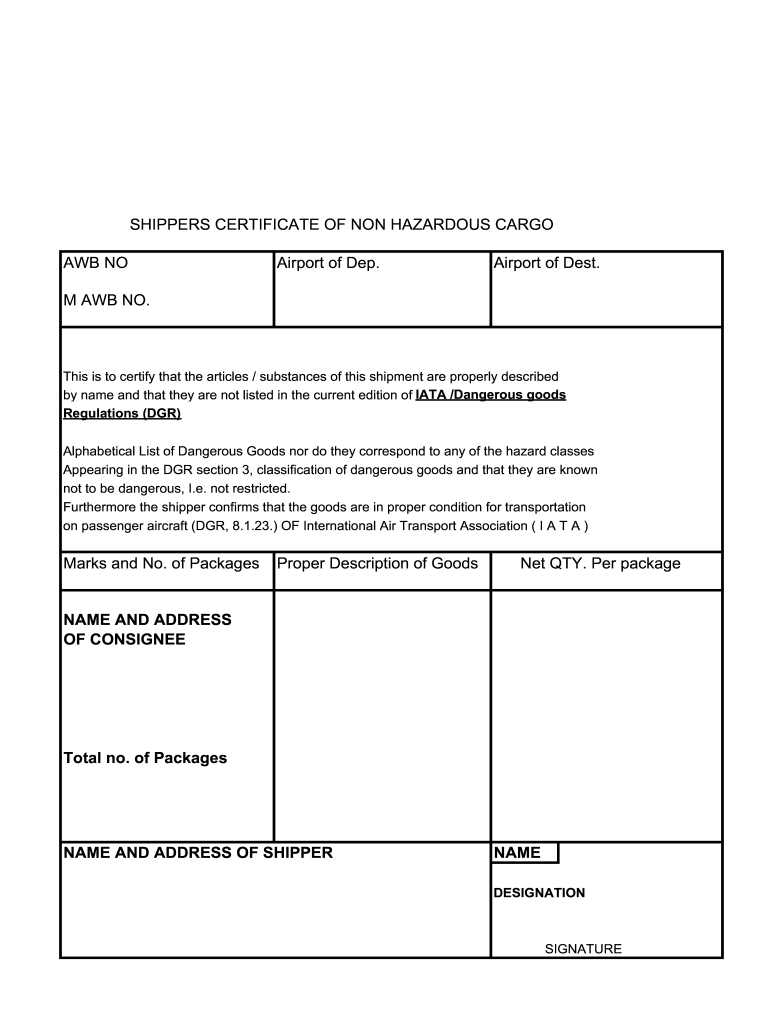
Non Hazardous Certificate Word Format


What is the Non Hazardous Certificate Word Format
The non hazardous certificate word format is a document used to certify that goods being transported or handled do not pose any danger to health, safety, or the environment. This certificate is crucial for compliance with various regulations, particularly in industries dealing with shipping and logistics. It serves as a declaration from the shipper, ensuring that the products meet the necessary safety standards and are classified as non-hazardous. The format typically includes essential details such as the name of the shipper, a description of the goods, and relevant regulatory references.
How to Use the Non Hazardous Certificate Word Format
Using the non hazardous certificate word format involves filling out the document accurately to reflect the specifics of the goods being transported. Start by entering the shipper's details, including name and address. Next, provide a clear description of the goods, including any relevant identification numbers. It is vital to include a statement confirming that the goods are non-hazardous. Finally, ensure that the document is signed by an authorized representative of the shipping company. This completed form can then be printed or saved as a PDF for submission.
Steps to Complete the Non Hazardous Certificate Word Format
Completing the non hazardous certificate word format requires careful attention to detail. Follow these steps:
- Open the document template in a word processing application.
- Fill in the shipper's name and address at the top of the form.
- Provide a detailed description of the goods, including quantity and any relevant identifiers.
- Add a declaration statement confirming the non-hazardous nature of the goods.
- Include any necessary regulatory references to support your declaration.
- Sign and date the document, ensuring it is completed by an authorized individual.
Legal Use of the Non Hazardous Certificate Word Format
The non hazardous certificate word format is legally recognized when it meets specific criteria outlined by transportation and environmental regulations. To ensure its legal validity, the document must be filled out accurately and signed by an authorized representative. Additionally, it should comply with relevant federal and state regulations governing the transportation of goods. This includes adherence to the guidelines set forth by agencies such as the Department of Transportation (DOT) and the Environmental Protection Agency (EPA).
Key Elements of the Non Hazardous Certificate Word Format
Several key elements must be included in the non hazardous certificate word format to ensure its effectiveness:
- Shipper Information: Name, address, and contact details of the shipper.
- Description of Goods: Clear identification of the items being transported.
- Declaration Statement: A statement confirming the non-hazardous status of the goods.
- Regulatory References: Any applicable laws or regulations that support the declaration.
- Signature: Signature of an authorized representative, along with the date.
Examples of Using the Non Hazardous Certificate Word Format
Examples of the non hazardous certificate word format can vary based on industry needs. For instance, a shipping company may use this certificate when transporting consumer goods, such as electronics or clothing, ensuring that these items do not pose any risk during transit. Another example is in the food industry, where a supplier may need to certify that their products meet safety regulations and are free from hazardous materials. Each example highlights the importance of accurately representing the nature of the goods being shipped.
Quick guide on how to complete non hazardous certificate word format
Finish Non Hazardous Certificate Word Format effortlessly on any gadget
Digital document management has gained traction among businesses and individuals. It offers a superb eco-friendly substitute for conventional printed and signed papers, as you can locate the appropriate form and securely store it online. airSlate SignNow equips you with all the resources necessary to create, modify, and electronically sign your documents swiftly without hindrances. Manage Non Hazardous Certificate Word Format on any device using the airSlate SignNow Android or iOS applications and streamline any document-related operation today.
The easiest way to adjust and electronically sign Non Hazardous Certificate Word Format without effort
- Obtain Non Hazardous Certificate Word Format and then select Get Form to begin.
- Utilize the features we provide to finalize your document.
- Emphasize important sections of your documents or conceal sensitive information with tools that airSlate SignNow offers specifically for that task.
- Create your eSignature using the Sign tool, which takes moments and carries the same legal validity as a traditional handwritten signature.
- Review all the details and then click on the Done button to save your modifications.
- Choose how you wish to distribute your form, via email, text message (SMS), or invitation link, or download it to your computer.
Say goodbye to missing or lost documents, time-consuming form searches, or errors that necessitate printing new copies. airSlate SignNow addresses all your needs in document management in just a few clicks from any device you prefer. Modify and electronically sign Non Hazardous Certificate Word Format and ensure excellent communication at any stage of your form preparation process with airSlate SignNow.
Create this form in 5 minutes or less
Create this form in 5 minutes!
How to create an eSignature for the non hazardous certificate word format
How to generate an eSignature for a PDF document online
How to generate an eSignature for a PDF document in Google Chrome
How to generate an eSignature for signing PDFs in Gmail
The best way to make an eSignature from your smart phone
The best way to create an eSignature for a PDF document on iOS
The best way to make an eSignature for a PDF file on Android OS
People also ask
-
What is a non hazardous certificate word format?
A non hazardous certificate word format is a specific documentation style that verifies the non-hazardous nature of a product. This format is essential for compliance with safety regulations, ensuring that businesses can operate smoothly without legal issues.
-
How can I create a non hazardous certificate in word format using airSlate SignNow?
With airSlate SignNow, you can easily create a non hazardous certificate word format by utilizing our template library and user-friendly editor. Simply customize the template to fit your needs and save it in the desired format, ready for eSigning or sharing.
-
Is there a free trial available for airSlate SignNow?
Yes, airSlate SignNow offers a free trial that allows you to explore features, including the creation of non hazardous certificate word format documents. This trial helps prospective customers understand the value before committing to a subscription.
-
What features does airSlate SignNow offer for managing non hazardous certificates?
airSlate SignNow features robust tools for managing non hazardous certificates, including easy document creation, eSignature capabilities, and automated workflows. These tools streamline the process, saving time and enhancing efficiency for businesses.
-
Can I integrate airSlate SignNow with other applications for non hazardous certificate management?
Absolutely! airSlate SignNow seamlessly integrates with popular applications such as Google Drive, Salesforce, and Dropbox, facilitating easy management of your non hazardous certificate word format documents. This integration enhances productivity and document accessibility.
-
What are the pricing options for airSlate SignNow?
airSlate SignNow offers a variety of pricing plans to accommodate different business sizes and needs. Plans start at an affordable rate, ensuring that organizations can utilize features for managing non hazardous certificates without breaking the budget.
-
How secure are the documents created in non hazardous certificate word format?
Documents created with airSlate SignNow, including non hazardous certificate word format, are secured with industry-leading encryption and security protocols. This ensures that your sensitive information remains protected throughout the document lifecycle.
Get more for Non Hazardous Certificate Word Format
- New jersey ucc f 223 form
- Dfw zip code map printable form
- Dental health history form template
- Lic 613b 103 personal rights childrenamp39s residential dss cahwnet form
- Ljm apc jb 003 pin 1 17 form
- Girl scout interest survey form
- Bopter form
- South texas health system mcallen hospital in mcallen tx form
Find out other Non Hazardous Certificate Word Format
- Sign Maryland Non-Profit Business Plan Template Fast
- How To Sign Nevada Life Sciences LLC Operating Agreement
- Sign Montana Non-Profit Warranty Deed Mobile
- Sign Nebraska Non-Profit Residential Lease Agreement Easy
- Sign Nevada Non-Profit LLC Operating Agreement Free
- Sign Non-Profit Document New Mexico Mobile
- Sign Alaska Orthodontists Business Plan Template Free
- Sign North Carolina Life Sciences Purchase Order Template Computer
- Sign Ohio Non-Profit LLC Operating Agreement Secure
- Can I Sign Ohio Non-Profit LLC Operating Agreement
- Sign South Dakota Non-Profit Business Plan Template Myself
- Sign Rhode Island Non-Profit Residential Lease Agreement Computer
- Sign South Carolina Non-Profit Promissory Note Template Mobile
- Sign South Carolina Non-Profit Lease Agreement Template Online
- Sign Oregon Life Sciences LLC Operating Agreement Online
- Sign Texas Non-Profit LLC Operating Agreement Online
- Can I Sign Colorado Orthodontists Month To Month Lease
- How Do I Sign Utah Non-Profit Warranty Deed
- Help Me With Sign Colorado Orthodontists Purchase Order Template
- Sign Virginia Non-Profit Living Will Fast