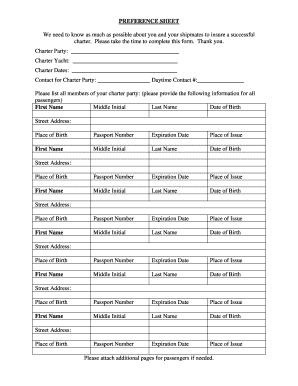
Below Deck Preference Sheet Template Form


What is the Below Deck Preference Sheet Template
The below deck preference sheet template is a specialized document designed for yacht charters, enabling clients to communicate their preferences and requirements to the crew. This template typically includes sections for dietary restrictions, activity preferences, and any special requests that enhance the guest experience during their charter. By utilizing a preference sheet, clients ensure that their needs are clearly outlined, allowing the crew to prepare accordingly and provide a tailored experience. The template serves as a foundation for effective communication between guests and crew, making it an essential part of the charter process.
How to use the Below Deck Preference Sheet Template
Using the below deck preference sheet template involves several straightforward steps. First, download the template from a reliable source or create one tailored to your specific needs. Fill in the required sections, which typically include personal details, dietary preferences, and any activities of interest. Be thorough and honest in your responses to ensure the crew can accommodate your requests. Once completed, submit the preference sheet to the charter company well in advance of your trip. This allows the crew ample time to prepare and ensure a seamless experience onboard.
Key elements of the Below Deck Preference Sheet Template
The key elements of a below deck preference sheet template include various sections that capture essential information about the guests. Common sections are:
- Guest Information: Names, ages, and contact details.
- Dietary Preferences: Allergies, food dislikes, and preferred cuisines.
- Activity Interests: Desired activities such as water sports, sightseeing, or relaxation.
- Special Requests: Any additional needs or preferences, such as specific beverages or entertainment options.
Including these elements ensures that the crew can provide a personalized and enjoyable experience for all guests onboard.
Steps to complete the Below Deck Preference Sheet Template
Completing the below deck preference sheet template involves a systematic approach to ensure all necessary information is captured. Follow these steps:
- Download or create the template: Obtain a preference sheet template that suits your needs.
- Fill in guest details: Provide names, ages, and contact information for all guests.
- Specify dietary needs: Clearly outline any allergies, dislikes, or dietary restrictions.
- List activity preferences: Indicate preferred activities and excursions.
- Include special requests: Add any additional information that may enhance the experience.
- Review and finalize: Double-check the information for accuracy before submission.
By following these steps, guests can ensure that their preferences are effectively communicated to the crew.
Legal use of the Below Deck Preference Sheet Template
The legal use of the below deck preference sheet template is crucial for ensuring that all preferences and requests are documented appropriately. While the preference sheet itself is not a legally binding document, it serves as a record of the guests' expectations and needs. This can help prevent misunderstandings and disputes during the charter. It is advisable to keep a copy of the completed sheet for personal records and to ensure that the charter company acknowledges receipt of the document. Compliance with any specific regulations or guidelines set forth by the charter company is also essential to ensure a smooth experience.
Examples of using the Below Deck Preference Sheet Template
Examples of using the below deck preference sheet template can vary based on individual preferences and charter requirements. For instance:
- A family may indicate preferences for kid-friendly meals and activities such as snorkeling or beach outings.
- A group of friends might request a selection of fine wines and a preference for evening entertainment options like movie nights.
- A couple celebrating an anniversary could specify romantic dining settings and spa treatments.
These examples illustrate how the preference sheet can be tailored to meet diverse needs, ensuring a memorable experience for all guests onboard.
Quick guide on how to complete below deck preference sheet template
Complete Below Deck Preference Sheet Template seamlessly on any device
Digital document management has gained traction among businesses and individuals alike. It offers an ideal sustainable substitute for traditional printed and signed paperwork, allowing you to obtain the necessary form and securely store it online. airSlate SignNow provides all the resources you require to create, edit, and electronically sign your documents swiftly and without hassle. Manage Below Deck Preference Sheet Template on any platform with the airSlate SignNow Android or iOS applications and streamline any document-related process today.
How to modify and electronically sign Below Deck Preference Sheet Template effortlessly
- Obtain Below Deck Preference Sheet Template and click Get Form to begin.
- Use the tools we offer to finalize your document.
- Mark pertinent sections of the documents or obscure sensitive details with tools that airSlate SignNow provides specifically for these functions.
- Create your signature using the Sign feature, which takes mere seconds and holds the same legal validity as a conventional wet ink signature.
- Review all the details and click the Done button to save your changes.
- Choose how you wish to send your form—via email, text message (SMS), or invitation link, or download it to your computer.
Eliminate worries about lost or misfiled documents, tedious form searches, or errors that necessitate printing new document copies. airSlate SignNow meets all your document management requirements in just a few clicks from any device you prefer. Modify and electronically sign Below Deck Preference Sheet Template and ensure excellent communication at every stage of the form preparation process with airSlate SignNow.
Create this form in 5 minutes or less
Create this form in 5 minutes!
How to create an eSignature for the below deck preference sheet template
How to create an electronic signature for a PDF online
How to create an electronic signature for a PDF in Google Chrome
How to create an e-signature for signing PDFs in Gmail
How to create an e-signature right from your smartphone
How to create an e-signature for a PDF on iOS
How to create an e-signature for a PDF on Android
People also ask
-
What is a preference sheet template?
A preference sheet template is a customizable document that allows users to specify their preferences for various options or services. This template can streamline decision-making processes, making it easier for teams to align on goals and expectations. With airSlate SignNow, you can create and eSign these templates efficiently, enhancing collaboration.
-
How can a preference sheet template benefit my business?
Using a preference sheet template can signNowly improve communication and organization within your team. It provides a structured format for collecting and sharing preferences, reducing misunderstandings. Additionally, airSlate SignNow's user-friendly platform saves time by simplifying the eSigning process for these important documents.
-
Is the preference sheet template customizable?
Yes, the preference sheet template offered by airSlate SignNow is fully customizable. You can easily modify the content and layout to suit your business needs and branding. This flexibility ensures that your template meets specific requirements and improves its effectiveness in gathering preferences.
-
What are the pricing options for using airSlate SignNow's preference sheet template?
airSlate SignNow offers competitive pricing plans that include access to the preference sheet template and other features. You can choose from monthly or annual subscription options based on your business size and needs. Additionally, it’s cost-effective, allowing businesses to enhance their document management without breaking the bank.
-
Can I use the preference sheet template for different industries?
Absolutely! The preference sheet template is versatile and can be adapted for various industries, including education, healthcare, and finance. This adaptability makes it an essential tool for collecting preferences in any sector. AirSlate SignNow supports different use cases to ensure that your organization’s needs are met.
-
What integrations does airSlate SignNow provide for the preference sheet template?
airSlate SignNow integrates seamlessly with popular applications like Google Drive, Microsoft Office, and CRM systems. These integrations allow you to manage your preference sheet template alongside your other tools effectively. This compatibility enhances workflow efficiency and ensures all preferences are tracked in one place.
-
How secure is the eSigning process for the preference sheet template?
The eSigning process for the preference sheet template on airSlate SignNow is highly secure. The platform employs advanced encryption protocols to protect your documents and personal information. You can trust that your preferences are kept confidential, ensuring a secure and reliable eSigning experience.
Get more for Below Deck Preference Sheet Template
- Initial appointment confirmation form
- Confirmation of meeting with prospective client form
- Client intake form 497329872
- General information questionnaire
- Snow and ice management services agreement form
- Contract grooming form
- Motion evidence and form
- Lease or rental agreement of personal property of any type with option to purchase and own personal property lease or rent to form
Find out other Below Deck Preference Sheet Template
- Electronic signature Maine Lease agreement template Later
- Electronic signature Arizona Month to month lease agreement Easy
- Can I Electronic signature Hawaii Loan agreement
- Electronic signature Idaho Loan agreement Now
- Electronic signature South Carolina Loan agreement Online
- Electronic signature Colorado Non disclosure agreement sample Computer
- Can I Electronic signature Illinois Non disclosure agreement sample
- Electronic signature Kentucky Non disclosure agreement sample Myself
- Help Me With Electronic signature Louisiana Non disclosure agreement sample
- How To Electronic signature North Carolina Non disclosure agreement sample
- Electronic signature Ohio Non disclosure agreement sample Online
- How Can I Electronic signature Oklahoma Non disclosure agreement sample
- How To Electronic signature Tennessee Non disclosure agreement sample
- Can I Electronic signature Minnesota Mutual non-disclosure agreement
- Electronic signature Alabama Non-disclosure agreement PDF Safe
- Electronic signature Missouri Non-disclosure agreement PDF Myself
- How To Electronic signature New York Non-disclosure agreement PDF
- Electronic signature South Carolina Partnership agreements Online
- How Can I Electronic signature Florida Rental house lease agreement
- How Can I Electronic signature Texas Rental house lease agreement