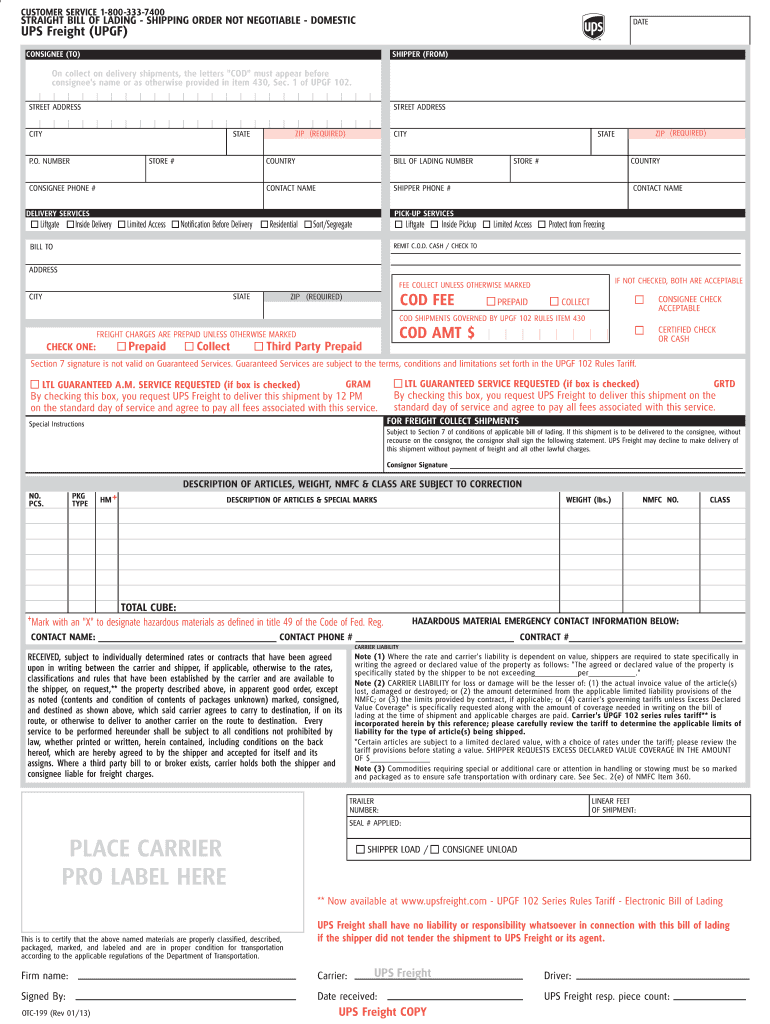
Ups Freight Bol Form


What is the UPS Freight Bill of Lading?
The UPS Freight Bill of Lading (BOL) serves as a crucial shipping document that outlines the details of the freight being transported. It acts as a contract between the shipper and the carrier, detailing the responsibilities of each party. This document is essential for tracking shipments and ensuring that the terms of transport are clear and legally binding. The UPS BOL includes information such as the shipper's and receiver's addresses, a description of the goods, weight, and any special handling instructions. Understanding this document is vital for anyone involved in shipping goods via UPS freight services.
How to Use the UPS Freight Bill of Lading
Using the UPS Freight Bill of Lading involves several steps to ensure proper documentation and compliance. First, gather all necessary information about the shipment, including the type of goods, weight, dimensions, and addresses. Next, fill out the UPS BOL template accurately, ensuring that all required fields are completed. After filling it out, review the document for any errors before signing. Once completed, the BOL should accompany the shipment to provide the carrier with essential details for transportation. Keeping a copy for your records is also advisable, as it can serve as proof of shipment and facilitate tracking.
Steps to Complete the UPS Freight Bill of Lading
Completing the UPS Freight Bill of Lading requires careful attention to detail. Follow these steps to ensure accuracy:
- Begin by entering the shipper's information, including name, address, and contact details.
- Provide the receiver's information in the designated section.
- Describe the freight being shipped, including quantity, weight, and dimensions.
- Indicate any special handling instructions or requirements for the shipment.
- Include the shipping charges and payment information, if applicable.
- Sign and date the BOL to validate the document.
After completing these steps, ensure that the BOL is securely attached to the shipment.
Legal Use of the UPS Freight Bill of Lading
The UPS Freight Bill of Lading is a legally binding document that outlines the terms of the shipping agreement. For it to be considered valid, it must include all necessary information and be signed by both the shipper and the carrier. Compliance with federal and state regulations regarding freight transport is essential. The BOL serves as proof of the contract between parties and can be used in legal disputes to establish the terms agreed upon. It is important to understand the legal implications of the BOL and ensure that it is filled out correctly to avoid potential issues.
Key Elements of the UPS Freight Bill of Lading
Several key elements must be included in the UPS Freight Bill of Lading to ensure its effectiveness:
- Shipper Information: Name, address, and contact details of the individual or company sending the shipment.
- Receiver Information: Name, address, and contact details of the recipient.
- Description of Goods: Detailed description of the items being shipped, including weight and dimensions.
- Special Instructions: Any specific handling or shipping instructions that apply to the shipment.
- Payment Information: Details on how shipping charges will be handled.
Including these elements ensures that the BOL is comprehensive and meets legal standards.
How to Obtain the UPS Freight Bill of Lading
Obtaining the UPS Freight Bill of Lading is a straightforward process. You can access a blank UPS BOL template through the UPS website or directly from your UPS account if you have one. Many businesses also maintain their own electronic versions for convenience. Once you have the template, you can fill it out digitally or print it for manual completion. Ensure that you have the most current version of the BOL to comply with any updates in shipping regulations.
Quick guide on how to complete ups freight bol
Complete Ups Freight Bol seamlessly on any device
Online document management has gained traction among businesses and individuals. It serves as an ideal eco-friendly alternative to traditional printed and signed documents, enabling you to locate the correct form and securely store it online. airSlate SignNow equips you with all the tools necessary to create, edit, and eSign your documents swiftly without delays. Manage Ups Freight Bol on any device using airSlate SignNow's Android or iOS applications and enhance any document-based procedure today.
The easiest way to edit and eSign Ups Freight Bol without hassle
- Obtain Ups Freight Bol and click on Get Form to begin.
- Utilize the tools we provide to complete your document.
- Emphasize relevant sections of your documents or conceal sensitive details with tools that airSlate SignNow offers specifically for that task.
- Create your eSignature with the Sign feature, which takes moments and carries the same legal validity as a traditional handwritten signature.
- Review the information and click on the Done button to save your changes.
- Choose how you wish to submit your form, whether by email, text message (SMS), invite link, or download it to your computer.
Say goodbye to lost or misplaced files, tedious form searches, or errors that require reprinting new document copies. airSlate SignNow addresses all your document management needs in just a few clicks from any device you prefer. Edit and eSign Ups Freight Bol and ensure exceptional communication at every stage of your form preparation process with airSlate SignNow.
Create this form in 5 minutes or less
Create this form in 5 minutes!
How to create an eSignature for the ups freight bol
How to make an electronic signature for your PDF document in the online mode
How to make an electronic signature for your PDF document in Chrome
The best way to make an electronic signature for putting it on PDFs in Gmail
The way to create an eSignature from your mobile device
The best way to generate an electronic signature for a PDF document on iOS devices
The way to create an eSignature for a PDF file on Android devices
People also ask
-
What is a UPS bill of lading form?
A UPS bill of lading form is a crucial document used in the shipping process, serving as a contract between the shipper and the carrier. It outlines the specifics of the shipment, including the types of goods, destination, and shipping instructions. Utilizing airSlate SignNow simplifies the creation and signing of a UPS bill of lading form, ensuring a smoother logistics experience.
-
How can I electronically sign a UPS bill of lading form?
You can electronically sign a UPS bill of lading form by using airSlate SignNow's intuitive eSignature features. Simply upload your form, add the necessary fields for signatures, and send it to the relevant parties for signing. This process is quick and ensures that your document is legally binding.
-
What are the benefits of using airSlate SignNow for my UPS bill of lading form?
Using airSlate SignNow for your UPS bill of lading form brings numerous benefits, including increased efficiency, reduced paperwork, and faster transaction times. Our platform allows for easy document management and tracking, ensuring you always have access to shipping records. Additionally, it saves on printing and shipping costs.
-
Is airSlate SignNow compatible with UPS shipping software?
Yes, airSlate SignNow easily integrates with various UPS shipping software solutions, streamlining your shipping process. This compatibility allows you to complete your UPS bill of lading form directly within our platform and connect with existing UPS services. This integration enhances workflow efficiency and reduces time spent on documentation.
-
What is the pricing for using airSlate SignNow for UPS bill of lading forms?
airSlate SignNow offers flexible pricing plans tailored to fit the needs of businesses of all sizes. You can choose a monthly or annual plan that includes unlimited electronic signatures and document storage, making it a cost-effective solution for managing your UPS bill of lading form. Explore our website for detailed pricing information and promotions.
-
Can I customize my UPS bill of lading form using airSlate SignNow?
Absolutely! airSlate SignNow allows you to customize your UPS bill of lading form to meet your specific business needs. You can add your company logo, modify text fields, and create templates for consistent usage. This level of customization ensures that your documents align with your branding and operational requirements.
-
How secure is my information when using airSlate SignNow for UPS bill of lading forms?
Your information's security is a top priority at airSlate SignNow. When using our platform for your UPS bill of lading form, all data is encrypted and securely stored, ensuring protection against unauthorized access. Additionally, we adhere to industry-standard compliance measures to maintain the confidentiality of your documents.
Get more for Ups Freight Bol
Find out other Ups Freight Bol
- Can I Electronic signature Illinois Insurance Last Will And Testament
- Electronic signature High Tech PPT Connecticut Computer
- Electronic signature Indiana Insurance LLC Operating Agreement Computer
- Electronic signature Iowa Insurance LLC Operating Agreement Secure
- Help Me With Electronic signature Kansas Insurance Living Will
- Electronic signature Insurance Document Kentucky Myself
- Electronic signature Delaware High Tech Quitclaim Deed Online
- Electronic signature Maine Insurance Quitclaim Deed Later
- Electronic signature Louisiana Insurance LLC Operating Agreement Easy
- Electronic signature West Virginia Education Contract Safe
- Help Me With Electronic signature West Virginia Education Business Letter Template
- Electronic signature West Virginia Education Cease And Desist Letter Easy
- Electronic signature Missouri Insurance Stock Certificate Free
- Electronic signature Idaho High Tech Profit And Loss Statement Computer
- How Do I Electronic signature Nevada Insurance Executive Summary Template
- Electronic signature Wisconsin Education POA Free
- Electronic signature Wyoming Education Moving Checklist Secure
- Electronic signature North Carolina Insurance Profit And Loss Statement Secure
- Help Me With Electronic signature Oklahoma Insurance Contract
- Electronic signature Pennsylvania Insurance Letter Of Intent Later