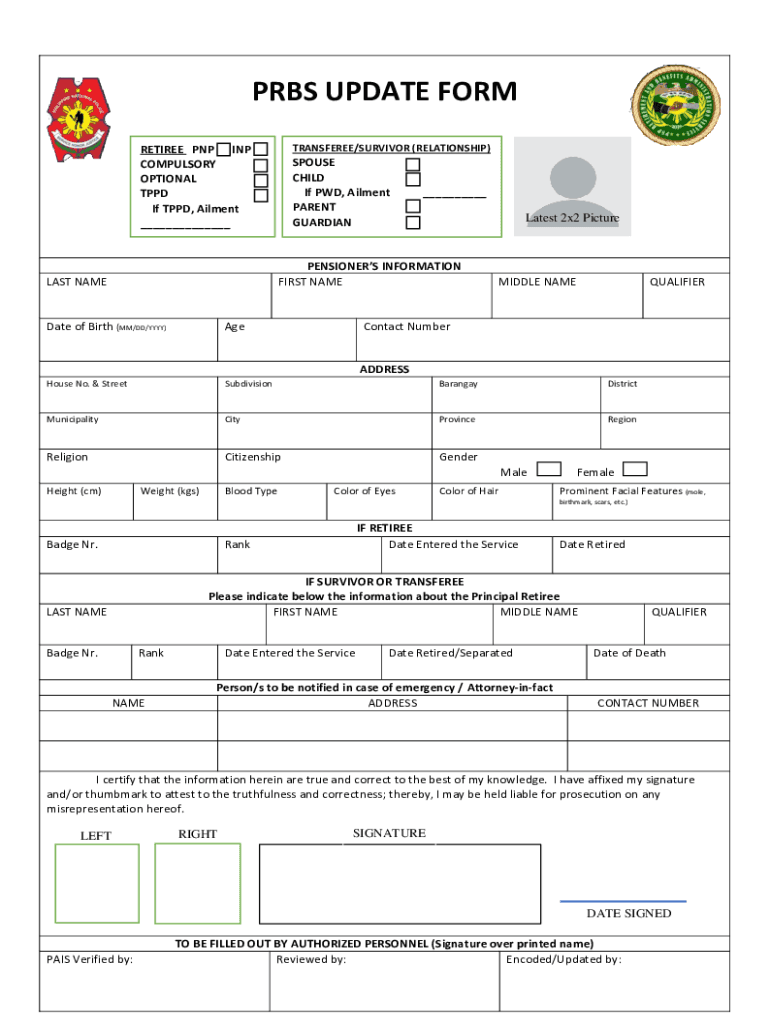
Prbs Update Form Compulsory


Understanding the PRBS Update Form
The PRBS update form is essential for pensioners needing to manage their accounts within the PRBS (Pensioners' Retirement Benefits System). This form is designed to facilitate updates to personal information, ensuring that pensioners receive their benefits without interruption. It is crucial for maintaining accurate records and ensuring compliance with regulations governing pension disbursements.
Steps to Complete the PRBS Update Form
Completing the PRBS update form involves several important steps:
- Gather necessary documents, including identification and any previous correspondence related to your pension.
- Access the PRBS update form through the official online portal or designated office.
- Fill out all required fields accurately, ensuring that personal details such as name, address, and contact information are current.
- Review the form for any errors or omissions before submission.
- Submit the completed form as instructed, either online or via mail, depending on your preference.
Required Documents for the PRBS Update
When completing the PRBS update form, certain documents are typically required to verify your identity and support your request. These may include:
- A valid government-issued photo ID.
- Proof of residence, such as a utility bill or lease agreement.
- Any previous pension documentation that may be relevant to your update.
Form Submission Methods
The PRBS update form can be submitted through various methods to accommodate different preferences:
- Online Submission: Most pensioners prefer this method for its convenience. Access the official website, complete the form, and submit it electronically.
- Mail Submission: You can print the completed form and send it to the designated PRBS office. Ensure you use the correct address to avoid delays.
- In-Person Submission: For those who prefer face-to-face interaction, visiting a local PRBS office is an option. Bring all required documents for verification.
Legal Use of the PRBS Update Form
The PRBS update form is legally binding, ensuring that all information provided is accurate and truthful. Falsifying information can lead to penalties or the denial of benefits. It is essential for pensioners to understand that submitting this form is a formal process that requires adherence to legal standards.
Penalties for Non-Compliance
Failure to submit the PRBS update form when required may result in several consequences:
- Delayed processing of pension benefits, which can lead to financial strain.
- Potential loss of eligibility for certain benefits if updates are not made timely.
- Legal repercussions, including fines or other penalties, for failing to comply with reporting requirements.
Quick guide on how to complete prbs update form compulsory
Effortlessly complete Prbs Update Form Compulsory on any device
Managing documents online has gained popularity among businesses and individuals alike. It offers an ideal eco-friendly alternative to traditional printed and signed paperwork, allowing you to locate the correct form and securely store it online. airSlate SignNow equips you with all the tools necessary to create, modify, and electronically sign your documents promptly without delays. Manage Prbs Update Form Compulsory on any device using airSlate SignNow's Android or iOS applications and streamline any document-related processes today.
The easiest way to modify and electronically sign Prbs Update Form Compulsory with ease
- Find Prbs Update Form Compulsory and click Get Form to begin.
- Utilize the tools available to fill out your form.
- Highlight important sections of your documents or obscure sensitive information with tools specifically designed for that purpose by airSlate SignNow.
- Create your signature using the Sign feature, which only takes a few seconds and has the same legal validity as a conventional wet ink signature.
- Review the details and click on the Done button to save your changes.
- Choose how you want to send your form, whether by email, text message (SMS), or invitation link, or download it to your computer.
Eliminate the worry of lost or misplaced documents, tedious form searches, or errors that require printing additional document copies. airSlate SignNow meets all your document management needs with just a few clicks from any device you prefer. Modify and electronically sign Prbs Update Form Compulsory while ensuring clear communication at every stage of the form preparation process with airSlate SignNow.
Create this form in 5 minutes or less
Create this form in 5 minutes!
How to create an eSignature for the prbs update form compulsory
The best way to create an electronic signature for your PDF file online
The best way to create an electronic signature for your PDF file in Google Chrome
How to make an eSignature for signing PDFs in Gmail
The way to generate an eSignature straight from your mobile device
The way to create an electronic signature for a PDF file on iOS
The way to generate an eSignature for a PDF document on Android devices
People also ask
-
What is PRBS PH login?
PRBS PH login is the gateway for users to access the airSlate SignNow platform where they can send and eSign documents securely. By using PRBS PH login, businesses can streamline their document management processes efficiently.
-
How do I create a PRBS PH login account?
To create a PRBS PH login account, simply visit the airSlate SignNow website and click on the 'Sign Up' button. Follow the prompts to enter your business information and set your login credentials, making it easy to get started with eSigning.
-
Are there any costs associated with PRBS PH login?
Accessing the PRBS PH login is free, but airSlate SignNow offers various pricing plans based on the features you need. You can choose a plan that fits your budget while enjoying the benefits of document signing.
-
What features are available with PRBS PH login?
Once you log in with your PRBS PH login credentials, you can access features such as document templates, eSignatures, team collaboration, and secure cloud storage. These tools help simplify your document management tasks.
-
Can I integrate other applications with my PRBS PH login?
Yes, airSlate SignNow allows integration with various applications like Google Drive, Salesforce, and Zapier. By using your PRBS PH login, you can enhance your workflow by connecting other tools you already use.
-
What benefits does PRBS PH login offer to businesses?
PRBS PH login provides businesses with a cost-effective solution for managing documents and obtaining electronic signatures swiftly. This improves operational efficiency and reduces turnaround times for agreements.
-
How can I reset my PRBS PH login password?
If you have forgotten your password for PRBS PH login, you can easily reset it by clicking on the 'Forgot Password?' link on the login page. Follow the instructions provided to regain access to your account.
Get more for Prbs Update Form Compulsory
- Usf health medical records form
- Medical claim authorisation form
- China bank ada enrollment form axa philippines axa com
- Restasis rebate form
- Std 430 incidentaccident report penndot home form
- Professional tax challan maharashtra download pdf form
- Expungement questionnaire doc form
- High school transcript request form byu independent
Find out other Prbs Update Form Compulsory
- Electronic signature Wyoming Insurance LLC Operating Agreement Computer
- How To Electronic signature Missouri High Tech Lease Termination Letter
- Electronic signature Montana High Tech Warranty Deed Mobile
- Electronic signature Florida Lawers Cease And Desist Letter Fast
- Electronic signature Lawers Form Idaho Fast
- Electronic signature Georgia Lawers Rental Lease Agreement Online
- How Do I Electronic signature Indiana Lawers Quitclaim Deed
- How To Electronic signature Maryland Lawers Month To Month Lease
- Electronic signature North Carolina High Tech IOU Fast
- How Do I Electronic signature Michigan Lawers Warranty Deed
- Help Me With Electronic signature Minnesota Lawers Moving Checklist
- Can I Electronic signature Michigan Lawers Last Will And Testament
- Electronic signature Minnesota Lawers Lease Termination Letter Free
- Electronic signature Michigan Lawers Stock Certificate Mobile
- How Can I Electronic signature Ohio High Tech Job Offer
- How To Electronic signature Missouri Lawers Job Description Template
- Electronic signature Lawers Word Nevada Computer
- Can I Electronic signature Alabama Legal LLC Operating Agreement
- How To Electronic signature North Dakota Lawers Job Description Template
- Electronic signature Alabama Legal Limited Power Of Attorney Safe