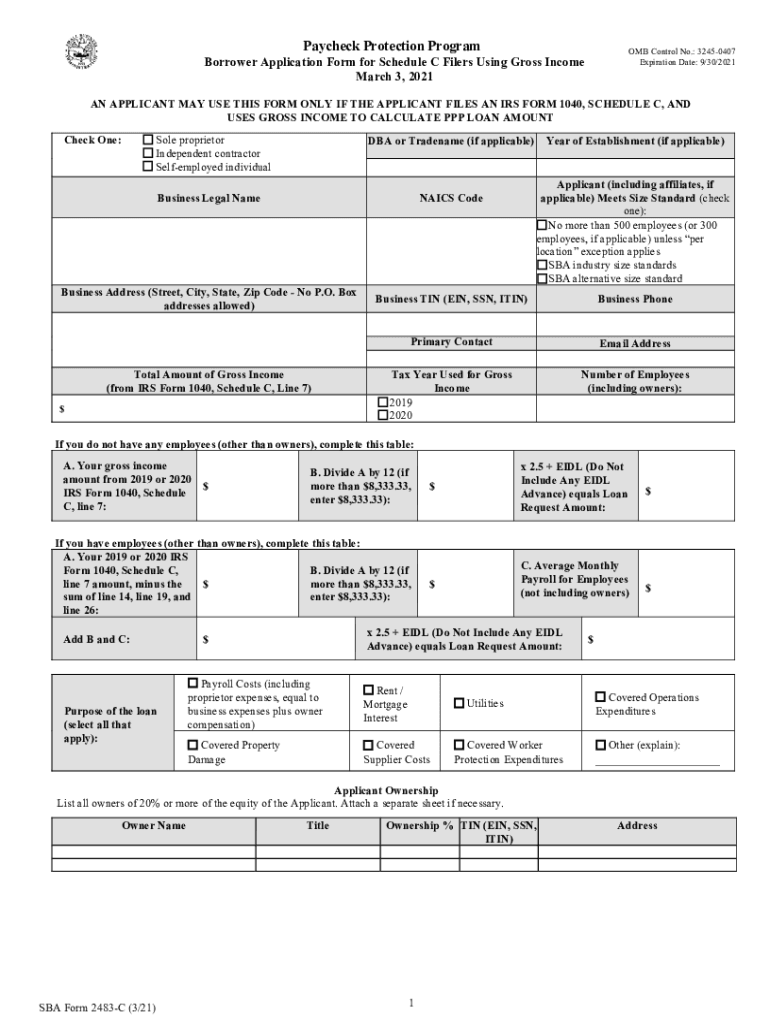
SBA Has Released New Borrower Application Form for Schedule C


Understanding the 2021 C Application Form
The 2021 C application form is a crucial document for self-employed individuals seeking financial assistance through the Small Business Administration (SBA). This form is specifically designed for those applying for the Paycheck Protection Program (PPP) or other SBA-related funding. It gathers essential information about the applicant's business, including income, expenses, and the number of employees, which helps determine eligibility for financial support. Understanding the purpose and requirements of this form is vital for ensuring a smooth application process.
Steps to Complete the 2021 C Application Form
Completing the 2021 C application form involves several key steps to ensure accuracy and compliance. Start by gathering all necessary documentation, including your business financial statements and tax returns. Carefully fill out each section of the form, providing detailed information about your business operations. It is important to double-check your calculations, especially regarding income and expenses, to avoid any discrepancies. Once completed, review the form for completeness before submitting it to the appropriate SBA office.
Eligibility Criteria for the 2021 C Application Form
To qualify for the benefits associated with the 2021 C application form, applicants must meet specific eligibility criteria set by the SBA. Generally, this includes being a self-employed individual or sole proprietor, having a valid Social Security number, and demonstrating a need for financial assistance due to the impact of the COVID-19 pandemic. Additionally, applicants must provide evidence of their income and business expenses to support their claims. Understanding these criteria is essential for determining whether you can successfully apply for funding.
Required Documents for the 2021 C Application Form
When preparing to submit the 2021 C application form, it is important to gather all required documents. These typically include your most recent tax return, profit and loss statements, and any additional financial records that demonstrate your business's income and expenses. Having these documents readily available will facilitate a smoother application process and help ensure that you meet all necessary requirements. It is advisable to keep copies of all submitted documents for your records.
Form Submission Methods for the 2021 C Application Form
The 2021 C application form can be submitted through various methods, depending on the specific requirements of the SBA. Applicants may choose to submit the form online through the SBA's official portal, which is often the quickest method. Alternatively, forms can be sent via mail or submitted in person at designated SBA offices. Understanding the submission methods available will help you choose the most convenient option for your situation.
Legal Use of the 2021 C Application Form
The legal use of the 2021 C application form is governed by federal regulations and guidelines established by the SBA. When completed accurately and submitted according to the prescribed methods, the form serves as a legally binding document that can affect your eligibility for financial assistance. It is essential to ensure that all information provided is truthful and accurate, as any misrepresentation could lead to penalties or disqualification from receiving funds.
Quick guide on how to complete sba has released new borrower application form for schedule c
Complete SBA Has Released New Borrower Application Form For Schedule C effortlessly on any device
Online document management has gained popularity among businesses and individuals. It offers an ideal eco-friendly substitute to conventional printed and signed documents, allowing you to obtain the correct format and securely store it online. airSlate SignNow provides all the resources you need to create, edit, and electronically sign your documents quickly without delays. Handle SBA Has Released New Borrower Application Form For Schedule C on any platform with airSlate SignNow Android or iOS applications and simplify any document-related task today.
How to modify and electronically sign SBA Has Released New Borrower Application Form For Schedule C effortlessly
- Find SBA Has Released New Borrower Application Form For Schedule C and click Get Form to begin.
- Utilize the tools we provide to submit your document.
- Emphasize relevant sections of your documents or conceal sensitive information with tools that airSlate SignNow offers specifically for that purpose.
- Create your signature using the Sign feature, which takes mere seconds and holds the same legal validity as a conventional ink signature.
- Review all the details and click on the Done button to preserve your changes.
- Choose how you wish to send your form, via email, SMS, or invite link, or download it to your PC.
Stop worrying about lost or mislaid documents, tedious form searching, or errors that necessitate printing new document copies. airSlate SignNow addresses all your document management needs in just a few clicks from any device of your choice. Modify and electronically sign SBA Has Released New Borrower Application Form For Schedule C and ensure outstanding communication at every stage of your form preparation process with airSlate SignNow.
Create this form in 5 minutes or less
Create this form in 5 minutes!
How to create an eSignature for the sba has released new borrower application form for schedule c
The best way to create an eSignature for a PDF in the online mode
The best way to create an eSignature for a PDF in Chrome
The best way to create an eSignature for putting it on PDFs in Gmail
The way to generate an electronic signature from your smart phone
The way to generate an eSignature for a PDF on iOS devices
The way to generate an electronic signature for a PDF file on Android OS
People also ask
-
What is the 2021 c application form and why is it important?
The 2021 c application form is a crucial document used for various applications, particularly in business and governmental scenarios. It allows users to submit necessary information efficiently, ensuring compliance and streamlined processing. Understanding how to fill out the 2021 c application form correctly can signNowly enhance your application experience.
-
How can airSlate SignNow help with the 2021 c application form?
airSlate SignNow provides a user-friendly platform that allows businesses to eSign and send the 2021 c application form easily. With its customizable templates and workflows, users can prepare and manage their documents seamlessly, ensuring that all necessary steps are accounted for. This reduces the time spent on paperwork and increases overall productivity.
-
What features does airSlate SignNow offer for managing the 2021 c application form?
airSlate SignNow offers robust features such as real-time collaboration, cloud storage, and automated reminders, all tailored for documents like the 2021 c application form. Users can track the status of their forms and ensure they are completed timely with ease. Additionally, it offers secure signing options to protect sensitive information.
-
Is there a cost associated with using airSlate SignNow for the 2021 c application form?
Yes, airSlate SignNow operates on a subscription model that offers various pricing tiers to accommodate different business needs. These plans include features ideal for managing documents like the 2021 c application form, ensuring a cost-effective solution for eSigning and document management. Check out the pricing page to find the best option for your requirements.
-
Can I integrate airSlate SignNow with other applications for the 2021 c application form?
Absolutely! airSlate SignNow supports integrations with numerous platforms such as Google Drive, Dropbox, and CRM systems. This allows for a smooth workflow when dealing with the 2021 c application form, enabling users to import and export documents easily. These integrations streamline processes and enhance productivity.
-
What are the benefits of using airSlate SignNow for the 2021 c application form?
Using airSlate SignNow for the 2021 c application form offers numerous benefits, including a reduction in turnaround time and enhanced document security. The platform's ease of use and accessibility allows teams to collaborate effectively, even remotely. Additionally, the ability to track the signing process helps ensure all parties are kept in the loop.
-
Is it secure to use airSlate SignNow for submitting the 2021 c application form?
Yes, airSlate SignNow prioritizes security, implementing advanced encryption and compliance protocols to protect sensitive data related to the 2021 c application form. With features like secure electronic signatures and audit trails, users can rest assured that their documents are safe from unauthorized access. The platform is designed to meet industry security standards.
Get more for SBA Has Released New Borrower Application Form For Schedule C
- Masonic demit letter sample form
- Whats the deal with mold answer key form
- Affidavit of delivery form
- Cashier job agreement new pdf form
- Texas sales tax exemption form
- California last will and testament template form
- Cit sch corporate schedule of non business incomeloss form
- Delaware individual resident income tax return form
Find out other SBA Has Released New Borrower Application Form For Schedule C
- Sign Kentucky Hold Harmless (Indemnity) Agreement Simple
- Sign Maryland Hold Harmless (Indemnity) Agreement Now
- Sign Minnesota Hold Harmless (Indemnity) Agreement Safe
- Sign Mississippi Hold Harmless (Indemnity) Agreement Now
- Sign Nevada Hold Harmless (Indemnity) Agreement Easy
- Sign South Carolina Letter of Intent Later
- Sign Texas Hold Harmless (Indemnity) Agreement Computer
- Sign Connecticut Quitclaim Deed Free
- Help Me With Sign Delaware Quitclaim Deed
- How To Sign Arkansas Warranty Deed
- How Can I Sign Delaware Warranty Deed
- Sign California Supply Agreement Checklist Online
- How Can I Sign Georgia Warranty Deed
- Sign Maine Supply Agreement Checklist Computer
- Sign North Dakota Quitclaim Deed Free
- Sign Oregon Quitclaim Deed Simple
- Sign West Virginia Quitclaim Deed Free
- How Can I Sign North Dakota Warranty Deed
- How Do I Sign Oklahoma Warranty Deed
- Sign Florida Postnuptial Agreement Template Online