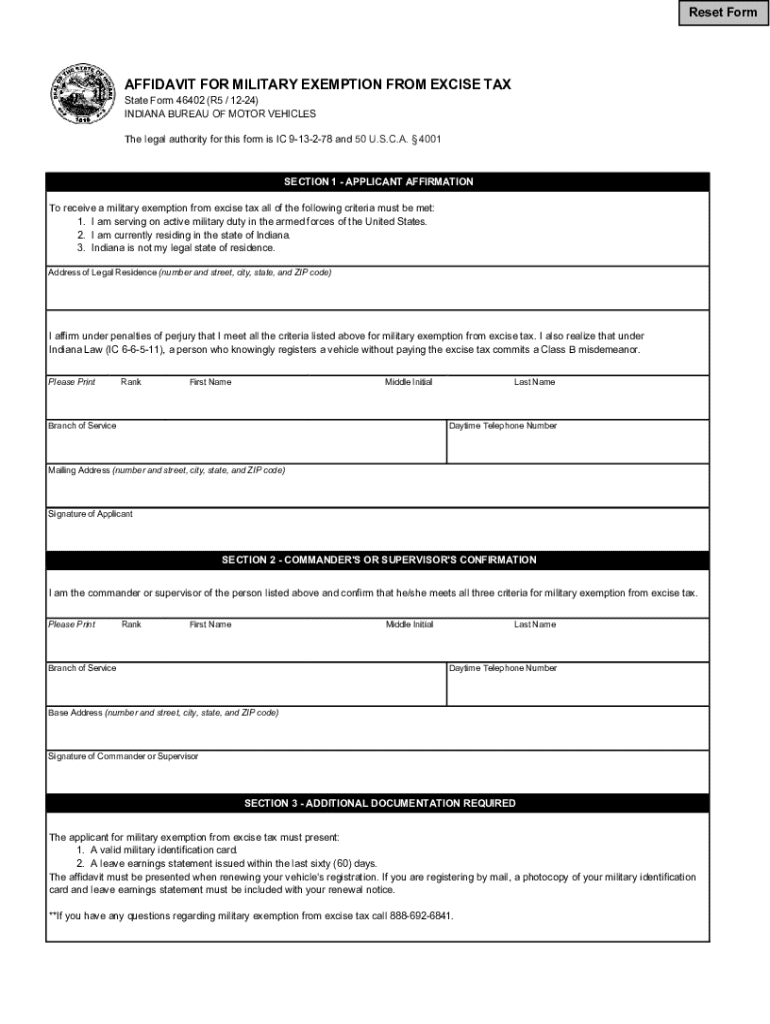
State Form 46402 Indiana 2024-2026


Understanding the tax affidavit form
The tax affidavit form is a legal document used to declare certain financial information for tax purposes. It typically serves to affirm the accuracy of the information provided to tax authorities, ensuring compliance with federal and state regulations. This form is crucial for individuals and businesses to validate their tax status and avoid potential penalties.
How to complete the tax affidavit form
Completing the tax affidavit form involves several key steps:
- Gather necessary documentation, such as income statements and previous tax returns.
- Fill out personal information, including your name, address, and Social Security number.
- Provide details about your income sources and any deductions or credits you plan to claim.
- Review the completed form for accuracy before submission.
Legal implications of the tax affidavit form
Filing a tax affidavit form carries legal significance. By signing this document, you affirm that the information provided is true and complete. Misrepresentation or failure to disclose relevant financial details can lead to audits, fines, or legal action. Understanding the legal responsibilities associated with this form is essential for compliance.
Required documents for the tax affidavit form
To properly complete the tax affidavit form, you will need several documents, including:
- W-2 forms from employers, if applicable.
- 1099 forms for any freelance or contract work.
- Receipts for deductible expenses, such as medical bills or business-related costs.
- Previous year’s tax return for reference.
Submission methods for the tax affidavit form
The tax affidavit form can typically be submitted through various methods, depending on your preference and the requirements of the tax authority:
- Online submission through the appropriate tax authority’s website.
- Mailing a hard copy of the completed form to the designated address.
- In-person submission at local tax offices, if available.
Filing deadlines for the tax affidavit form
It is important to be aware of the filing deadlines associated with the tax affidavit form. Generally, these deadlines align with the overall tax filing deadlines set by the IRS, which is typically April 15 for individual taxpayers. However, extensions may apply under certain circumstances, so checking the specific guidelines for your state is advisable.
Create this form in 5 minutes or less
Find and fill out the correct state form 46402 indiana
Create this form in 5 minutes!
How to create an eSignature for the state form 46402 indiana
How to create an electronic signature for a PDF online
How to create an electronic signature for a PDF in Google Chrome
How to create an e-signature for signing PDFs in Gmail
How to create an e-signature right from your smartphone
How to create an e-signature for a PDF on iOS
How to create an e-signature for a PDF on Android
People also ask
-
What is a tax affidavit form?
A tax affidavit form is a legal document used to declare certain tax-related information. It is often required by government agencies or financial institutions to verify income or tax status. Using airSlate SignNow, you can easily create and eSign your tax affidavit form online.
-
How can I create a tax affidavit form using airSlate SignNow?
Creating a tax affidavit form with airSlate SignNow is simple. You can start by selecting a template or creating a custom form from scratch. Our platform allows you to add fields, upload documents, and eSign, making the process efficient and user-friendly.
-
Is there a cost associated with using airSlate SignNow for tax affidavit forms?
Yes, airSlate SignNow offers various pricing plans to suit different business needs. You can choose a plan that fits your budget and access features for creating and managing tax affidavit forms. We also provide a free trial to help you evaluate our services.
-
What features does airSlate SignNow offer for tax affidavit forms?
airSlate SignNow provides a range of features for tax affidavit forms, including customizable templates, eSignature capabilities, and secure document storage. Additionally, you can track the status of your forms and receive notifications when they are signed.
-
Can I integrate airSlate SignNow with other applications for tax affidavit forms?
Absolutely! airSlate SignNow offers integrations with various applications, including CRM systems and cloud storage services. This allows you to streamline your workflow and manage your tax affidavit forms more efficiently.
-
What are the benefits of using airSlate SignNow for tax affidavit forms?
Using airSlate SignNow for your tax affidavit forms provides numerous benefits, such as increased efficiency, reduced paperwork, and enhanced security. Our platform ensures that your documents are signed quickly and stored safely, allowing you to focus on your core business activities.
-
Is airSlate SignNow secure for handling tax affidavit forms?
Yes, airSlate SignNow prioritizes security and compliance. We use advanced encryption and secure servers to protect your tax affidavit forms and sensitive information. You can trust that your documents are safe with us.
Get more for State Form 46402 Indiana
Find out other State Form 46402 Indiana
- Can I eSign Alaska Advance Healthcare Directive
- eSign Kansas Client and Developer Agreement Easy
- eSign Montana Domain Name Registration Agreement Now
- eSign Nevada Affiliate Program Agreement Secure
- eSign Arizona Engineering Proposal Template Later
- eSign Connecticut Proforma Invoice Template Online
- eSign Florida Proforma Invoice Template Free
- Can I eSign Florida Proforma Invoice Template
- eSign New Jersey Proforma Invoice Template Online
- eSign Wisconsin Proforma Invoice Template Online
- eSign Wyoming Proforma Invoice Template Free
- eSign Wyoming Proforma Invoice Template Simple
- How To eSign Arizona Agreement contract template
- eSign Texas Agreement contract template Fast
- eSign Massachusetts Basic rental agreement or residential lease Now
- How To eSign Delaware Business partnership agreement
- How Do I eSign Massachusetts Business partnership agreement
- Can I eSign Georgia Business purchase agreement
- How Can I eSign Idaho Business purchase agreement
- How To eSign Hawaii Employee confidentiality agreement