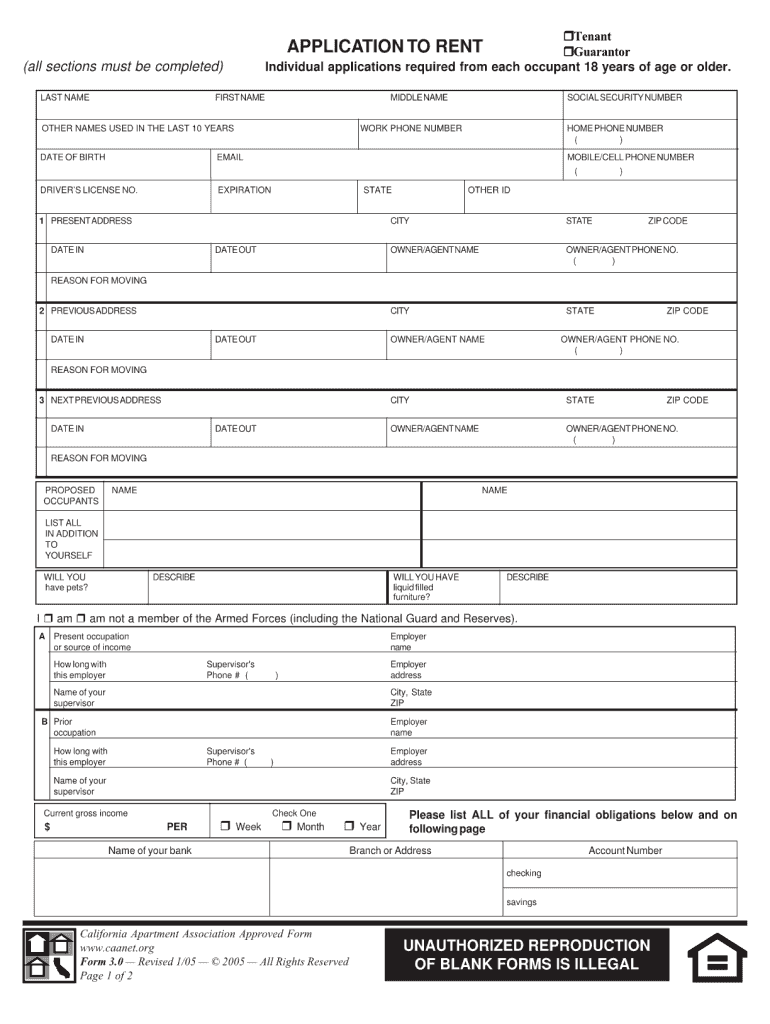
Rental Application PDF Form


What is the rental application in Spanish?
The rental application in Spanish is a document used by landlords and property managers to assess potential tenants who wish to rent a property. This form collects essential information about the applicant, including personal details, rental history, employment information, and references. It is crucial for ensuring that the applicant meets the landlord's criteria for renting the property. The Spanish rental application is particularly important in diverse communities where Spanish is the primary language spoken by many residents.
How to use the rental application in Spanish
Using the rental application in Spanish involves several steps. First, obtain the form, which is typically available in PDF format. Next, fill out the application with accurate and complete information. It is important to provide details such as your full name, contact information, current address, and employment history. After completing the form, you may need to sign it electronically or print it out for submission. Ensure that you review the application for any errors before sending it to the landlord or property manager.
Steps to complete the rental application in Spanish
Completing the rental application in Spanish requires attention to detail. Follow these steps:
- Download the rental application in Spanish PDF from a reliable source.
- Read through the entire form to understand the information required.
- Fill in your personal information accurately, including your full name, address, and contact details.
- Provide your employment history, including job title, employer name, and duration of employment.
- List any previous rental experiences, including landlord contact information.
- Sign and date the application, ensuring that all required fields are completed.
Legal use of the rental application in Spanish
The rental application in Spanish is legally binding when completed correctly. This means that both parties must adhere to the terms outlined in the application. To ensure legal compliance, the application must meet specific requirements, such as obtaining signatures from both the applicant and the landlord. Additionally, it is important to follow local and state regulations regarding tenant screening and privacy laws. Using a reliable electronic signature platform can help maintain compliance with legal standards.
Key elements of the rental application in Spanish
A comprehensive rental application in Spanish typically includes several key elements:
- Personal Information: Full name, date of birth, and contact details.
- Rental History: Previous addresses, landlord contact information, and duration of tenancy.
- Employment Information: Current employer, job title, and income details.
- References: Contact information for personal or professional references.
- Consent for Background Checks: A section allowing landlords to conduct credit and background checks.
Form submission methods for the rental application in Spanish
Submitting the rental application in Spanish can be done through various methods, depending on the landlord's preferences:
- Online Submission: Many landlords accept electronic submissions via email or online portals.
- Mail: You can print the completed application and send it via postal mail.
- In-Person: Some landlords may require the application to be submitted in person, allowing for immediate questions or clarifications.
Quick guide on how to complete ca form application rent
Complete Rental Application Pdf effortlessly on any device
Web-based document supervision has gained traction among companies and individuals. It serves as an ideal eco-friendly alternative to traditional printed and signed documents, as you can locate the appropriate form and securely store it online. airSlate SignNow provides you with all the tools required to create, edit, and eSign your documents promptly without delays. Manage Rental Application Pdf on any device with airSlate SignNow's Android or iOS applications and enhance any document-based tasks today.
The easiest way to modify and eSign Rental Application Pdf without breaking a sweat
- Locate Rental Application Pdf and click on Get Form to begin.
- Utilize the tools we offer to complete your document.
- Highlight relevant sections of the documents or redact sensitive information with tools that airSlate SignNow provides specifically for that purpose.
- Create your signature using the Sign feature, which takes seconds and carries the same legal validity as a conventional wet ink signature.
- Review the information and click on the Done button to save your modifications.
- Select how you would like to send your form, by email, text message (SMS), or invitation link, or download it to your computer.
Say goodbye to missing or lost files, tedious form searching, or mistakes that necessitate printing new document copies. airSlate SignNow meets all your requirements in document management in just a few clicks from any device of your preference. Adjust and eSign Rental Application Pdf and ensure effective communication at any stage of the form preparation process with airSlate SignNow.
Create this form in 5 minutes or less
FAQs
-
How do I fill the JEE (Main) application form?
This is a step by step guide to help you fill your JEE (Main) application form online brought to you by Toppr. We intend to help you save time and avoid mistakes so that you can sail through this whole process rather smoothly. In case you have any doubts, please talk to our counselors by first registering at Toppr. JEE Main Application Form is completely online and there is no offline component or downloadable application form. Here are some steps you need to follow:Step 1: Fill the Application FormEnter all the details while filling the Online Application Form and choose a strong password and security question with a relevant answer.After entering the data, an application number will be generated and it will be used to complete the remaining steps. Make sure your note down this number.Once you register, you can use this number and password for further logins. Do not share the login credentials with anyone but make sure you remember them.Step 2: Upload Scanned ImagesThe scanned images of photographs, thumb impression and signature should be in JPG/JPEG format only.While uploading the photograph, signature and thumb impression, please see its preview to check if they have been uploaded correctly.You will be able to modify/correct the particulars before the payment of fees.Step 3: Make The PaymentPayment of the Application Fees for JEE (Main) is through Debit card or Credit Card or E Challan.E-challan has to be downloaded while applying and the payment has to be made in cash at Canara Bank or Syndicate Bank or ICICI bank.After successful payment, you will be able to print the acknowledgment page. In case acknowledgment page is not generated after payment, then the transaction is cancelled and amount will be refunded.Step 4: Selection of Date/SlotIf you have opted for Computer Based Examination of Paper – 1, you should select the date/slot after payment of Examination Fee.If you do not select the date/slot, you will be allotted the date/slot on random basis depending upon availability.In case you feel you are ready to get started with filling the application form, pleaseclick here. Also, if you are in the final stages of your exam preparation process, you can brush up your concepts and solve difficult problems on Toppr.com to improve your accuracy and save time.
-
How do I fill out the CAT 2018 application form?
The procedure for filling up the CAT Application form is very simple. I’ll try to explain it to you in simple words.I have provided a link below for CAT registration.See, first you have to register, then fill in details in the application form, upload images, pay the registration fee and finally submit the form.Now, to register online, you have to enter details such as your name, date of birth, email id, mobile number and choose your country. You must and must enter your own personal email id and mobile number, as you will receive latest updates on CAT exam through email and SMS only.Submit the registration details, after which an OTP will be sent to the registered email id and mobile number.Once the registration part is over, you will get the Login credentials.Next, you need to fill in your personal details, academic details, work experience details, etc.Upload scanned images of your photograph, and signature as per the specifications.Pay the registration fee, which is Rs. 950 for SC/ST/PWD category candidates and Rs. 1900 for all other categories by online mode (Credit Card/ Debit Card/ Net Banking).Final step - Submit the form and do not forget to take the print out of the application form. if not print out then atleast save it somewhere.CAT 2018 Registration (Started): Date, Fees, CAT 2018 Online Application iimcat.ac.in
-
How do I fill out the CAT Application Form 2017?
CAT 2017 registration opened on August 9, 2017 will close on September 20 at 5PM. CAT online registration form and application form is a single document divided in 5 pages and is to be completed online. The 1st part of CAT online registration form requires your personal details. After completing your online registration, IIMs will send you CAT 2017 registration ID. With this unique ID, you will login to online registration form which will also contain application form and registration form.CAT Registration and application form will require you to fill up your academic details, uploading of photograph, signature and requires category certificates as per the IIMs prescribed format for CAT registration. CAT online application form 2017 consists of programme details on all the 20 IIMs. Candidates have to tick by clicking on the relevant programmes of the IIMs for which they wish to attend the personal Interview Process.
-
How can I fill out the +1 improvement application form?
you can check the details to fill application form here by click on BSTC 2019 Application Form, BSTC Online Form 2019, BSTC Admit Card
-
How can I fill out the BITSAT Application Form 2019?
BITSAT 2019 Application Forms are available online. Students who are eligible for the admission test can apply online before 20 March 2018, 5 pm.Click here to apply for BITSAT 2019Step 1: Follow the link given aboveStep 2: Fill online application formPersonal Details12th Examination DetailsTest Centre PreferencesStep 3: Upload scanned photograph (4 kb to 50 kb) and signature ( 1 kb to 30 kb).Step 4: Pay application fee either through online payment mode or through e-challan (ICICI Bank)BITSAT-2019 Application FeeMale Candidates - Rs. 3150/-Female Candidates - Rs. 2650/-Thanks!
Create this form in 5 minutes!
How to create an eSignature for the ca form application rent
How to make an electronic signature for your Ca Form Application Rent in the online mode
How to generate an electronic signature for the Ca Form Application Rent in Chrome
How to generate an electronic signature for signing the Ca Form Application Rent in Gmail
How to make an eSignature for the Ca Form Application Rent straight from your smart phone
How to make an electronic signature for the Ca Form Application Rent on iOS devices
How to make an eSignature for the Ca Form Application Rent on Android
People also ask
-
What is a Spanish rental application?
A Spanish rental application is a rental form translated into Spanish that allows prospective tenants to provide necessary information to landlords or property managers. This ensures that Spanish-speaking applicants can easily apply for rental properties without language barriers. Using an effective Spanish rental application helps streamline the rental process.
-
How can airSlate SignNow help me with my Spanish rental application?
airSlate SignNow provides an easy-to-use platform for creating and managing Spanish rental applications. With our eSignature features, you can send applications to tenants and get them signed electronically in a matter of minutes. This saves time and enhances convenience for both landlords and tenants.
-
Is there a cost associated with using the Spanish rental application feature?
Yes, airSlate SignNow offers competitive pricing plans that include the Spanish rental application feature. You can choose a plan that best fits your business needs, ensuring you maintain an affordable solution while gaining access to essential features. Check our pricing page for detailed information on available packages.
-
What features are included in the Spanish rental application?
The Spanish rental application includes customizable fields, electronic signature capabilities, and secure data storage. Additionally, you can easily track the application status and automate follow-up reminders, making the entire rental process efficient. These features help landlords and managers stay organized while accommodating Spanish-speaking applicants.
-
Can I integrate airSlate SignNow with other tools for my Spanish rental application?
Yes, airSlate SignNow integrates seamlessly with popular real estate management tools and CRMs. This functionality allows you to streamline your workflow when managing Spanish rental applications. By integrating with other solutions, you ensure all your data is in one place while enhancing operational efficiency.
-
What are the benefits of using a digital Spanish rental application?
Using a digital Spanish rental application signNowly reduces the time spent on paperwork and facilitates a faster rental process. It also improves accessibility for Spanish-speaking applicants, ensuring they feel included and understood. Additionally, the eSigning process adds a layer of security and authenticity to your rental agreements.
-
How secure is the information collected in the Spanish rental application?
airSlate SignNow takes data security very seriously, employing top-notch encryption techniques to protect all information collected in your Spanish rental application. We comply with industry standards to ensure that sensitive tenant information remains confidential and secure. This gives landlords and tenants peace of mind during the application process.
Get more for Rental Application Pdf
- Hereby acknowledge that form
- Standard reunification process form issaquah school district
- Yavapai college fieldtrip form
- Dallas baptist university transcripts form
- Youth information form
- Jarvis christian college transcript request form
- Mjc transcript form
- Armstrong atlantic state university transcript request 12045772 form
Find out other Rental Application Pdf
- Can I Electronic signature Colorado Non-Profit Form
- How To Electronic signature Indiana Legal Form
- How To Electronic signature Illinois Non-Profit Document
- Can I Electronic signature Kentucky Legal Document
- Help Me With Electronic signature New Jersey Non-Profit PDF
- Can I Electronic signature New Jersey Non-Profit Document
- Help Me With Electronic signature Michigan Legal Presentation
- Help Me With Electronic signature North Dakota Non-Profit Document
- How To Electronic signature Minnesota Legal Document
- Can I Electronic signature Utah Non-Profit PPT
- How Do I Electronic signature Nebraska Legal Form
- Help Me With Electronic signature Nevada Legal Word
- How Do I Electronic signature Nevada Life Sciences PDF
- How Can I Electronic signature New York Life Sciences Word
- How Can I Electronic signature North Dakota Legal Word
- How To Electronic signature Ohio Legal PDF
- How To Electronic signature Ohio Legal Document
- How To Electronic signature Oklahoma Legal Document
- How To Electronic signature Oregon Legal Document
- Can I Electronic signature South Carolina Life Sciences PDF