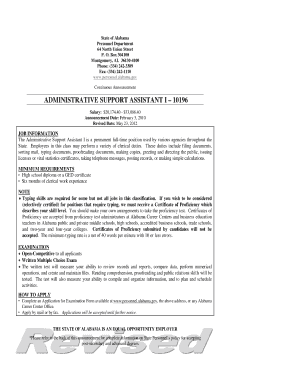
Asa Iii State of Alabama Form


What is the Asa III State Of Alabama
The Asa III State of Alabama is a specific application form designed for individuals seeking employment within the Alabama state government. This form is part of the Alabama State Personnel system, which manages the hiring and employment processes for various state positions. It is essential for applicants to understand the requirements and expectations associated with this form to ensure a successful application.
How to use the Asa III State Of Alabama
Using the Asa III State of Alabama involves several steps that applicants must follow to complete the form accurately. First, individuals should gather all necessary personal and professional information, including work history, education, and references. Next, applicants can access the form online, where they can fill it out digitally. It is crucial to review all entries for accuracy before submission. Once completed, the form can be submitted electronically, streamlining the application process.
Steps to complete the Asa III State Of Alabama
Completing the Asa III State of Alabama requires careful attention to detail. Here are the steps to follow:
- Gather required documents, including identification and educational credentials.
- Access the Asa III form through the official Alabama State Personnel website.
- Fill in all personal information, ensuring accuracy in each section.
- Detail your work experience and educational background thoroughly.
- Review the completed form for any errors or omissions.
- Submit the form electronically, following any additional instructions provided.
Eligibility Criteria
To qualify for the Asa III State of Alabama, applicants must meet specific eligibility criteria set by the Alabama State Personnel. Typically, this includes having a relevant educational background, such as a high school diploma or equivalent, and certain years of experience in administrative support roles. Additionally, candidates may need to demonstrate proficiency in relevant skills, such as communication and organizational abilities, which are essential for the positions they are applying for.
Key elements of the Asa III State Of Alabama
The Asa III State of Alabama includes several key elements that applicants should be aware of. These elements typically encompass personal identification information, educational history, work experience, and references. Additionally, the form may require applicants to provide information about their skills and competencies relevant to the position they are seeking. Understanding these components can help applicants present their qualifications effectively.
Legal use of the Asa III State Of Alabama
The legal use of the Asa III State of Alabama is governed by state employment laws and regulations. Completing this form accurately and honestly is crucial, as any discrepancies or false information can lead to disqualification from the hiring process or future employment issues. It is essential for applicants to familiarize themselves with the legal implications of their submissions to ensure compliance with state regulations.
Quick guide on how to complete asa iii state of alabama
Complete Asa Iii State Of Alabama effortlessly on any device
Online document organization has become increasingly favored by businesses and individuals alike. It offers an ideal eco-conscious alternative to conventional printed and signed documents, allowing you to locate the appropriate form and securely save it online. airSlate SignNow equips you with all the resources you require to create, modify, and eSign your documents swiftly without delays. Handle Asa Iii State Of Alabama on any platform using airSlate SignNow’s Android or iOS applications and simplify any document-related task today.
The most effective way to amend and eSign Asa Iii State Of Alabama with ease
- Find Asa Iii State Of Alabama and then click Get Form to initiate the process.
- Utilize the tools we offer to submit your document.
- Emphasize important sections of your documents or redact sensitive information with tools that airSlate SignNow specifically offers for this purpose.
- Create your signature using the Sign feature, which only takes seconds and holds the same legal validity as a traditional wet ink signature.
- Verify the details and then click the Done button to save your changes.
- Select how you want to send your form: via email, SMS, invite link, or download it to your computer.
Eliminate concerns about lost or misplaced files, monotonous form searching, or mistakes that necessitate printing new document copies. airSlate SignNow addresses all your document management needs in just a few clicks from your preferred device. Alter and eSign Asa Iii State Of Alabama while ensuring outstanding communication at every stage of the document preparation process with airSlate SignNow.
Create this form in 5 minutes or less
Create this form in 5 minutes!
How to create an eSignature for the asa iii state of alabama
How to create an electronic signature for a PDF online
How to create an electronic signature for a PDF in Google Chrome
How to create an e-signature for signing PDFs in Gmail
How to create an e-signature right from your smartphone
How to create an e-signature for a PDF on iOS
How to create an e-signature for a PDF on Android
People also ask
-
What is the ASA III state of Alabama?
The ASA III state of Alabama refers to a specific classification used in Alabama for certain regulatory and compliance purposes. Understanding ASA III is crucial for businesses operating within this legal framework, as it can impact various operational aspects. airSlate SignNow helps streamline the document processes related to ASA III compliance.
-
How does airSlate SignNow support ASA III compliance in Alabama?
airSlate SignNow provides features that facilitate the eSigning and management of documents necessary for ASA III compliance in Alabama. By using our platform, businesses can ensure that they have the appropriate documentation and signatures in place, adhering to regulatory requirements. This makes it easier to manage paperwork related to ASA III state of Alabama without delays.
-
What are the pricing options for airSlate SignNow?
airSlate SignNow offers various pricing plans tailored to meet different business needs, ensuring accessibility for organizations dealing with ASA III state of Alabama documentation. Each plan is designed to provide excellent value, featuring essential eSigning and document management capabilities. Choose a plan that best fits your company's requirements to maintain compliance efficiently.
-
What features does airSlate SignNow offer for ASA III state of Alabama businesses?
airSlate SignNow includes features such as customizable templates, automated workflows, and secure cloud storage. These tools are specifically beneficial for businesses needing to handle ASA III state of Alabama documents efficiently. Our platform also offers audit trails to enhance security and compliance tracking.
-
Can airSlate SignNow integrate with other software for ASA III state of Alabama businesses?
Yes, airSlate SignNow seamlessly integrates with various applications to enhance your workflow efficiency for ASA III state of Alabama tasks. Popular integrations include leading CRM, document management systems, and productivity tools. This ensures that your compliance and documentation processes are streamlined and centralized.
-
What are the main benefits of using airSlate SignNow for ASA III compliance?
Using airSlate SignNow helps businesses ensure they are compliant with ASA III state of Alabama regulations while improving efficiency. The platform reduces paperwork and speeds up document turnaround times, giving businesses more time to focus on their core operations. Additionally, electronic signatures improve security and tracking for sensitive documents.
-
Is airSlate SignNow user-friendly for businesses in the ASA III state of Alabama?
Absolutely! airSlate SignNow is designed with user-friendliness in mind, making it easy for businesses in the ASA III state of Alabama to manage their document workflows. With a straightforward interface and intuitive features, even those with minimal technical skills can navigate the platform effortlessly. This enhances productivity across your organization.
Get more for Asa Iii State Of Alabama
- Mdchbcal 3305 form
- Form 15g fillable form
- Food trial format
- Florida cg form
- Michael chitwood contribution data form
- Self certificated sick leave form st marys church charlton kings stmarysck org
- Fillable online azcc azcc articles of amendment form fax
- Pbis positive behavior interventions amp support from the school myers albany k12 ny form
Find out other Asa Iii State Of Alabama
- Electronic signature Utah Mobile App Design Proposal Template Fast
- Electronic signature Nevada Software Development Agreement Template Free
- Electronic signature New York Operating Agreement Safe
- How To eSignature Indiana Reseller Agreement
- Electronic signature Delaware Joint Venture Agreement Template Free
- Electronic signature Hawaii Joint Venture Agreement Template Simple
- Electronic signature Idaho Web Hosting Agreement Easy
- Electronic signature Illinois Web Hosting Agreement Secure
- Electronic signature Texas Joint Venture Agreement Template Easy
- How To Electronic signature Maryland Web Hosting Agreement
- Can I Electronic signature Maryland Web Hosting Agreement
- Electronic signature Michigan Web Hosting Agreement Simple
- Electronic signature Missouri Web Hosting Agreement Simple
- Can I eSignature New York Bulk Sale Agreement
- How Do I Electronic signature Tennessee Web Hosting Agreement
- Help Me With Electronic signature Hawaii Debt Settlement Agreement Template
- Electronic signature Oregon Stock Purchase Agreement Template Later
- Electronic signature Mississippi Debt Settlement Agreement Template Later
- Electronic signature Vermont Stock Purchase Agreement Template Safe
- Electronic signature California Stock Transfer Form Template Mobile