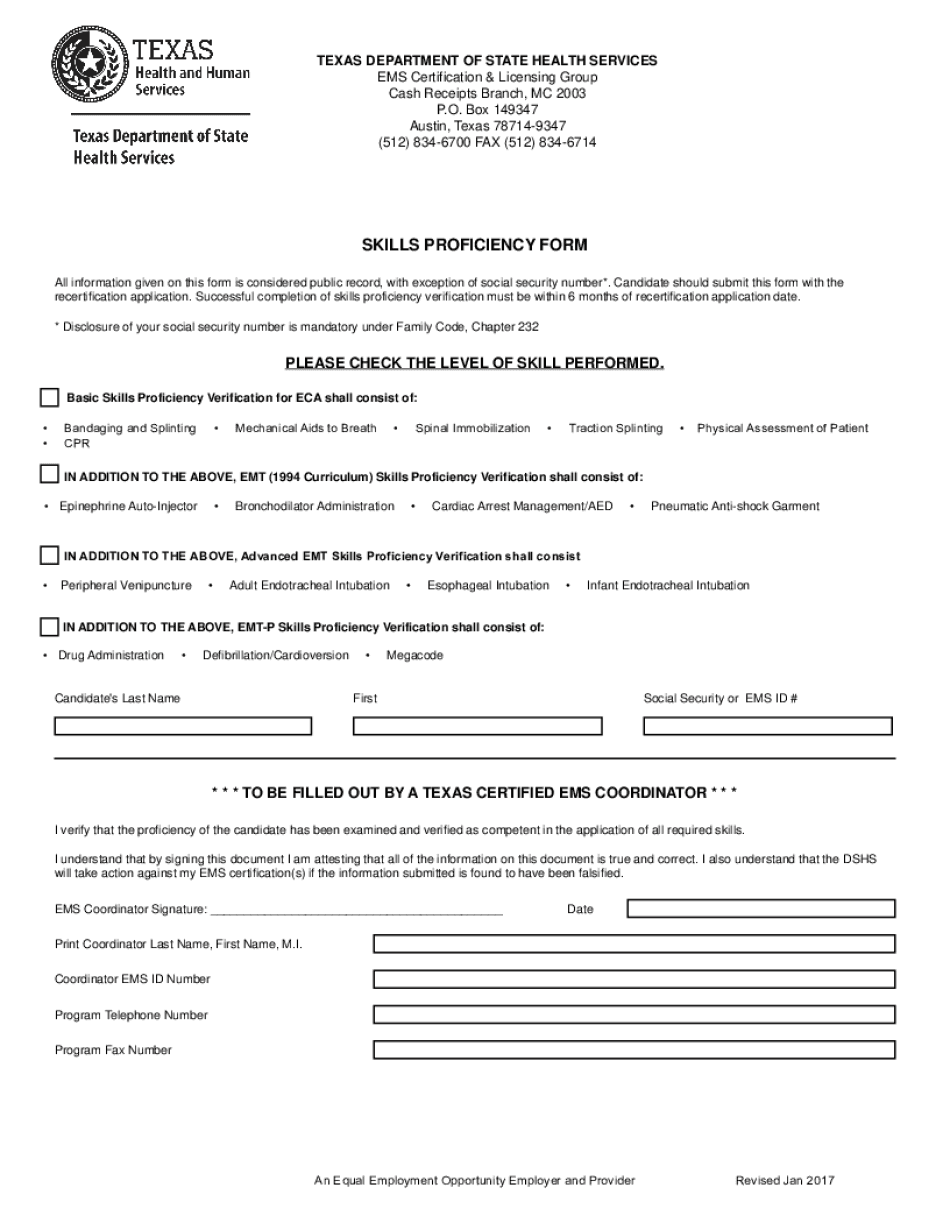
SKILLS PROFICIENCY FORM


What is the skills proficiency form?
The skills proficiency form, commonly referred to as Form 3210 by the Texas Department of Health, is a crucial document used to assess and validate the skills and competencies of healthcare professionals in Texas. This form is essential for individuals seeking licensure or certification in various health-related fields. It serves as a formal declaration of a candidate's qualifications and is often a requirement for employment in healthcare settings.
How to obtain the skills proficiency form
To obtain Form 3210 from the Texas Department of Health, individuals can visit the official website of the department. The form is typically available for download in a PDF format, allowing users to print it for completion. Additionally, applicants may contact the department directly via phone or email to request a physical copy of the form if needed. Ensuring that you have the most current version of the form is vital, as outdated forms may not be accepted.
Steps to complete the skills proficiency form
Completing the skills proficiency form involves several key steps:
- Download the form from the Texas Department of Health website or obtain a physical copy.
- Read the instructions carefully to understand the requirements and sections of the form.
- Fill in personal information, including your name, address, and contact details.
- Provide details regarding your education, training, and any relevant work experience.
- Sign and date the form to certify that the information provided is accurate.
- Submit the completed form according to the instructions provided, either online or by mail.
Legal use of the skills proficiency form
The skills proficiency form must be completed and submitted in compliance with Texas state regulations. It is legally binding, meaning that any false information provided can result in penalties, including denial of licensure or certification. Therefore, it is essential to ensure that all details are accurate and truthful. The form also plays a significant role in maintaining the integrity of the healthcare profession by ensuring that only qualified individuals are licensed to practice.
Key elements of the skills proficiency form
Form 3210 includes several key elements that are critical for its validity:
- Personal Information: Full name, address, and contact details.
- Educational Background: Details of relevant degrees, certifications, and training programs.
- Work Experience: A summary of professional experience in healthcare settings.
- Signature: A declaration that the information provided is accurate and complete.
Form submission methods
The skills proficiency form can be submitted through various methods, depending on the preferences of the applicant and the requirements of the Texas Department of Health:
- Online Submission: Some applicants may have the option to submit the form electronically through the department's website.
- Mail: The completed form can be printed and mailed to the appropriate address provided by the department.
- In-Person: Applicants may also choose to deliver the form in person at designated offices of the Texas Department of Health.
Quick guide on how to complete skills proficiency form
Easily Prepare SKILLS PROFICIENCY FORM on Any Device
Managing documents online has become increasingly popular among businesses and individuals. It offers a perfect environmentally friendly alternative to traditional printed and signed documents, as you can easily access the correct form and securely store it online. airSlate SignNow provides all the tools you need to create, modify, and electronically sign your files quickly without delays. Handle SKILLS PROFICIENCY FORM on any platform with airSlate SignNow's Android or iOS applications and enhance any document-oriented process today.
How to Edit and Electronically Sign SKILLS PROFICIENCY FORM Effortlessly
- Locate SKILLS PROFICIENCY FORM and click Get Form to begin.
- Utilize the tools we provide to complete your document.
- Emphasize important sections of your documents or obscure sensitive information with tools specifically designed for that purpose by airSlate SignNow.
- Create your signature with the Sign feature, which takes mere seconds and holds the same legal validity as a conventional wet ink signature.
- Review the details and then click the Done button to save your changes.
- Choose how you wish to share your form, via email, text message (SMS), or an invitation link, or download it to your computer.
Eliminate concerns over lost or misplaced documents, exhausting form searches, or errors that necessitate printing new document copies. airSlate SignNow fulfills your document management needs in just a few clicks from any device you prefer. Modify and electronically sign SKILLS PROFICIENCY FORM to ensure exceptional communication at every stage of the form preparation process with airSlate SignNow.
Create this form in 5 minutes or less
Create this form in 5 minutes!
How to create an eSignature for the skills proficiency form
How to make an electronic signature for your PDF online
How to make an electronic signature for your PDF in Google Chrome
The best way to generate an electronic signature for signing PDFs in Gmail
How to create an eSignature right from your smartphone
The best way to generate an electronic signature for a PDF on iOS
How to create an eSignature for a PDF on Android
People also ask
-
What is the form 3210 Texas Department of Health?
The form 3210 Texas Department of Health is a critical document used for various health-related applications. It facilitates the collection of essential data for health department processes, ensuring compliance with state regulations. By using airSlate SignNow, you can easily fill out and eSign this form online.
-
How can airSlate SignNow help with the form 3210 Texas Department of Health?
airSlate SignNow provides an efficient platform for completing and signing the form 3210 Texas Department of Health digitally. Our user-friendly interface allows for quick data entry and electronic signatures, streamlining the submission process. This saves time and enhances accuracy in your submissions.
-
Is there a cost associated with using airSlate SignNow for the form 3210 Texas Department of Health?
Yes, there is a pricing structure for using airSlate SignNow, but it is designed to be cost-effective. We offer different plans based on your needs, enabling you to choose the best fit for your business. Regardless of the plan, you will benefit from enhanced efficiency while handling the form 3210 Texas Department of Health.
-
What features does airSlate SignNow offer for managing the form 3210 Texas Department of Health?
airSlate SignNow offers a variety of features designed to simplify your document management for the form 3210 Texas Department of Health. These include easy document uploading, customizable templates, and the ability to track the status of your forms in real time. Additionally, our platform supports secure eSigning, ensuring the integrity of your submissions.
-
Can I integrate airSlate SignNow with other tools for handling the form 3210 Texas Department of Health?
Absolutely! airSlate SignNow integrates seamlessly with numerous applications and tools, making it easier to manage the form 3210 Texas Department of Health alongside your existing workflows. Popular integrations include CRM systems, cloud storage solutions, and project management tools, enhancing your overall efficiency.
-
What are the benefits of using airSlate SignNow for the form 3210 Texas Department of Health?
Using airSlate SignNow for the form 3210 Texas Department of Health offers numerous benefits, including increased speed and accuracy in document processing. The platform reduces the need for paper, contributing to environmental sustainability. Additionally, our secure storage options help keep your sensitive information safe.
-
Is it easy to get started with airSlate SignNow for the form 3210 Texas Department of Health?
Yes, getting started with airSlate SignNow is incredibly easy. With a simple sign-up process and an intuitive dashboard, you can quickly set up your account and begin managing the form 3210 Texas Department of Health. Plus, we provide helpful resources and support to guide you through the setup process.
Get more for SKILLS PROFICIENCY FORM
Find out other SKILLS PROFICIENCY FORM
- How Can I Sign Louisiana High Tech LLC Operating Agreement
- Sign Louisiana High Tech Month To Month Lease Myself
- How To Sign Alaska Insurance Promissory Note Template
- Sign Arizona Insurance Moving Checklist Secure
- Sign New Mexico High Tech Limited Power Of Attorney Simple
- Sign Oregon High Tech POA Free
- Sign South Carolina High Tech Moving Checklist Now
- Sign South Carolina High Tech Limited Power Of Attorney Free
- Sign West Virginia High Tech Quitclaim Deed Myself
- Sign Delaware Insurance Claim Online
- Sign Delaware Insurance Contract Later
- Sign Hawaii Insurance NDA Safe
- Sign Georgia Insurance POA Later
- How Can I Sign Alabama Lawers Lease Agreement
- How Can I Sign California Lawers Lease Agreement
- Sign Colorado Lawers Operating Agreement Later
- Sign Connecticut Lawers Limited Power Of Attorney Online
- Sign Hawaii Lawers Cease And Desist Letter Easy
- Sign Kansas Insurance Rental Lease Agreement Mobile
- Sign Kansas Insurance Rental Lease Agreement Free