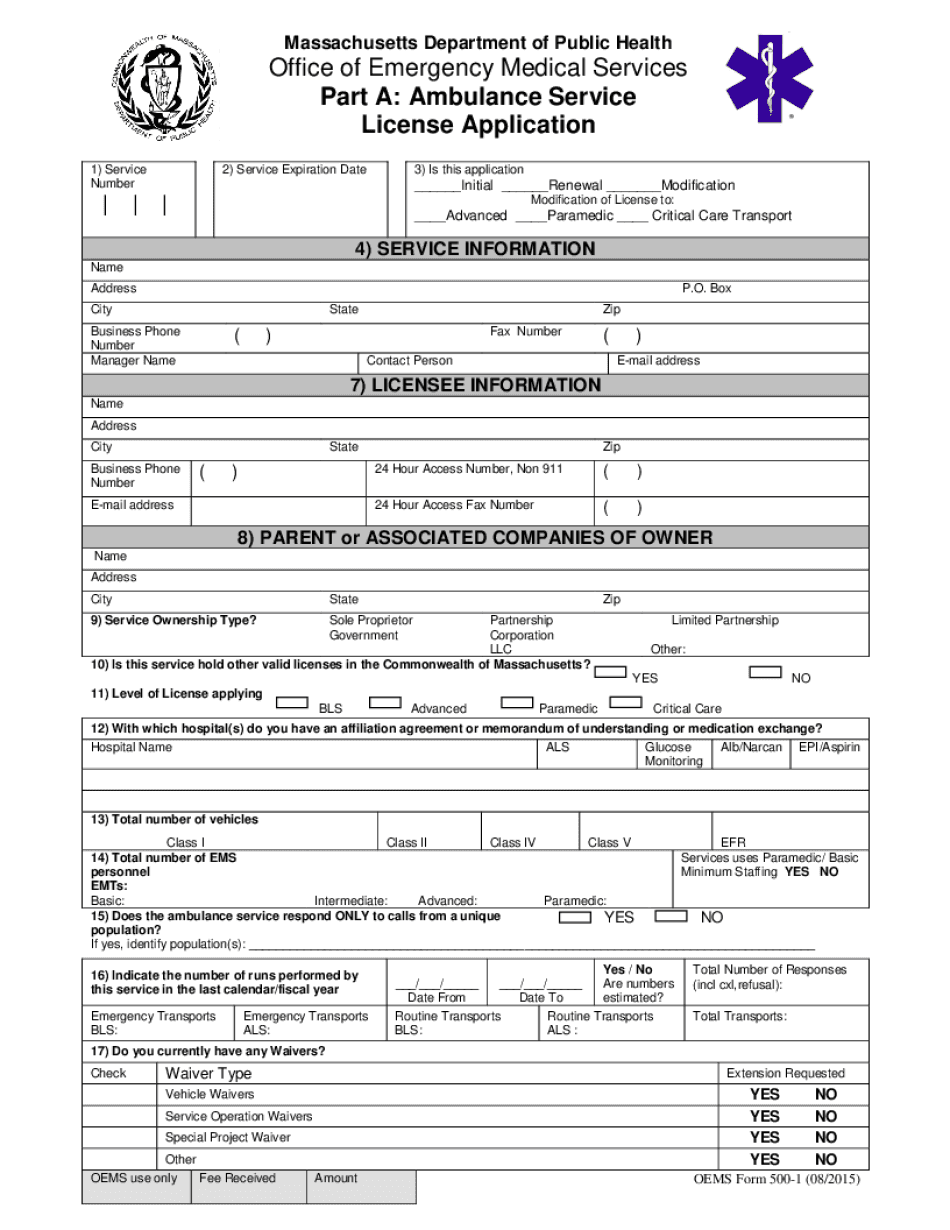
Complete Ambulance License Application Form


What is the Complete Ambulance License Application
The Complete Ambulance License Application, specifically the OEMS Form 500 1 8 2015, is a critical document required for obtaining an ambulance service license in Massachusetts. This form is designed to ensure that all ambulance services meet the necessary state regulations and standards for operation. By filling out this form, applicants provide essential information about their service, including operational details, vehicle specifications, and compliance with safety regulations.
Steps to complete the Complete Ambulance License Application
Completing the OEMS Form 500 1 8 2015 involves several key steps to ensure accuracy and compliance. Start by gathering all necessary information, including your business details and operational plans. Next, carefully fill out each section of the form, ensuring that all information is complete and accurate. It is important to review the form for any errors or omissions before submission. Once completed, you can submit the form either online or via mail, depending on your preference and the specific instructions provided by the state.
Required Documents
When applying for the ambulance service license using the OEMS Form 500 1 8 2015, certain documents are required to support your application. These may include:
- Proof of business registration
- Vehicle registration and specifications
- Insurance documentation
- Background checks for personnel
- Operational protocols and safety plans
Having these documents ready will facilitate a smoother application process and help demonstrate compliance with state regulations.
Legal use of the Complete Ambulance License Application
The OEMS Form 500 1 8 2015 serves as a legal document that must be filled out accurately to ensure compliance with Massachusetts state laws governing ambulance services. The information provided in this form is used by regulatory authorities to assess the eligibility of the applicant and the operational readiness of the ambulance service. Misrepresentation or incomplete information can lead to legal consequences, including penalties or denial of the application.
Form Submission Methods
Applicants can submit the OEMS Form 500 1 8 2015 through various methods, depending on their preference and the guidelines set by the Massachusetts Office of Emergency Medical Services (OEMS). The submission options typically include:
- Online submission via the official OEMS portal
- Mailing the completed form to the designated OEMS office
- In-person submission at an OEMS office location
Choosing the appropriate submission method is essential for ensuring timely processing of your application.
Eligibility Criteria
To successfully apply for an ambulance service license using the OEMS Form 500 1 8 2015, applicants must meet specific eligibility criteria. These criteria typically include:
- Compliance with state and federal regulations
- Possession of necessary insurance coverage
- Qualified personnel with appropriate certifications
- Operational readiness and safety protocols in place
Meeting these criteria is crucial for a successful application and for maintaining legal operation as an ambulance service in Massachusetts.
Quick guide on how to complete complete ambulance license application
Complete Complete Ambulance License Application effortlessly on any device
Online document management has become increasingly popular among businesses and individuals. It offers an ideal eco-friendly alternative to traditional printed and signed papers, allowing you to access the correct form and securely store it online. airSlate SignNow equips you with all the necessary tools to create, edit, and eSign your documents promptly without delays. Manage Complete Ambulance License Application on any device with airSlate SignNow's Android or iOS applications and enhance any document-related task today.
The easiest way to edit and eSign Complete Ambulance License Application seamlessly
- Obtain Complete Ambulance License Application and click on Get Form to begin.
- Utilize the tools we offer to complete your document.
- Highlight important sections of the documents or redact sensitive information with tools that airSlate SignNow specifically provides for that purpose.
- Generate your signature using the Sign tool, which takes seconds and holds the same legal validity as a traditional wet ink signature.
- Review all the details and click on the Done button to save your changes.
- Select your preferred method for sending your form, whether by email, SMS, or invitation link, or download it to your computer.
Eliminate worries about lost or mislaid documents, tedious form searching, or mistakes that require printing new copies. airSlate SignNow addresses all your document management needs in just a few clicks from a device of your choice. Edit and eSign Complete Ambulance License Application and ensure excellent communication at every stage of your form preparation process with airSlate SignNow.
Create this form in 5 minutes or less
Create this form in 5 minutes!
How to create an eSignature for the complete ambulance license application
How to make an eSignature for a PDF online
How to make an eSignature for a PDF in Google Chrome
The way to create an eSignature for signing PDFs in Gmail
How to create an eSignature straight from your smartphone
The best way to make an eSignature for a PDF on iOS
How to create an eSignature for a PDF document on Android
People also ask
-
What is the oems form 500 1 online, and why is it important?
The oems form 500 1 online is a critical document for reporting tax information for OEMs. It streamlines the submission process by allowing businesses to complete the form digitally, saving time and reducing errors. Utilizing tools like airSlate SignNow ensures that your oems form 500 1 online is securely signed and submitted promptly.
-
How can airSlate SignNow help me manage the oems form 500 1 online?
airSlate SignNow simplifies the management of the oems form 500 1 online by offering an intuitive interface for filling, signing, and sharing the document. With its robust eSignature capabilities, you can easily collect signatures from multiple parties. This ensures that your workflow is efficient and compliant with industry standards.
-
What are the pricing options for using airSlate SignNow for the oems form 500 1 online?
airSlate SignNow offers flexible pricing plans to accommodate various business needs for managing the oems form 500 1 online. Plans range from basic options for individuals to advanced features for enterprises. You can choose a plan that best fits your usage frequency and the number of users needed.
-
Is it easy to integrate airSlate SignNow with existing systems for oems form 500 1 online?
Yes, airSlate SignNow provides seamless integrations with popular software and systems, making it easy to manage your oems form 500 1 online. Whether you're using CRM systems, cloud storage solutions, or other SaaS tools, you can integrate airSlate SignNow effortlessly. This integration enhances your document workflow and keeps everything organized.
-
What security measures does airSlate SignNow implement for the oems form 500 1 online?
airSlate SignNow prioritizes security with advanced encryption protocols and compliance with eSignature laws for handling the oems form 500 1 online. Each document is securely stored, and user data is protected to provide peace of mind. This robust security framework ensures that your sensitive information remains confidential.
-
Can I track the status of my oems form 500 1 online submissions with airSlate SignNow?
Absolutely! airSlate SignNow allows you to track the status of your oems form 500 1 online submissions in real time. You can see when the document has been sent, viewed, and signed, which helps you manage deadlines and follow up as necessary. This feature enhances communication and efficiency in your workflow.
-
What are the benefits of using airSlate SignNow for oems form 500 1 online?
Using airSlate SignNow for your oems form 500 1 online comes with several benefits, including reduced turnaround times, enhanced accuracy, and improved productivity. The user-friendly interface simplifies the signing process for all stakeholders involved, allowing for quick completion of important documents. Furthermore, it saves costs associated with printing and mailing.
Get more for Complete Ambulance License Application
- 3rd grade reading comprehension worksheets form
- Important notice about mandatory electronic filing of reports to fincen form
- Pdffiller premium apk form
- Saffta form
- Graphing trig functions worksheet with answers pdf form
- Adopted budget book form
- Poodle club of america inc american kennel club form
- Fillable online bill c 59 to implement outstanding indirect tax form
Find out other Complete Ambulance License Application
- Can I eSignature New Jersey Life Sciences Presentation
- How Can I eSignature Louisiana Non-Profit PDF
- Can I eSignature Alaska Orthodontists PDF
- How Do I eSignature New York Non-Profit Form
- How To eSignature Iowa Orthodontists Presentation
- Can I eSignature South Dakota Lawers Document
- Can I eSignature Oklahoma Orthodontists Document
- Can I eSignature Oklahoma Orthodontists Word
- How Can I eSignature Wisconsin Orthodontists Word
- How Do I eSignature Arizona Real Estate PDF
- How To eSignature Arkansas Real Estate Document
- How Do I eSignature Oregon Plumbing PPT
- How Do I eSignature Connecticut Real Estate Presentation
- Can I eSignature Arizona Sports PPT
- How Can I eSignature Wisconsin Plumbing Document
- Can I eSignature Massachusetts Real Estate PDF
- How Can I eSignature New Jersey Police Document
- How Can I eSignature New Jersey Real Estate Word
- Can I eSignature Tennessee Police Form
- How Can I eSignature Vermont Police Presentation