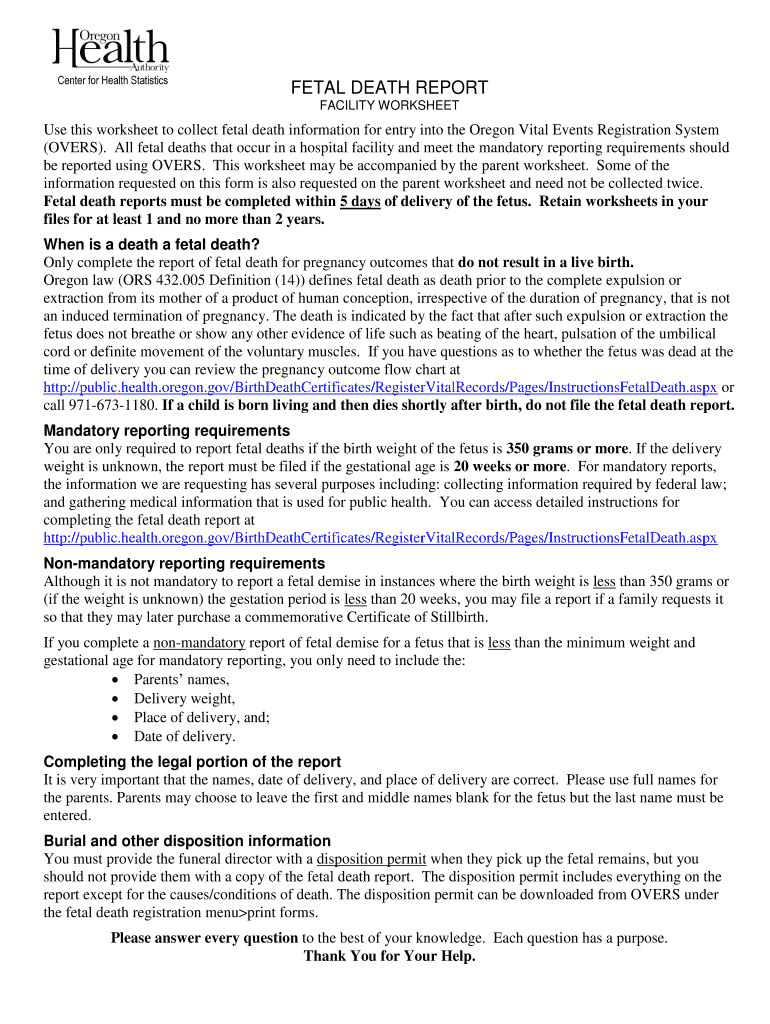
Oregon Death Report Form


What is the Oregon Death Report
The Oregon Death Report is an official document that records the details surrounding a person's death in the state of Oregon. This report is essential for various legal, medical, and administrative purposes. It typically includes information such as the deceased's name, date of birth, date of death, cause of death, and the location where the death occurred. The report serves as a vital record for the family of the deceased, as well as for government agencies and healthcare providers.
How to obtain the Oregon Death Report
To obtain the Oregon Death Report, individuals can request a copy through the Oregon Vital Records office. This can typically be done online, by mail, or in person. When making a request, it is important to provide necessary details such as the deceased's full name, date of death, and any other identifying information. There may be a fee associated with obtaining the report, and identification may be required to verify the requestor's relationship to the deceased.
Steps to complete the Oregon Death Report
Completing the Oregon Death Report involves several key steps. First, gather all necessary information about the deceased, including personal details and circumstances of death. Next, ensure that the report is filled out accurately, as any discrepancies can lead to delays or issues with processing. Once completed, the report should be submitted to the appropriate authorities, typically the local health department or the Oregon Vital Records office. It is advisable to keep a copy for personal records.
Key elements of the Oregon Death Report
The Oregon Death Report contains several key elements that are crucial for its validity. These include:
- Decedent's Information: Full name, date of birth, and social security number.
- Date and Place of Death: Exact date and location where the death occurred.
- Cause of Death: Medical explanation or circumstances leading to death.
- Informant's Details: Name and relationship of the person completing the report.
Legal use of the Oregon Death Report
The Oregon Death Report is legally recognized and serves multiple purposes. It is often required for settling estates, claiming life insurance benefits, and for genealogical research. Additionally, the report may be used in legal proceedings or investigations related to the cause of death. Understanding the legal implications of this document is essential for families navigating the aftermath of a loss.
Form Submission Methods (Online / Mail / In-Person)
The submission of the Oregon Death Report can be done through various methods to accommodate different needs. Individuals can submit the report online through designated state portals, which often provide a more efficient process. Alternatively, the report can be mailed to the appropriate office, ensuring that all necessary documentation is included. For those preferring face-to-face interaction, in-person submissions are also accepted at local health departments or the Oregon Vital Records office. Each method may have specific requirements regarding fees and documentation.
Quick guide on how to complete oregon death report
Easily prepare Oregon Death Report on any device
Digital document management has become increasingly favored by businesses and individuals alike. It offers an excellent eco-friendly substitute for traditional printed and signed documents, allowing you to locate the correct form and securely save it online. airSlate SignNow provides you with all the necessary tools to swiftly create, modify, and eSign your documents without any hold-ups. Manage Oregon Death Report on any device using airSlate SignNow’s Android or iOS applications and simplify any document-based task today.
Effortlessly change and eSign Oregon Death Report
- Locate Oregon Death Report and then click Get Form to begin.
- Make use of the tools we offer to complete your document.
- Highlight important sections of the documents or redact sensitive information with tools specifically designed for that purpose by airSlate SignNow.
- Create your eSignature using the Sign feature, which takes just seconds and holds the same legal significance as a traditional wet ink signature.
- Review the information and click the Done button to save your changes.
- Choose your preferred method to send your form, via email, text message (SMS), or invite link, or download it to your computer.
Eliminate concerns about lost or misplaced files, tedious form searches, and errors that require reprinting new document copies. airSlate SignNow meets your document management needs in just a few clicks from any device of your choice. Revise and eSign Oregon Death Report and guarantee excellent communication at every stage of the form preparation process with airSlate SignNow.
Create this form in 5 minutes or less
Create this form in 5 minutes!
How to create an eSignature for the oregon death report
The best way to create an electronic signature for a PDF online
The best way to create an electronic signature for a PDF in Google Chrome
How to create an eSignature for signing PDFs in Gmail
How to generate an eSignature right from your smartphone
The way to create an eSignature for a PDF on iOS
How to generate an eSignature for a PDF on Android
People also ask
-
What is an Oregon death report and why is it important?
An Oregon death report is an official document that records the details of a person's death in the state of Oregon. It is crucial for settling estates, claiming life insurance, and other legal processes. Obtaining this report through airSlate SignNow ensures that you have a formal and legally recognized record to use for these purposes.
-
How can airSlate SignNow help in obtaining an Oregon death report?
airSlate SignNow simplifies the process of obtaining an Oregon death report by allowing you to fill out and sign necessary forms electronically. This platform ensures that your documents are securely stored and easily accessible, expediting the process of acquiring essential records.
-
What features does airSlate SignNow provide for managing Oregon death reports?
With airSlate SignNow, you can easily create, send, and eSign documents related to your Oregon death report. The platform offers advanced features such as document templates, audit trails, and real-time tracking to ensure you never miss an update on your requests.
-
Is airSlate SignNow a cost-effective solution for obtaining an Oregon death report?
Yes, airSlate SignNow provides a cost-effective solution for managing your Oregon death report needs. With flexible pricing plans tailored for individual users and businesses, you can access essential document management tools without breaking the bank.
-
Can I integrate airSlate SignNow with other applications to manage Oregon death reports?
Absolutely! airSlate SignNow offers seamless integrations with various applications such as Google Drive, Dropbox, and CRM systems. This functionality allows you to streamline the process of managing your Oregon death report alongside other essential documents in one convenient location.
-
What benefits can businesses expect from using airSlate SignNow for Oregon death reports?
Businesses can expect increased efficiency and reduced turnaround times when using airSlate SignNow for Oregon death reports. The platform's user-friendly interface simplifies the document signing process, while advanced security features ensure that sensitive information is protected.
-
How does airSlate SignNow enhance security for sensitive documents like Oregon death reports?
airSlate SignNow employs industry-leading security measures, including SSL encryption and two-factor authentication, to safeguard sensitive documents such as Oregon death reports. This ensures that your data remains confidential and protected from unauthorized access.
Get more for Oregon Death Report
- Byzantine empire worksheet answers form
- Vacant land real estate sale agreement form
- Independent contractor questionnaire illinois unemployment insurance act ibis ides illinois form
- Ssa gov pubs en 05 10069 pdf form
- Buildable lot research request form seminole county government seminolecountyfl
- Permission letter for ncc camp from parents form
- Fillable online form 28 application for a permit to acquire
- Engcriminal procedure forms 14 6 and 14 8 update
Find out other Oregon Death Report
- How Can I Sign Ohio Car Dealer Cease And Desist Letter
- How To Sign Ohio Car Dealer Arbitration Agreement
- How To Sign Oregon Car Dealer Limited Power Of Attorney
- How To Sign Pennsylvania Car Dealer Quitclaim Deed
- How Can I Sign Pennsylvania Car Dealer Quitclaim Deed
- Sign Rhode Island Car Dealer Agreement Safe
- Sign South Dakota Car Dealer Limited Power Of Attorney Now
- Sign Wisconsin Car Dealer Quitclaim Deed Myself
- Sign Wisconsin Car Dealer Quitclaim Deed Free
- Sign Virginia Car Dealer POA Safe
- Sign Wisconsin Car Dealer Quitclaim Deed Fast
- How To Sign Wisconsin Car Dealer Rental Lease Agreement
- How To Sign Wisconsin Car Dealer Quitclaim Deed
- How Do I Sign Wisconsin Car Dealer Quitclaim Deed
- Sign Wyoming Car Dealer Purchase Order Template Mobile
- Sign Arizona Charity Business Plan Template Easy
- Can I Sign Georgia Charity Warranty Deed
- How To Sign Iowa Charity LLC Operating Agreement
- Sign Kentucky Charity Quitclaim Deed Myself
- Sign Michigan Charity Rental Application Later