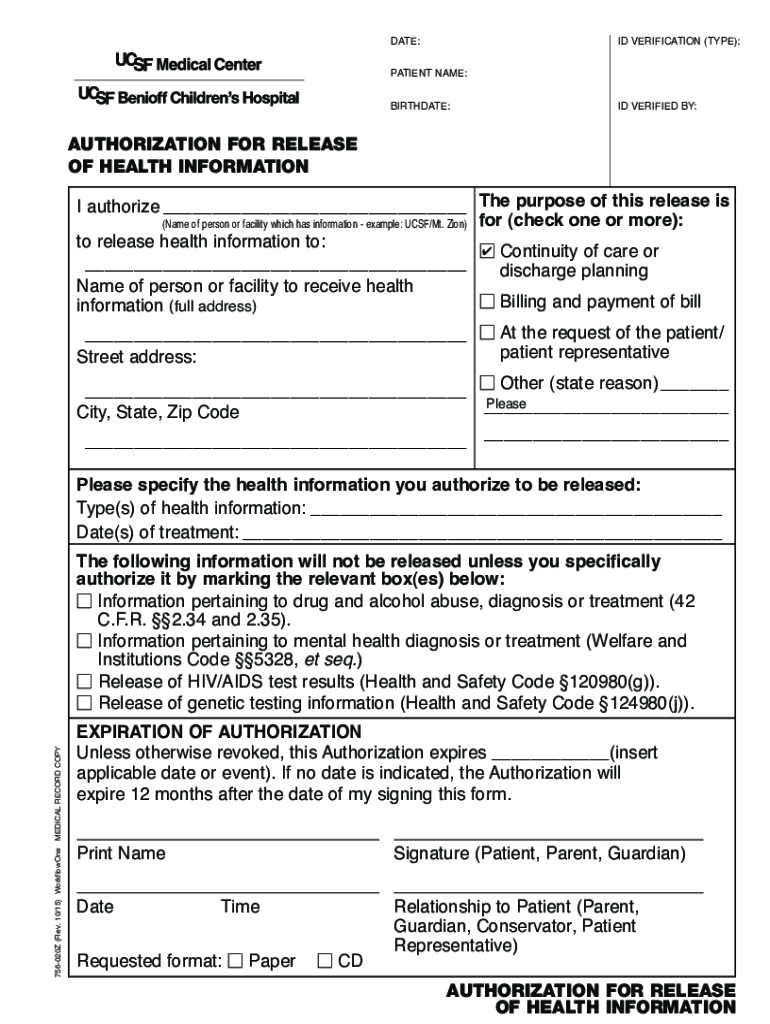
Ucsf Health Information


Understanding UCSF Health Information
The UCSF health information encompasses a range of medical records, including patient history, treatment details, and diagnostic results. This information is crucial for both patients and healthcare providers, facilitating informed decisions regarding ongoing care and treatment plans. It is protected under various privacy laws, ensuring that sensitive data is handled with the utmost care.
Steps to Complete the UCSF Medical Records Request
To complete a UCSF medical records request, follow these steps:
- Obtain the UCSF records request form, which can usually be found on the UCSF website or obtained directly from the medical facility.
- Fill out the form with accurate personal information, including your full name, date of birth, and contact details.
- Specify the records you wish to access, indicating any particular dates or types of treatment.
- Sign and date the form to authorize the release of your medical information.
- Submit the completed form either online, by mail, or in person at the designated UCSF location.
Legal Use of UCSF Health Information
The legal use of UCSF health information is governed by laws such as HIPAA, which protects patient privacy and ensures that medical records are shared only with authorized individuals. When requesting access to your health information, it is important to understand your rights under these laws, including the right to receive copies of your records and the right to request corrections if necessary.
Form Submission Methods for UCSF Records Request
There are several methods available for submitting your UCSF records request:
- Online: Many requests can be submitted electronically through the UCSF patient portal.
- Mail: You can send your completed request form to the appropriate UCSF address, ensuring you include all necessary information.
- In-Person: You may also deliver your request directly to the UCSF medical facility, where staff can assist you with the process.
Key Elements of the UCSF Medical Records Request
When completing the UCSF medical records request, key elements to include are:
- Your full name and contact information.
- Date of birth and any other identifying information required.
- Details of the specific records being requested.
- Signature and date to authorize the release.
Examples of Using UCSF Health Information
UCSF health information can be used in various scenarios, such as:
- Sharing medical history with a new healthcare provider to ensure continuity of care.
- Providing documentation for insurance claims or legal matters.
- Reviewing treatment options based on past medical records.
Quick guide on how to complete ucsf health information
Easily Prepare Ucsf Health Information on Any Device
Digital document management has become increasingly popular among businesses and individuals alike. It offers an ideal eco-friendly alternative to traditional printed and signed paperwork, as you can easily locate the necessary form and securely store it online. airSlate SignNow provides you with all the tools required to create, modify, and electronically sign your documents swiftly without any holdup. Manage Ucsf Health Information on any platform using airSlate SignNow's Android or iOS applications and simplify any document-related task today.
The Easiest Way to Alter and Electronically Sign Ucsf Health Information Effortlessly
- Obtain Ucsf Health Information and select Get Form to get underway.
- Utilize the tools we provide to complete your form.
- Emphasize important sections of the documents or redact sensitive information with tools that airSlate SignNow specifically offers for this purpose.
- Create your signature using the Sign tool, which takes mere seconds and holds the same legal significance as a conventional handwritten signature.
- Review the details and click on the Done button to save your modifications.
- Select your preferred method for submitting your form, whether via email, SMS, or invitation link, or download it to your computer.
Say goodbye to lost or misplaced files, tedious form searches, or errors that necessitate printing new document copies. airSlate SignNow fulfills your document management needs in just a few clicks from any device you choose. Edit and electronically sign Ucsf Health Information and ensure effective communication at any stage of your form preparation process with airSlate SignNow.
Create this form in 5 minutes or less
Create this form in 5 minutes!
How to create an eSignature for the ucsf health information
The best way to generate an electronic signature for a PDF document in the online mode
The best way to generate an electronic signature for a PDF document in Chrome
The way to generate an eSignature for putting it on PDFs in Gmail
How to make an electronic signature right from your mobile device
The way to make an eSignature for a PDF document on iOS devices
How to make an electronic signature for a PDF on Android devices
People also ask
-
What is the process for making a UCSF records request using airSlate SignNow?
To make a UCSF records request using airSlate SignNow, you simply need to upload the necessary documents, fill out the required details, and electronically sign. The platform streamlines your request, ensuring it is sent quickly and securely. This helps reduce the time and effort involved in traditional record requests.
-
How much does it cost to use airSlate SignNow for UCSF records requests?
airSlate SignNow offers flexible pricing plans which cater to different needs, making it cost-effective for individuals and businesses alike. You can choose a plan that suits your needs, whether you're making occasional UCSF records requests or require frequent access to records. Additionally, there is often a free trial available to test the service.
-
Can I track the status of my UCSF records request in airSlate SignNow?
Yes, airSlate SignNow provides a tracking feature that allows you to monitor the status of your UCSF records request in real-time. You'll receive notifications upon completion of each step, providing peace of mind that your request is being processed efficiently. This feature enhances transparency and keeps you informed.
-
Is airSlate SignNow secure for making UCSF records requests?
Absolutely! airSlate SignNow is built with state-of-the-art security protocols to protect your data while making UCSF records requests. With end-to-end encryption and compliance with industry standards, you can trust that your sensitive information remains confidential and secure throughout the process.
-
Does airSlate SignNow integrate with other applications for UCSF records requests?
Yes, airSlate SignNow integrates seamlessly with various applications to enhance the UCSF records request process. You can connect it with popular tools like Google Drive, Dropbox, and Microsoft Office, allowing for easy document uploads and management. This integration simplifies your workflow and saves valuable time.
-
What features does airSlate SignNow offer to support UCSF records requests?
airSlate SignNow provides a range of features designed specifically to support UCSF records requests, including templates, automated workflows, and electronic signing. These features improve efficiency, reduce errors, and simplify the entire process of document management and requests. Users benefit from an intuitive interface that ensures ease of use.
-
How quickly can I receive my UCSF records after making a request with airSlate SignNow?
The speed of receiving your UCSF records after your request can vary based on specific circumstances, but airSlate SignNow accelerates the process. By using electronic sign and submission, most requests are processed much faster than traditional methods. Expect to receive updates promptly as your request is handled.
Get more for Ucsf Health Information
- Capitec bank form pdf
- Lms 7460 122012 form
- City of scottsdale water resouces sewer adjustment form
- Lesson 1 skills practice decimals and fractions answer key form
- Clearance bcertificateb dvobrgy usep edu form
- Bsf715 100610887 form
- Florida form dr 15n
- Fillable form 50 129 use appraisal application for 1
Find out other Ucsf Health Information
- Electronic signature Washington Real Estate Purchase Order Template Mobile
- Electronic signature West Virginia Real Estate Last Will And Testament Online
- Electronic signature Texas Police Lease Termination Letter Safe
- How To Electronic signature Texas Police Stock Certificate
- How Can I Electronic signature Wyoming Real Estate Quitclaim Deed
- Electronic signature Virginia Police Quitclaim Deed Secure
- How Can I Electronic signature West Virginia Police Letter Of Intent
- How Do I Electronic signature Washington Police Promissory Note Template
- Electronic signature Wisconsin Police Permission Slip Free
- Electronic signature Minnesota Sports Limited Power Of Attorney Fast
- Electronic signature Alabama Courts Quitclaim Deed Safe
- How To Electronic signature Alabama Courts Stock Certificate
- Can I Electronic signature Arkansas Courts Operating Agreement
- How Do I Electronic signature Georgia Courts Agreement
- Electronic signature Georgia Courts Rental Application Fast
- How Can I Electronic signature Hawaii Courts Purchase Order Template
- How To Electronic signature Indiana Courts Cease And Desist Letter
- How Can I Electronic signature New Jersey Sports Purchase Order Template
- How Can I Electronic signature Louisiana Courts LLC Operating Agreement
- How To Electronic signature Massachusetts Courts Stock Certificate