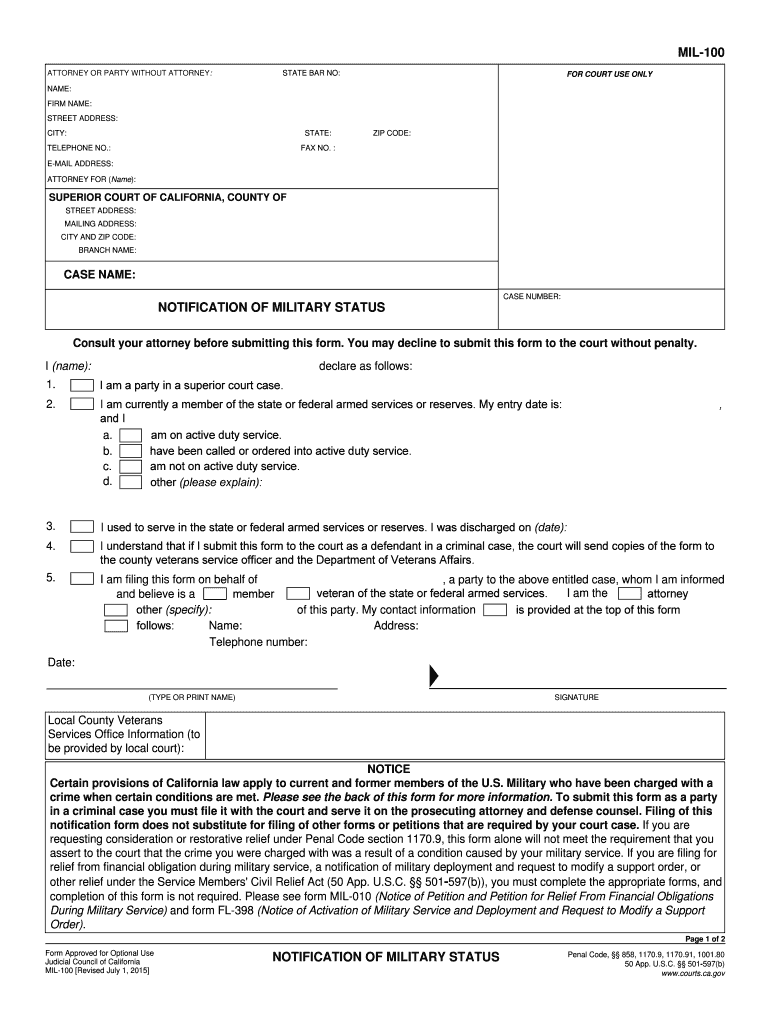
Mil 100 Form 2015


What is the Mil 100 Form
The Mil 100 form is a military-related document used primarily by service members and their families. It serves various purposes, including documenting eligibility for certain benefits and services. Understanding the Mil 100 form is essential for those navigating military benefits, as it ensures compliance with regulations and facilitates access to necessary resources.
How to use the Mil 100 Form
Using the Mil 100 form involves several steps to ensure accurate completion and submission. First, gather all required information, including personal details and relevant military service records. Next, fill out the form carefully, ensuring that all sections are completed accurately. Once filled, the form can be submitted electronically or via traditional mail, depending on the specific requirements outlined for its use.
Steps to complete the Mil 100 Form
Completing the Mil 100 form requires attention to detail. Follow these steps for successful completion:
- Review the form thoroughly to understand all sections.
- Collect necessary documentation, such as identification and service records.
- Fill in personal information, ensuring accuracy in names and dates.
- Complete any additional sections as required based on your specific situation.
- Double-check all entries for errors before submission.
Legal use of the Mil 100 Form
The Mil 100 form is legally binding when completed correctly and submitted according to established guidelines. To ensure its legal validity, it is crucial to comply with all relevant regulations and requirements. This includes adhering to deadlines and providing accurate information, as any discrepancies may lead to complications in accessing benefits or services.
Key elements of the Mil 100 Form
The Mil 100 form includes several key elements that are essential for its proper use:
- Personal Information: This section requires details such as name, rank, and service number.
- Eligibility Criteria: Information regarding the specific benefits or services being applied for.
- Signature: A signature is often required to validate the form and confirm the accuracy of the information provided.
Form Submission Methods
The Mil 100 form can be submitted through various methods, depending on the requirements set forth by the issuing authority. Common submission methods include:
- Online Submission: Many military forms can be submitted electronically through designated portals.
- Mail: Physical copies of the form can be sent to the appropriate address.
- In-Person: Some individuals may choose to submit the form directly at a military office.
Quick guide on how to complete mil 100 form
Effortlessly Prepare Mil 100 Form on Any Device
Digital document management has become increasingly favored by businesses and individuals alike. It offers an ideal environmentally-friendly alternative to traditional printed and signed documents, allowing you to access the necessary forms and securely save them online. airSlate SignNow equips you with all the resources required to create, edit, and eSign your documents quickly and efficiently. Manage Mil 100 Form on any device using the airSlate SignNow Android or iOS applications and enhance any document-based process today.
How to Edit and eSign Mil 100 Form with Ease
- Obtain Mil 100 Form and click on Get Form to begin.
- Make use of the tools we provide to complete your form.
- Select pertinent sections of the documents or conceal sensitive information with the tools that airSlate SignNow offers specifically for that purpose.
- Generate your eSignature using the Sign tool, which takes mere seconds and carries the same legal validity as a conventional ink signature.
- Review all the details and then click on the Done button to save your updates.
- Decide how you wish to share your form, via email, text message (SMS), or invite link, or download it to your computer.
Eliminate concerns about lost or misplaced files, tedious document searches, or errors requiring the printing of new copies. airSlate SignNow efficiently caters to all your document management needs with just a few clicks from any device you prefer. Edit and eSign Mil 100 Form and guarantee outstanding communication at every stage of the document preparation process with airSlate SignNow.
Create this form in 5 minutes or less
Find and fill out the correct mil 100 form
Create this form in 5 minutes!
How to create an eSignature for the mil 100 form
The way to make an eSignature for a PDF document online
The way to make an eSignature for a PDF document in Google Chrome
The way to generate an eSignature for signing PDFs in Gmail
The way to make an electronic signature right from your smart phone
The way to make an eSignature for a PDF document on iOS
The way to make an electronic signature for a PDF on Android OS
People also ask
-
What is mil 100 in airSlate SignNow?
Mil 100 refers to a specific plan offered by airSlate SignNow, providing businesses with essential eSigning features. This plan is designed to enhance document workflows while maintaining an affordable pricing structure. With mil 100, users can streamline their signing processes efficiently.
-
How much does the mil 100 plan cost?
The mil 100 plan is competitively priced to ensure businesses can access essential eSigning features without breaking the bank. To get the exact pricing for the mil 100 plan, we recommend visiting the airSlate SignNow pricing page. Subscribers can expect great value for their investment.
-
What features are included in the mil 100 plan?
The mil 100 plan includes a range of features such as unlimited eSignatures, document templates, and mobile app access. Additionally, users can track their documents in real-time and utilize advanced security measures. This makes the mil 100 plan a comprehensive solution for businesses of all sizes.
-
What are the benefits of using the mil 100 plan?
Businesses that choose the mil 100 plan can enjoy faster turnaround times for document signing and improved workflow efficiencies. It also enhances collaboration among team members and clients, ensuring everyone stays on the same page. Overall, the mil 100 plan is designed to elevate your business operations.
-
Can the mil 100 plan integrate with other software?
Yes, the mil 100 plan can seamlessly integrate with various third-party applications such as Google Drive, Dropbox, and CRM systems. This flexibility allows businesses to create a cohesive workflow that enhances productivity. Integration with existing tools ensures a smooth transition to airSlate SignNow.
-
Is there a free trial available for the mil 100 plan?
Yes, airSlate SignNow offers a free trial for prospective users interested in the mil 100 plan. This trial allows businesses to explore the features and benefits without any upfront costs. It's a great opportunity to assess how the mil 100 plan can meet their specific eSigning needs.
-
How does the mil 100 plan compare to other plans?
The mil 100 plan strikes a balance between functionality and cost, making it an excellent choice for small to medium-sized businesses. While it offers many features found in higher-tier plans, mil 100 remains budget-friendly. Those seeking advanced features can consider upgrading later, but mil 100 serves as a solid foundation.
Get more for Mil 100 Form
- Given circumstances worksheet form
- Shuttle service business proposal pdf form
- Tips for paediatricians completing the disability tax credit dtc form
- Aidea scholarship form
- Sunny hill nursing home of will county form
- Dupixent reimbursement form
- Policy amendment template form
- Form it 2104 employees withholding allowance certificate tax year
Find out other Mil 100 Form
- eSignature Montana Real Estate Quitclaim Deed Mobile
- eSignature Montana Real Estate Quitclaim Deed Fast
- eSignature Montana Real Estate Cease And Desist Letter Easy
- How Do I eSignature Nebraska Real Estate Lease Agreement
- eSignature Nebraska Real Estate Living Will Now
- Can I eSignature Michigan Police Credit Memo
- eSignature Kentucky Sports Lease Agreement Template Easy
- eSignature Minnesota Police Purchase Order Template Free
- eSignature Louisiana Sports Rental Application Free
- Help Me With eSignature Nevada Real Estate Business Associate Agreement
- How To eSignature Montana Police Last Will And Testament
- eSignature Maine Sports Contract Safe
- eSignature New York Police NDA Now
- eSignature North Carolina Police Claim Secure
- eSignature New York Police Notice To Quit Free
- eSignature North Dakota Real Estate Quitclaim Deed Later
- eSignature Minnesota Sports Rental Lease Agreement Free
- eSignature Minnesota Sports Promissory Note Template Fast
- eSignature Minnesota Sports Forbearance Agreement Online
- eSignature Oklahoma Real Estate Business Plan Template Free