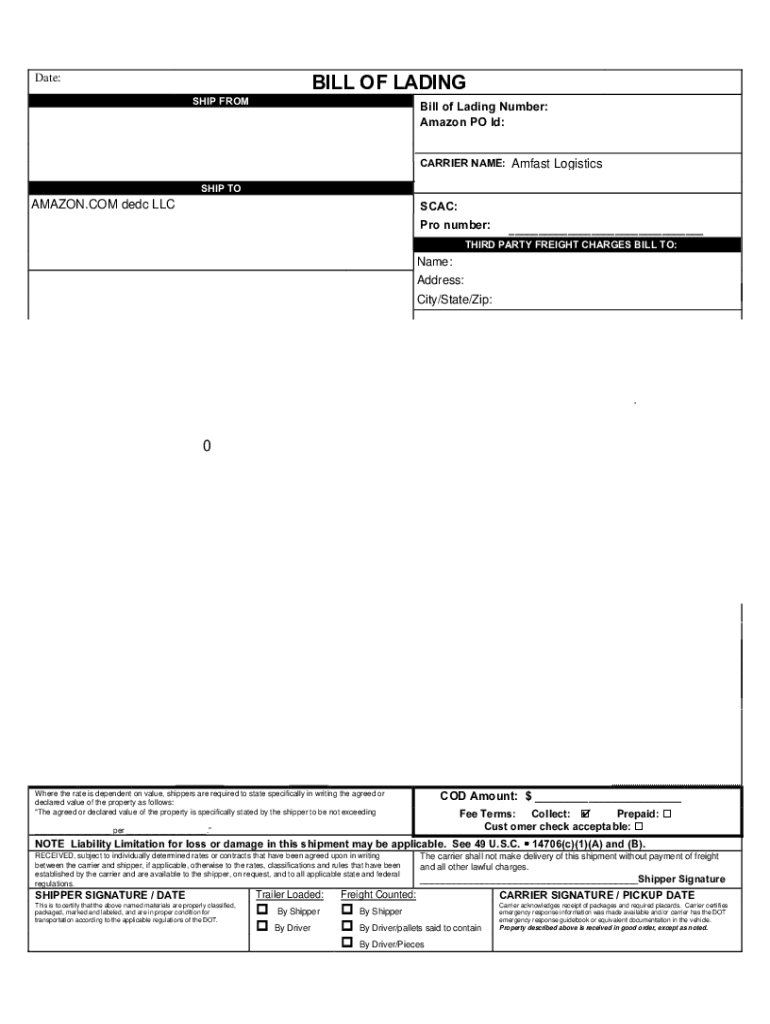
Amazon Bill of Lading Form


What is the Amazon Bill of Lading?
The Amazon Bill of Lading is a crucial document used in the shipping and logistics industry. It serves as a receipt for goods, a contract of carriage, and a document of title. This document is essential for both shippers and carriers, as it outlines the details of the shipment, including the type and quantity of goods being transported. The Amazon bill of lading template can streamline the process of creating this document, ensuring that all necessary information is included and formatted correctly.
How to Use the Amazon Bill of Lading
Using the Amazon bill of lading involves several steps to ensure that the document is completed accurately. First, gather all relevant information about the shipment, including the sender's and recipient's details, item descriptions, and shipping terms. Next, fill out the template with this information, ensuring that all fields are completed. Once completed, the document should be signed by the appropriate parties to validate it. This signed document can then be used for tracking the shipment and for legal purposes if disputes arise.
Steps to Complete the Amazon Bill of Lading
Completing the Amazon bill of lading requires attention to detail. Follow these steps:
- Start with the sender's information, including name, address, and contact details.
- Provide the recipient's information in the same format.
- List the items being shipped, including descriptions, quantities, and any special handling instructions.
- Include shipping terms, such as payment terms and delivery instructions.
- Sign the document where required, ensuring that all parties involved have acknowledged the terms.
Key Elements of the Amazon Bill of Lading
The Amazon bill of lading contains several key elements that are vital for its validity and effectiveness. These include:
- Shipper's Information: Details about the person or company sending the goods.
- Consignee Information: Information about the person or company receiving the goods.
- Item Descriptions: Clear descriptions of the items being shipped, including weight and dimensions.
- Shipping Instructions: Specific instructions for handling and delivering the shipment.
- Signatures: Required signatures from the shipper and carrier to validate the document.
Legal Use of the Amazon Bill of Lading
The Amazon bill of lading is legally binding when executed properly. It serves as proof of the contract between the shipper and the carrier. To ensure its legal standing, it must include all pertinent information and be signed by authorized representatives. Additionally, compliance with relevant laws and regulations, such as the Uniform Commercial Code (UCC), is essential for its enforceability in the United States.
Digital vs. Paper Version
In today's digital age, the choice between a digital and paper version of the Amazon bill of lading is significant. Digital versions offer advantages such as easier storage, faster transmission, and reduced risk of loss. They can be completed and signed electronically, ensuring a streamlined process. However, some situations may still require a paper version, particularly in jurisdictions that mandate physical documentation. Understanding the requirements for each format is essential for compliance and efficiency.
Quick guide on how to complete amazon bill of lading
Effortlessly Prepare Amazon Bill Of Lading on Any Device
The utilization of online document management has surged among businesses and individuals alike. It serves as an ideal eco-friendly alternative to conventional printed and signed documents, allowing you to acquire the correct format and securely archive it online. airSlate SignNow equips you with all the tools necessary to create, modify, and electronically sign your documents swiftly and without complications. Manage Amazon Bill Of Lading on any device using the airSlate SignNow apps available for Android or iOS, and enhance any document-driven process today.
Ways to Modify and eSign Amazon Bill Of Lading with Ease
- Obtain Amazon Bill Of Lading and then click Get Form to begin.
- Employ the tools we offer to complete your document.
- Emphasize pertinent sections of your documents or redact sensitive information using the tools specifically provided by airSlate SignNow for that purpose.
- Create your eSignature using the Sign tool, which takes just a few seconds and carries the same legal validity as a conventional handwritten signature.
- Review the details and click the Done button to finalize your amendments.
- Choose how you would like to share your form, through email, text message (SMS), a shared link, or download it to your computer.
Eliminate worries about lost or misplaced documents, tedious form navigation, or mistakes that necessitate the printing of additional copies. airSlate SignNow meets your document management requirements in just a few clicks from your chosen device. Modify and eSign Amazon Bill Of Lading and ensure excellent communication at every stage of your document preparation with airSlate SignNow.
Create this form in 5 minutes or less
Create this form in 5 minutes!
How to create an eSignature for the amazon bill of lading
How to create an electronic signature for a PDF online
How to create an electronic signature for a PDF in Google Chrome
How to create an e-signature for signing PDFs in Gmail
How to create an e-signature right from your smartphone
How to create an e-signature for a PDF on iOS
How to create an e-signature for a PDF on Android
People also ask
-
What is an Amazon bill of lading?
An Amazon bill of lading is a legally binding document that details the shipment of goods within the Amazon ecosystem. It serves as proof of ownership and helps both shippers and carriers manage the transportation process effectively. Using airSlate SignNow, you can easily create and manage your Amazon bill of lading digitally.
-
How does airSlate SignNow help with the Amazon bill of lading process?
airSlate SignNow simplifies the Amazon bill of lading process by allowing users to create, send, and eSign documents in a secure and efficient manner. This ensures that all parties involved have access to the necessary paperwork without the hassle of traditional methods. This digital solution saves time and reduces errors, making logistics smoother.
-
Is there a cost associated with using airSlate SignNow for an Amazon bill of lading?
Yes, airSlate SignNow offers various pricing plans tailored to meet different business needs. Whether you're a small business or a large enterprise, you can find a plan that fits your budget while ensuring you can manage your Amazon bill of lading efficiently. The cost is offset by the time and resources saved through automation.
-
What features does airSlate SignNow offer for managing the Amazon bill of lading?
airSlate SignNow provides features like customizable templates, electronic signatures, and document tracking, which are essential for managing an Amazon bill of lading. Additionally, users can collaborate in real-time and access their documents from anywhere, enhancing productivity and compliance during shipping processes.
-
Can I integrate airSlate SignNow with other tools for the Amazon bill of lading?
Absolutely! airSlate SignNow integrates seamlessly with a variety of applications, allowing you to sync your Amazon bill of lading workflows with platforms you already use. These integrations enhance functionality, enabling better data management and improved operational efficiency within your logistics and shipping processes.
-
What are the benefits of using airSlate SignNow for the Amazon bill of lading?
Using airSlate SignNow for your Amazon bill of lading offers several benefits, including increased efficiency, reduced processing times, and enhanced security. Digital documentation minimizes the risk of errors and provides a clear audit trail, while eSigning eliminates printing and mailing costs, streamlining your overall logistics operations.
-
How secure is my Amazon bill of lading with airSlate SignNow?
Security is a top priority for airSlate SignNow. Your Amazon bill of lading and other documents are protected by advanced encryption and compliance with industry standards. This ensures that sensitive information remains confidential and secure throughout the signing and storage process.
Get more for Amazon Bill Of Lading
Find out other Amazon Bill Of Lading
- eSign New York Construction Lease Agreement Online
- Help Me With eSign North Carolina Construction LLC Operating Agreement
- eSign Education Presentation Montana Easy
- How To eSign Missouri Education Permission Slip
- How To eSign New Mexico Education Promissory Note Template
- eSign New Mexico Education Affidavit Of Heirship Online
- eSign California Finance & Tax Accounting IOU Free
- How To eSign North Dakota Education Rental Application
- How To eSign South Dakota Construction Promissory Note Template
- eSign Education Word Oregon Secure
- How Do I eSign Hawaii Finance & Tax Accounting NDA
- eSign Georgia Finance & Tax Accounting POA Fast
- eSign Georgia Finance & Tax Accounting POA Simple
- How To eSign Oregon Education LLC Operating Agreement
- eSign Illinois Finance & Tax Accounting Resignation Letter Now
- eSign Texas Construction POA Mobile
- eSign Kansas Finance & Tax Accounting Stock Certificate Now
- eSign Tennessee Education Warranty Deed Online
- eSign Tennessee Education Warranty Deed Now
- eSign Texas Education LLC Operating Agreement Fast