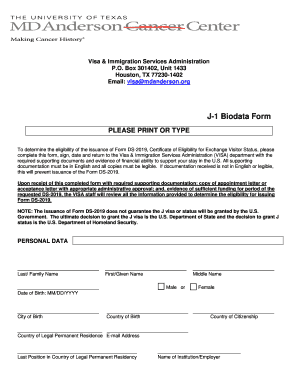
Cancer Certificate Form


What is the Cancer Certificate
The cancer certificate is a formal document that verifies an individual's diagnosis of cancer. This certificate is often required for various purposes, including insurance claims, workplace accommodations, or disability benefits. It serves as an official record from a qualified medical professional, detailing the patient's condition and treatment plan. The document may also include relevant medical history and the physician's credentials, ensuring its authenticity and reliability.
How to Obtain the Cancer Certificate
To obtain a cancer certificate, patients typically need to follow a structured process. First, a diagnosis must be made by a licensed healthcare provider, such as an oncologist. After diagnosis, the physician will prepare the cancer certificate, which may involve a consultation to discuss the patient's medical history and current treatment. Patients should ensure that the certificate includes all necessary details, such as the type of cancer, diagnosis date, and treatment recommendations. It is advisable to request multiple copies for personal records and various institutional requirements.
Steps to Complete the Cancer Certificate
Completing a cancer certificate involves several key steps to ensure accuracy and compliance. Initially, gather all relevant medical information, including test results and treatment plans. Next, consult with your healthcare provider to discuss the specifics that need to be included in the certificate. Once the certificate is drafted, review it carefully for any errors or omissions. Finally, sign the document electronically or in person, depending on the requirements of the institution requesting the certificate. Ensuring that all information is correct is crucial for the certificate's acceptance.
Legal Use of the Cancer Certificate
The cancer certificate holds legal significance in various contexts, such as insurance claims and employment rights. It is essential to understand that the document must meet specific legal standards to be considered valid. This includes having the signature of a licensed healthcare provider and containing accurate medical information. In the United States, compliance with laws like HIPAA ensures that patient information is handled confidentially, adding a layer of legal protection for the patient. Institutions may require the certificate to be submitted in a specific format, such as a cancer certificate PDF, to maintain consistency and authenticity.
Key Elements of the Cancer Certificate
A well-prepared cancer certificate should include several key elements to be effective. These elements typically consist of:
- Patient Information: Full name, date of birth, and contact details.
- Diagnosis Details: Type of cancer, diagnosis date, and stage of the disease.
- Treatment Plan: Current and past treatments, including medication and therapies.
- Physician Information: Name, qualifications, and contact information of the healthcare provider.
- Signature: The healthcare provider's signature, confirming the accuracy of the information.
Examples of Using the Cancer Certificate
The cancer certificate can be utilized in various scenarios. For instance, it may be required when applying for disability benefits, as it provides proof of the patient's medical condition. Employers may request the certificate to accommodate employees undergoing treatment, ensuring compliance with the Americans with Disabilities Act (ADA). Additionally, insurance companies often require this document to process claims related to cancer treatment, making it a vital part of the healthcare and financial support system for patients.
Quick guide on how to complete cancer certificate
Complete Cancer Certificate effortlessly on any device
Digital document management has become increasingly favored by businesses and individuals alike. It offers an ideal environmentally friendly alternative to traditional printed and signed documents, allowing you to obtain the right form and securely store it online. airSlate SignNow equips you with all the tools necessary to create, modify, and eSign your documents quickly without any hold-ups. Manage Cancer Certificate on any platform with airSlate SignNow's Android or iOS applications and enhance any document-driven process today.
The simplest way to edit and eSign Cancer Certificate without hassle
- Find Cancer Certificate and click on Get Form to begin.
- Use the tools we provide to fill out your form.
- Mark important sections of your documents or obscure sensitive details with tools specifically offered by airSlate SignNow for this purpose.
- Generate your eSignature using the Sign feature, which takes mere seconds and holds the same legal validity as a conventional wet ink signature.
- Review all the details and click on the Done button to save your modifications.
- Select how you wish to share your form, either via email, text message (SMS), or an invitation link, or download it to your computer.
Eliminate concerns over lost or misplaced documents, tedious form searches, or mistakes that necessitate the printing of new document copies. airSlate SignNow fulfills all your document management requirements with just a few clicks from any device you prefer. Edit and eSign Cancer Certificate and guarantee seamless communication at every stage of your form preparation process with airSlate SignNow.
Create this form in 5 minutes or less
Create this form in 5 minutes!
How to create an eSignature for the cancer certificate
How to create an electronic signature for your PDF document in the online mode
How to create an electronic signature for your PDF document in Chrome
How to make an electronic signature for putting it on PDFs in Gmail
The best way to create an electronic signature right from your mobile device
How to create an electronic signature for a PDF document on iOS devices
The best way to create an electronic signature for a PDF on Android devices
People also ask
-
What is a cancer certificate PDF?
A cancer certificate PDF is an official document that verifies an individual's cancer diagnosis. This certificate is often required for various purposes, such as insurance claims or medical leave applications. With airSlate SignNow, you can easily create, sign, and manage your cancer certificate PDFs.
-
How can I create a cancer certificate PDF using airSlate SignNow?
Creating a cancer certificate PDF with airSlate SignNow is straightforward. Simply upload your existing document or use our templates to customize your certificate. Once tailored to your needs, you can send it for e-signature to the necessary parties, ensuring a smooth process.
-
Is there a cost associated with using airSlate SignNow for cancer certificate PDFs?
Yes, airSlate SignNow offers various pricing plans depending on your needs, whether you're an individual or a business. These plans provide features for creating and managing cancer certificate PDFs efficiently. Explore our pricing options to find the best fit for your requirements.
-
What features does airSlate SignNow offer for managing cancer certificate PDFs?
airSlate SignNow includes features such as customizable templates, secure e-signature capabilities, and document tracking for cancer certificate PDFs. These functionalities streamline the signing process and enhance document management, making it easier to handle necessary paperwork.
-
Can I integrate airSlate SignNow with other applications for my cancer certificate PDFs?
Absolutely! airSlate SignNow offers integrations with popular applications like Google Drive, Dropbox, and various CRMs. This allows you to manage your cancer certificate PDFs seamlessly within your existing workflows, enhancing efficiency and collaboration.
-
How secure is my cancer certificate PDF when using airSlate SignNow?
Security is a top priority at airSlate SignNow. We use advanced encryption techniques to protect your cancer certificate PDFs and personal information. Additionally, our platform complies with industry standards, ensuring your documents are safe from unauthorized access.
-
Can multiple people sign the cancer certificate PDF?
Yes, airSlate SignNow allows multiple signers to endorse your cancer certificate PDF. You can easily set the signing order and receive notifications as each signer completes their part. This feature simplifies collaboration among all involved parties.
Get more for Cancer Certificate
Find out other Cancer Certificate
- Electronic signature Doctors PDF Louisiana Now
- How To Electronic signature Massachusetts Doctors Quitclaim Deed
- Electronic signature Minnesota Doctors Last Will And Testament Later
- How To Electronic signature Michigan Doctors LLC Operating Agreement
- How Do I Electronic signature Oregon Construction Business Plan Template
- How Do I Electronic signature Oregon Construction Living Will
- How Can I Electronic signature Oregon Construction LLC Operating Agreement
- How To Electronic signature Oregon Construction Limited Power Of Attorney
- Electronic signature Montana Doctors Last Will And Testament Safe
- Electronic signature New York Doctors Permission Slip Free
- Electronic signature South Dakota Construction Quitclaim Deed Easy
- Electronic signature Texas Construction Claim Safe
- Electronic signature Texas Construction Promissory Note Template Online
- How To Electronic signature Oregon Doctors Stock Certificate
- How To Electronic signature Pennsylvania Doctors Quitclaim Deed
- Electronic signature Utah Construction LLC Operating Agreement Computer
- Electronic signature Doctors Word South Dakota Safe
- Electronic signature South Dakota Doctors Confidentiality Agreement Myself
- How Do I Electronic signature Vermont Doctors NDA
- Electronic signature Utah Doctors Promissory Note Template Secure